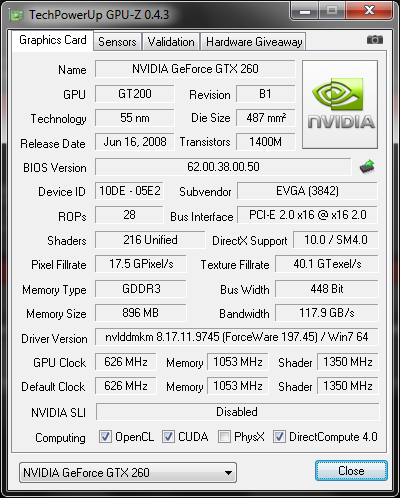http://forums.techpowerup.com/showthread.php?t=66296
I came across this thread while looking for information on overclocking a GTX 260 before i decided to purchases one. I wanted to see what the overclocks for this card looked like before i bought one. I also wanted to see how many people on [H] have tried this method.
Editing the bios and changing the voltage from 1.12 to 1.18. People have said that they were able to reach a higher maximum overclock after they upped the voltage, some people reported clocking in over 800mhz core!! I am considering this mod so i thought i'd ask around!
I am considering this mod so i thought i'd ask around!
I came across this thread while looking for information on overclocking a GTX 260 before i decided to purchases one. I wanted to see what the overclocks for this card looked like before i bought one. I also wanted to see how many people on [H] have tried this method.
Editing the bios and changing the voltage from 1.12 to 1.18. People have said that they were able to reach a higher maximum overclock after they upped the voltage, some people reported clocking in over 800mhz core!!
![[H]ard|Forum](/styles/hardforum/xenforo/logo_dark.png)