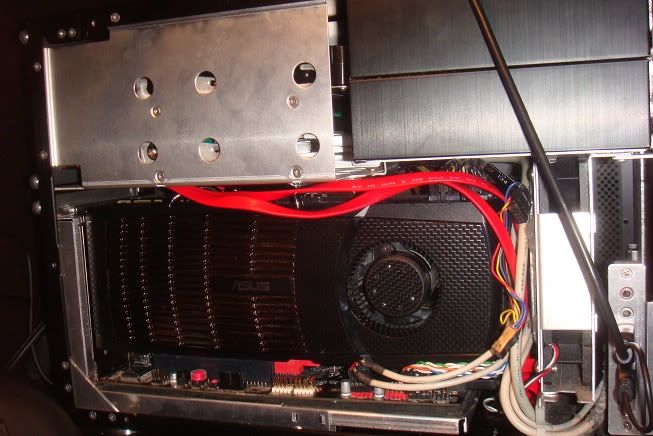GoldenTiger
Fully [H]
- Joined
- Dec 2, 2004
- Messages
- 29,857
You need TWO of them to get triple monitor support to work with Nvidia cards. That's the main ripoff. I don't see why it would be so hard to implement on one card... ATI did it.
Eh, I'd say that while it's "cool" to have 3-display gaming, the marketshare of people that actually use it is probably under 1%... would it be "nice" to have on there with 1 GPU, sure, but then again you really need 2 to drive high-res triple-display in any case at high settings, so it almost becomes a moot point. It's not a big deal to most people... you know if you want triple-display with 1 card or not before buying, so you know what you're going into in advance, not like anyone's buying the card and going "OMG why can't I do triple displays!!!!!"...
![[H]ard|Forum](/styles/hardforum/xenforo/logo_dark.png)