Hi Friends,
It's been a long time since I tried overclocking video cards! Due to some disappointing issues and limitations with my old R9 290X I switched over.
I couldn't find any good comprehensive guide to over-clocking my card, I've gotten as far as using the MSI Afterburner and using some suggested speeds that I've seen majority of users and reviewers have hit - 1214 core / 1392 boost / 7600 mem I'm not sure if I can go higher with some further basic adjustments.
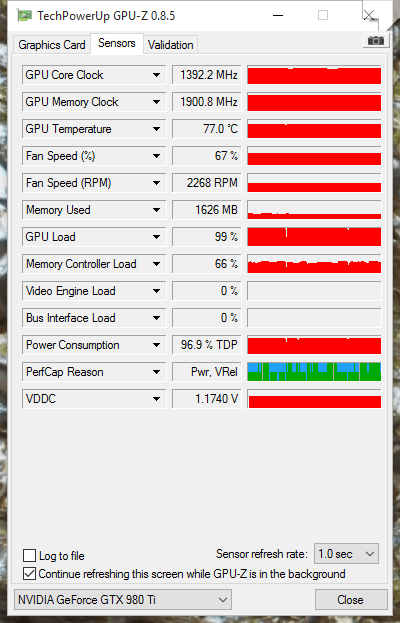
Few confusing things are:
-What is Power Limit and how come I can only go 104%? I read everywhere they always say move to 125% right away
-What is Power Limit and linking to Temp Limit and this prioritization feature?
-Increasing the Core Voltage seems to have some mixed results, should I just leave at +0mV?
I was able to run Unigine Valley for 8 hours with these settings @ 2560x1440 with 8xAA so I think it's stable, the above screen shot is from that run.
Thanks!
It's been a long time since I tried overclocking video cards! Due to some disappointing issues and limitations with my old R9 290X I switched over.
I couldn't find any good comprehensive guide to over-clocking my card, I've gotten as far as using the MSI Afterburner and using some suggested speeds that I've seen majority of users and reviewers have hit - 1214 core / 1392 boost / 7600 mem I'm not sure if I can go higher with some further basic adjustments.
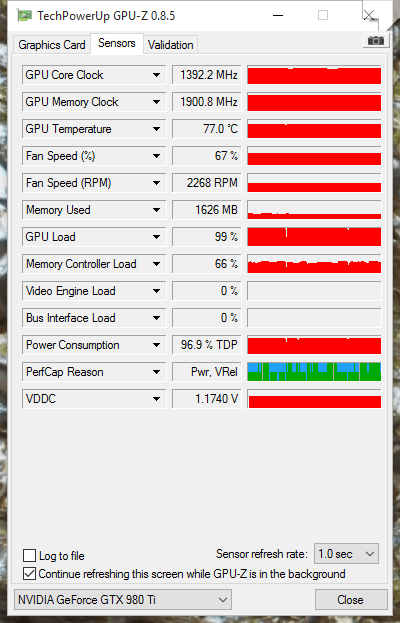
Few confusing things are:
-What is Power Limit and how come I can only go 104%? I read everywhere they always say move to 125% right away
-What is Power Limit and linking to Temp Limit and this prioritization feature?
-Increasing the Core Voltage seems to have some mixed results, should I just leave at +0mV?
I was able to run Unigine Valley for 8 hours with these settings @ 2560x1440 with 8xAA so I think it's stable, the above screen shot is from that run.
Thanks!
![[H]ard|Forum](/styles/hardforum/xenforo/logo_dark.png)