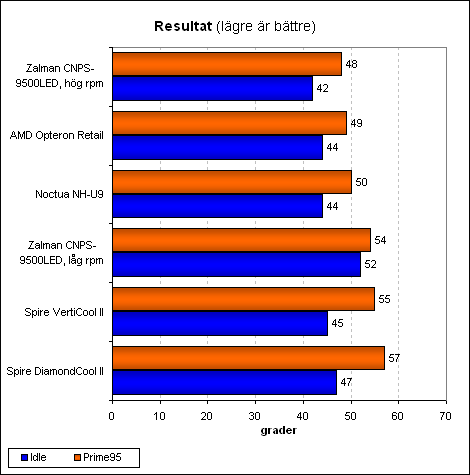_Korruption_
Supreme [H]ardness
- Joined
- Aug 22, 2002
- Messages
- 4,572
Using rubber fasteners (like on Antec's quiet cases) can help reduce vibration transmission quite a bit, but the rubber itself must be soft enough to be able to move freely. Have you tried undervolting the fan first? That'll reduce some of the vibration.
![[H]ard|Forum](/styles/hardforum/xenforo/logo_dark.png)