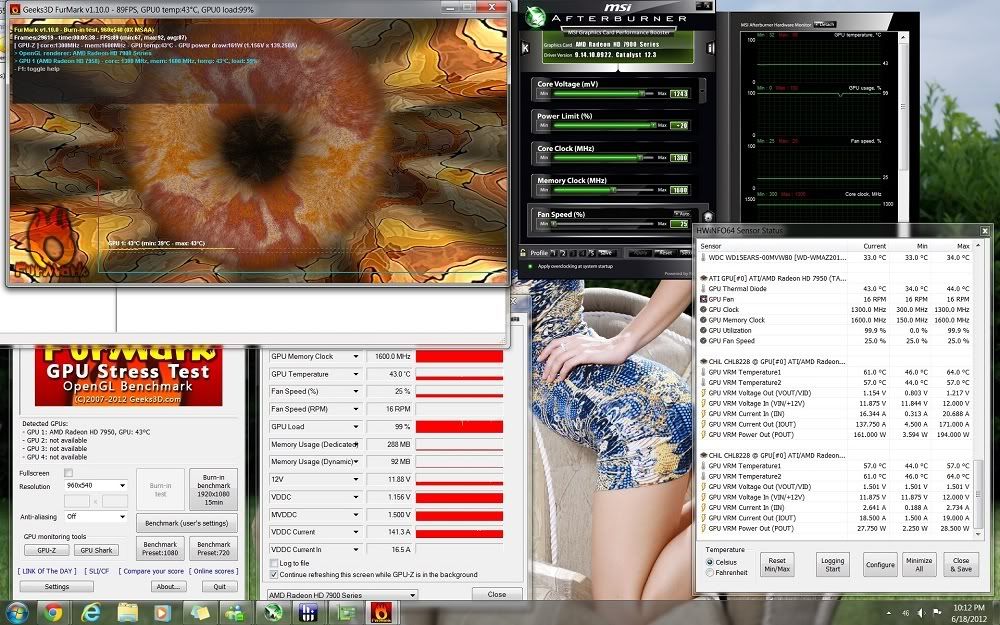SonDa5
Supreme [H]ardness
- Joined
- Aug 20, 2008
- Messages
- 7,437
Sapphire HD7950 950mhz edition here.
Voltage goes to 1.38v on core.
Clocks are unlocked on core.
Switch for dual BIOS.
Built on reference HD7970 pcb.
Waiting for water block before pushing hard.
Stock heat sink clears benchmarks and stable gaming up to 1250mhz core at 1.25v.
oc in progress.
Voltage goes to 1.38v on core.
Clocks are unlocked on core.
Switch for dual BIOS.
Built on reference HD7970 pcb.
Waiting for water block before pushing hard.
Stock heat sink clears benchmarks and stable gaming up to 1250mhz core at 1.25v.
oc in progress.
![[H]ard|Forum](/styles/hardforum/xenforo/logo_dark.png)