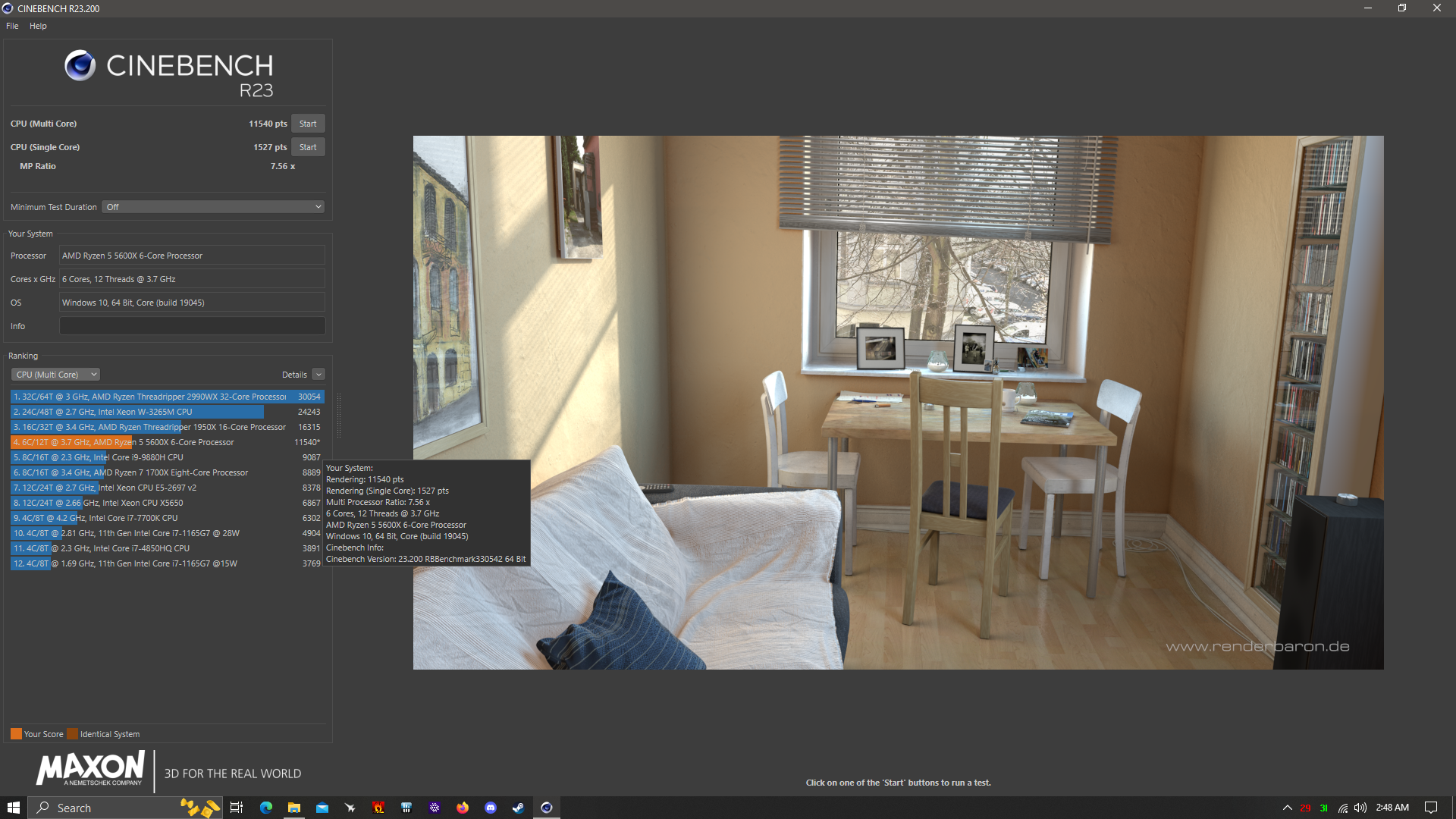I recently had a bad lightening strike that took out my old intel system. I went hobo mode and grabbed a used CyberPower prebuilt ryzen system from someone who said they never got it to work right. Suprise, it doesn't work right. The Bios battery socket is apparently jacked because I have replaced the battery twice and the bios never remembers the time when you shut it down. It was like pulling teeth to get it to install 22h2 win10 update. Then the POS power supply that was in it went pop right after. I got that replaced with a good corsair unit. This thing has proven to have some dubious stability issues over the past two weeks. Tons of glitchy crap going on.
Anyway, I ran memtest through about 6 cycles and it had no memory errors. I assume the memory is fine. The current Mobo is a MSI B350m Bazooka. I want to just replace it with something that at least works. Will the listed Mobo work with this CPU? As the title states. It is a ryzen 5 1400.
This is the board I was thinking of buying. Money is tight right now or I would just replace everything. Especially this slow ass ram, but that will have to wait.
https://www.newegg.com/gigabyte-b550-ud-ac/p/N82E16813145433
Also, if I do that, I assume I will need to reinstall windows. Not sure how that will go since this windows is the OEM version that came with the computer. Likely if I did get it to boot and install new chipset drivers I would need to buy a new copy of windows anyway.
Anyway, I ran memtest through about 6 cycles and it had no memory errors. I assume the memory is fine. The current Mobo is a MSI B350m Bazooka. I want to just replace it with something that at least works. Will the listed Mobo work with this CPU? As the title states. It is a ryzen 5 1400.
This is the board I was thinking of buying. Money is tight right now or I would just replace everything. Especially this slow ass ram, but that will have to wait.
https://www.newegg.com/gigabyte-b550-ud-ac/p/N82E16813145433
Also, if I do that, I assume I will need to reinstall windows. Not sure how that will go since this windows is the OEM version that came with the computer. Likely if I did get it to boot and install new chipset drivers I would need to buy a new copy of windows anyway.
![[H]ard|Forum](/styles/hardforum/xenforo/logo_dark.png)