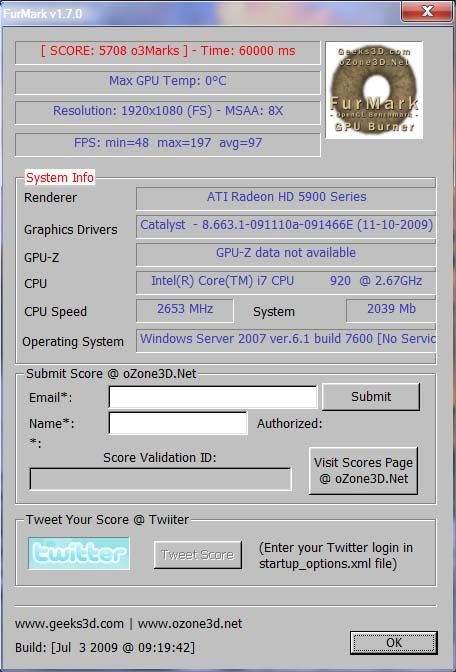Quick GPU-Z screenshot of the 4 5900 series GPUs. =)

As you may note, the PhysX card is out temporarily until I get my Quadfire setup stable. But the 5970s are all loaded up and hooked up to my TPQ-1200 and EVGA Classified. Just need to install some drivers. Then of course I'll have more pictures to show of these puppies installed and hopefully a quick 3dMark Vantage run to test the power of Quad!

As you may note, the PhysX card is out temporarily until I get my Quadfire setup stable. But the 5970s are all loaded up and hooked up to my TPQ-1200 and EVGA Classified. Just need to install some drivers. Then of course I'll have more pictures to show of these puppies installed and hopefully a quick 3dMark Vantage run to test the power of Quad!
![[H]ard|Forum](/styles/hardforum/xenforo/logo_dark.png)