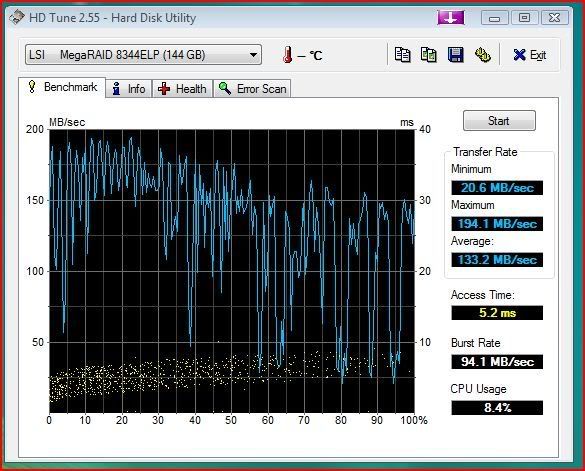LibertySyclone
[H]ard|Gawd
- Joined
- Apr 9, 2007
- Messages
- 1,366
I am dumbfounded by this stupid thing.....
I can build the array and when I get into windows (installer or recover from WHS) and install the card drivers my "virtual" drive doesnt show up with my 2 Savvios in R0, but with my sata connector my 2 74GB raptors show up and will install windows.
So this makes me think that it needs a firmware update?
How do I do it?? I cant figure it out for the life of me and I am about to give someone a great deal on Savvio drives and a RAID controller.....
LSI SAS 8344ELP RAID controller
2 74gb Seagate Savvio 15k drives
Other useless info (750i SLI FTW, controller in PCI-e #1, q6600/4gb ocz/GTX 280 in bottom PCI-e)
If I am doing something wrong feel free to tell me I am a douche and then point me in the right direction...
I can build the array and when I get into windows (installer or recover from WHS) and install the card drivers my "virtual" drive doesnt show up with my 2 Savvios in R0, but with my sata connector my 2 74GB raptors show up and will install windows.
So this makes me think that it needs a firmware update?
How do I do it?? I cant figure it out for the life of me and I am about to give someone a great deal on Savvio drives and a RAID controller.....
LSI SAS 8344ELP RAID controller
2 74gb Seagate Savvio 15k drives
Other useless info (750i SLI FTW, controller in PCI-e #1, q6600/4gb ocz/GTX 280 in bottom PCI-e)
If I am doing something wrong feel free to tell me I am a douche and then point me in the right direction...
![[H]ard|Forum](/styles/hardforum/xenforo/logo_dark.png)