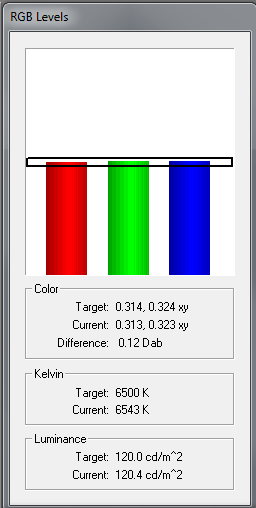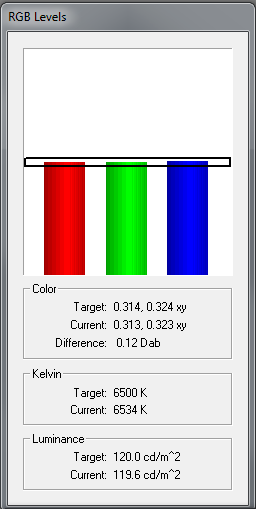I wonder why like 80% of all the screens (if not more) have uniformity issues on that spot, lower left corner.Both of them seem to have lower left uniformity issues
I have had 2 ZR24w's so far and both have had uniformity issues there, either tint or lower brightness.
![[H]ard|Forum](/styles/hardforum/xenforo/logo_dark.png)