D
Deleted member 108676
Guest
I just made an HTPC from an old computer, and I'm trying to stream DVD and BluRay MKV's to view on my 46'' TV.
It plays DVDs fine, but BluRay is unwatchable. I know it isn't the video card, but I'm wondering if my computer is just too old or if more RAM would help it out. Here are my specs:
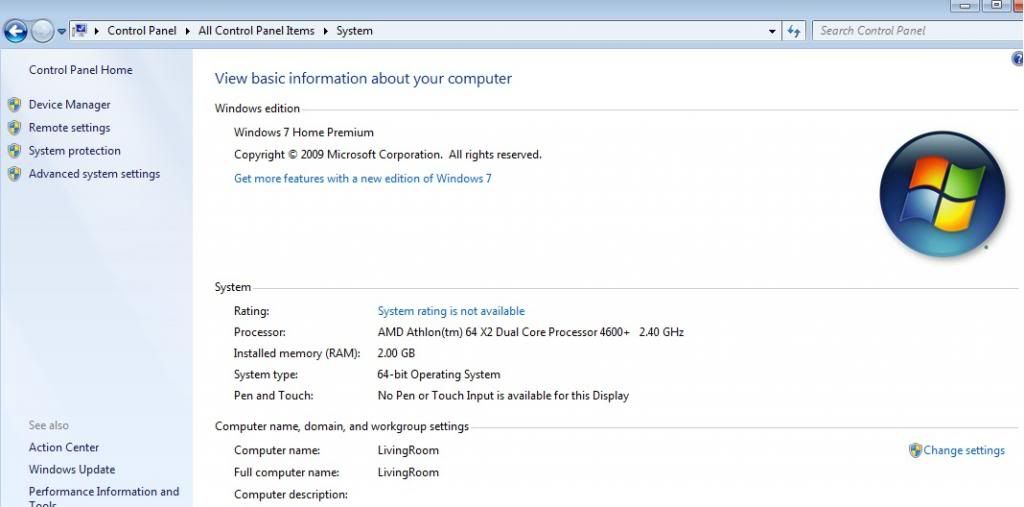
So what say you? Too old of a computer or do I just need more RAM?
It plays DVDs fine, but BluRay is unwatchable. I know it isn't the video card, but I'm wondering if my computer is just too old or if more RAM would help it out. Here are my specs:
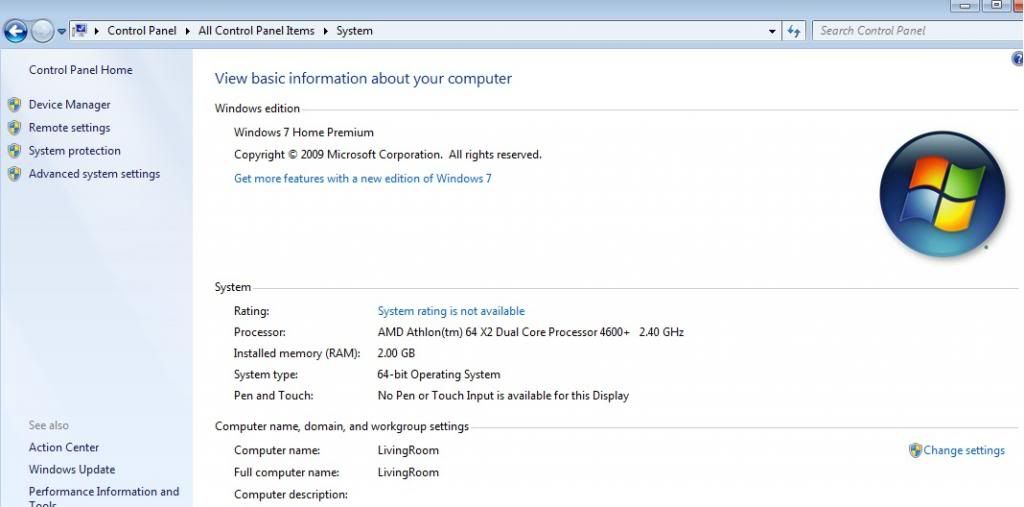
So what say you? Too old of a computer or do I just need more RAM?
![[H]ard|Forum](/styles/hardforum/xenforo/logo_dark.png)