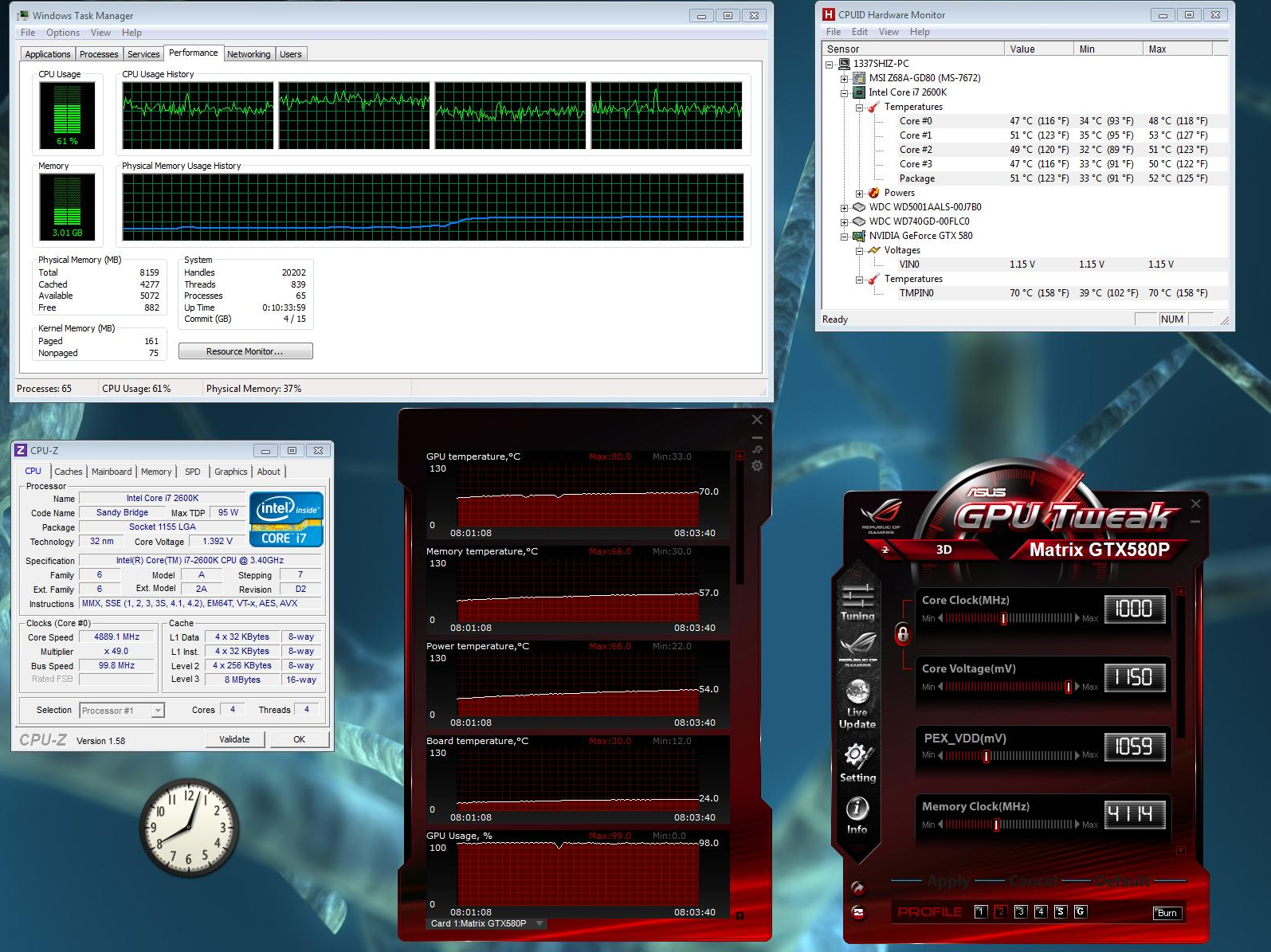So I've built a new rig:
Asrock Z86 Extreme4 Gen3
8GB Corsair XMS 3 1600 at 1.65V
2x Galaxy Geforce 460 768MB in SLI
i5 2500K at 4.6Ghz using +.005V offset, level 3 LLC
Biostar Nano Diamond TIM
CM Hyper 212+ in Push pull using the included fan as push and the included back case fan from the case mounted to the back of the HSF as pull.
Corsair Carbide 400R Case
The front 120's included in the case, no other fans.
Zalman 850W supply
The case has excellent cable manageability and I have this system the cleanest I've ever built. I can provide pictures upon request.
MB temp as measured in the AXTU software, 35-38C. Idle temps pre and post remount were in parity with the MB temp. AXTU measures Vcore about the same as CPU-Z, within 3mV. At 4.6Ghz Turbo, Vcore reads 1.314V in CPU-Z.
I used IBT, Prime95, and LinX for load testing, then played BF3 at 1080P on High.
IBT gave me outrageous temperatures, one core reached 92C in a couple minutes (the rest 89 or so), so I stopped it.
I respread and checked the mating surfaces and remounted the Hyper 212+ and got the same temperature behavior. No indication of problematic mating surfaces.
LinX gave me temps in the 82C maximum range during a 15min run as measured by the Realtemp Maximum
Prime was lower, around 75C max after 20min.
In BF3 over about 45min of play, I got CPU max at 80C, the top 460 at 80C, the bottom 460 at 76C. The 460's have AS5 on them.
Running another test this morning while I write this, LinX gets the cores up to 75C. with an ambient of about 20-25C in the room and 31C on the Mobo.
I think these temps are crazy. I don't dare run IBT with the 90C+ temps. Do I have something weird going on here or is the 212+ just not cutting it? I considered an H100, but I already spent $500 on the chip, mobo, ram, case, HSF (I already had the rest from my old QX6850 rig). If I have to go RASA, then I'll have to look into it or find a deal on an RS240 or something.
I've read a lot of threads around here and elsewhere on this chip and 212+ performance. I think I am running 20C high at load vs other data and similar Vcore's.
Please let me know if you need more data. Thanks for any assistance.
Asrock Z86 Extreme4 Gen3
8GB Corsair XMS 3 1600 at 1.65V
2x Galaxy Geforce 460 768MB in SLI
i5 2500K at 4.6Ghz using +.005V offset, level 3 LLC
Biostar Nano Diamond TIM
CM Hyper 212+ in Push pull using the included fan as push and the included back case fan from the case mounted to the back of the HSF as pull.
Corsair Carbide 400R Case
The front 120's included in the case, no other fans.
Zalman 850W supply
The case has excellent cable manageability and I have this system the cleanest I've ever built. I can provide pictures upon request.
MB temp as measured in the AXTU software, 35-38C. Idle temps pre and post remount were in parity with the MB temp. AXTU measures Vcore about the same as CPU-Z, within 3mV. At 4.6Ghz Turbo, Vcore reads 1.314V in CPU-Z.
I used IBT, Prime95, and LinX for load testing, then played BF3 at 1080P on High.
IBT gave me outrageous temperatures, one core reached 92C in a couple minutes (the rest 89 or so), so I stopped it.
I respread and checked the mating surfaces and remounted the Hyper 212+ and got the same temperature behavior. No indication of problematic mating surfaces.
LinX gave me temps in the 82C maximum range during a 15min run as measured by the Realtemp Maximum
Prime was lower, around 75C max after 20min.
In BF3 over about 45min of play, I got CPU max at 80C, the top 460 at 80C, the bottom 460 at 76C. The 460's have AS5 on them.
Running another test this morning while I write this, LinX gets the cores up to 75C. with an ambient of about 20-25C in the room and 31C on the Mobo.
I think these temps are crazy. I don't dare run IBT with the 90C+ temps. Do I have something weird going on here or is the 212+ just not cutting it? I considered an H100, but I already spent $500 on the chip, mobo, ram, case, HSF (I already had the rest from my old QX6850 rig). If I have to go RASA, then I'll have to look into it or find a deal on an RS240 or something.
I've read a lot of threads around here and elsewhere on this chip and 212+ performance. I think I am running 20C high at load vs other data and similar Vcore's.
Please let me know if you need more data. Thanks for any assistance.
![[H]ard|Forum](/styles/hardforum/xenforo/logo_dark.png)