OK, this may be a little selfish, but I am currently debating the i7 920 (with 6GB DDR3) vs Q9550 (with 8GB DDR2) for my upgrade (moving of a P4 830D - when a VM on my Macbook is faster than my main machine I know it is time to upgrade!).
The main main thing I use the machine for these days is photoshop (CS3) and lightroom, I very rarely play games. The only PS benchmarks I have seen so far, do not suggest too much advance for the i7 but these are all based on tiny <70MB TIFF files with a few filters. Most of what I do is in the 500MB -1.5GB range 16bit images with loads of layers (yes it takes that much to make most of the models look like they do in those images! when printing A3+). Has anyone seen any proper benchmarking of the i7 platform with photoshop? Main reason for asking is with a finite amount of money I am wondering whether to add storage to my NAS with savings on going the Q9550 route.
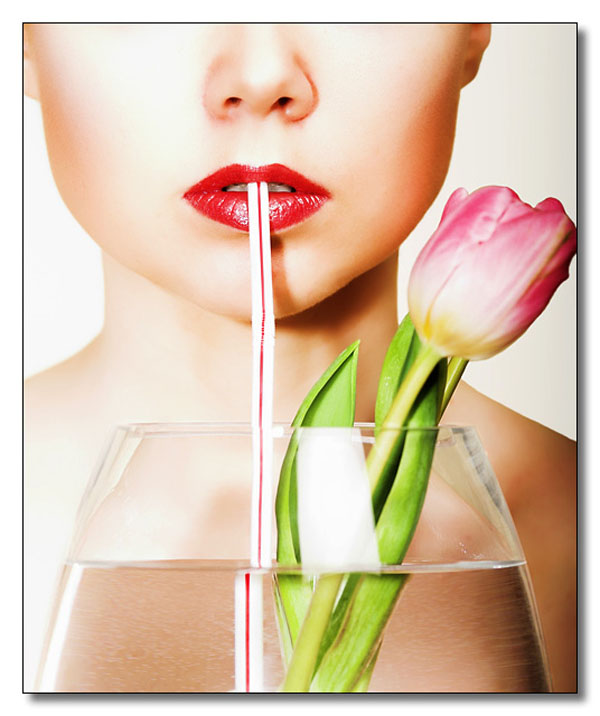
http://www.ukshots.com
The main main thing I use the machine for these days is photoshop (CS3) and lightroom, I very rarely play games. The only PS benchmarks I have seen so far, do not suggest too much advance for the i7 but these are all based on tiny <70MB TIFF files with a few filters. Most of what I do is in the 500MB -1.5GB range 16bit images with loads of layers (yes it takes that much to make most of the models look like they do in those images! when printing A3+). Has anyone seen any proper benchmarking of the i7 platform with photoshop? Main reason for asking is with a finite amount of money I am wondering whether to add storage to my NAS with savings on going the Q9550 route.
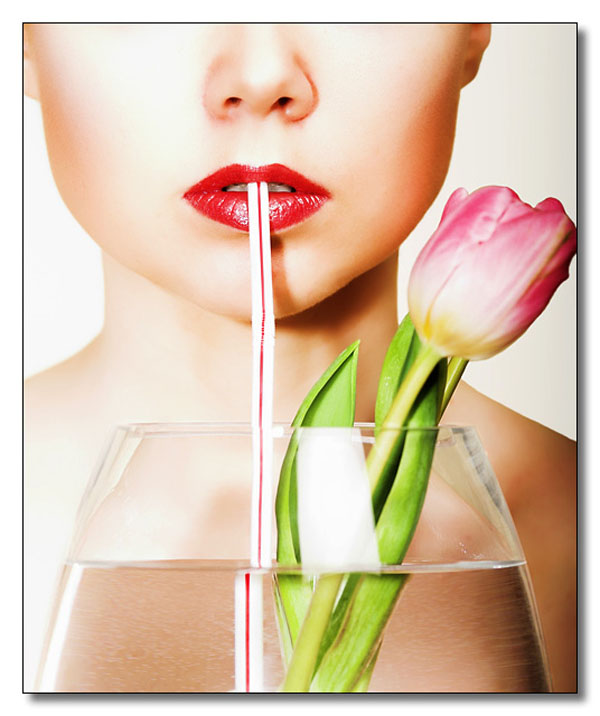
http://www.ukshots.com
![[H]ard|Forum](/styles/hardforum/xenforo/logo_dark.png)