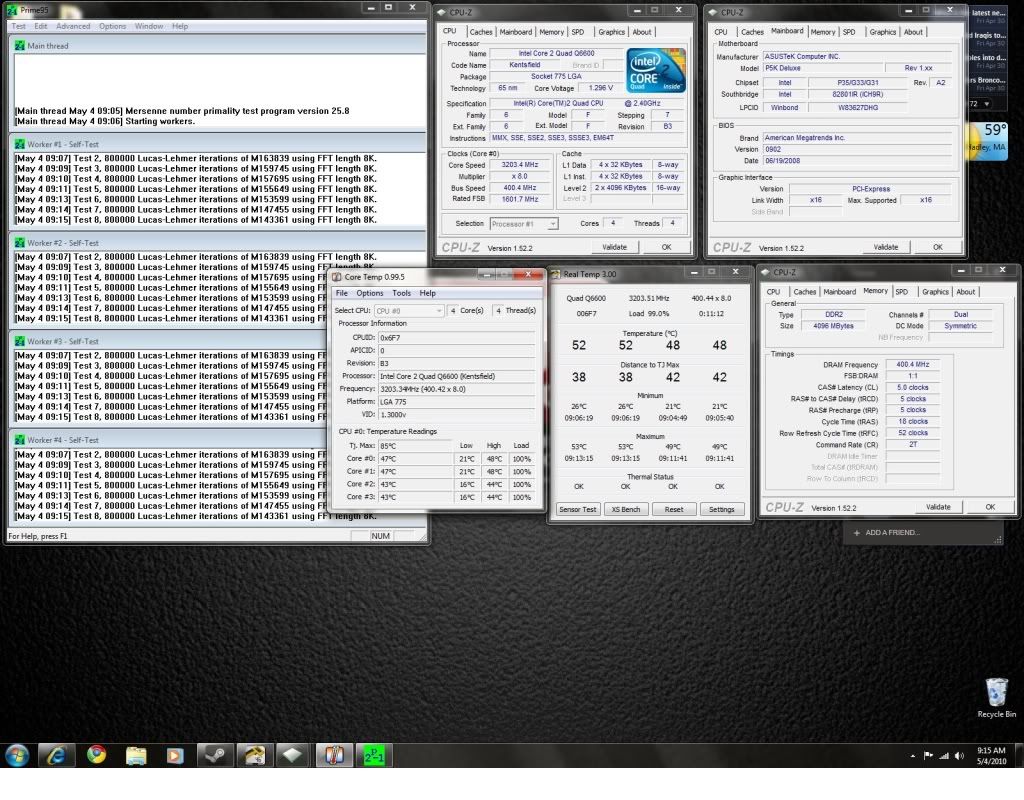Captain Picard
Weaksauce
- Joined
- Aug 28, 2005
- Messages
- 120
Greetings,
A friend sold me his old Q6600 as an upgrade from my valliantly struggling E2180. I had that little dualie OCed to 3.1GHz, but some games still had framerate dips in high action scenes which didn't bode well for future game performance. Anyway, back to the Q6600, I recently slapped a Corsair H50 cooler onto it, hoping to get a much cooler, quieter and higher OC than I could with the stock heatsink. Before the H50, I couldn't really use Intel Burn Test to verify stability of an OC, since the CPU temperature would level out at 97*C or higher. The CPU wouldn't throw an error, and the PC wouldn't crash, but there was no way I could safely use that program.
With the H50 and the stock fan running at variable speeds with PWM, my IBT temperatures finally leveled out in a reasonable range, and I could overclock with confidence. After a few days of testing various CPU clock and voltage combinations, I discovered that, due to an anomaly I've never seen discussed before, my Q6600 is somewhat of a dud for overclocking.
My friend DID inform me that without phase change cooling, he had trouble getting a nice overclock out of this Q6600. I bought the CPU from him knowing that it was possible I might not get a very nice OC out of it, but $75 for a quad was too good a deal to pass up, even if it's a poor overclocker.
Anyhow, right now I've got the CPU at 3GHz, (376 x 8), and 1.27500V in bios (stock is 1.20000). However, I cannot use voltages above 1.30000 in bios, or clocks much above 3GHz without crashes in games, or the before mentioned anomaly occurring in IBT.
Initally, I used the stock multiplier of 9, and set the memory FSB ratio 1:2 to figure out what the CPU's limit was without encountering FSB or memory limits. What would happen with IBT and voltages higher than 1.30000 in bios (which were required to successfully boot at clocks above 3.1GHz) is that each run would begin to show wide variances in the time required to finish, and subsequently the GFlops score for each run.
Normally, each run should produce scores that fall within a narrow range, assuming you are not running any other programs which use a significant amount of CPU cycles. For instance, currently when I run IBT, my GFlops score and time to finish over several runs might look like this:
Time: 68s 67s 66s 67s
GFlops: 39.9 40.0 40.05 40.0
What happens when I use voltages above 1.30000 (again, necessary for stable CPU clocks @ 3.1HGz or higher), is that the variance between runs will go something like this:
Time: 64s 87s 95s 109s 83s
GFlops: 41.5 32.5 29.4 27.8 33.7
Note: these numbers are estimates based on what I've seen, they may not be 100% accurate, but they DO accurately describe the anomaly.
When these variances show up, IBT doesn't crash or produce an incorrect result at the end of the run, unless I happen to be using too little voltage for a CPU clock to be otherwise "stable". However, what DOES happen when these variances occur is that CPU cores 0 and 1 (CPU die 1, if I'm not mistaken) will suddenly drop in temperature by ~10*C, and remain that much lower than cores 2 and 3 for the remainder of each run. When C1E, and the gigabyte thermal monitor 2 are enabled in bios, CPUz reports that the CPU multiplier drops to 6, and the CPU is now running at 6 x FSB. At the end of each IBT run, or after I've halted the program, the CPU multiplier switches back to 9.
However, the anomaly persists EVEN WHEN C1E and TM2 are disabled in bios (along with anything else that might result in a dynamic VID and CPU clock, which the user is able to toggle). CPU-z does not report the CPU multipler and speed reducing, but the temperature drop and score variance persist.
I'm very sorry that this is such a wall of text, but I felt it was important to put this problem in as much context as I could muster. My question is, has anyone ever heard or seen of such an issue, and what do you believe the cause might be?
A friend sold me his old Q6600 as an upgrade from my valliantly struggling E2180. I had that little dualie OCed to 3.1GHz, but some games still had framerate dips in high action scenes which didn't bode well for future game performance. Anyway, back to the Q6600, I recently slapped a Corsair H50 cooler onto it, hoping to get a much cooler, quieter and higher OC than I could with the stock heatsink. Before the H50, I couldn't really use Intel Burn Test to verify stability of an OC, since the CPU temperature would level out at 97*C or higher. The CPU wouldn't throw an error, and the PC wouldn't crash, but there was no way I could safely use that program.
With the H50 and the stock fan running at variable speeds with PWM, my IBT temperatures finally leveled out in a reasonable range, and I could overclock with confidence. After a few days of testing various CPU clock and voltage combinations, I discovered that, due to an anomaly I've never seen discussed before, my Q6600 is somewhat of a dud for overclocking.
My friend DID inform me that without phase change cooling, he had trouble getting a nice overclock out of this Q6600. I bought the CPU from him knowing that it was possible I might not get a very nice OC out of it, but $75 for a quad was too good a deal to pass up, even if it's a poor overclocker.
Anyhow, right now I've got the CPU at 3GHz, (376 x 8), and 1.27500V in bios (stock is 1.20000). However, I cannot use voltages above 1.30000 in bios, or clocks much above 3GHz without crashes in games, or the before mentioned anomaly occurring in IBT.
Initally, I used the stock multiplier of 9, and set the memory FSB ratio 1:2 to figure out what the CPU's limit was without encountering FSB or memory limits. What would happen with IBT and voltages higher than 1.30000 in bios (which were required to successfully boot at clocks above 3.1GHz) is that each run would begin to show wide variances in the time required to finish, and subsequently the GFlops score for each run.
Normally, each run should produce scores that fall within a narrow range, assuming you are not running any other programs which use a significant amount of CPU cycles. For instance, currently when I run IBT, my GFlops score and time to finish over several runs might look like this:
Time: 68s 67s 66s 67s
GFlops: 39.9 40.0 40.05 40.0
What happens when I use voltages above 1.30000 (again, necessary for stable CPU clocks @ 3.1HGz or higher), is that the variance between runs will go something like this:
Time: 64s 87s 95s 109s 83s
GFlops: 41.5 32.5 29.4 27.8 33.7
Note: these numbers are estimates based on what I've seen, they may not be 100% accurate, but they DO accurately describe the anomaly.
When these variances show up, IBT doesn't crash or produce an incorrect result at the end of the run, unless I happen to be using too little voltage for a CPU clock to be otherwise "stable". However, what DOES happen when these variances occur is that CPU cores 0 and 1 (CPU die 1, if I'm not mistaken) will suddenly drop in temperature by ~10*C, and remain that much lower than cores 2 and 3 for the remainder of each run. When C1E, and the gigabyte thermal monitor 2 are enabled in bios, CPUz reports that the CPU multiplier drops to 6, and the CPU is now running at 6 x FSB. At the end of each IBT run, or after I've halted the program, the CPU multiplier switches back to 9.
However, the anomaly persists EVEN WHEN C1E and TM2 are disabled in bios (along with anything else that might result in a dynamic VID and CPU clock, which the user is able to toggle). CPU-z does not report the CPU multipler and speed reducing, but the temperature drop and score variance persist.
I'm very sorry that this is such a wall of text, but I felt it was important to put this problem in as much context as I could muster. My question is, has anyone ever heard or seen of such an issue, and what do you believe the cause might be?
![[H]ard|Forum](/styles/hardforum/xenforo/logo_dark.png)