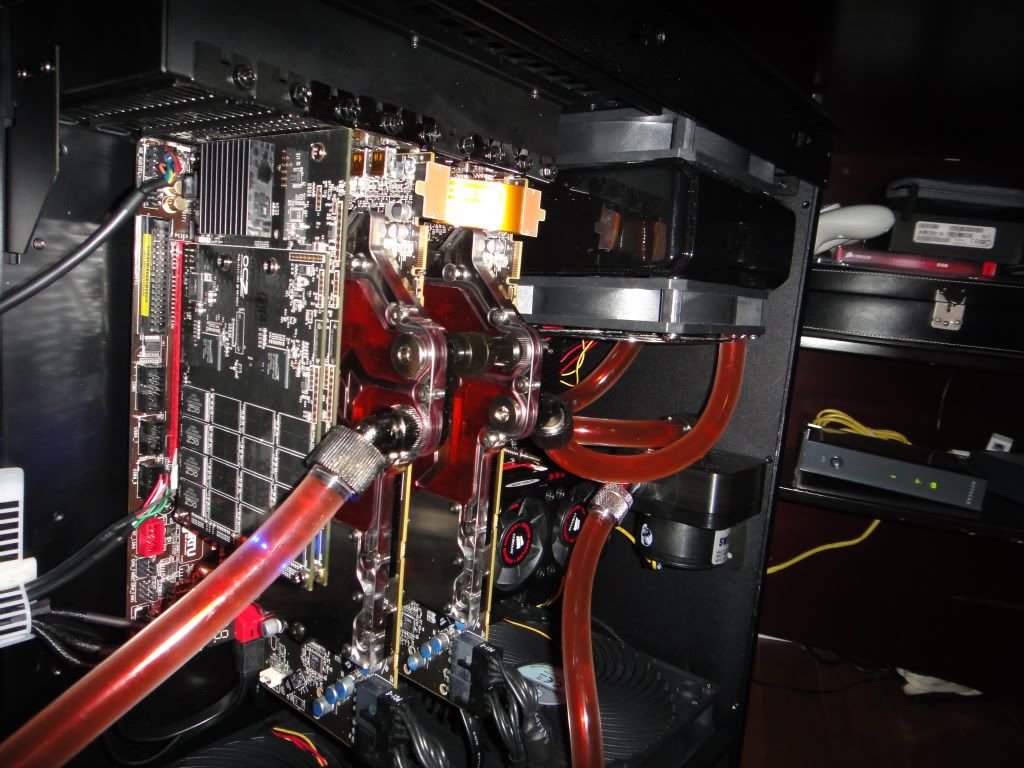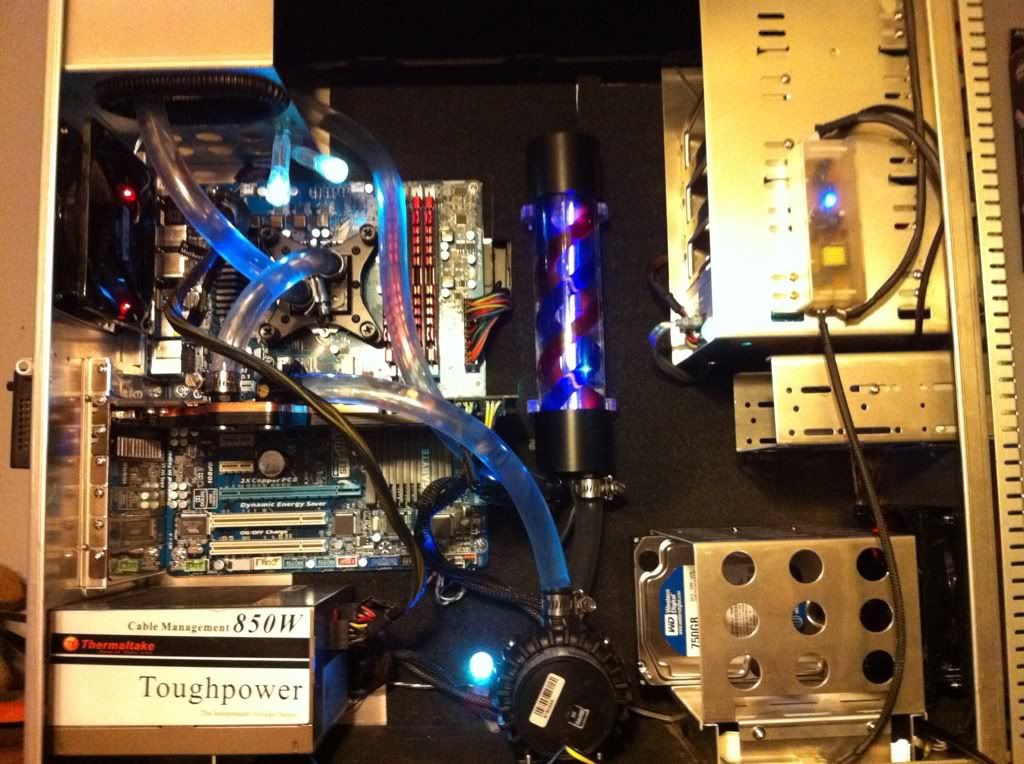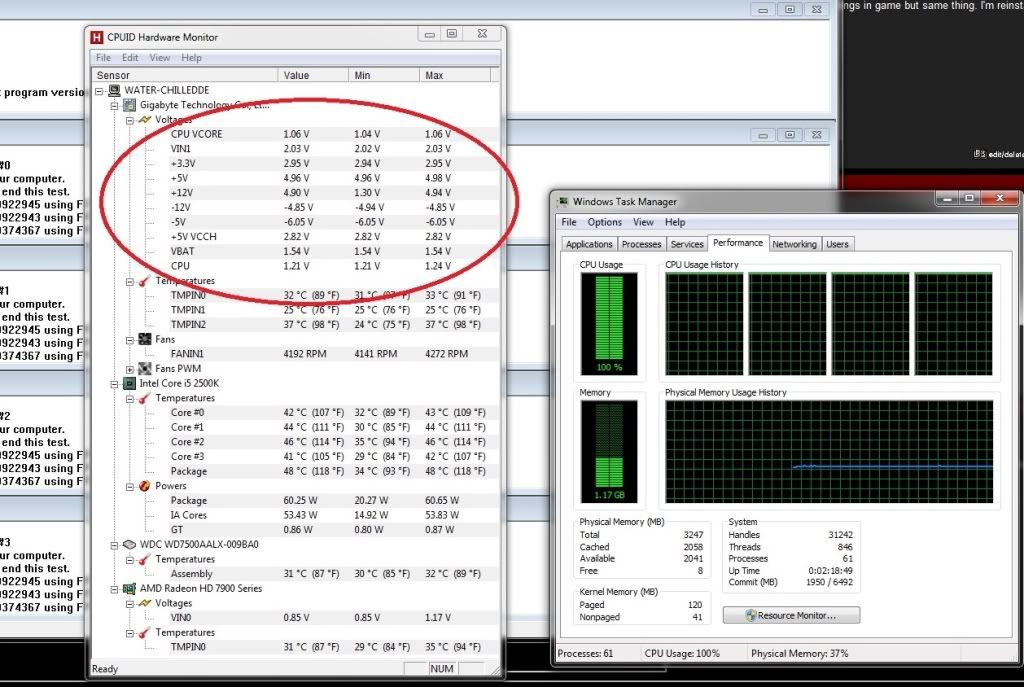devil_trigger
Gawd
- Joined
- Jan 24, 2007
- Messages
- 726
Yeah I can see the top of the water line moving a little bit, its still kinda hard to see though since its a 250ml res and both the inlet and outlet are at the bottom.yep, those tiny bubbles will eventually disappear. You can see any movement on the surface of the water in the res? That's how I can tell mine is moving.
tip the case back and forth , give it a shake to loosen the bubbles... they will all clear out in time... after a few hours open the top screw to the res let some air out...i would have put a flow meter...just to make sure the fluid is moving...
Ok cool, I was doing that in the beginning to get the big bubbles out and I will continue to do that. I think I'm going to add a flow meter eventually just to be on the safe side.
I can plug the pumps tach sensor into the mobo and have the mobo monitor the flow rate right? Well I guess it would technically be RPMs, but same thing in the end.
![[H]ard|Forum](/styles/hardforum/xenforo/logo_dark.png)