after humming and hawing over replacing my samsung 213t, i decided to take the widescreen plunge and pick up a new LG246WP.
obligatory (blurry) [H]ard shot
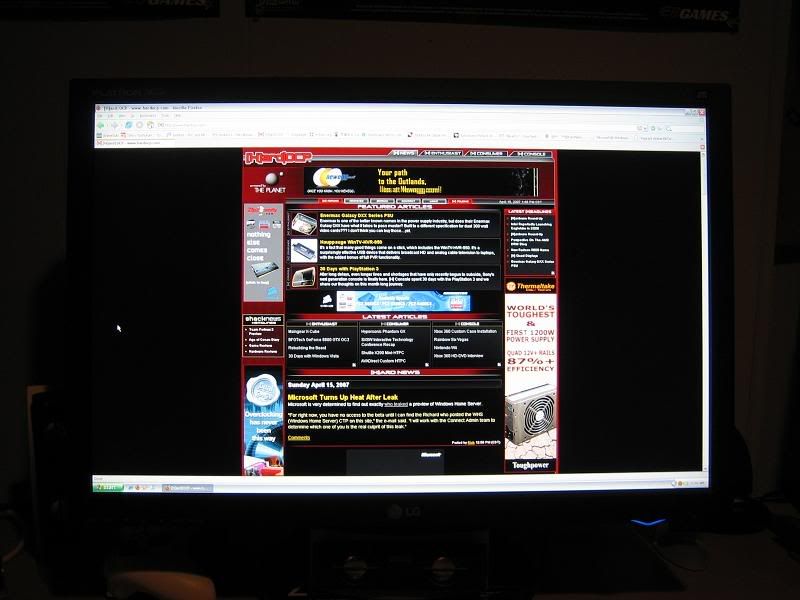
gears of war 1080i

monitor looks very nice, and these pictures dont do it justice. gears of war was quite smooth and looked very good to my eyes.
the OSD controls are a bit iritating being mounted on the bottom of the display. the power button is fine, but i keep finding myself hitting the wrong buttons for the rest of the controls. the direction buttons for moving through the menus are the worst cuplrates, i think the up and down should have been reversed. it feels 'wrong' having the up and down as they ae. reversed would have been better i feel.
at 1080i my 360 look great. though by default it streches the image to fill the screen. but theres a setting in the OSD that allows you to set the display to have the image 1080 high as it should be. my 360 via component looks very good(sure beats the non hd tv i had it connected to before).
this panel dosnt seem to have any bad pixels. ive spent a good bit of time scouring the display and cant see any abnormalities. the first two i brought home has bad pixels. huzzah for futureshops 14 day satisfaction garantee, and instore warranty that covers pixels.
there is a built in usb hub on the panel, its a 2 port, usb 2 hub, wich works just fine with my thumb drives. the hub is on the left hand side of the screen.
there is also an audio-out in the same location the hub is. i belive its for audio-out when using hdmi with an audio stream. however, the audio out is a simple 3.5mm plug, so id expect its just two channel. and as i dont have any hdmi devices to make sure, i cannot test this however. there is a mount, aswell as a dc out port, for a soundbar to mount under the panel. the setup sheet says that when using the soundbar with an hdmi decide you can connect the soundbar to the monitors audio-out terminal. if not connect the soundbar to the computer as normal. hence why i belive the oudio-out port is simply a 2 channel out.
the height adjustemnt is quite nice on this monitor, just pull up or push down, and it moves, and stays put where you stop it anywhere in its travel.
i spent a few hours running around lord of the rings online, aswell as world of warcraft, and though i dont think id say its 100% ghosting free, its head and shoulders above my old samsung. next test will be a dvd i belive. see how it handles that.
so far, im very pleased with this.
obligatory (blurry) [H]ard shot
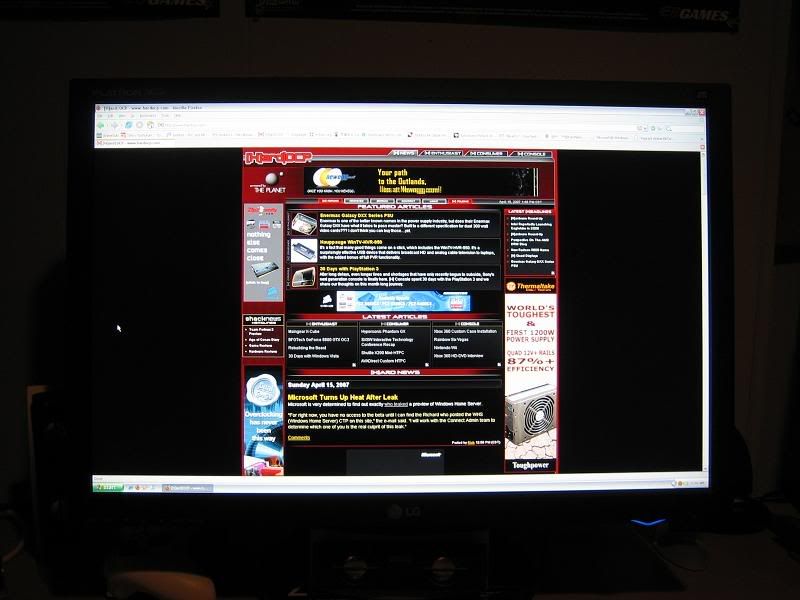
gears of war 1080i

monitor looks very nice, and these pictures dont do it justice. gears of war was quite smooth and looked very good to my eyes.
the OSD controls are a bit iritating being mounted on the bottom of the display. the power button is fine, but i keep finding myself hitting the wrong buttons for the rest of the controls. the direction buttons for moving through the menus are the worst cuplrates, i think the up and down should have been reversed. it feels 'wrong' having the up and down as they ae. reversed would have been better i feel.
at 1080i my 360 look great. though by default it streches the image to fill the screen. but theres a setting in the OSD that allows you to set the display to have the image 1080 high as it should be. my 360 via component looks very good(sure beats the non hd tv i had it connected to before).
this panel dosnt seem to have any bad pixels. ive spent a good bit of time scouring the display and cant see any abnormalities. the first two i brought home has bad pixels. huzzah for futureshops 14 day satisfaction garantee, and instore warranty that covers pixels.
there is a built in usb hub on the panel, its a 2 port, usb 2 hub, wich works just fine with my thumb drives. the hub is on the left hand side of the screen.
there is also an audio-out in the same location the hub is. i belive its for audio-out when using hdmi with an audio stream. however, the audio out is a simple 3.5mm plug, so id expect its just two channel. and as i dont have any hdmi devices to make sure, i cannot test this however. there is a mount, aswell as a dc out port, for a soundbar to mount under the panel. the setup sheet says that when using the soundbar with an hdmi decide you can connect the soundbar to the monitors audio-out terminal. if not connect the soundbar to the computer as normal. hence why i belive the oudio-out port is simply a 2 channel out.
the height adjustemnt is quite nice on this monitor, just pull up or push down, and it moves, and stays put where you stop it anywhere in its travel.
i spent a few hours running around lord of the rings online, aswell as world of warcraft, and though i dont think id say its 100% ghosting free, its head and shoulders above my old samsung. next test will be a dvd i belive. see how it handles that.
so far, im very pleased with this.
![[H]ard|Forum](/styles/hardforum/xenforo/logo_dark.png)

