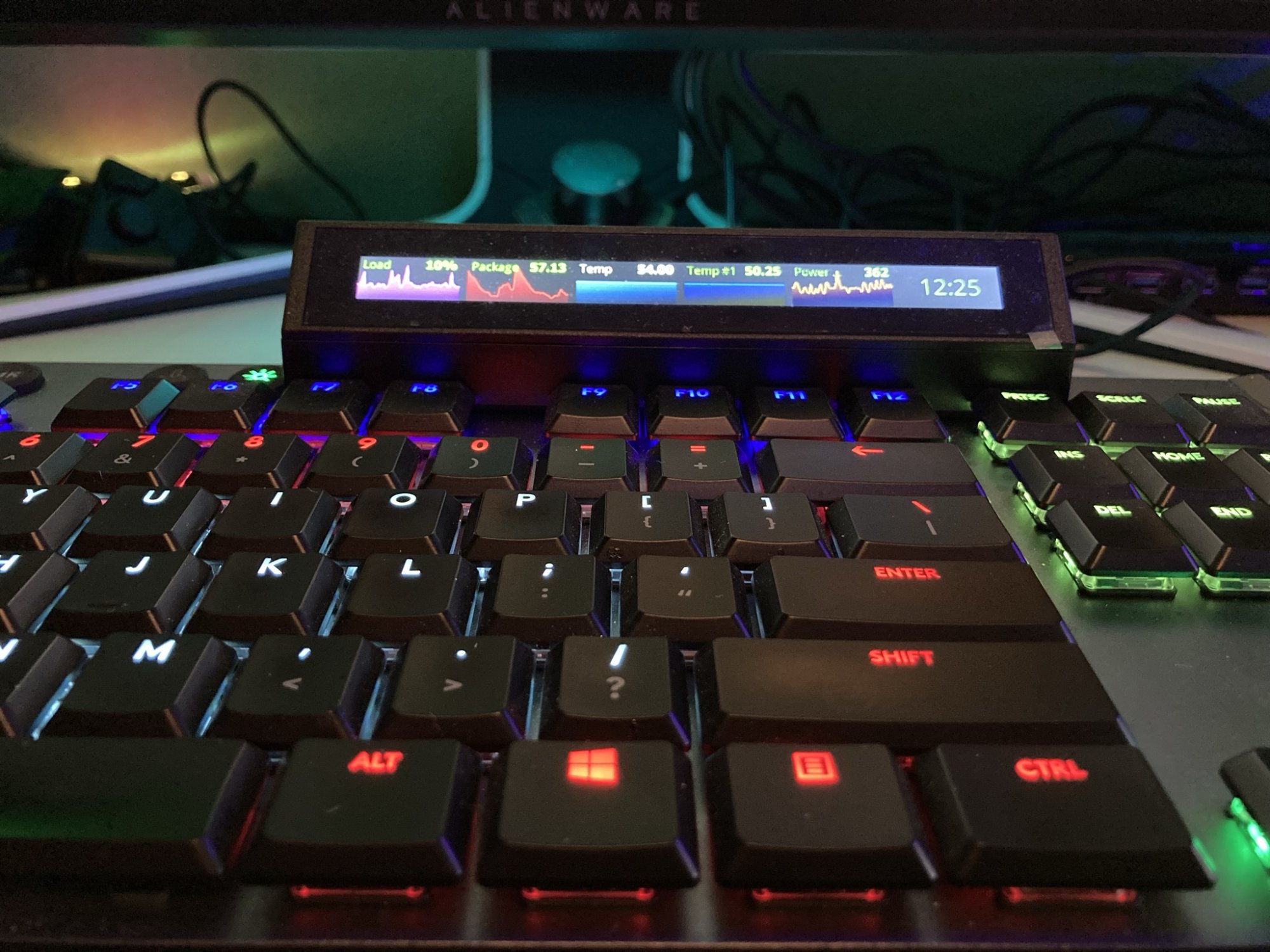Zepher
[H]ipster Replacement
- Joined
- Sep 29, 2001
- Messages
- 20,939
Best Buy has 20% of Select Logitech items when you bring in an old PC accessory to recycle.
https://www.bestbuy.com/site/logite...gb-backlighting-black/6360844.p?skuId=6360844
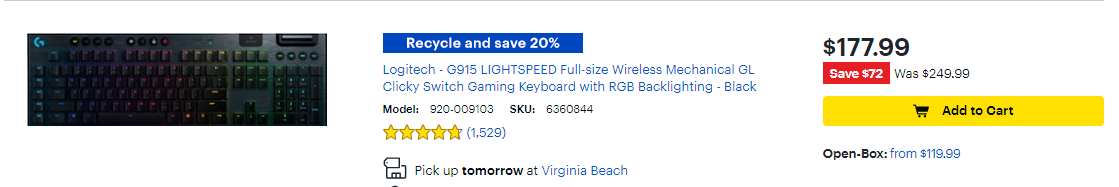
These are the current recycle/trade-in programs
https://tradein.bestbuy.com/client/#/current-promotions
https://www.bestbuy.com/site/logite...gb-backlighting-black/6360844.p?skuId=6360844
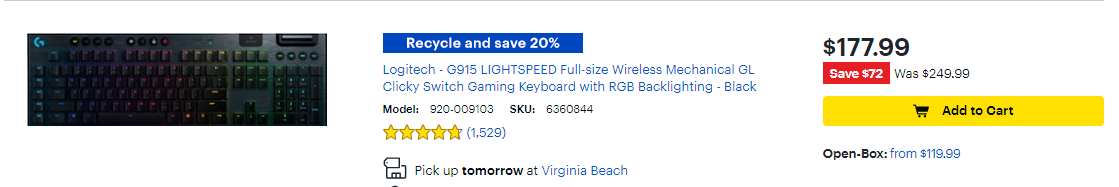
These are the current recycle/trade-in programs
https://tradein.bestbuy.com/client/#/current-promotions
Last edited:
![[H]ard|Forum](/styles/hardforum/xenforo/logo_dark.png)