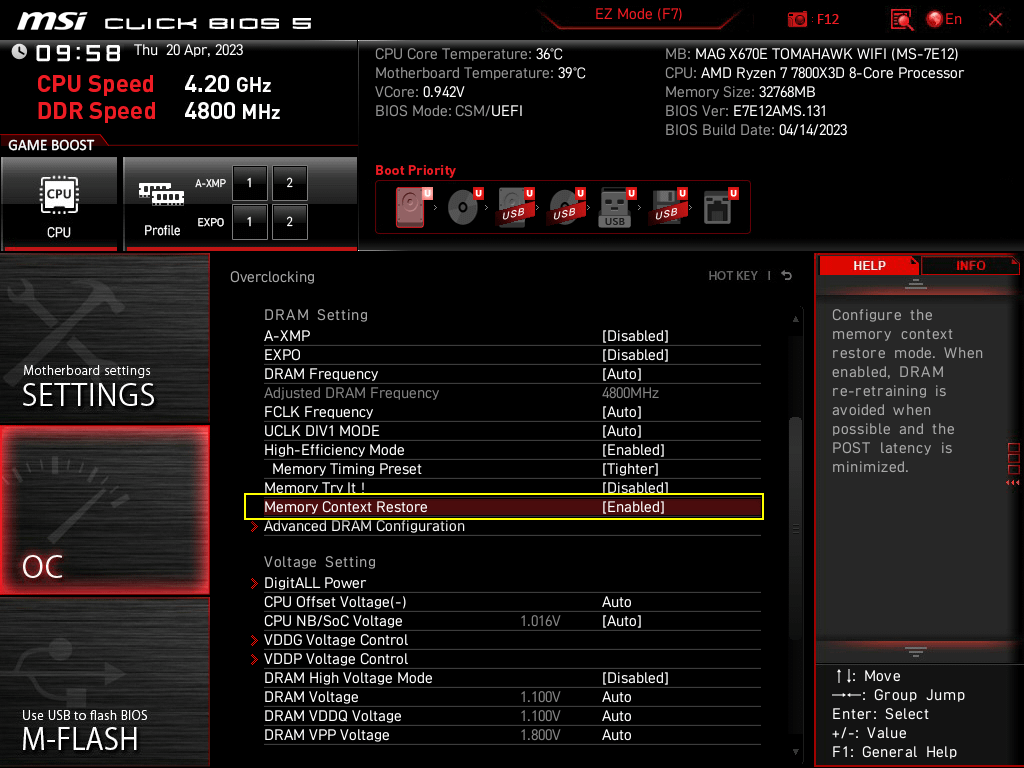Just built my first AMD system in over a decade.
After installing and updating everything, I noticed the computer takes about 45 seconds to reach the motherboard logo screen after turning it back on or restarting.
A little research shows this is normal behavior for AM5 systems.
Is this true?
After installing and updating everything, I noticed the computer takes about 45 seconds to reach the motherboard logo screen after turning it back on or restarting.
A little research shows this is normal behavior for AM5 systems.
Is this true?
![[H]ard|Forum](/styles/hardforum/xenforo/logo_dark.png)