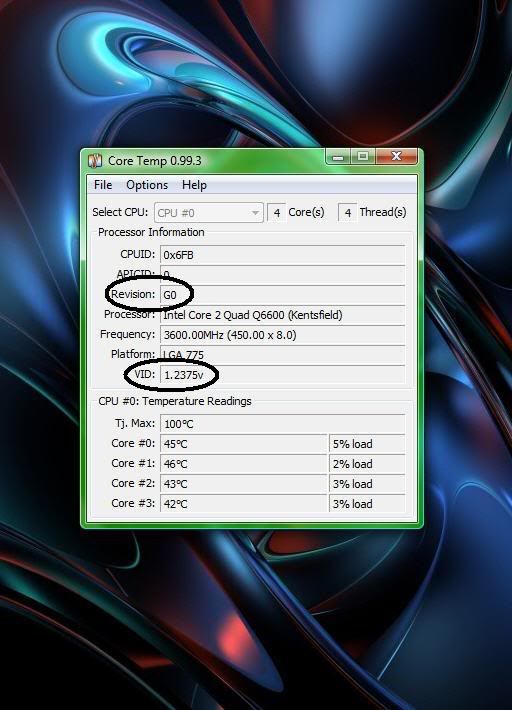Monkeypillow
Gawd
- Joined
- Aug 30, 2006
- Messages
- 880
I've been running on stock for around a year, and I've decided it's time to get the most out of my CPU. I have no experience with water cooling, but it's definitely something I'm interested in. I'll probably be shooting for somewhere in between 3.0GHz and 3.6 GHz with good temps.
For now, this would probably be a CPU-only loop, but the ability to add a GPU to the loop later would be a plus. I don't really know how much a good WC setup goes for, so I don't much have a budget. If there's something really good to be had for around $150, that'd be great, but I can save up if the extra performance is there. I can always upgrade, so for right now I'm just looking to get started.
Recommendations on a good air or water setup are greatly appreciated.
For now, this would probably be a CPU-only loop, but the ability to add a GPU to the loop later would be a plus. I don't really know how much a good WC setup goes for, so I don't much have a budget. If there's something really good to be had for around $150, that'd be great, but I can save up if the extra performance is there. I can always upgrade, so for right now I'm just looking to get started.
Recommendations on a good air or water setup are greatly appreciated.
![[H]ard|Forum](/styles/hardforum/xenforo/logo_dark.png)