DedEmbryonicCe11
[H]ard|Gawd
- Joined
- Jun 6, 2006
- Messages
- 1,601
I finally gave up and ordered a 2GB set of RAM because I've been playing this game Rappelz that is the biggest hog I've had the displeasure of being addicted to so far. Even with 2GB I still get some pretty bad stuttering at times in the town that I think must be from the CPU now. Before, it was awful and obviously a lot of switching back and forth between the RAM and Pagefile was going on by the hard drive activity during this.
2x 1GB OCZ EL Platinum Edition
And after ordering this one of my Ballistix modules committed suicide. It suddenly died Wednesday morning and wasn't stable at 250mhz 2.5-3-3-8 2T, or 226mhz " ", or 208mhz " ", or 200mhz at the stock 2-2-2-6 1T. Boo! I talked to the technical service Thursday and shipped it back for an RMA that afternoon. I'm not sure what I'll do with that set once I get the replacement. The other still does 250mhz 2.5-2-3-6 1T no problem at 2.9v and hopefully the new one will as well. I know this OCZ isn't nearly as good at overclocking so for now I have it on the DDR333 divider. Later I'll see it works with the 366 divider when I have the time.
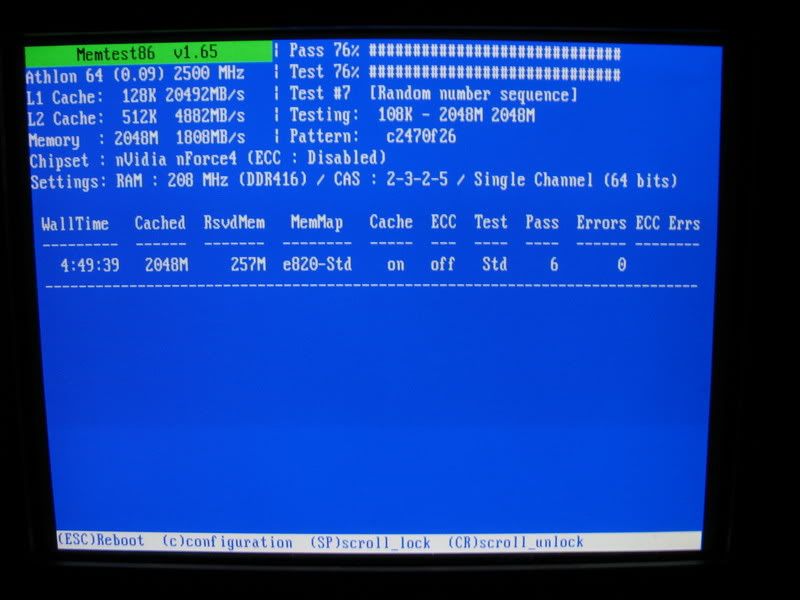
2x 1GB OCZ EL Platinum Edition
And after ordering this one of my Ballistix modules committed suicide. It suddenly died Wednesday morning and wasn't stable at 250mhz 2.5-3-3-8 2T, or 226mhz " ", or 208mhz " ", or 200mhz at the stock 2-2-2-6 1T. Boo! I talked to the technical service Thursday and shipped it back for an RMA that afternoon. I'm not sure what I'll do with that set once I get the replacement. The other still does 250mhz 2.5-2-3-6 1T no problem at 2.9v and hopefully the new one will as well. I know this OCZ isn't nearly as good at overclocking so for now I have it on the DDR333 divider. Later I'll see it works with the 366 divider when I have the time.
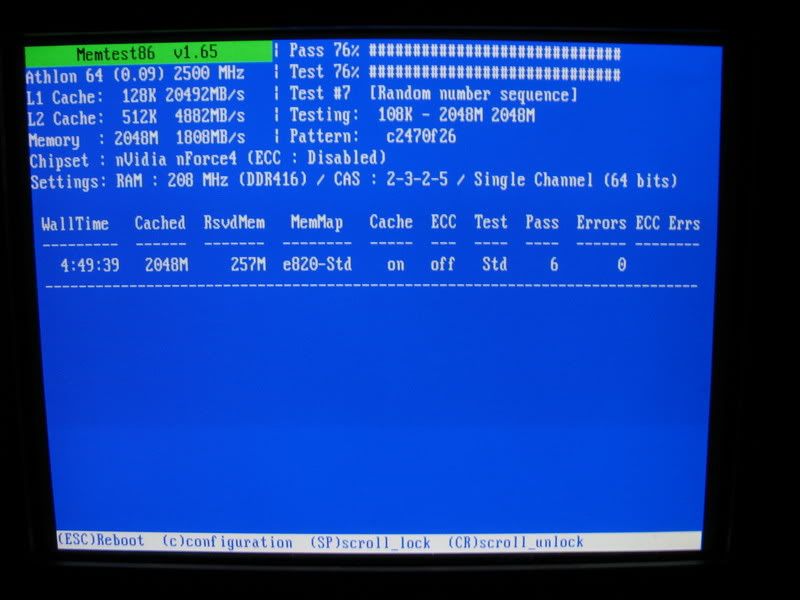
![[H]ard|Forum](/styles/hardforum/xenforo/logo_dark.png)
