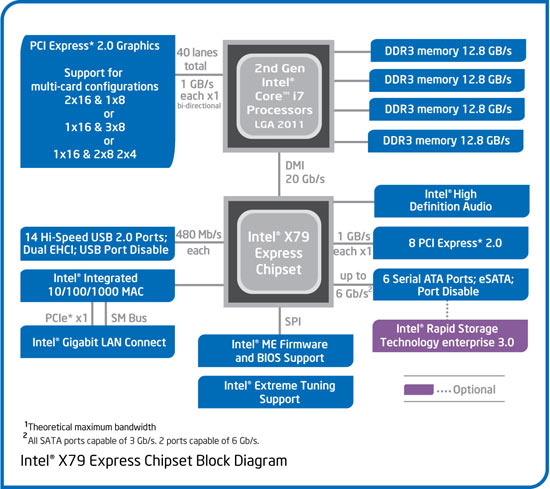Try the IT firmware and a soft raid in windows, that'll match the test done with the M4s, since that's how it seems they did their testing.
Ya, I was thinking about trying the IT. Don't really know what that does. There is not much on the net about that mode. Just wondering if I flash to the IT mode firmware, do I need a new BIOS too and can I switch back to IF RAID if needed? Don't want to "brick" the board if you will.
![[H]ard|Forum](/styles/hardforum/xenforo/logo_dark.png)