DUxPrime
n00b
- Joined
- Jan 30, 2024
- Messages
- 3
I recently picked up a Mitsubishi Diamond Pro 2070 VGA CRT monitor. When I brought it home, I was a little dismayed to see that it's quite dark despite both the contrast and brightness being at 100% and the "super bright" option enabled. I'm not able to see below the 20 on this black level test.
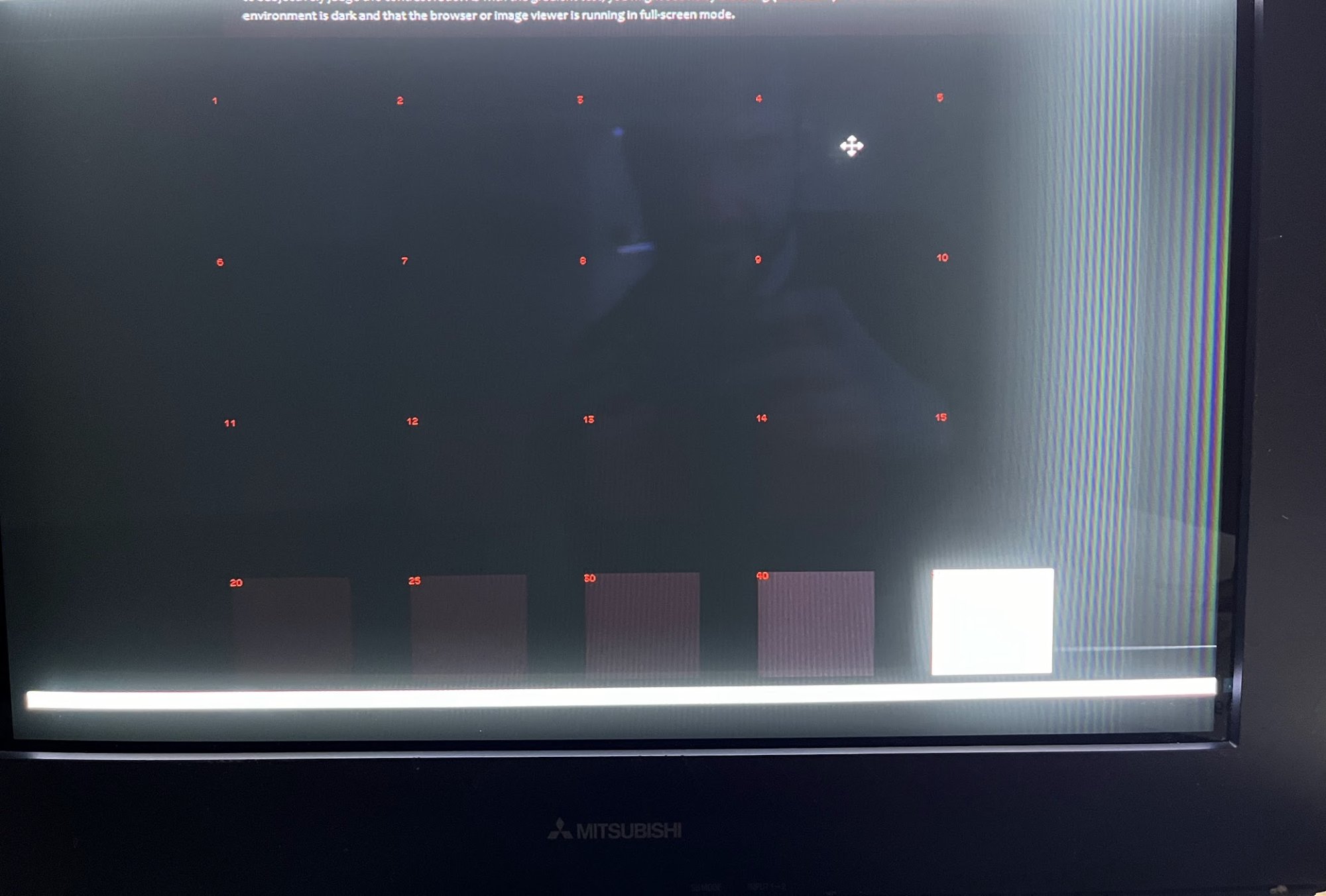
This is especially apparent in games with dimly lit areas:
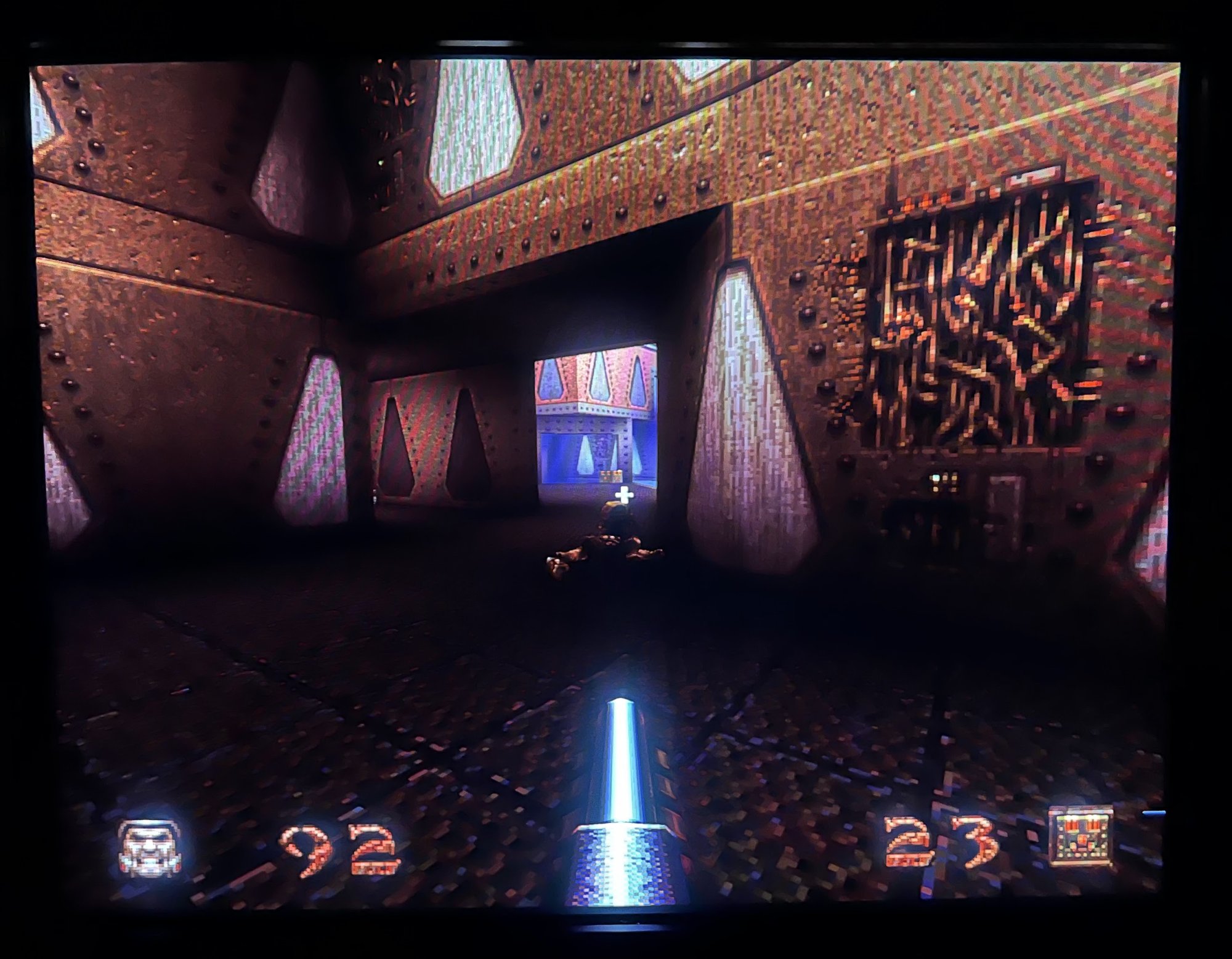
There's also some brightness weirdness going on toward the right and left edges:

When I use the monitor's "constant brightness" feature (said to reset the monitor back to factory brightness based on its current state) to recalibrate, it reduced the brightness to 30% and was not usable. This suggests to me that the electron gun isn't strong enough to produce ideal brightness at factory levels.
The monitor has a reasonable number of active hours (around 12k on), so I wouldn't expect the tube to be wearing out just yet. Does anyone have any suggestions on what I can do to improve the brightness?
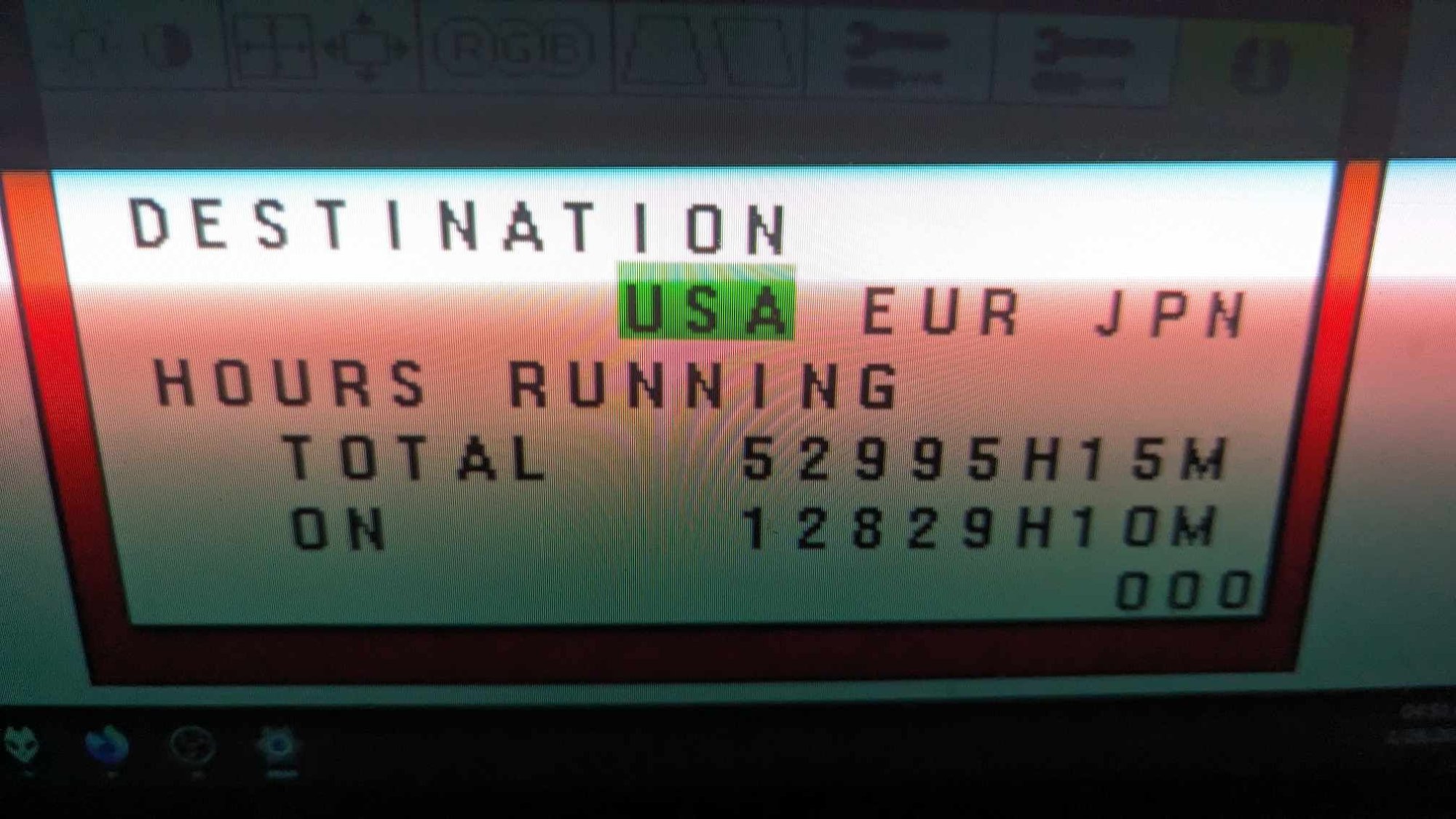
I also noticed that there was a horizontal flickering line about an inch above the bottom right corner. I switched from using a GeForce RTX 3070 with DP-to-VGA adapter (StarTech DP2VGAHD20) to a VGA-capable capable graphics card (Radeon HD 5450), and the flickering has gone away. Does anyone know what might be going on there?
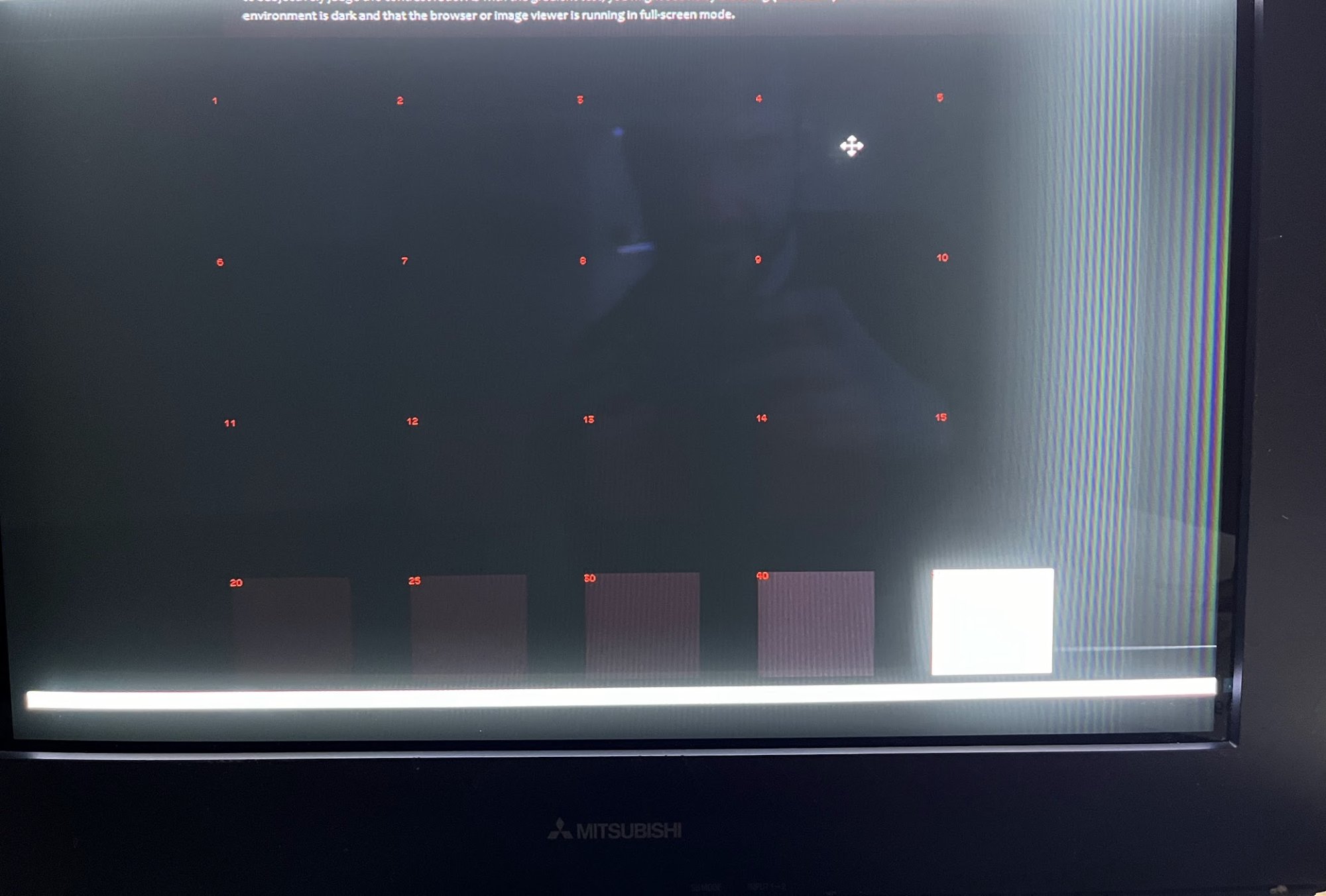
This is especially apparent in games with dimly lit areas:
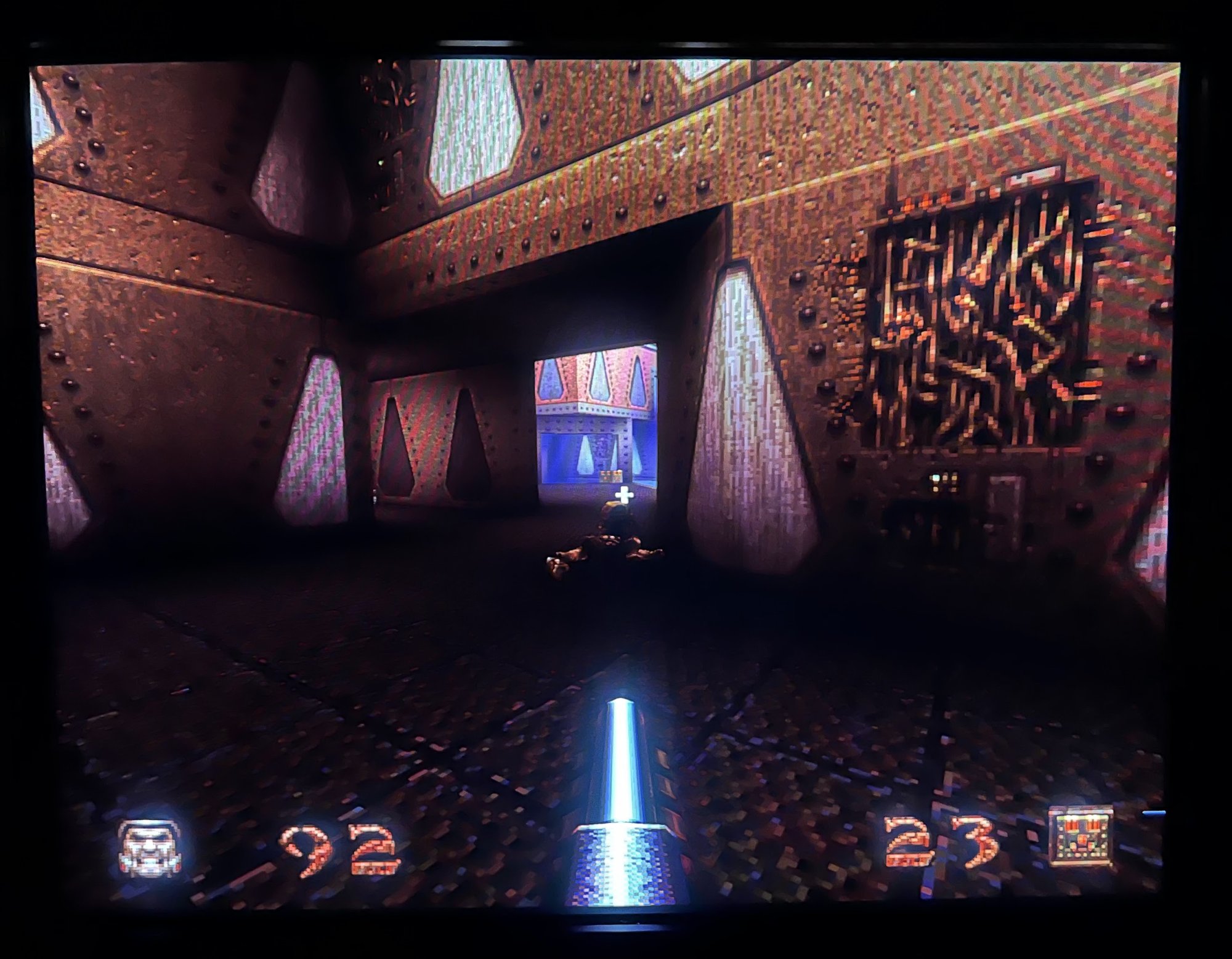
There's also some brightness weirdness going on toward the right and left edges:

When I use the monitor's "constant brightness" feature (said to reset the monitor back to factory brightness based on its current state) to recalibrate, it reduced the brightness to 30% and was not usable. This suggests to me that the electron gun isn't strong enough to produce ideal brightness at factory levels.
The monitor has a reasonable number of active hours (around 12k on), so I wouldn't expect the tube to be wearing out just yet. Does anyone have any suggestions on what I can do to improve the brightness?
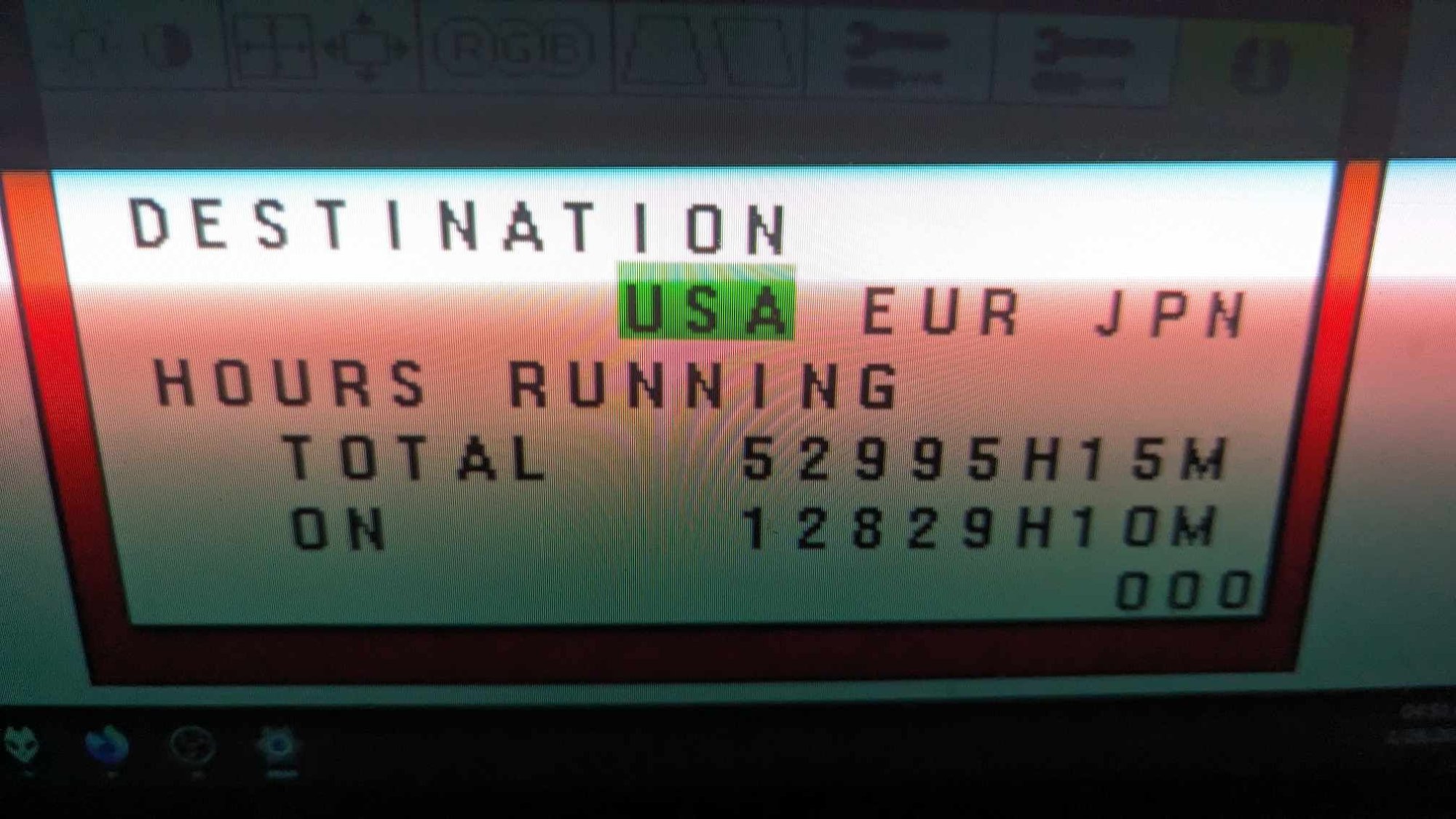
I also noticed that there was a horizontal flickering line about an inch above the bottom right corner. I switched from using a GeForce RTX 3070 with DP-to-VGA adapter (StarTech DP2VGAHD20) to a VGA-capable capable graphics card (Radeon HD 5450), and the flickering has gone away. Does anyone know what might be going on there?
Last edited:
As an Amazon Associate, HardForum may earn from qualifying purchases.
![[H]ard|Forum](/styles/hardforum/xenforo/logo_dark.png)