_Korruption_
Supreme [H]ardness
- Joined
- Aug 22, 2002
- Messages
- 4,572
So I dropped by the store to pick up a Rev2 model for my Sapphire Radeon 9700NP yesterday. The packaging is Thermalbreak style, in the blister-pack, for point-of-sale dealies. You can clearly see the cooler and all of the other contents. You got the cooler itself, some thermal paste (generic), instructions, a case badge, grounding plate, the rear bracket, and the top bracket (used to mount the Silencer). Just holding the package and from the heft, you could tell that this is a quality product. Another nice thing was the price, at only $30. The Zalman and Thermalbreak (except the Giant II) offerings are close to $50.
Got home, opened up the package. Damn this thing is huge! I like the way it looks too, especially with the blue fan and aluminum fins inside the plastic shroud. Taking a look at the base, it was decent, but nothing special. You can definitely see the milling marks produced in the manufacturing process. Most of the visible wires associated with the Silencer were sleeved & shrinked, which is a plus interms of cable management.
The base ridges were deep enough to tear up the paper towel I was using to clean off the base (70% isopropyl alcohol). After getting all impurities off the base, I then got a good amount of Ceramique, rubbed it into the base with a sandwich bag and wiped the base clean again. Now onto preparing the card.
My specific 9700NP had the notorious shim problem. But before I get onto that, there was thermal compound covering only about two-thirds of the core when I removed the stock heatsink (the circular Sapphire heatsink, not the rectangular ATI sink). At least it wasn't a thermal pad... it seemed to be some sort of silver-based (or silver-coloured) paste. The fact that there wasn't enough paste produced minor artifacts at 325/310 (up from a stock of 275/270). A reboot usually fixed these artifacts. The fan power connector from the stock fan was a big pain to get off. The plastic connector is pretty chewed up from all the attempts I made with the needlenose pliers. After I got the stock HSF off, I had to remove the shim. I didn't use a utility knife or unwaxed dental floss, I used a fine filet knife. I worked at one of the corners until I could slip the knife under the shim, and cut through the glue. In less than a minute, the shim popped off. Not so hard. I then cleaned up the core and applied a generous amount of Ceramique (as per Arctic Silver's instructions).
Before mounting the Silencer, one must remove the stock output bracket (what's it called??) at the back of the card by removing various nuts and screws. A grounding plate is mounted over the outputs (AC says this prevents crashing, so why not), then the two-layer bracket, with a cutout for air to escape. All connections are then plugged in.
With the Silencer laying fan down, one has to line up the holes in the video card with the holes in the Silencer's base. Then take the blue mounting bracket, line that up with the whole assembly, and tighten the screws so that they meet up at the rubber washers. This was were I got a bit worried... as I was nearing the washers, it took quite a bit of force to turn the screws. Since I didn't want to apply downward force to the screws and risk crushing the core, I almost stripped them. They're still good enough to use, but this Silencer isn't going to be coming off in a long time. Now the Silencer and mounting bracket form a sandwich with the card in between. It looks really cool.
Plug the card and all necessary power connectors back in, and fire it up. The machine booted fine, so I didn't kill my card. Got into Windows, and let the machine idle for a while, and took the temperature of the aluminum heatsink, using a basic probe I have. 32C idle at 275/270. Not bad, I have a lot of room left. Load temps were near 35C. This card was able to run at 325/310 without many problems (occasional artifacting) with the stock cooling solution. The temperatures at those speeds didn't really change much. The aluminum at the back of the card was still relatively cold to the touch. I slowly ramped up the core speeds (I'll do memory later), and now I'm at 370MHz on the core, without a single artifact!!! The heatsink is now quite warm to the touch, but well within comfortable limits. Gained 600 points in 3DMark2001SE, and about 500 points in 3DMark03... not that those benchmarks matter anyway. Case temperatures haven't really changed... because my case temp is already lower than average. But one thing that has changed in my case was the southbridge temperature... the backfiring action of the fan causes cold air to be blown directly into the heatsink I have on the nForce2 MCP-T. Very nice.
So far, this is an outstanding product, well worth the ~$35 CDN(total). There have been instances of people borking their cards, but I fail to see how that could happen. If you've built a computer before, you can install the VGA Silencer. It didn't take an hour, and I even had to remove the shim. The only negative things that I can see would be the lack of Rev3 availability (a guy at the shop told me yesterday that Rev3s should be coming in about a month or so). Rev3 adds 9600 compatibility and possibly some other refinements.
Recommended. Pics may come soon, I have to get my hands on a camera. Hopefully I haven't missed anything
Arctic Cooling's VGA Silencer page
Where I bought it

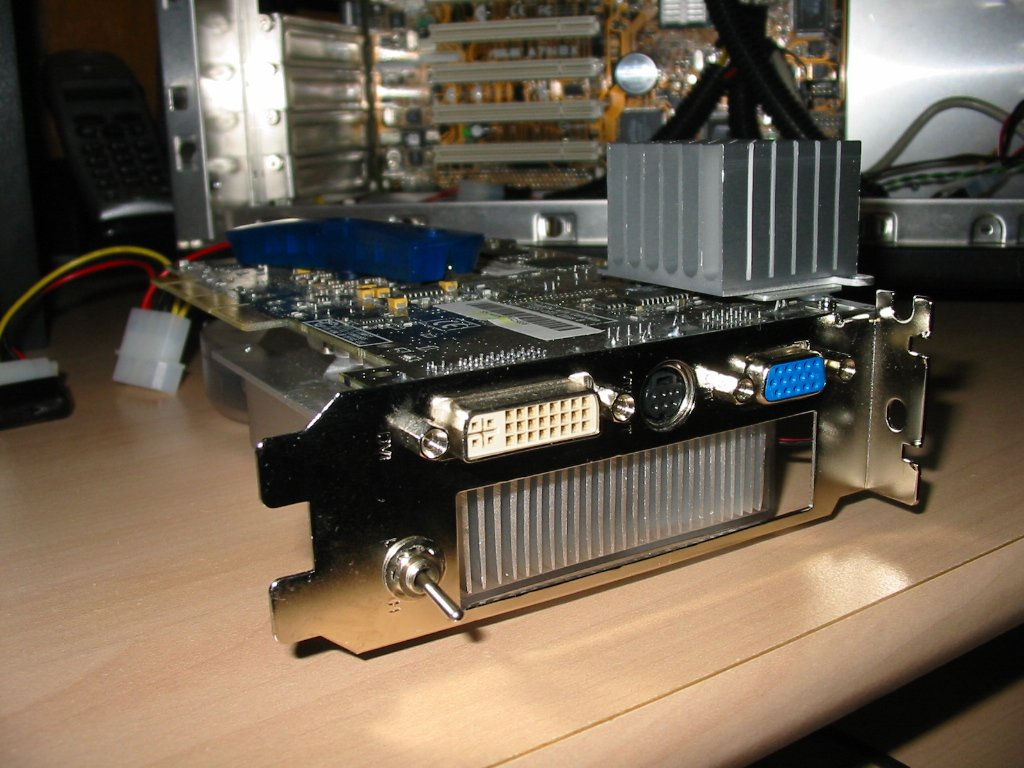
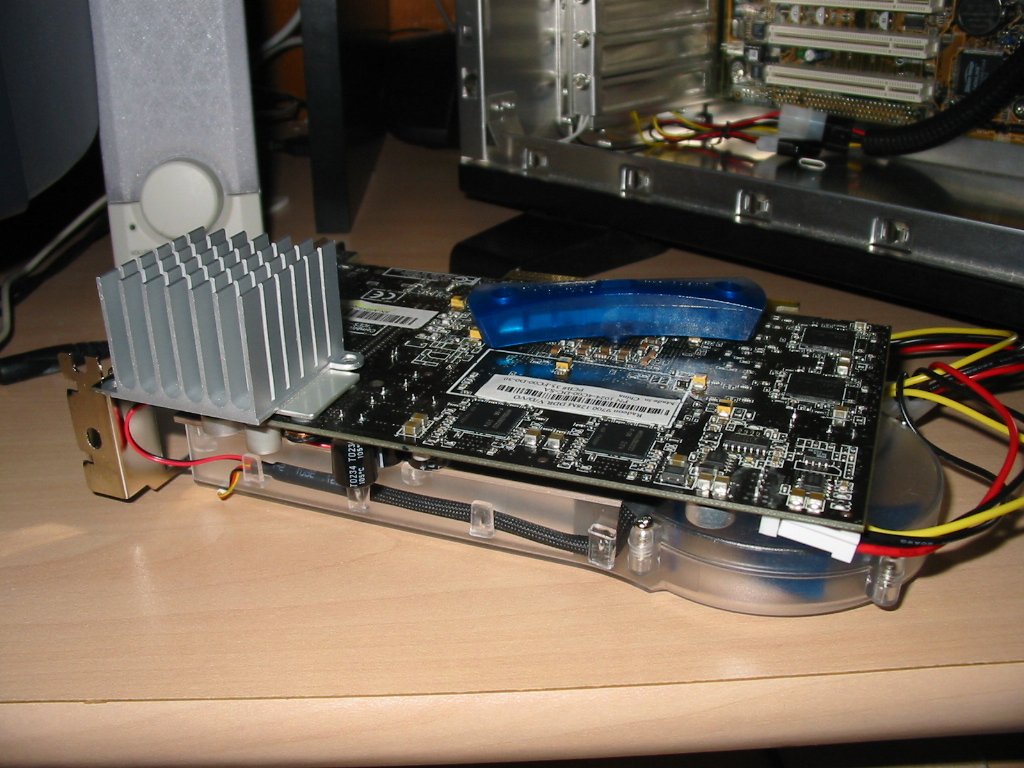
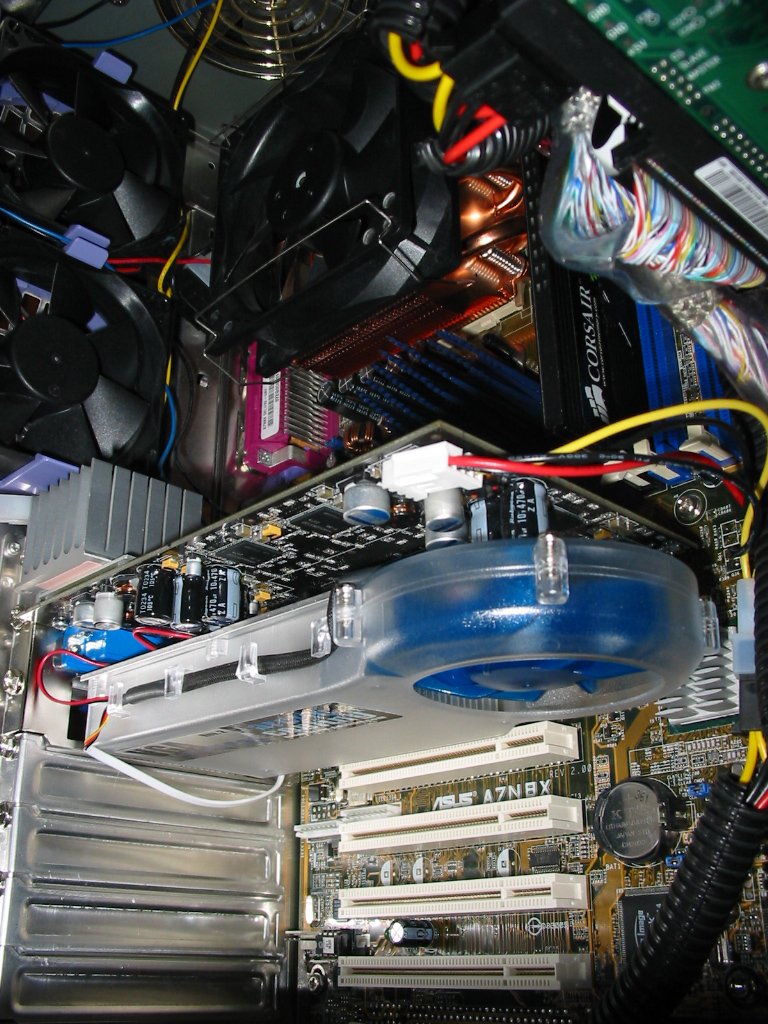
I have since removed the silver northbridge heatsink from the top of the card, as well as the stock heatspreader that sits ontop of the voltage regulators. I now have one large TSOP ramsink sitting on them, which picks up a lot more heat.
Got home, opened up the package. Damn this thing is huge! I like the way it looks too, especially with the blue fan and aluminum fins inside the plastic shroud. Taking a look at the base, it was decent, but nothing special. You can definitely see the milling marks produced in the manufacturing process. Most of the visible wires associated with the Silencer were sleeved & shrinked, which is a plus interms of cable management.
The base ridges were deep enough to tear up the paper towel I was using to clean off the base (70% isopropyl alcohol). After getting all impurities off the base, I then got a good amount of Ceramique, rubbed it into the base with a sandwich bag and wiped the base clean again. Now onto preparing the card.
My specific 9700NP had the notorious shim problem. But before I get onto that, there was thermal compound covering only about two-thirds of the core when I removed the stock heatsink (the circular Sapphire heatsink, not the rectangular ATI sink). At least it wasn't a thermal pad... it seemed to be some sort of silver-based (or silver-coloured) paste. The fact that there wasn't enough paste produced minor artifacts at 325/310 (up from a stock of 275/270). A reboot usually fixed these artifacts. The fan power connector from the stock fan was a big pain to get off. The plastic connector is pretty chewed up from all the attempts I made with the needlenose pliers. After I got the stock HSF off, I had to remove the shim. I didn't use a utility knife or unwaxed dental floss, I used a fine filet knife. I worked at one of the corners until I could slip the knife under the shim, and cut through the glue. In less than a minute, the shim popped off. Not so hard. I then cleaned up the core and applied a generous amount of Ceramique (as per Arctic Silver's instructions).
Before mounting the Silencer, one must remove the stock output bracket (what's it called??) at the back of the card by removing various nuts and screws. A grounding plate is mounted over the outputs (AC says this prevents crashing, so why not), then the two-layer bracket, with a cutout for air to escape. All connections are then plugged in.
With the Silencer laying fan down, one has to line up the holes in the video card with the holes in the Silencer's base. Then take the blue mounting bracket, line that up with the whole assembly, and tighten the screws so that they meet up at the rubber washers. This was were I got a bit worried... as I was nearing the washers, it took quite a bit of force to turn the screws. Since I didn't want to apply downward force to the screws and risk crushing the core, I almost stripped them. They're still good enough to use, but this Silencer isn't going to be coming off in a long time. Now the Silencer and mounting bracket form a sandwich with the card in between. It looks really cool.
Plug the card and all necessary power connectors back in, and fire it up. The machine booted fine, so I didn't kill my card. Got into Windows, and let the machine idle for a while, and took the temperature of the aluminum heatsink, using a basic probe I have. 32C idle at 275/270. Not bad, I have a lot of room left. Load temps were near 35C. This card was able to run at 325/310 without many problems (occasional artifacting) with the stock cooling solution. The temperatures at those speeds didn't really change much. The aluminum at the back of the card was still relatively cold to the touch. I slowly ramped up the core speeds (I'll do memory later), and now I'm at 370MHz on the core, without a single artifact!!! The heatsink is now quite warm to the touch, but well within comfortable limits. Gained 600 points in 3DMark2001SE, and about 500 points in 3DMark03... not that those benchmarks matter anyway. Case temperatures haven't really changed... because my case temp is already lower than average. But one thing that has changed in my case was the southbridge temperature... the backfiring action of the fan causes cold air to be blown directly into the heatsink I have on the nForce2 MCP-T. Very nice.
So far, this is an outstanding product, well worth the ~$35 CDN(total). There have been instances of people borking their cards, but I fail to see how that could happen. If you've built a computer before, you can install the VGA Silencer. It didn't take an hour, and I even had to remove the shim. The only negative things that I can see would be the lack of Rev3 availability (a guy at the shop told me yesterday that Rev3s should be coming in about a month or so). Rev3 adds 9600 compatibility and possibly some other refinements.
Recommended. Pics may come soon, I have to get my hands on a camera. Hopefully I haven't missed anything
Arctic Cooling's VGA Silencer page
Where I bought it

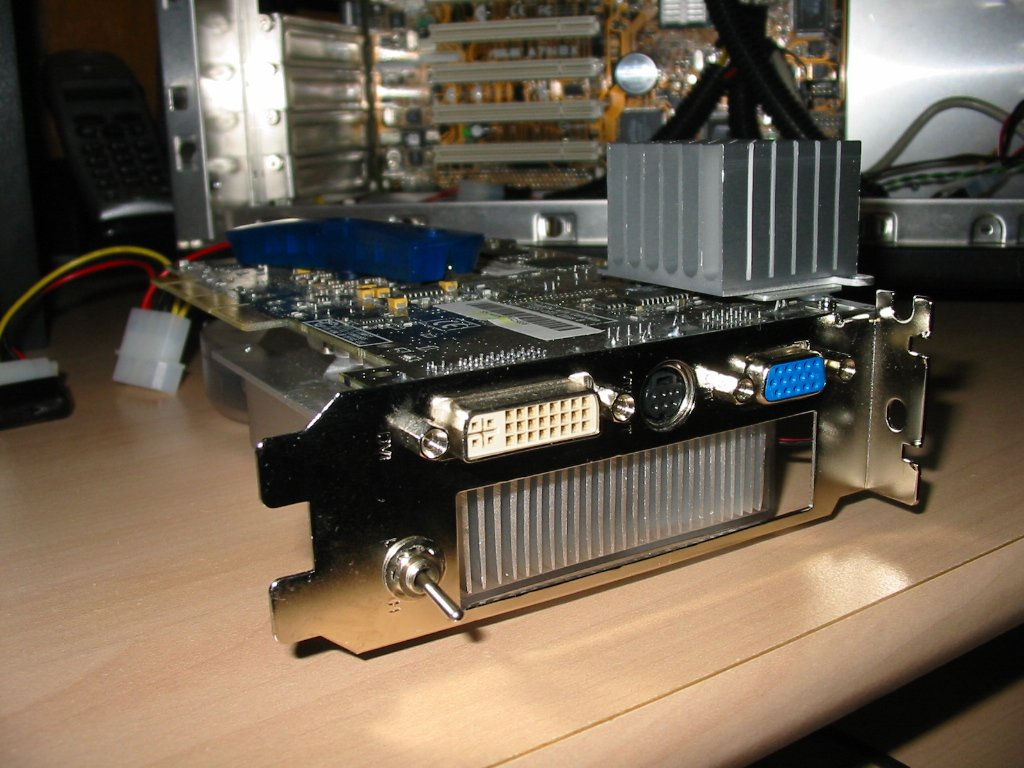
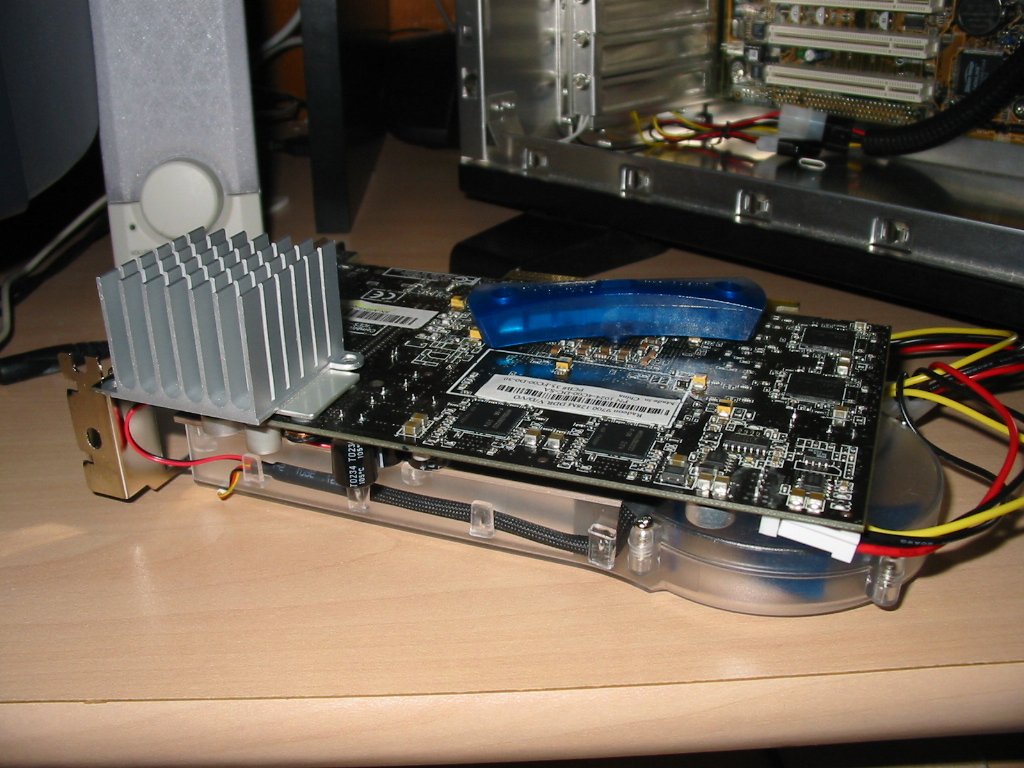
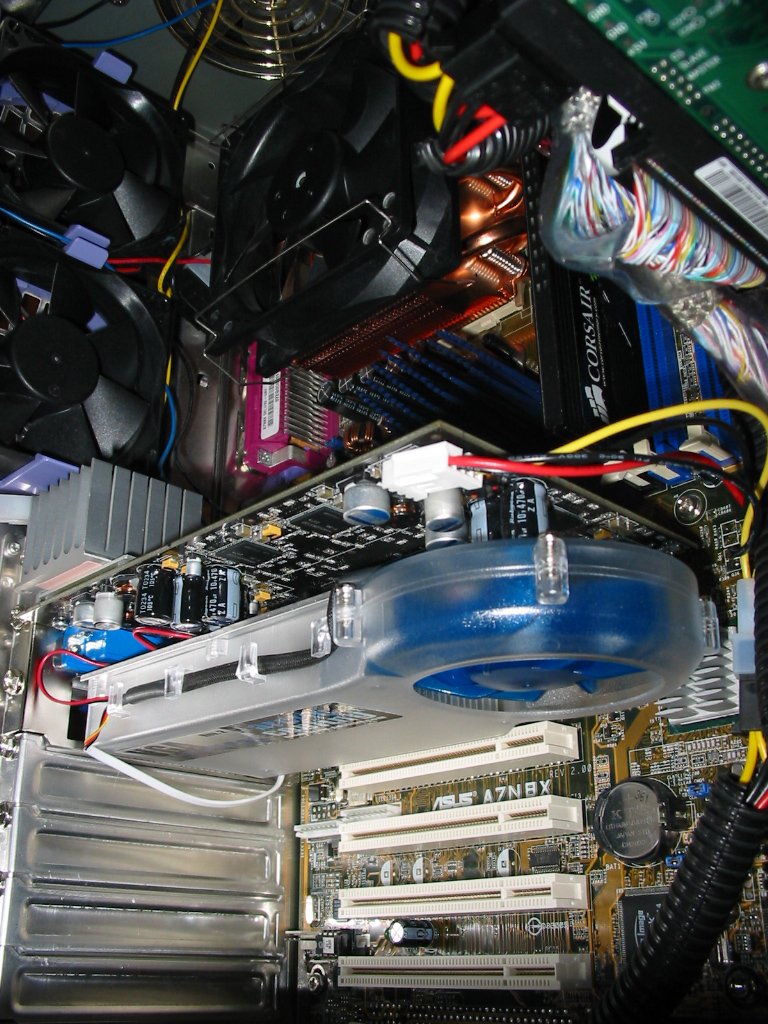
I have since removed the silver northbridge heatsink from the top of the card, as well as the stock heatspreader that sits ontop of the voltage regulators. I now have one large TSOP ramsink sitting on them, which picks up a lot more heat.
![[H]ard|Forum](/styles/hardforum/xenforo/logo_dark.png)