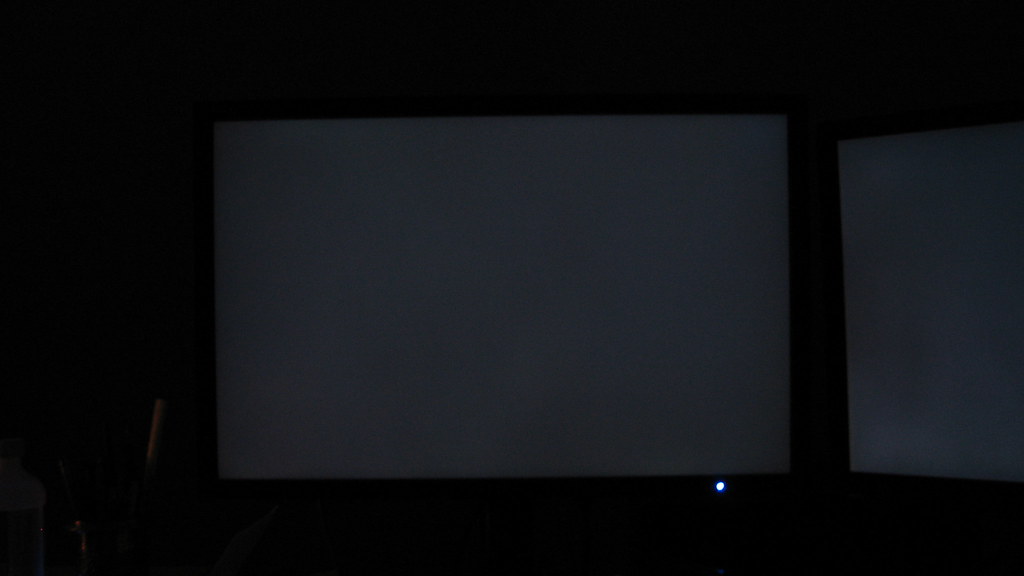First, some pictures:
0.5 second exposure:

1.0 second exposure:

5.0 second exposure:

Lower left hand corner, 1.0 second exposure:

As you can see, the backlight bleeding is pretty terrible considering the price of this monitor. The 1.0 second exposure is close to what I see in complete darkness and you can see where the backlight is uneven on the lower left, upper left, and lower right. With the lights on, it's better and not so noticeable, but when I'm playing a 4:3 game or viewing a 4:3 video, the bottom left is visibly purple, especially if I lean in a bit. The close-up shows just how bad the lower left hand corner is when I lean in close. I've had this monitor for close to a month now and I have ColorComp on and I've tried running it on full brightness for a few days to no avail.
I was wondering if this is common for this monitor and if anyone has any opinions or advice on how this can happen and ways to fix it.
0.5 second exposure:

1.0 second exposure:

5.0 second exposure:

Lower left hand corner, 1.0 second exposure:

As you can see, the backlight bleeding is pretty terrible considering the price of this monitor. The 1.0 second exposure is close to what I see in complete darkness and you can see where the backlight is uneven on the lower left, upper left, and lower right. With the lights on, it's better and not so noticeable, but when I'm playing a 4:3 game or viewing a 4:3 video, the bottom left is visibly purple, especially if I lean in a bit. The close-up shows just how bad the lower left hand corner is when I lean in close. I've had this monitor for close to a month now and I have ColorComp on and I've tried running it on full brightness for a few days to no avail.
I was wondering if this is common for this monitor and if anyone has any opinions or advice on how this can happen and ways to fix it.
![[H]ard|Forum](/styles/hardforum/xenforo/logo_dark.png)