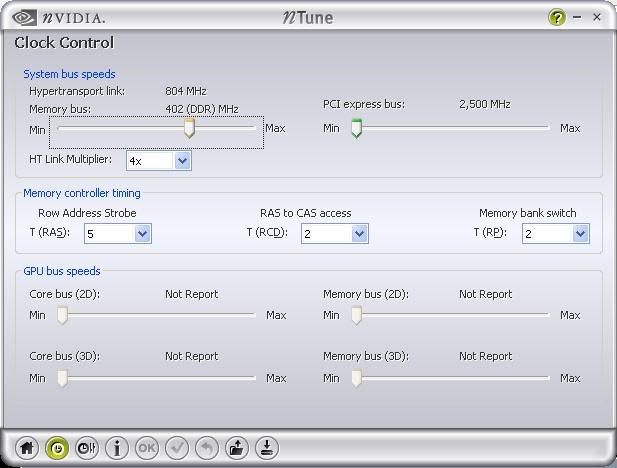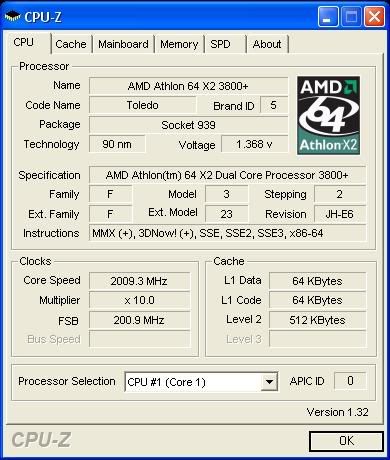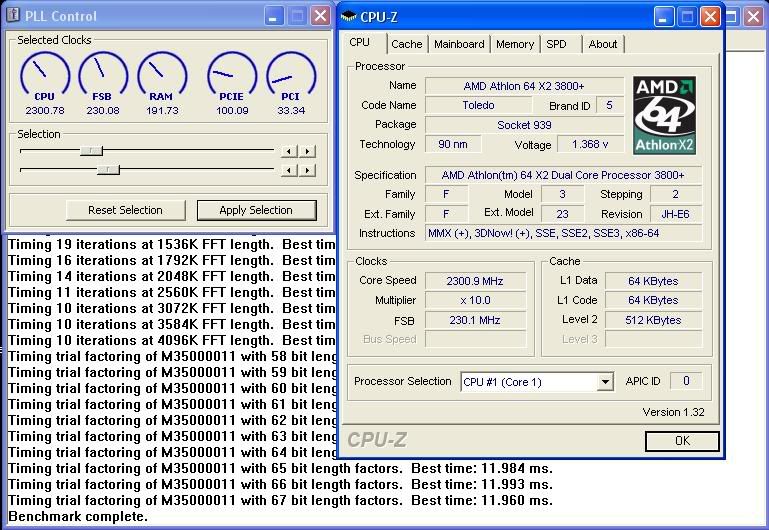I just bought my system and my video card came with a evga mobo, the model number is in my sig. i'm not sure how well these overclock but i'm guessing mild. I brought these 1gb patriots that was recommended in eclipses guide. I think it's the "Patriot PDC1G3200+XBLK 1GB" it has 2-2-2-5 timings. So I go into bios and I see that my memory and proccessor is 200mhz on the FSB and it's a 10X multiplier. I got the thing up to 210mhz and that was as stable as I could get it to. After that, 215mhz would not be stable and the computer would restart. I look at 'MyGuard' and my CPU temps are in the high 20s and low 30s. I have an ArcticFreezer64 pro for my cooler. I'm pretty sure my system can go higher but I don't know how. Can someone help me out here? I greatly appreciate it.
Navigation
Install the app
How to install the app on iOS
Follow along with the video below to see how to install our site as a web app on your home screen.
Note: This feature may not be available in some browsers.
More options
You are using an out of date browser. It may not display this or other websites correctly.
You should upgrade or use an alternative browser.
You should upgrade or use an alternative browser.
Need help overclocking 3800+, max out at 210mhz fsb.
- Thread starter Artluo100
- Start date
When you increase your cpu bus speed, you also increase the speed of your ram.
Look in your BOIS for settings to manually set your memory configuration.
Your stock setting should be 400Mhz or a divider (or ratio) of 1:1
Set your memory speed to 333Mhz, or if your BIOS used dividers use a 4/5 divider, or ratio of 4:5. Then try your overclock again.
For example, I set my memory in the bios to 333Mhz (That's DDR). However, with my overclock my memory is actually running at DDR 422.
F.Y.I. The DDR rating on memory is actually 2x the actual speed. So my DDR422 ram is running an actual speed of 211Mhz. with 200Mhz being stock speed.
Hope this helps

Look in your BOIS for settings to manually set your memory configuration.
Your stock setting should be 400Mhz or a divider (or ratio) of 1:1
Set your memory speed to 333Mhz, or if your BIOS used dividers use a 4/5 divider, or ratio of 4:5. Then try your overclock again.
For example, I set my memory in the bios to 333Mhz (That's DDR). However, with my overclock my memory is actually running at DDR 422.
F.Y.I. The DDR rating on memory is actually 2x the actual speed. So my DDR422 ram is running an actual speed of 211Mhz. with 200Mhz being stock speed.
Hope this helps

homersapien
Limp Gawd
- Joined
- Jun 20, 2003
- Messages
- 193
Arcygenical
Fully [H]
- Joined
- Jun 10, 2005
- Messages
- 25,066
10mhz on the FSB is really, really low. Most ram can run alot faster than its rated for, well, at least more than 20mhz DDR. Have you tried playing around with the voltage settings of the processor/ram. You may be able get higher if you increase some of these modestly. Also, you might as well increase some of your timings a little bit. Running 210FSB at 2.2.2.5 is much slower than 250FSB 2.5 3 3 5 or something like that.
D3v01D said:When you increase your cpu bus speed, you also increase the speed of your ram.
Look in your BOIS for settings to manually set your memory configuration.
Your stock setting should be 400Mhz or a divider (or ratio) of 1:1
Set your memory speed to 333Mhz, or if your BIOS used dividers use a 4/5 divider, or ratio of 4:5. Then try your overclock again.
For example, I set my memory in the bios to 333Mhz (That's DDR). However, with my overclock my memory is actually running at DDR 422.
F.Y.I. The DDR rating on memory is actually 2x the actual speed. So my DDR422 ram is running an actual speed of 211Mhz. with 200Mhz being stock speed.
Hope this helps

I'm going to try that out later. I'll update.
I have the eVGA NF41, and an opty 144, what you need to do is this:
In your bios, change the HyperTransport Frequency to 800mhz (4x HTT) Picture
Go into the Power User Overclock Settings menu, and change DRAM Clock at next boot to 166mhz Picture
Now boot into windows, and start clockgen or whatever app you use, start prime95, and up the FSB until it gets unstable. If it is stable past 240FSB (which it probably will be, since its an opter0wn) you need to go back into the bios, and change the DRAM Clock at next boot to 133 mhz, so your ram doesn't become unstable.
If you go over 250 HTT (FSB), you need to change the HyperTransport Frequency to 600mhz (3x HTT)
Or you could just follow eclipse's OC'ing guide, everything is the same, but the wording in the NF41's bios is a little different. Good luck!
In your bios, change the HyperTransport Frequency to 800mhz (4x HTT) Picture
Go into the Power User Overclock Settings menu, and change DRAM Clock at next boot to 166mhz Picture
Now boot into windows, and start clockgen or whatever app you use, start prime95, and up the FSB until it gets unstable. If it is stable past 240FSB (which it probably will be, since its an opter0wn) you need to go back into the bios, and change the DRAM Clock at next boot to 133 mhz, so your ram doesn't become unstable.
If you go over 250 HTT (FSB), you need to change the HyperTransport Frequency to 600mhz (3x HTT)
Or you could just follow eclipse's OC'ing guide, everything is the same, but the wording in the NF41's bios is a little different. Good luck!
I will try this. ThanksDanly said:I have the eVGA NF41, and an opty 144, what you need to do is this:
In your bios, change the HyperTransport Frequency to 800mhz (4x HTT) Picture
Go into the Power User Overclock Settings menu, and change DRAM Clock at next boot to 166mhz Picture
Now boot into windows, and start clockgen or whatever app you use, start prime95, and up the FSB until it gets unstable. If it is stable past 240FSB (which it probably will be, since its an opter0wn) you need to go back into the bios, and change the DRAM Clock at next boot to 133 mhz, so your ram doesn't become unstable.
If you go over 250 HTT (FSB), you need to change the HyperTransport Frequency to 600mhz (3x HTT)
Or you could just follow eclipse's OC'ing guide, everything is the same, but the wording in the NF41's bios is a little different. Good luck!
stealthy123
2[H]4U
- Joined
- Feb 4, 2005
- Messages
- 3,149
stop trying to overclock until you learn what you are doing
stealthy123
2[H]4U
- Joined
- Feb 4, 2005
- Messages
- 3,149
Artluo100 said:Upping the FSB won't hurt anything though right?
Anyway the system restarted by itself so I lowered it back down to 2.25Ghz
yes it could
please read about ten athlon 64 mobo reviews that include overclocking pay close attention to the steps they take to over clock and try to follow along on your pc too.
you are prolly gonna wanna drop the divider so its 9x not 10x then up the fsb to 250 put your ram at 166 with loose timings leave your HTT at 4 and see if it boots, if so then you got a decision to make do you go for 300 and drop the HTT to 3 or do you leave it at four and raise the muliplier back to stock then you will be at 2.5 ghz but will prolly need around 1.4 volts to get there which will require you to change the voltage on the proc, and you should prolly up the chipset voltage a tad too.
point being there is alot of variables involved and you can actually ruin what you got by flipping around stuff with reckless abondon
Basics:
First, change one thing, FSB speed. Up it until it stops working, then you have to drop the memory speed. Drop it to 166 and up the FSB until it stops working, go by increments, don't just jack it really high all at once.
When it stops working adjust the HT multi to 4x, increase FSB again, follow that pattern of changing one thing then checking to see if it boots. This way obviously when it stops working you don't have to wonder NOW WHAT THE HECK WERE THE 10 SETTINGS I CHANGED???
As far as the Hammer multiplier goes, I left mine at 10x.
Right now I have my 3800 OC'ed to 2.5GHZ with mem speed of 166 and HT multi of 4x, at 1.5 volts. Some people might say don't push the voltage to high, personally in my very limited experience I would just set it a little high while you are testing the system, 1.5 or so, that way you can be pretty sure that as long as you aren't over 2.6 ghz, its probably not the CPU voltage that is making your system unstable. It justs eliminates a variable. Later once you get things working as you want, you can lower the voltage bit by bit until you find the lower limit.
I'm still in the process of learning the process of OC'ing, I still haven't even messed with RAM timings yet. Mine are currently 2.5,3,3,8. Which is really loose apparently. I will probably see if I can hit 2.6GHZ and then tighten the timings as much as possible. I have 2 1GB sticks of memory though.
Anyway, hope this helps you a bit.
First, change one thing, FSB speed. Up it until it stops working, then you have to drop the memory speed. Drop it to 166 and up the FSB until it stops working, go by increments, don't just jack it really high all at once.
When it stops working adjust the HT multi to 4x, increase FSB again, follow that pattern of changing one thing then checking to see if it boots. This way obviously when it stops working you don't have to wonder NOW WHAT THE HECK WERE THE 10 SETTINGS I CHANGED???
As far as the Hammer multiplier goes, I left mine at 10x.
Right now I have my 3800 OC'ed to 2.5GHZ with mem speed of 166 and HT multi of 4x, at 1.5 volts. Some people might say don't push the voltage to high, personally in my very limited experience I would just set it a little high while you are testing the system, 1.5 or so, that way you can be pretty sure that as long as you aren't over 2.6 ghz, its probably not the CPU voltage that is making your system unstable. It justs eliminates a variable. Later once you get things working as you want, you can lower the voltage bit by bit until you find the lower limit.
I'm still in the process of learning the process of OC'ing, I still haven't even messed with RAM timings yet. Mine are currently 2.5,3,3,8. Which is really loose apparently. I will probably see if I can hit 2.6GHZ and then tighten the timings as much as possible. I have 2 1GB sticks of memory though.
Anyway, hope this helps you a bit.
stealthy123
2[H]4U
- Joined
- Feb 4, 2005
- Messages
- 3,149
mayaman said:Basics:
. Which is really loose apparently.
those are medium timings
loose is 3 5 5 10 in my mind
stealthy123
2[H]4U
- Joined
- Feb 4, 2005
- Messages
- 3,149
222 5 is silly timings in my mind, no offense intended.
asking for trouble especially when you consider that dependant on chipsets timings sometimes dont matter and you even get better performance from higher timings some times.
though people love to post timing as though 2225 automatically means your ram is faster than the guy next to you.
asking for trouble especially when you consider that dependant on chipsets timings sometimes dont matter and you even get better performance from higher timings some times.
though people love to post timing as though 2225 automatically means your ram is faster than the guy next to you.
stealthy123
2[H]4U
- Joined
- Feb 4, 2005
- Messages
- 3,149
is different per the chipsets
I think its on anandtech that they did the testing to see what timings worked the best with what chipsets.
i can never find the article to link it or I woulda already done so.
nforce 4 I know the last number works best at 6 7 or 8(working off memory here)
there was no change in performance at all from those but if you lower it to 5 or raise it to 9 you lose performance.
running ram at super tight timings doesn't equate to real world performance gains and can actually deminish performance if the chipset doesnt work as well with those ram timings.
people love to flame me over this, actually had a thread binned a while back cause I was calling out the timings myth and I said e-penis in the thread.
when you can set the timings in bios so easy why on earth would people argue with me without trying it is beyond me.
it cant hurt you, can't possible damage anything and you may actually get more performance from looser timings. is a silly quarrel to pick if you ask me.
I think its on anandtech that they did the testing to see what timings worked the best with what chipsets.
i can never find the article to link it or I woulda already done so.
nforce 4 I know the last number works best at 6 7 or 8(working off memory here)
there was no change in performance at all from those but if you lower it to 5 or raise it to 9 you lose performance.
running ram at super tight timings doesn't equate to real world performance gains and can actually deminish performance if the chipset doesnt work as well with those ram timings.
people love to flame me over this, actually had a thread binned a while back cause I was calling out the timings myth and I said e-penis in the thread.
when you can set the timings in bios so easy why on earth would people argue with me without trying it is beyond me.
it cant hurt you, can't possible damage anything and you may actually get more performance from looser timings. is a silly quarrel to pick if you ask me.
![[H]ard|Forum](/styles/hardforum/xenforo/logo_dark.png)