MistaSparkul
2[H]4U
- Joined
- Jul 5, 2012
- Messages
- 3,615
So I helped setup a new PC for my nephew and wanted to do some undervolting. I always turn to Afterburner to undervolt GPUs but I'm not familiar with undervolting AMD GPUs using this method as the curve editor layout is different vs Nvidia GPUs. Below is what I ended up doing but the power consumption and temperatures remain unchanged. What am I missing here? Is it better to just undervolt using Adrenaline instead?
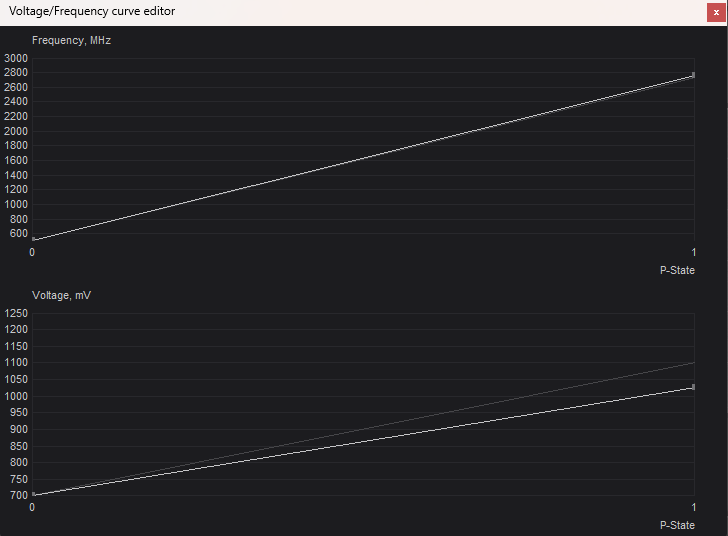
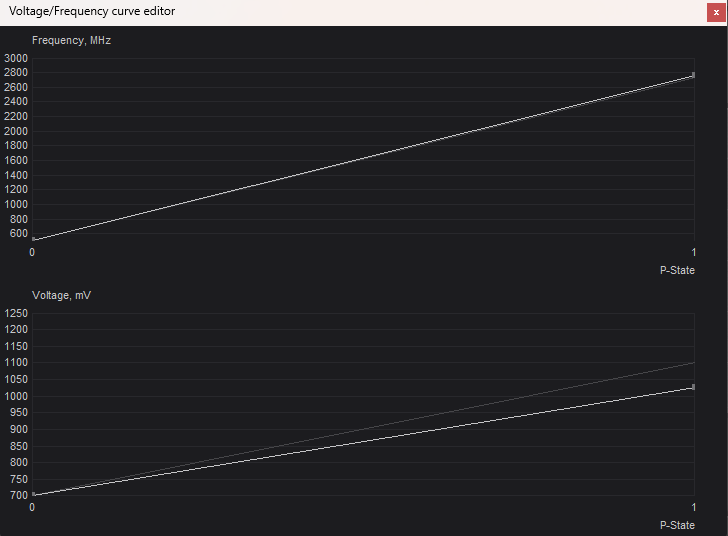
![[H]ard|Forum](/styles/hardforum/xenforo/logo_dark.png)