Wow, are you people serious? LOL..... nexusalt's setup is nice, but bush league compared to many others here. Check out some of the previous pages kidsyup i'll agree with you, need more pics, i am very envious of that setup, makes me wanna go buy one of everything he has LOL.
I would post my setup but all it consists of is a westell 327w, and a DGS-2208, but in alike a week will be expanded, maybe then i'll put up a network diagram.
Navigation
Install the app
How to install the app on iOS
Follow along with the video below to see how to install our site as a web app on your home screen.
Note: This feature may not be available in some browsers.
More options
You are using an out of date browser. It may not display this or other websites correctly.
You should upgrade or use an alternative browser.
You should upgrade or use an alternative browser.
Network pics thread
- Thread starter BobSutan
- Start date
Wow, are you people serious? LOL..... nexusalt's setup is nice, but bush league compared to many others here. Check out some of the previous pages kids
Quit raining on my parade man!
Hint: ^ this guy has single pieces of gear that are worth more than my whole lab, LOL
heh, sorry man.... Ive been very frustrated recently... Im 2 months out from the IE and really starting to gear up. 14hr + days of studying...Quit raining on my parade man!
Hint: ^ this guy has single pieces of gear that are worth more than my whole lab, LOL
Im 2 months out from the IE and really starting to gear up. 14hr + days of studying...If I appear to be more of an ass than usual feel free e-bitch slap me...
Pfft. I'm 2 months out from the IE.............. written
I wish I could post my lab, but the only time I can do so is when it is decommissioned. The best part of it is that they are all free to play with. It's even much better than xphil3's. (Except it's my work lab and not at home... so I gotta give him mad credit and for that reason I don't know if mine necessarily counts even though I can use VPN
At any rate, the devices... yeah uh maybe I can post random product photos instead. I know it's defienitely not the same, but hopefully someday I can post pics.
3 7604 (all have dual sup720-3bxl + 6704 + 6748)

10 cat6509, 2 cat6506-e (6 sup720-3bxl, 3 sup32, 3 sup2 w/SFM)

2 Nexus 7010 (she's pretty, but can be a bit retarded sometimes

6 7206vxr (used to be the best standalone WAN router until the ASR came out)

2 3845 (surprisingly powerful router)

4 cat4948 (very decent 1U switch)

Those are the cool things. There is some other misc. equipment, but it's boring compared to this.
epimetheus
Gawd
- Joined
- Jun 20, 2004
- Messages
- 815
My setup pales in comparison to a lot of stuff in this thread, but I'm pretty happy with it.




HP ProCurve 1800-24G Switch
2-Wire Uverse Residential Gateway
Netgear WNR3500 802.11n Router
Netgear SC101T NAS [Not in Service]
Various spare switches and other misc parts
Middle Atlantic 6U Wall-mount Flip-down Rack
Used 'digital' 34U Rack
Viewsonic 19" Monitor
WHS - Norco 4020 w/Q8200, 4GB DDR2-800, ~10TB
3ware Sidecar [DAS backup for WHS]
APC SmartUPS 2200




HP ProCurve 1800-24G Switch
2-Wire Uverse Residential Gateway
Netgear WNR3500 802.11n Router
Netgear SC101T NAS [Not in Service]
Various spare switches and other misc parts
Middle Atlantic 6U Wall-mount Flip-down Rack
Used 'digital' 34U Rack
Viewsonic 19" Monitor
WHS - Norco 4020 w/Q8200, 4GB DDR2-800, ~10TB
3ware Sidecar [DAS backup for WHS]
APC SmartUPS 2200
well i don't have the cable between the 2 DGS-2205's. I have only considered it. you think i would be fine for streaming without? I figured if i were to connect the 2 switches then it might help balance out the load from the server to the different points of the house.
yeah a single DGS-2208 would suffice but i have a cisco lab i'm gonna be setting up so i need a port for that, plus the server has a dual NICs, it was to bandwidth limited before when i only used one cable. so really there isn't enough. Besides with our old house getting the line down to my dads computer was hard enough and we are adding the HTPC here soon, i figured it would be easier to just place a switch there than to try and feed another line down. All the networking equipment is in my bedroom and the more lines i have to run out the doorway the more that annoys both my parents and my brother who has to listen to my music. And actually when i do have that last line empty on the current DGS-2208 i plug my laptop into it so i don't have to deal with the wireless connection.
How are you getting more bandwidth with using both NIC's on the server? Are you doing teaming for 2Gbps of bandwidth?
Does that switch even support that?
EDIT
After looking more at the DGS-2205, it most definitely doesn't support any kind of port aggregation. Having both NIC's from the server hooked up is doing absolutely nothing at all. On which NIC are you getting an IP? That is the only one you are using.
Does that switch even support that?
EDIT
After looking more at the DGS-2205, it most definitely doesn't support any kind of port aggregation. Having both NIC's from the server hooked up is doing absolutely nothing at all. On which NIC are you getting an IP? That is the only one you are using.
epimetheus
Gawd
- Joined
- Jun 20, 2004
- Messages
- 815
yeah a single DGS-2208 would suffice but i have a cisco lab i'm gonna be setting up so i need a port for that, plus the server has a dual NICs, it was to bandwidth limited before when i only used one cable. so really there isn't enough. Besides with our old house getting the line down to my dads computer was hard enough and we are adding the HTPC here soon, i figured it would be easier to just place a switch there than to try and feed another line down. All the networking equipment is in my bedroom and the more lines i have to run out the doorway the more that annoys both my parents and my brother who has to listen to my music. And actually when i do have that last line empty on the current DGS-2208 i plug my laptop into it so i don't have to deal with the wireless connection.
I'm not a network expert by any means but I think looping those switches like that is pointless without something like Rapid Spanning Tree Protocol. I don't think consumer level switches can utilize multiple routes to the same device like that. Also if your WHS has dual nics, you'll need a switch that supports link aggregation to make use of the 2 gigabit trunk. That DLink switch doesn't support it. You'll need a Netgear GS108T or equivalent at minimum.
physically looping it would not only be pointless but would completely render your network useless the minute one broadcast(DHCP perhaps) was put onto the wire. If you're going to be building a Cisco lab, its time to start reading up on those technologies and understand why this would be a huge problem.again as i stated before i don't have them looped up yet, it was something i was thinking about doing but after someone already said it was pointless i'm not going to.
physically looping it would not only be pointless but would completely render your network useless the minute one broadcast(DHCP perhaps) was put onto the wire. If you're going to be building a Cisco lab, its time to start reading up on those technologies and understand why this would be a huge problem.
which i had realized and was why i had asked other members if the Dlink switches supported spanning tree protocol, so that i didn't have to worry about the looping issue especially with boardcasts. And no one had bothered to reply, my searches turned up nothig about it so i figured i would ask about it here only to be ignored.
sdotbrucato
[H]ard|Gawd
- Joined
- Oct 7, 2005
- Messages
- 1,722
and now for some network pics.
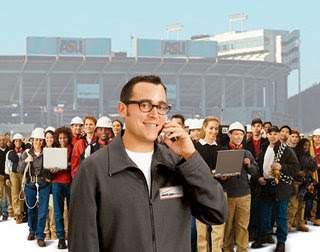
My friend's network. =p
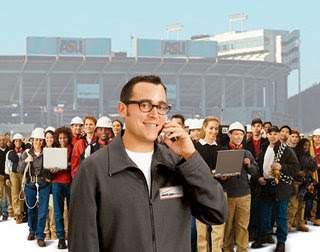
My friend's network. =p
jeffmoss26
2[H]4U
- Joined
- Aug 1, 2002
- Messages
- 2,267
I went home this weekend and cleaned up some stuff, mounted the 2611 router I got, organized the shop.
Top of the network rack-24 port patch panel, Dell switch, Cisco 2950, Cisco 2611, behind the rack is an Adtran Netvanta 3200

Paging amp, audio connections, two servers

Inter-Tel Axxess phone system-for my shop, mainly just to mess around with
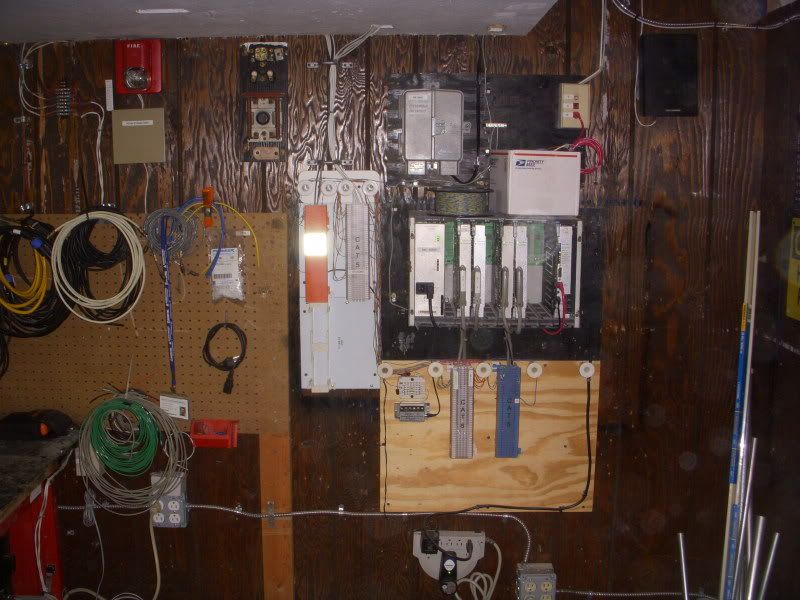
Some of the storage area for all my parts...too much stuff

Top of the network rack-24 port patch panel, Dell switch, Cisco 2950, Cisco 2611, behind the rack is an Adtran Netvanta 3200

Paging amp, audio connections, two servers

Inter-Tel Axxess phone system-for my shop, mainly just to mess around with
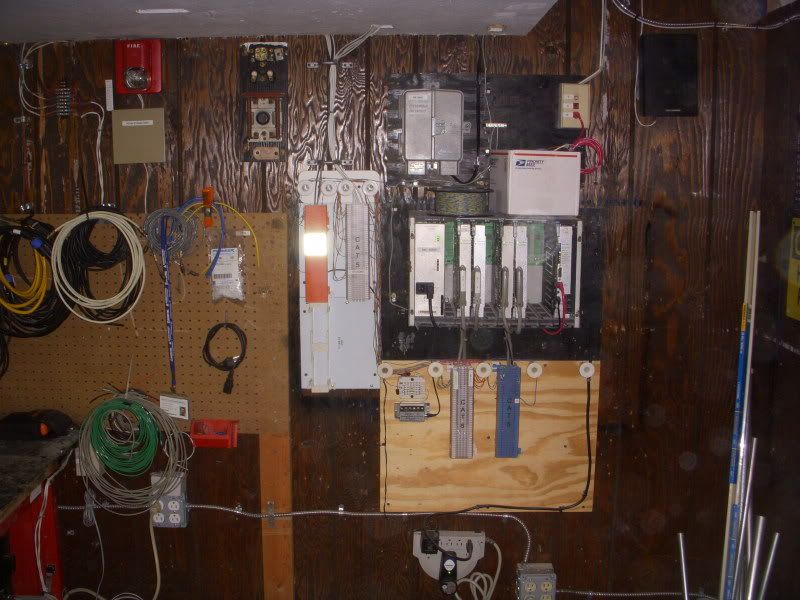
Some of the storage area for all my parts...too much stuff

Your welcomeI went home this weekend and cleaned up some stuff, mounted the ...............Cisco 2950, Cisco 2611
jeffmoss26
2[H]4U
- Joined
- Aug 1, 2002
- Messages
- 2,267
Yeah, thanks again. Did you ever wire up that 66 block? The brackets I got were perfect for the switch but I had to grind down the brackets for my 2611...weird
Nope, haven't had any time man. I am seriously not doing any, and I mean anything fun(expect for the gf of course, LOL) until I sit for my exam again. After that, I can get back to my life.Yeah, thanks again. Did you ever wire up that 66 block? The brackets I got were perfect for the switch but I had to grind down the brackets for my 2611...weird
LittleMe: PM me
Nope, haven't had any time man. I am seriously not doing any, and I mean anything fun(expect for the gf of course, LOL) until I sit for my exam again. After that, I can get back to my life.
LittleMe: PM me
When are you taking the exam?
I was just joking about the free stuff xphil but thanks.
I would like to know when you're taking the exam too though. How many hours a week are you putting into studying?
If you seriously want something, that I have laying around let me know man. Hit me up on AIM too... addy is in my profile.
I sit for the exam in about 1.5 to 2 months. Right now Im doing the finishing touches bootcamp(Heinz Ulm)... This is a MUST imho for any CCIE worth their salt. I have been studying for the past 3-4 months for about 8hrs every day(after work) and when I can study when Im at work, so maybe 11hrs total. Most people can't do that, but I enjoy it.
General opinion:
Again, if you plan to sit for the lab take Heinz's bootcamp... he will make sure that you're a REAL CCIE if you do indeed pass. Also, dont go into the bootcamp without atleast 6 months of regluar lab study or you will be extremely lost....
Better get back to labbing, later
I love ebay...
Making room for 2 of these in the lab in the next couple of days. The dell 3024s that I have just didn't want to trunk well for what I need them to do. So I'm keeping one just to just to split up my dsl line and then the network in which my firewalls reside on...

Making room for 2 of these in the lab in the next couple of days. The dell 3024s that I have just didn't want to trunk well for what I need them to do. So I'm keeping one just to just to split up my dsl line and then the network in which my firewalls reside on...
I just have a question for everyone running the big labs here...
I'm probably going to be getting a 24 port switch in the near future, but I'm trying to decide on the best model. Gigabit and semi- (or better) managed is all I need, but I don't have TOO much money to spend. What models that fit this category tend to be floating around the most? That I can get the best deal on? I ask because there's just so many freaking models from so many companies that do what I need it's hard to find one!
I'm probably going to be getting a 24 port switch in the near future, but I'm trying to decide on the best model. Gigabit and semi- (or better) managed is all I need, but I don't have TOO much money to spend. What models that fit this category tend to be floating around the most? That I can get the best deal on? I ask because there's just so many freaking models from so many companies that do what I need it's hard to find one!
secure.boy
Limp Gawd
- Joined
- Oct 22, 2007
- Messages
- 474


















Last edited:
secure.boy
Limp Gawd
- Joined
- Oct 22, 2007
- Messages
- 474
point to pointoutdoor bridge?
there gear looks good for the money.
waiting to mount on outdoor enclosure the rb433ah
D
Deleted member 12106
Guest
deff more pics and more details.
Werd
Yea, I'm reading about it here: http://www.ubnt.com/products/ns2.php but I still can't figure out exactly what it is.
atlrocks07
Limp Gawd
- Joined
- Jul 2, 2006
- Messages
- 257
Mikrotiks and Ubiquity 
The company i work for is also a wisp and our whole network is running all on mikrotiks..
The company i work for is also a wisp and our whole network is running all on mikrotiks..
I just have a question for everyone running the big labs here...
I'm probably going to be getting a 24 port switch in the near future, but I'm trying to decide on the best model. Gigabit and semi- (or better) managed is all I need, but I don't have TOO much money to spend. What models that fit this category tend to be floating around the most? That I can get the best deal on? I ask because there's just so many freaking models from so many companies that do what I need it's hard to find one!
I say it all depends on what your probably going to play with in real life. I've had quiet a few different models in the lab. Dell 2024, Dell 3024, Dell 3024 Stacked, Cisco Routers, Cisco Pix firewalls.
I've finally decided to go all cisco for managed devices. Cisco 2620, Cisco 3620, Cisco 2948s.
I would just watch ebay. I just found my 2948s for 40.00 (no rack ears).
Can Be Found Here on Ebay
As an eBay Associate, HardForum may earn from qualifying purchases.
Dell 5224 or Dell 5324 from ebay would be your best bet for cheap gigabit and managed.I just have a question for everyone running the big labs here...
I'm probably going to be getting a 24 port switch in the near future, but I'm trying to decide on the best model. Gigabit and semi- (or better) managed is all I need, but I don't have TOO much money to spend. What models that fit this category tend to be floating around the most? That I can get the best deal on? I ask because there's just so many freaking models from so many companies that do what I need it's hard to find one!
secure.boy
Limp Gawd
- Joined
- Oct 22, 2007
- Messages
- 474





























![[H]ard|Forum](/styles/hardforum/xenforo/logo_dark.png)














