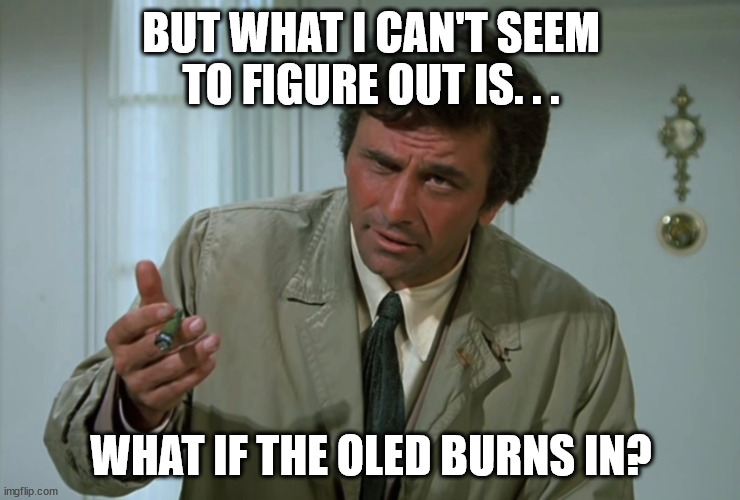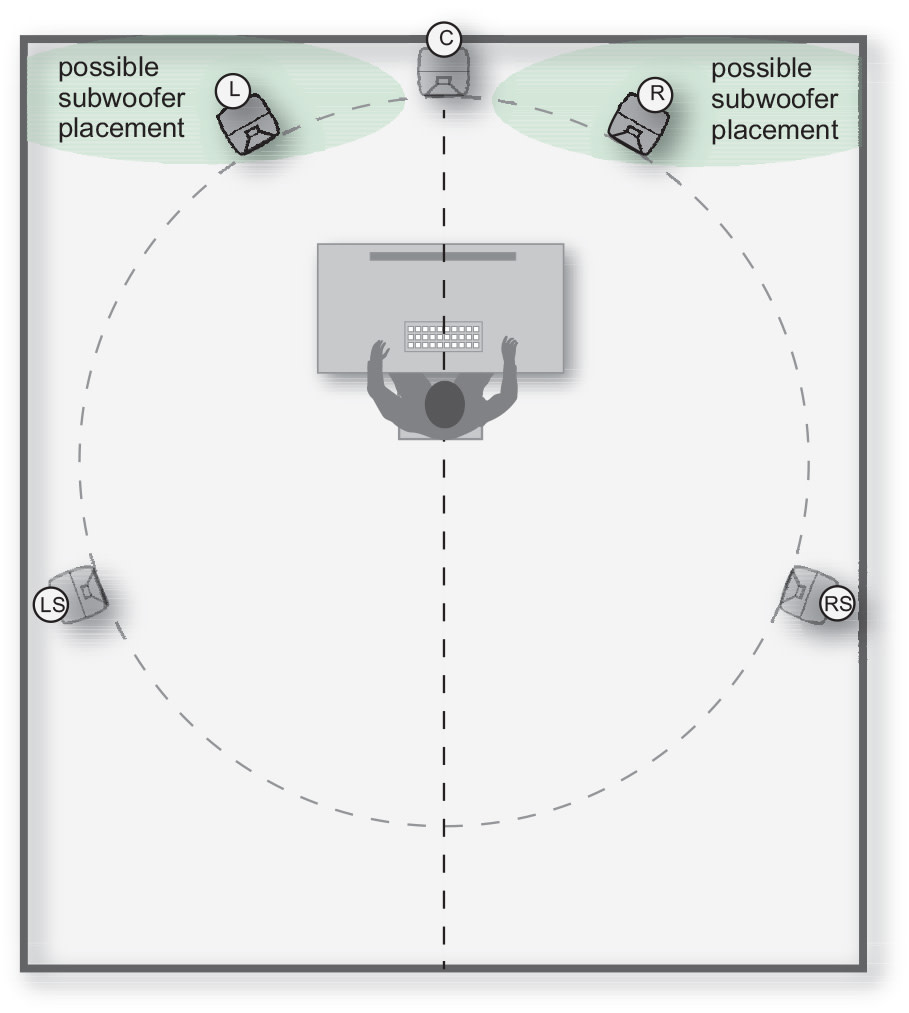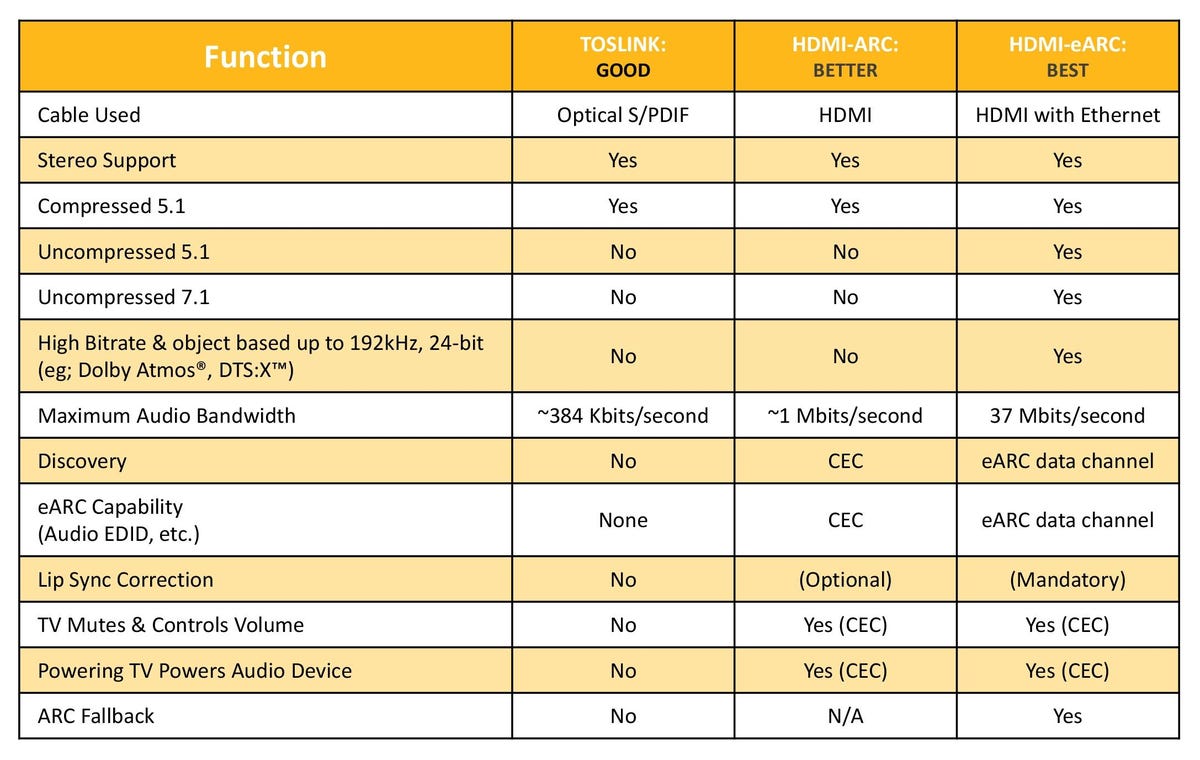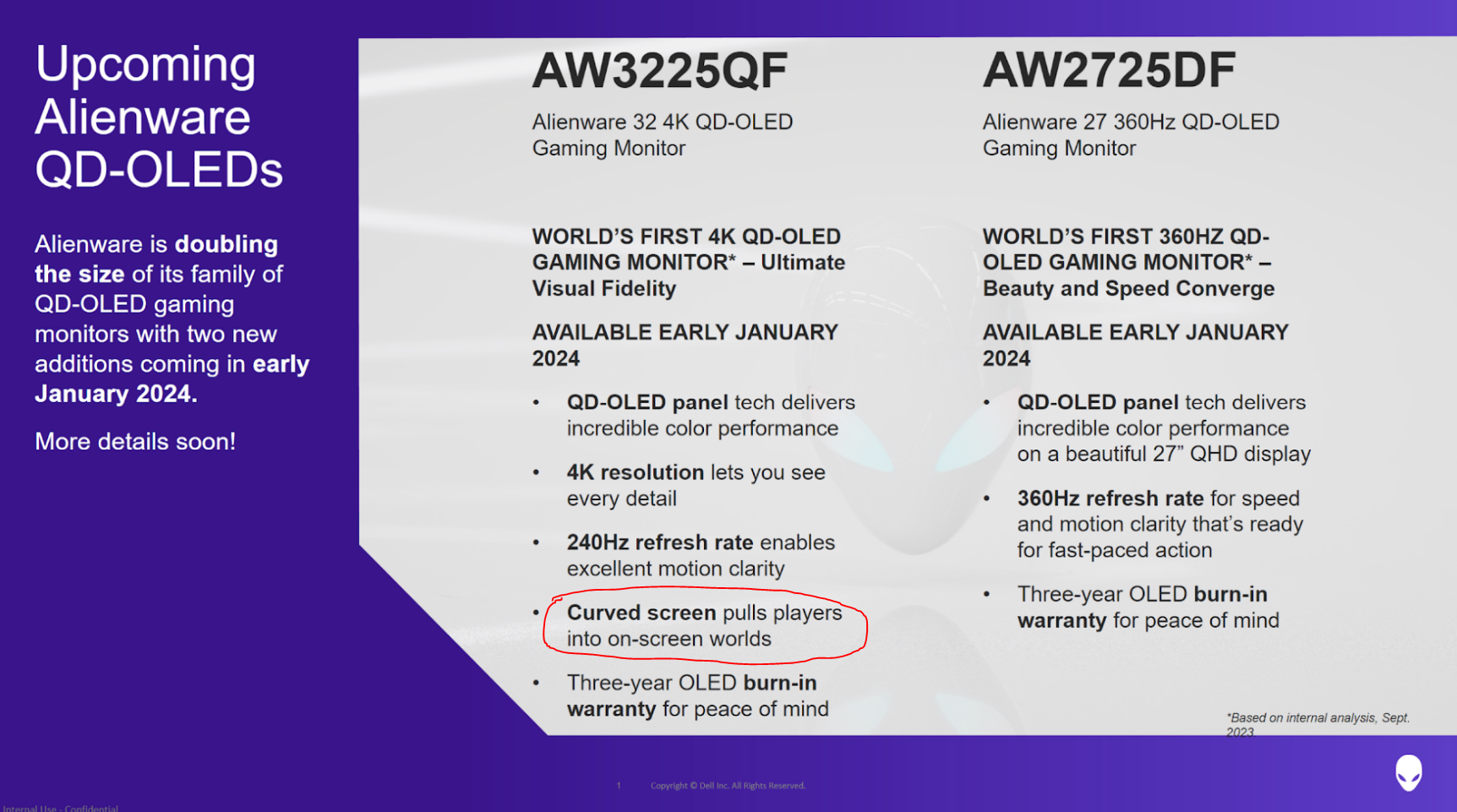xDiVolatilX
2[H]4U
- Joined
- Jul 24, 2021
- Messages
- 2,524
I hope you know you just mislead thousands of people. Also Rtings is saying the exact opposite of your post. Also most everyone else who doesn't have an alterior motive of purchase justification. The truth of the matter is You like Oleds in dark rooms, ok cool. That doesn't mean you need to mislead the entire rest of the world. It's cringe at this point. For every 1 that says it won't burn, there are 100 that say it will. The odds are against you rare birds. I'll tell you right now to your face, I don't believe for a second that any OLED won't burn on high brightness. On low brightness sure, but I could care less.Every time I hear of someone with burn in they have such an abnormal use case I can't even imagine why they bought it in the first place. If you use a monitor for normal gaming and web browsing there isn't a problem at all. My 48" OLED has like 6000 hours on it now and not a single speck of burn in. Its not rocket science.
![[H]ard|Forum](/styles/hardforum/xenforo/logo_dark.png)