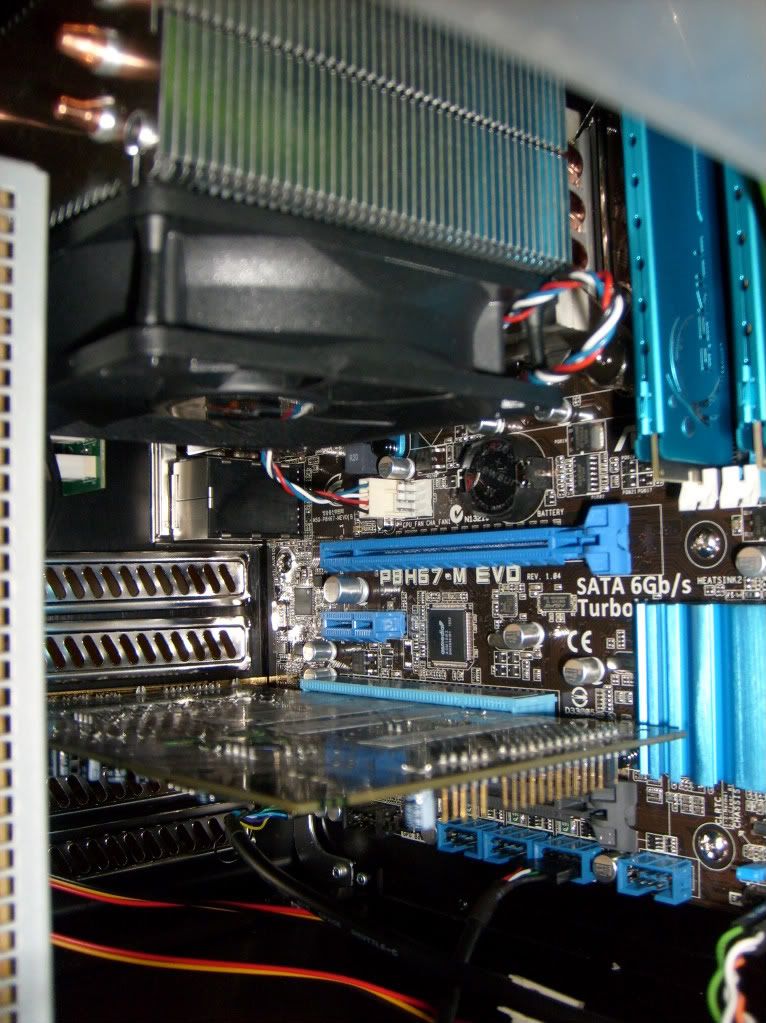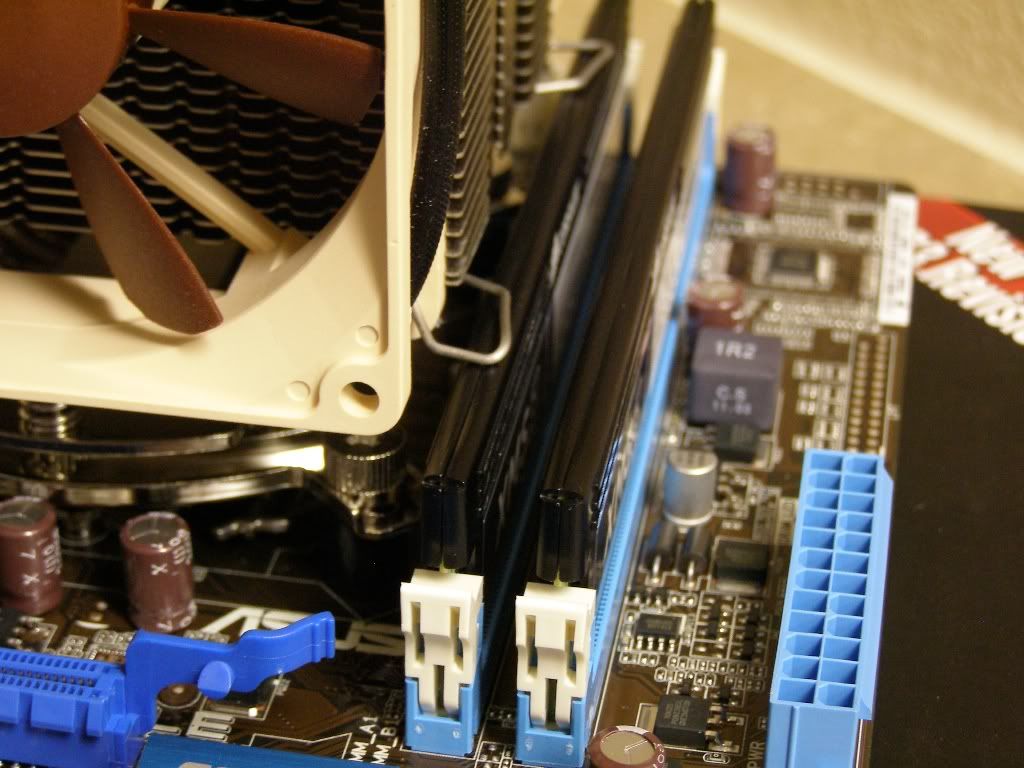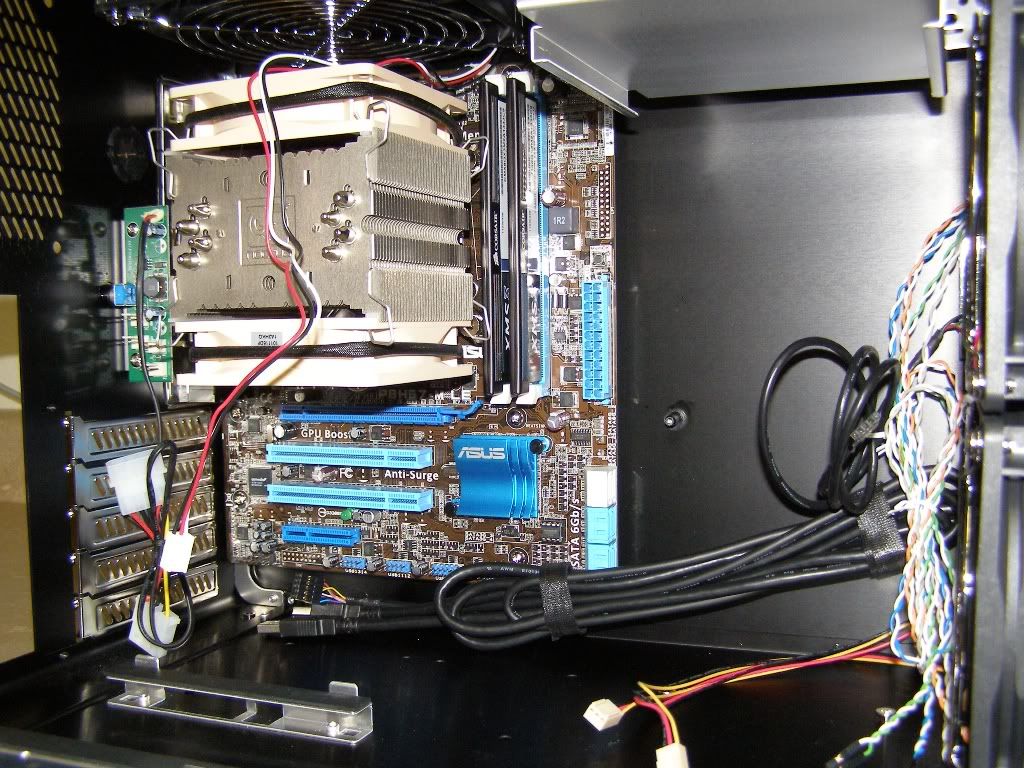N1GHTRA1N, a bit off-topic, but nice projector man! I'm still rockin' a Mitsu HD1000U but have been tempted by the 8700UB. A great piece of kit.
I run a Mac Mini with Plex off of mine, what software are you using on your new build?
"When I upgrade my current video cards in my main rig I'll be putting two 4870's in crossfire in this system."
Not on your H67 board you won't ;-)
Am also curious as to cyberkost's Q.
The H67 will run them in crossfire, the second card will only run at 4x though. The motherboard does have crossfire support.
I don't really run any dedicated HT software right now, I'm using Windows 7. I mostly use this to stream online content like NHL Gamecenter, SpikeTV.com, etc. I plan doing some occassional gaming on it later too. Right now I mainly use my Xbox 360 to stream videos from my main PC, that might change and I might start using this PC directly instead.
Any suggestions?
![[H]ard|Forum](/styles/hardforum/xenforo/logo_dark.png)