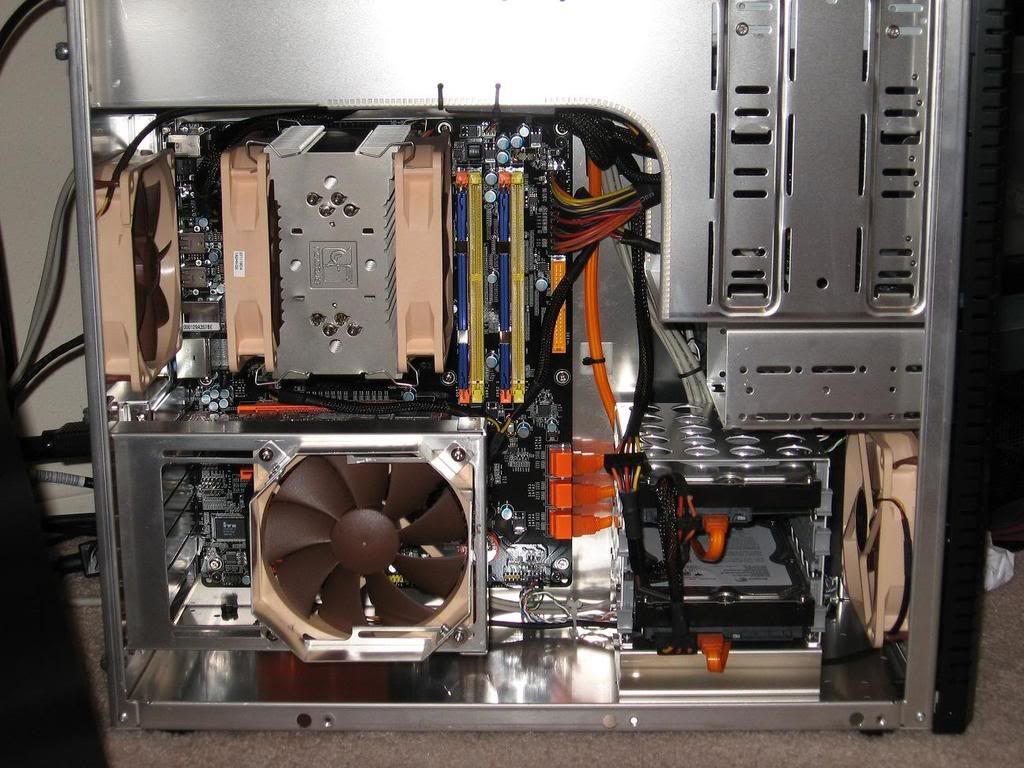Navigation
Install the app
How to install the app on iOS
Follow along with the video below to see how to install our site as a web app on your home screen.
Note: This feature may not be available in some browsers.
More options
You are using an out of date browser. It may not display this or other websites correctly.
You should upgrade or use an alternative browser.
You should upgrade or use an alternative browser.
Noctua NH-U12P Processor Cooler @ [H]
- Thread starter FrgMstr
- Start date
I almost forgot to mention they changed thier mounting setup a bit. It now has studs that stand up. This makes installation VERY easy. You just drop the sink down onto the studs then install the screw/spring assembly. The sink wont try to walk around on you when your mounting it because of the studs.
Marc Adams
[H]ardOCP Cooling Editor
- Joined
- Nov 1, 2007
- Messages
- 71
Good review. Especially interesting with the hardware temp reader. What was the processor clocked at? And also, is that fan with the blue LEDs on the heat sink the same red fan it comes with?
The Blue Fan is the TT THunderblade 120 fan and the CPU is clocked at 3.8 GHz though the important part is the amount of voltage applied.
This CPU just doesn't overclock so well. That's fine as long as we have a solid base to push these heatsinks to the max.
In reference to the TRUE not being included, I accept the blame for not getting those scores tested in time for this article but that should be resolved later today. Early tests show the NH-U12P does very well against the king.
- Joined
- May 18, 1997
- Messages
- 55,719
Update 04/03/08: Editor’s Note: Due to reader outcry, we have added the Thermalright Ultra 120 Extreme to our A2A results. Please keep in mind that this particular cooling solution does NOT come prepackaged with a specific fan. Therefore we have not added it to our other comparisons. Obviously the performance you would see as an end user will be greatly impacted by the fan you choose. In this comparison graphing, all coolers are using the same fan solution.
- Joined
- May 18, 1997
- Messages
- 55,719
The testing portion of this review is over. I am sorry if we have not helped you in a buying decision or not given you the needed information that you wanted.
Having been out of the air cooling loop for a while, this review is a breath of fresh air - there are some seriously performing and yet quiet heatsinks on the market, which makes me happy.
Thanks [H]. This is the only news site I read for hardware, and it's nice to see a cooling review.
Thanks [H]. This is the only news site I read for hardware, and it's nice to see a cooling review.
GJSNeptune
[H]F Junkie
- Joined
- Mar 31, 2004
- Messages
- 12,372
Now if only Noisebreaker would come to the US.
Now if only Noisebreaker would come to the US.
Noiseblocker? Last review I saw had Noctua building thier heatsink. Unless the site was incorrect. My last noiseblocker fan was garbage. The Noctua is on a whole different level.
GJSNeptune
[H]F Junkie
- Joined
- Mar 31, 2004
- Messages
- 12,372
Oops. Noiseblocker, yep. <whistle>
Where'd you get the fan? I've read that they have great cooling solutions. I think I'm most drawn to their colors though.
Where'd you get the fan? I've read that they have great cooling solutions. I think I'm most drawn to their colors though.
Oops. Noiseblocker, yep. <whistle>
Where'd you get the fan? I've read that they have great cooling solutions. I think I'm most drawn to their colors though.
Thier color is why I tried them. Lower voltage my fan ticked. It felt very thin and brittle. I think it was performance-pcs.com I got it from.
GJSNeptune
[H]F Junkie
- Joined
- Mar 31, 2004
- Messages
- 12,372
Well shit. They do have Noiseblocker fans. I'm interested in their heatsinks though. I'm pretty happy with my Tuniq though. Quite happy, actually. Put a Scythe SFLEX in it though.
Well shit. They do have Noiseblocker fans. I'm interested in their heatsinks though. I'm pretty happy with my Tuniq though. Quite happy, actually. Put a Scythe SFLEX in it though.
lol, yeah they arent easy to find. Your current setup already sounds good to me.
I wish my sample was as flat as the one in the [H]ard review. I ended up lapping it and my IHS for ~10C drop in temps. Now my quad @ 3.4ghz is hitting 55C after 10 hours of OCCT. This with the Noctua Heatsink and push/pull setup. Both fans using the Low Speed Adapter so its silent! I can say now im very very happy with this heatsink but after 3 hours of lapping my hands are not.
Curious142
Limp Gawd
- Joined
- Feb 6, 2004
- Messages
- 157
Can a person actually put the side panel on his case with a heatsink like this (NH-U12P) mounted on the cpu? I looked at several websites to find a picture of this heatsink mounted in a case and couldn't find any that helped show if the top of the heatsink sticks out past the side of the case. My Zalman just barely fits in my case (full tower), so with this one (which I just ordered) will I able to put the side panel on the case? Thanks for any info.
CB
CB
Can a person actually put the side panel on his case with a heatsink like this (NH-U12P) mounted on the cpu? I looked at several websites to find a picture of this heatsink mounted in a case and couldn't find any that helped show if the top of the heatsink sticks out past the side of the case. My Zalman just barely fits in my case (full tower), so with this one (which I just ordered) will I able to put the side panel on the case? Thanks for any info.
CB
I have fit the TRUE on about 6 different cases including a Micro ATX Case!

Curious142
Limp Gawd
- Joined
- Feb 6, 2004
- Messages
- 157
Glad to hear that. Sounds like I'll be able to put the side panel on.
CB
Pyroja
Gawd
- Joined
- Jan 4, 2005
- Messages
- 594
Copyright: Not to get off-topic, but what case is that you have? I'm in the market for a new case and I like the design of it.
Back on topic... I can't wait to get a Q6600 and strap this on. Would be curious to see juat how high one could OC with it <.<
Back on topic... I can't wait to get a Q6600 and strap this on. Would be curious to see juat how high one could OC with it <.<
Did anyone else receive a Noctua that did NOT have the protector on the bottom of the heatsink?
I was sitting there for about 15 mins trying to get the supposed protector off but finally gave up and just stuck the thing on my cpu... sounds pretty newbish I know but am I just going to have to power it on and see if my temps are normal?
I was sitting there for about 15 mins trying to get the supposed protector off but finally gave up and just stuck the thing on my cpu... sounds pretty newbish I know but am I just going to have to power it on and see if my temps are normal?
Did anyone else receive a Noctua that did NOT have the protector on the bottom of the heatsink?
I was sitting there for about 15 mins trying to get the supposed protector off but finally gave up and just stuck the thing on my cpu... sounds pretty newbish I know but am I just going to have to power it on and see if my temps are normal?
If I remember right there was a plactic piece on the bottom that isn't hard to miss. You would know if it if you saw it and it pretty much just fell off of mine as soon as I pulled it out of the box. I am not sure if this goes for all the Noctua sink or not as I have already seen some differences in the mounting method on mine vs. the reviews I have read.
If I remember right there was a plactic piece on the bottom that isn't hard to miss. You would know if it if you saw it and it pretty much just fell off of mine as soon as I pulled it out of the box. I am not sure if this goes for all the Noctua sink or not as I have already seen some differences in the mounting method on mine vs. the reviews I have read.
I did hear from the sales rep that Noctua had made a new revision of the heatsink as well as the mounting mechanism... maybe my plastic layer just fell off somewhere...
tomcat8118
n00b
- Joined
- Jan 29, 2008
- Messages
- 5
i'm about to install the Noctua NH-U12P and need some advice....
should i mount it so the fan blow vertically or horizontally?
Thanks
Tom
should i mount it so the fan blow vertically or horizontally?
Thanks
Tom
i'm about to install the Noctua NH-U12P and need some advice....
should i mount it so the fan blow vertically or horizontally?
Thanks
Tom
What case? I would aim it towards the exhaust fan in your case.
tomcat8118
n00b
- Joined
- Jan 29, 2008
- Messages
- 5
What case? I would aim it towards the exhaust fan in your case.
coolermasters stacker 830...
thanks i'll try to do that.
Bobsmith11
n00b
- Joined
- Aug 4, 2004
- Messages
- 22
Can anyone tell me if there is enough room for taller memory using the same motherboard ASUS Rampage Formula as in the review? It looks like there should be just don't want a suprise once the cooler arrives. Thanks.
What temps are u guys getting with this cooler? I have a Q6600@stock speed paired with a Noctua and im getting 35-39c Idle on hottest core and 55-60c load on hottest core.
What am i doing wrong? I shouldnt be on 55-60c on load unless i have overclocked to atleast 3ghz shouldnt i?
What am i doing wrong? I shouldnt be on 55-60c on load unless i have overclocked to atleast 3ghz shouldnt i?
gatomakato
Weaksauce
- Joined
- Mar 1, 2008
- Messages
- 93
With the default fan, my [email protected] was about 30 idle and 47 load. Putting the default fan in a pulling setup and placing a scythe ultra kaze 2000rpm in the pushing setup I was able to get my temp to 26 idle and 44 load. All I can say is try reapplying the thermal paste and making sure the heatsink has a very tight contact with your motherboard. I'm using Arctic Cooling MX-2 as my thermal paste by the way.
Swingline(Red)
n00b
- Joined
- Jan 29, 2008
- Messages
- 61
Are there any reviews that show if there are any benefits to fitting the heatsink with a second Noctua fan?
I have just bought my Q9450 and I am going to get a Noctua NH-U12P to cool it.
It has been a while since I last installed a CPU and heatsink; so I was hoping for some information on how much thermal paste to apply to the CPU before installing the heatsink?
Also, I checked YouTube but there is no installation videos for the Noctua NH-U12P. Maybe someone (an expert, obviously) could produce a little video?
Thanks
w.
It has been a while since I last installed a CPU and heatsink; so I was hoping for some information on how much thermal paste to apply to the CPU before installing the heatsink?
Also, I checked YouTube but there is no installation videos for the Noctua NH-U12P. Maybe someone (an expert, obviously) could produce a little video?
Thanks
w.
Steelwormpilot
Weaksauce
- Joined
- Feb 7, 2008
- Messages
- 75
I had this heatsink before I changed it to the Coolermaster Hyper Z600.
Although the Noctua is quite expensive on the first look, it is actually an attractive bundle - even the price. You get a great heatsink, one of the best 120mm fans out there (including two voltage adapters and rubber-screws) and in addition a very good thermal grease. It's a great all-in-one package.
Using two fans doesn't do much. I think using two of them is a bit overrated, maybe you get 1°C under load or something, but definatly no miracles in terms of temperature.
Although the Noctua is quite expensive on the first look, it is actually an attractive bundle - even the price. You get a great heatsink, one of the best 120mm fans out there (including two voltage adapters and rubber-screws) and in addition a very good thermal grease. It's a great all-in-one package.
Using two fans doesn't do much. I think using two of them is a bit overrated, maybe you get 1°C under load or something, but definatly no miracles in terms of temperature.
Using two fans doesn't do much. I think using two of them is a bit overrated, maybe you get 1°C under load or something, but definatly no miracles in terms of temperature.
I agree. I tried it. No real difference for me.
swingdjted
Limp Gawd
- Joined
- Sep 14, 2008
- Messages
- 274
I just installed this model on a Q9550 at stock speed. 42-44 idle, 47-55 load with Prime95 over several hours despite having a rather hot room (high ambient temperature). I haven't tried overclocking yet as I have much to learn on the topic before I try it.
I'm not very tech savvy, but installing this was a breeze, and the design of the mounting gave me a good, solid mount. I love how easy everything is to do in terms of installation procedure, I love how silent the fan is with all the R&D that went in to it (bearings, notched blades, textured/smooth sides of blades, padded dampers and washers between components, etc.), I love how easily the unit fits with easy clearance of all other hardware such as the case's close rear exhaust fans, the northbridge heat sink, the RAM, etc., I love how everything one could possibly need is in one package without sacrificing any quality at all on any one component, I love the 6 year warranty, and I love the performance/silence/price value that I don't feel is available with any other cooling solution.
I kinda liked the gal on the packaging label too.
Now I can spend hours transcoding videos and rendering image edits with a very cool temperature and a silent box, something I couldn't do before with my previous cooler.
Now, in terms of color choices, the fan is hideous. The pinkish-tan frame with brown fan doesn't match any design I've ever seen, however the performance of it all makes such an observation quite trivial, pointless, and useless. I'm glad to have it despite the repulsive and ugly superficial appearance.
Give me a reply if you want pictures of either the process of installation or the finished product.
I'm not very tech savvy, but installing this was a breeze, and the design of the mounting gave me a good, solid mount. I love how easy everything is to do in terms of installation procedure, I love how silent the fan is with all the R&D that went in to it (bearings, notched blades, textured/smooth sides of blades, padded dampers and washers between components, etc.), I love how easily the unit fits with easy clearance of all other hardware such as the case's close rear exhaust fans, the northbridge heat sink, the RAM, etc., I love how everything one could possibly need is in one package without sacrificing any quality at all on any one component, I love the 6 year warranty, and I love the performance/silence/price value that I don't feel is available with any other cooling solution.
I kinda liked the gal on the packaging label too.
Now I can spend hours transcoding videos and rendering image edits with a very cool temperature and a silent box, something I couldn't do before with my previous cooler.
Now, in terms of color choices, the fan is hideous. The pinkish-tan frame with brown fan doesn't match any design I've ever seen, however the performance of it all makes such an observation quite trivial, pointless, and useless. I'm glad to have it despite the repulsive and ugly superficial appearance.
Give me a reply if you want pictures of either the process of installation or the finished product.
Last edited:
![[H]ard|Forum](/styles/hardforum/xenforo/logo_dark.png)