So would this card (8400gs 128mb) be able to handle hardware decoding a 1080p h.264 video? Or would it be pretty useless?
yes it will!
Follow along with the video below to see how to install our site as a web app on your home screen.
Note: This feature may not be available in some browsers.
So would this card (8400gs 128mb) be able to handle hardware decoding a 1080p h.264 video? Or would it be pretty useless?
Well, looks like I'm in for 5 of them then =)yes it will!
Got mine yesterday. I immediately placed it on my self where it will live out the rest of it's days farming dust.
How loud is the heatsink/fan combo on these things?
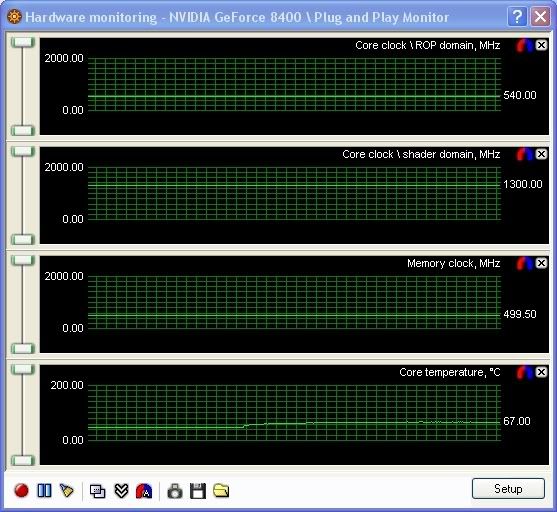
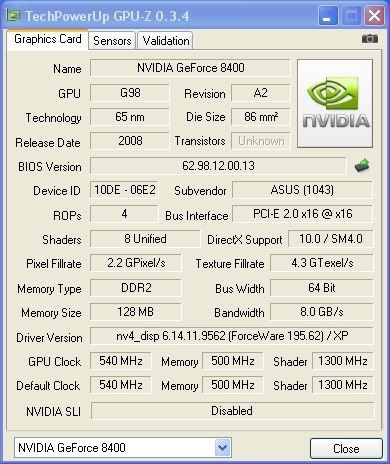


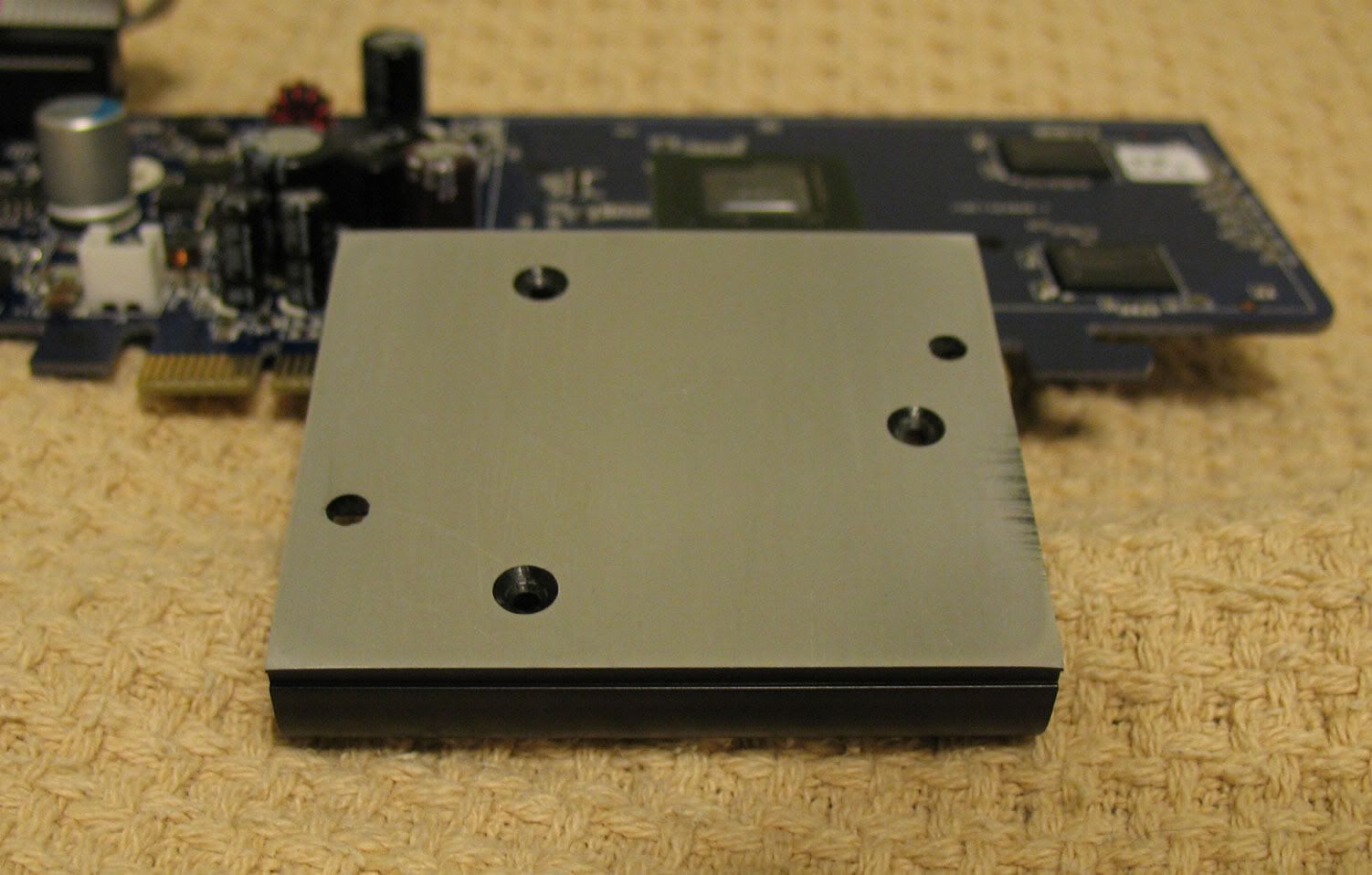
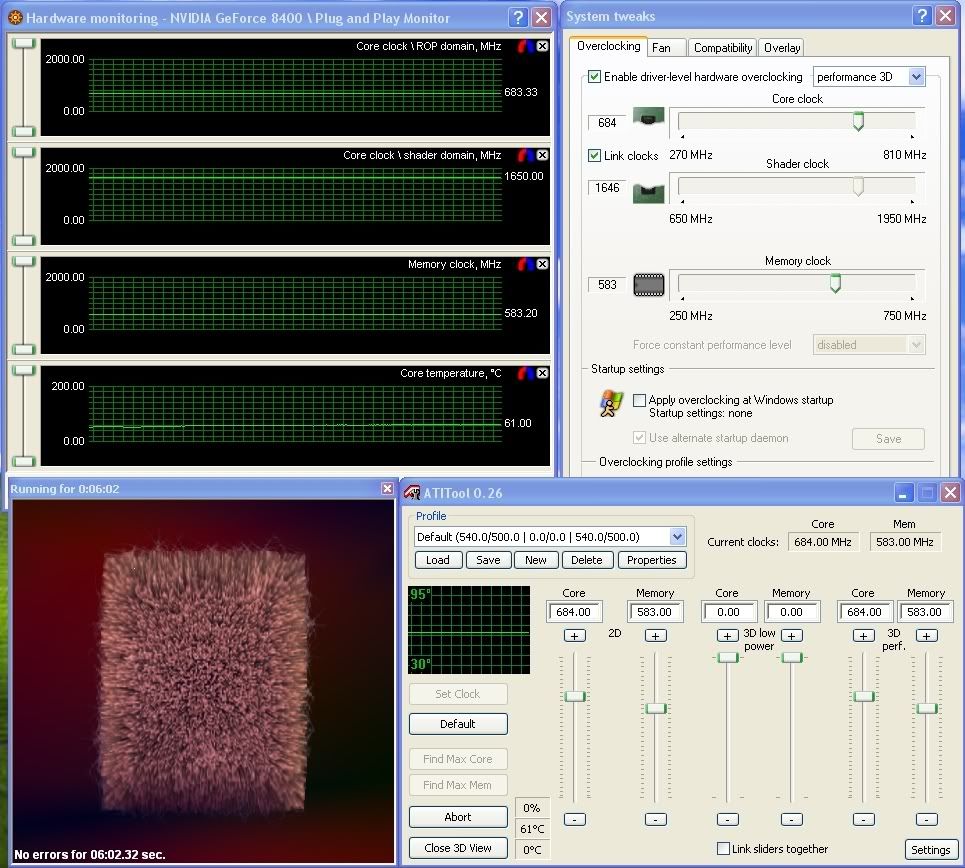
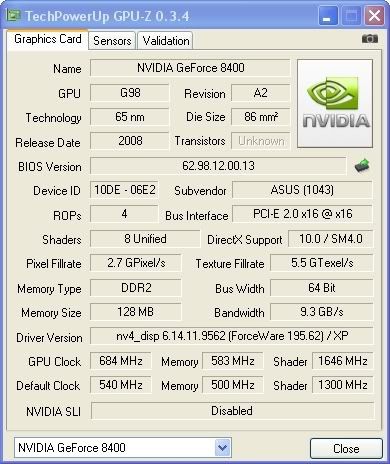
In order to overclock the core, the shader clock must be increased as well. If you do not increase the shader clock, the GPU clock will stop increasing. There must be some sort of ratio involved.
I've got mine on stock cooling running at 734/1470/590!!! Not bad for $13.50 card for my mother's pc.
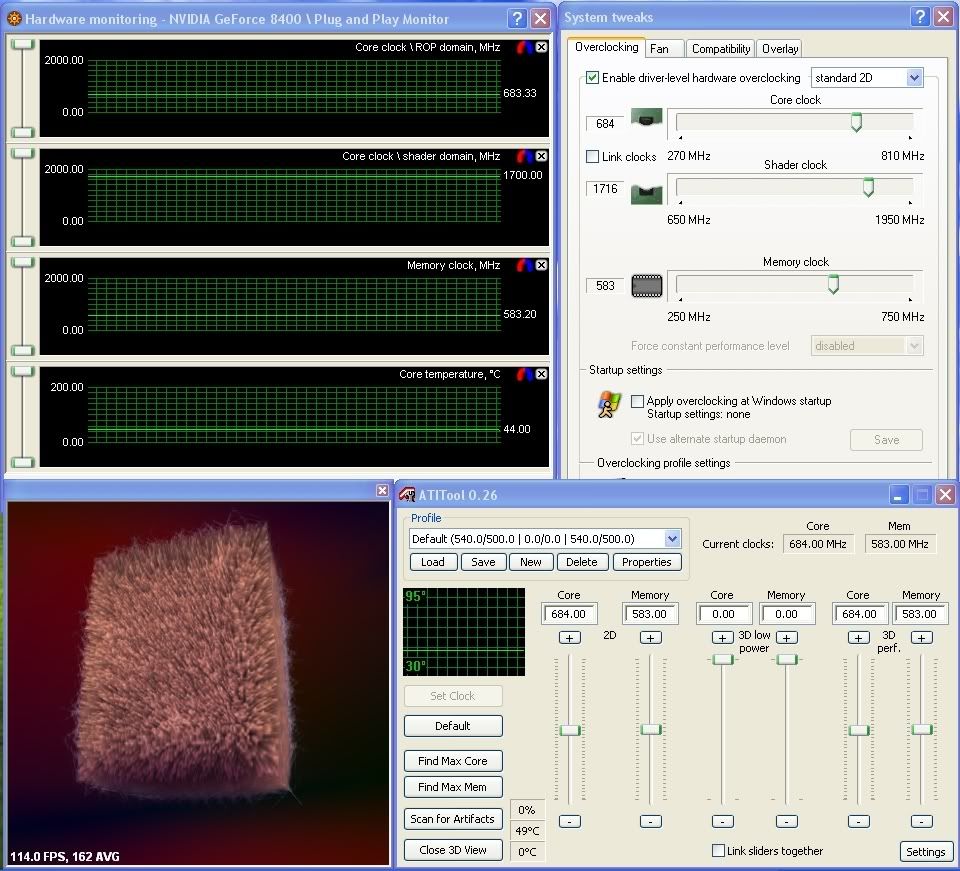
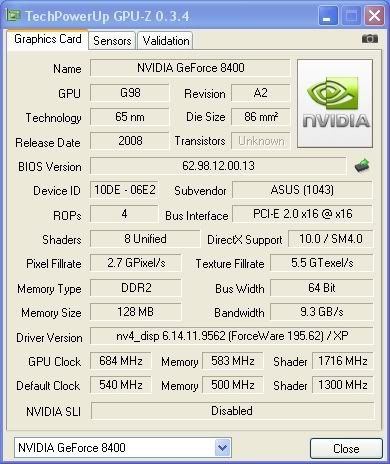
Nice. At first I thought this thing wouldn't be able to handle 1080p streaming since MPC kept having artifacts with HD from my server. Re-installed K-lite codec pack and everything was smooth as butter.
Can't wait to build my official file server so I can use the 2nd $13 video card
its really more like a $40 card, and i think the real limitation is the cpu bus latency or something when paired with older cpu's... im not sure though. for $13, its something you might just want to try and report back.. i would imagine it does play high bitrate 1080p without a hitch.
I'm curious about the 1080p decoding abilities of this card and am currently waiting on my cards to ship to me.
What kind of codecs do your 1080p videos use? video bitrate?
I'm just worried that a $14 card isn't going to be capable of 12mbps H264 video...