nosoup4you718
Limp Gawd
- Joined
- Feb 21, 2005
- Messages
- 380
Sorry if this has been posted, did a quick search and didnt find anything, or if this is the wrong place for this but i just got the beta and i gotta say.. its a mac lol
powerpoint
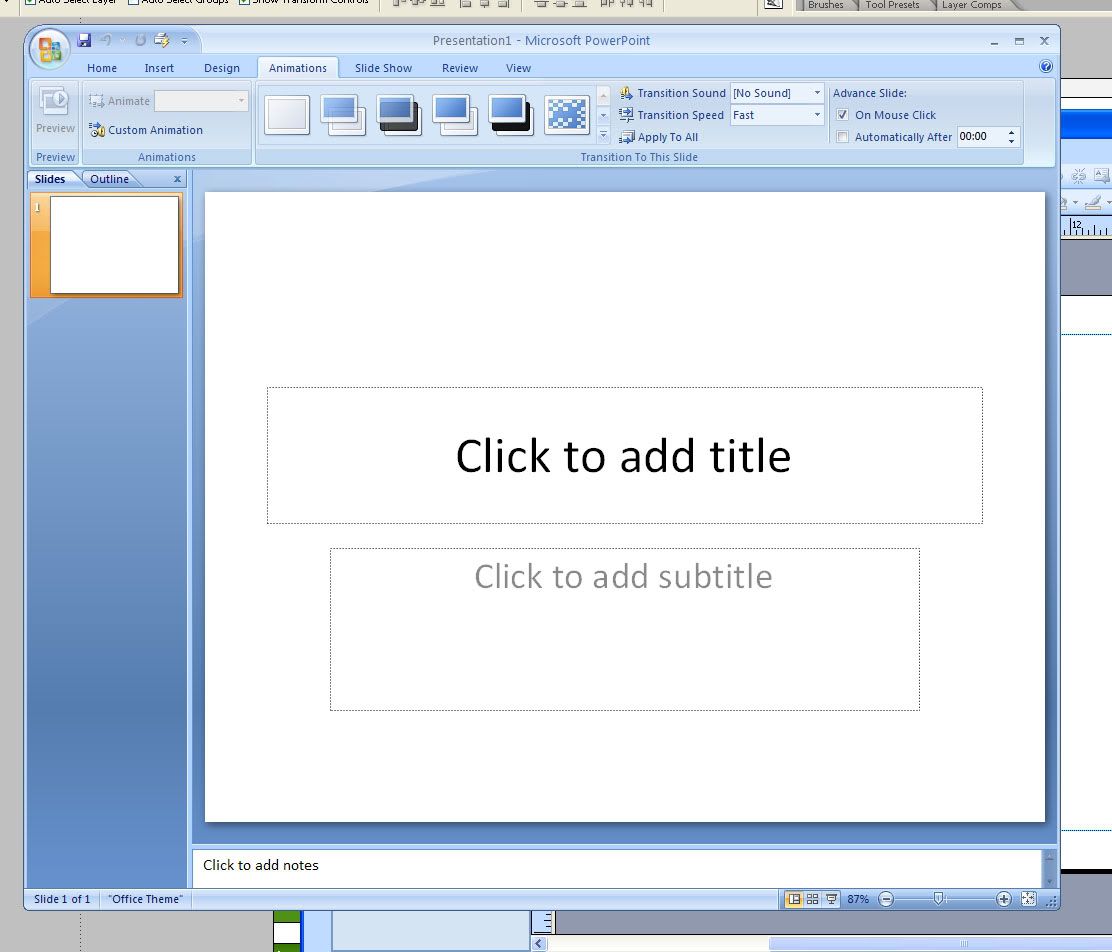
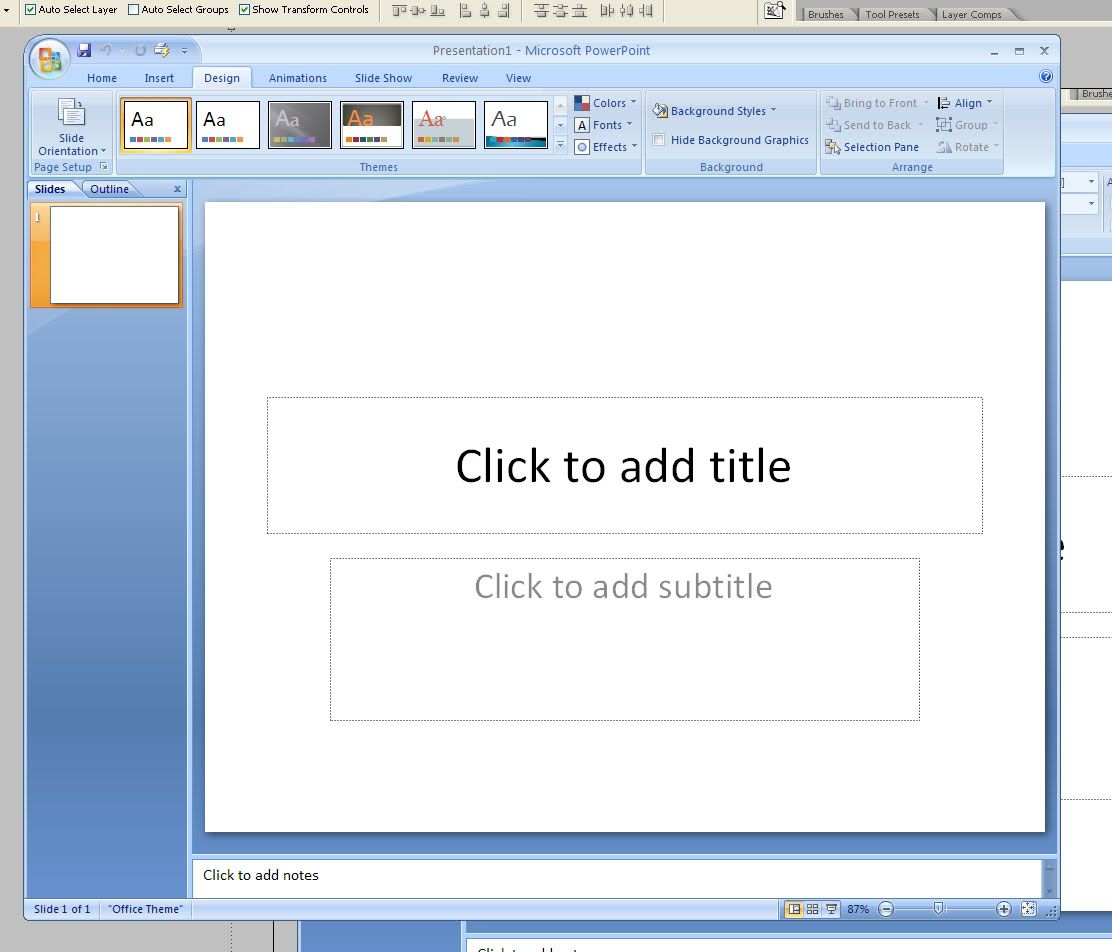
word
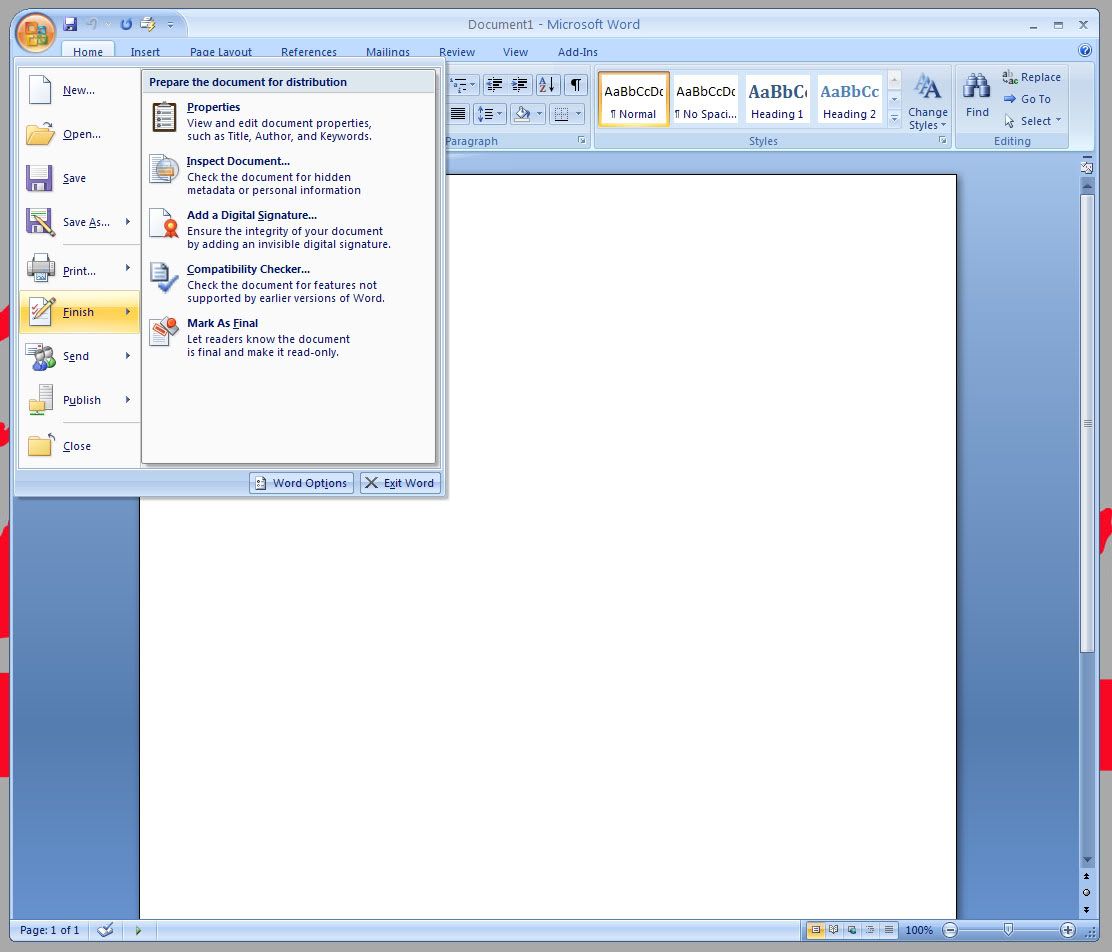
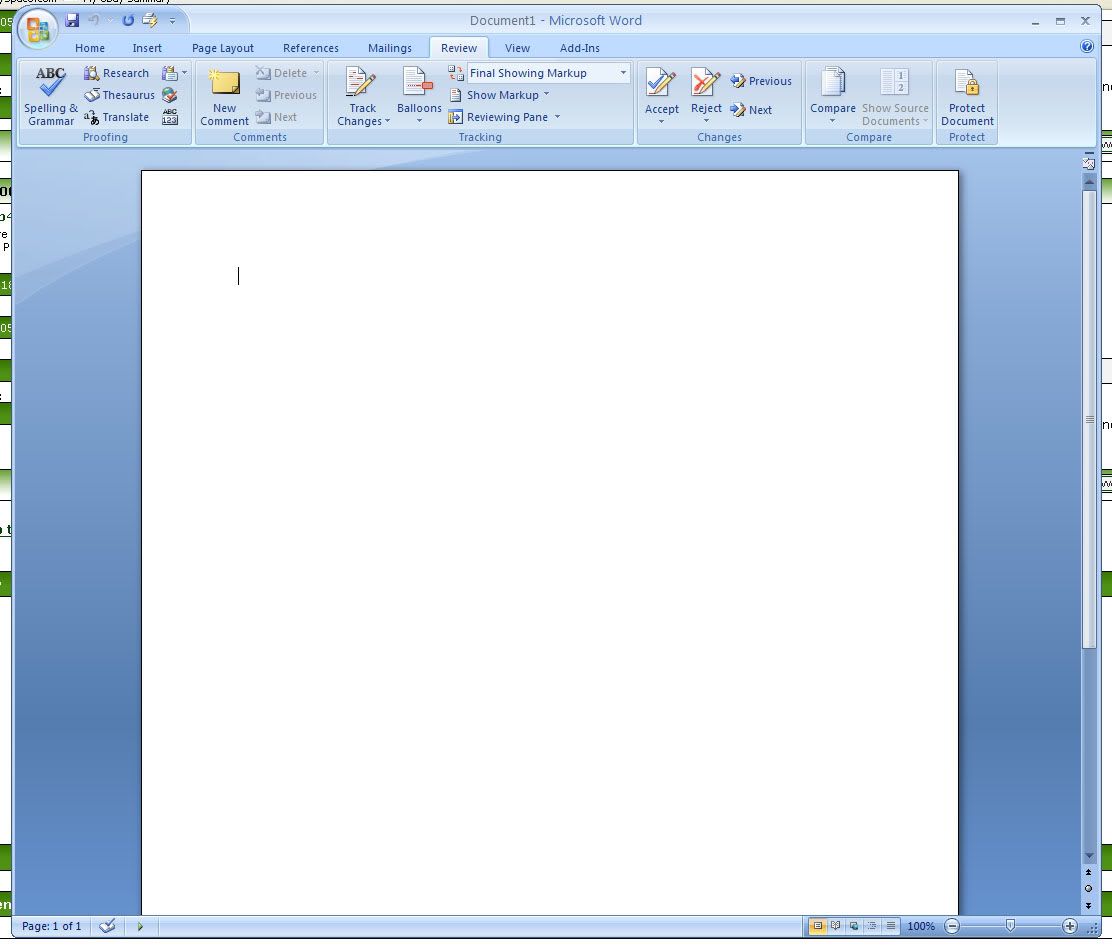
excel
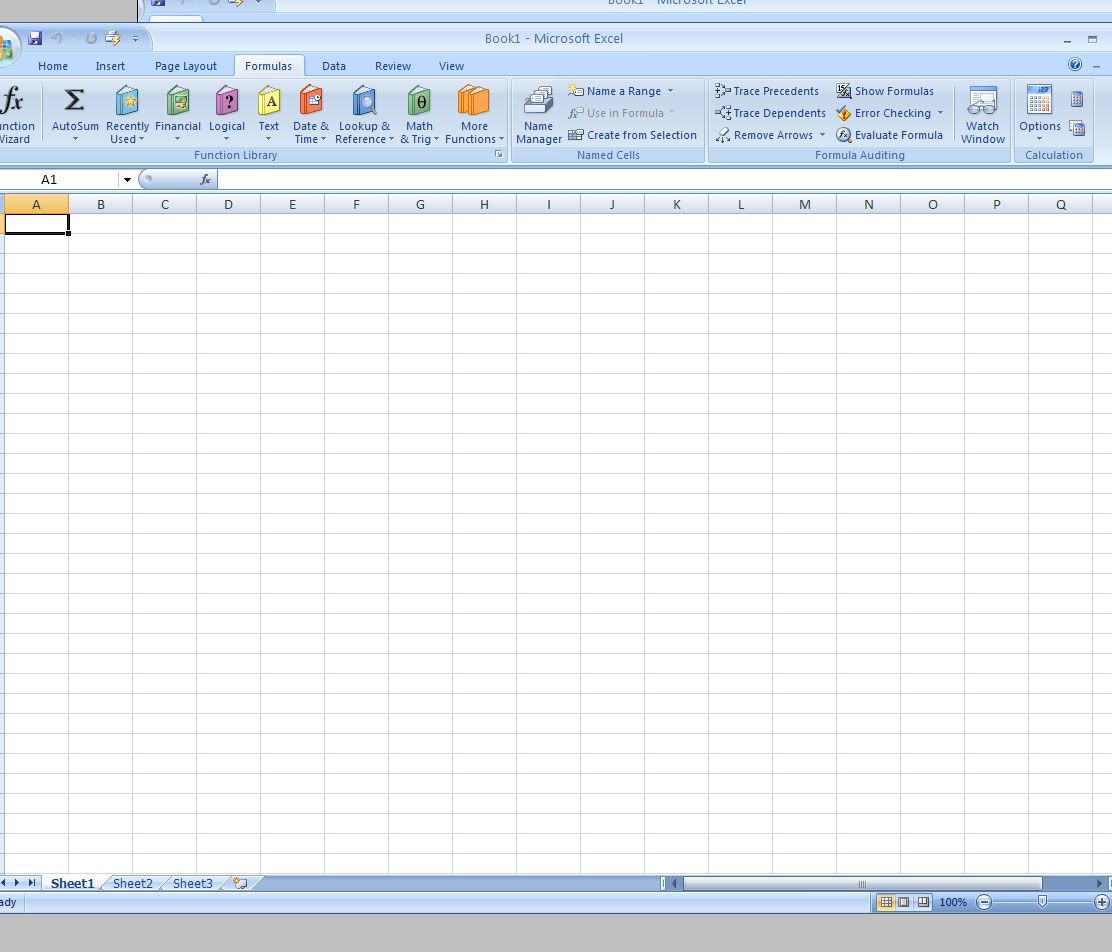
i guess tabs are the new thing
powerpoint
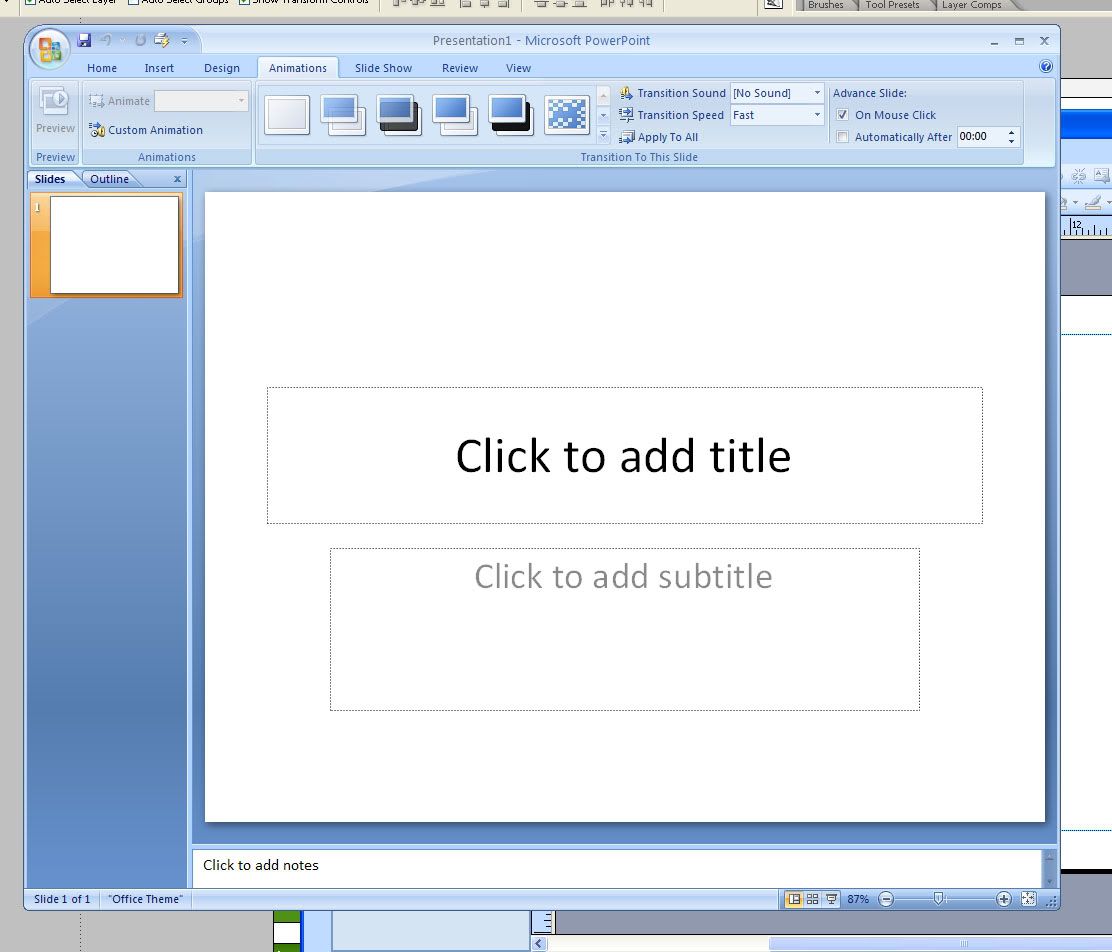
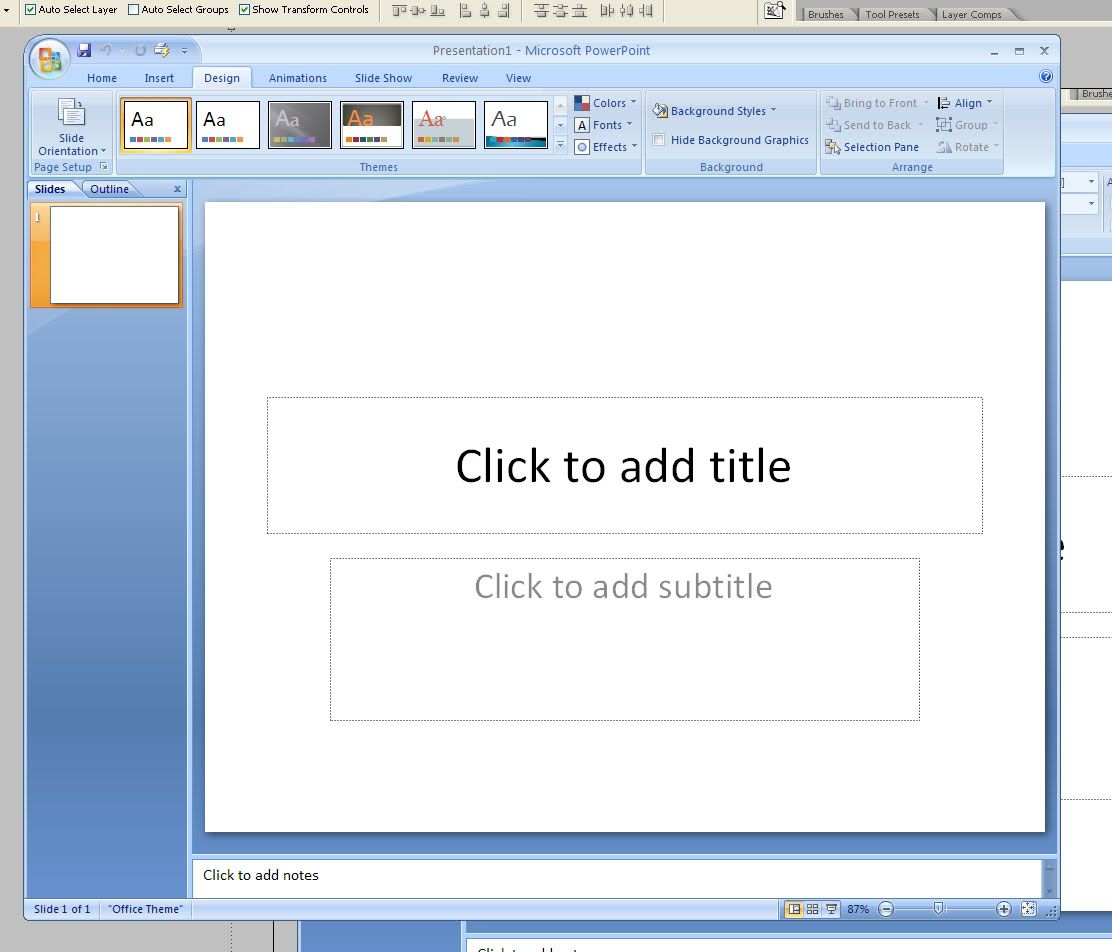
word
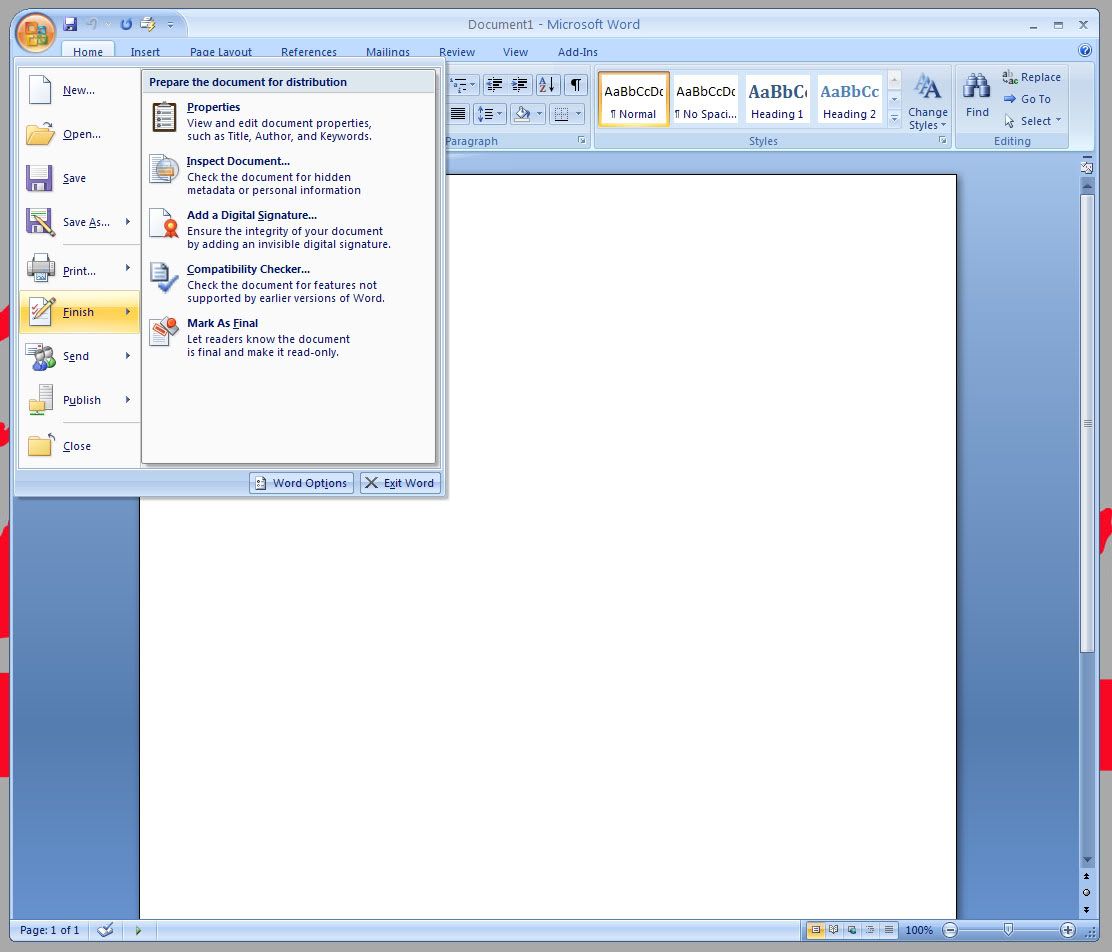
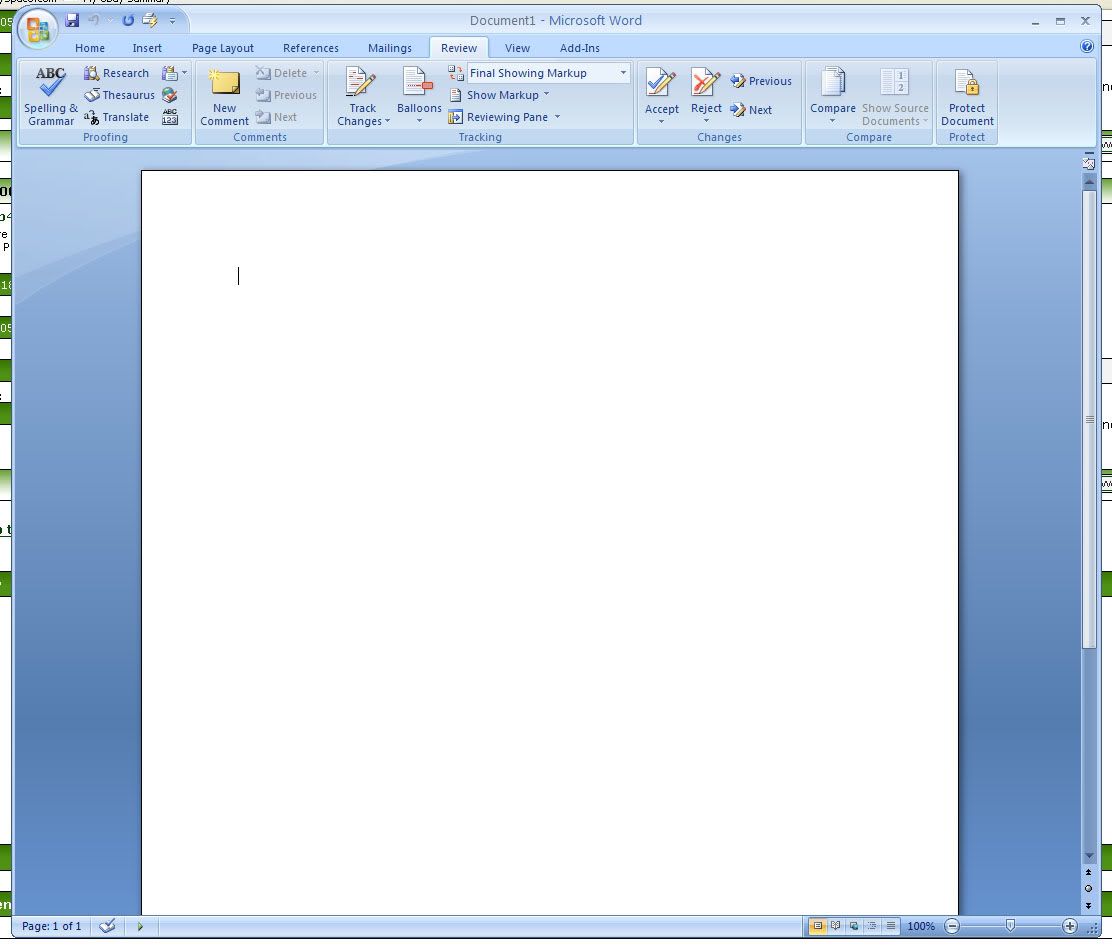
excel
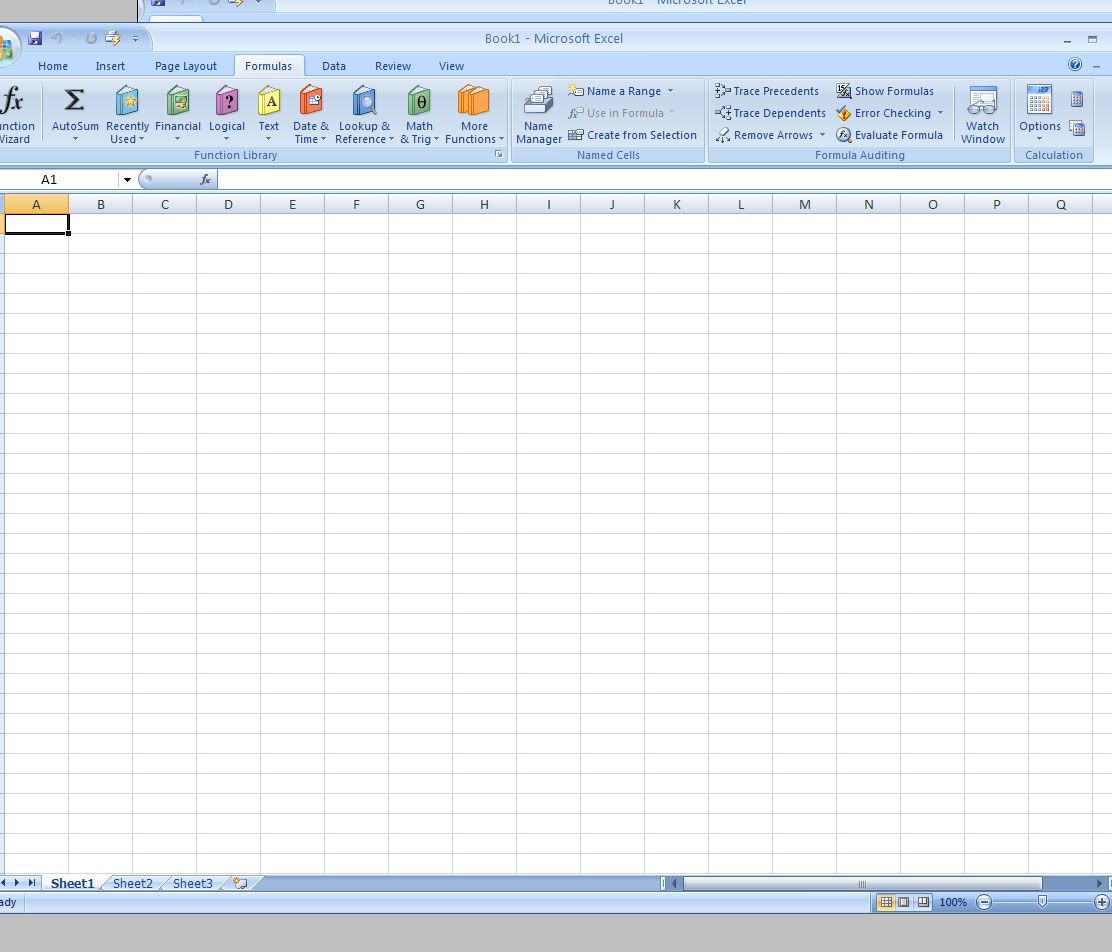
i guess tabs are the new thing
![[H]ard|Forum](/styles/hardforum/xenforo/logo_dark.png)