Navigation
Install the app
How to install the app on iOS
Follow along with the video below to see how to install our site as a web app on your home screen.
Note: This feature may not be available in some browsers.
More options
You are using an out of date browser. It may not display this or other websites correctly.
You should upgrade or use an alternative browser.
You should upgrade or use an alternative browser.
One Steep Ramp Up
- Thread starter jcretask
- Start date
Vaulter98c
[H]ard|DCer of the Month - October 2009
- Joined
- May 21, 2008
- Messages
- 5,817
ROC!!
Posted via [H] Mobile Device
Posted via [H] Mobile Device
[H]ecklerKoc[H]
[H]ard|DCer of the Month - November 2010
- Joined
- Sep 1, 2010
- Messages
- 309
Arrived. built. etc. (L5640 ES)
I am sure I am doing something wrong. But at least it is running for now. As this is a new board for me any pointers apprciated.
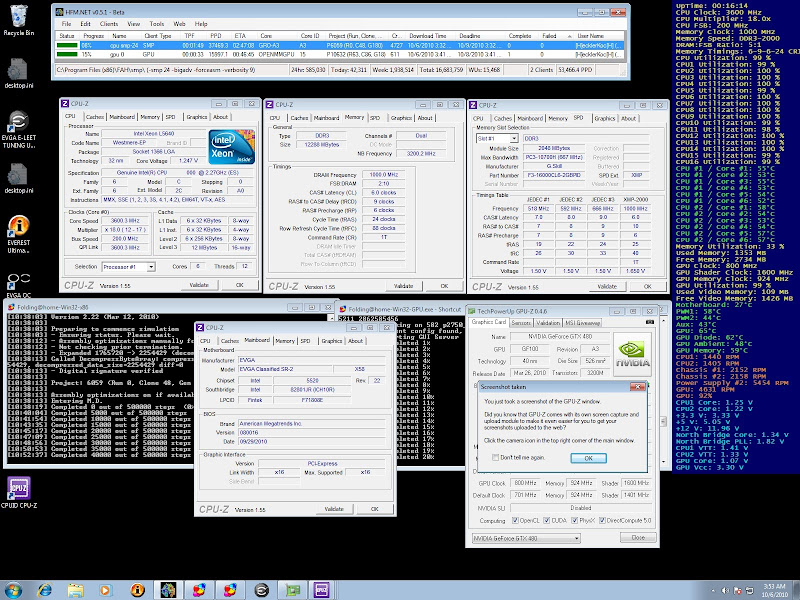
http://lh6.ggpht.com/_H6G8c7wgQmo/TKxXW-eaDFI/AAAAAAAAAHQ/xzQoSQk8f9A/SR-2.jpg
I am sure I am doing something wrong. But at least it is running for now. As this is a new board for me any pointers apprciated.
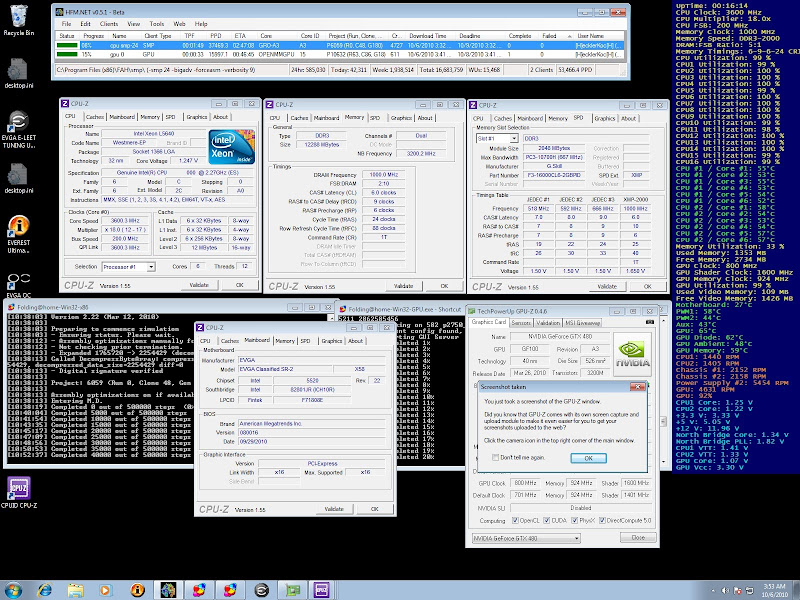
http://lh6.ggpht.com/_H6G8c7wgQmo/TKxXW-eaDFI/AAAAAAAAAHQ/xzQoSQk8f9A/SR-2.jpg
Last edited:
1. Shut down the GPU client to get a baseline reference. I realize that is a beast of a card, but a suspect it still isn't going to gain you much for ppd on that machine.
2. Pick a performance metric. I use LinX pass times at a particular memory setting. MIBW uses frame times on a saved-off WU (I would love to hear some more details on this). This will tell you if more clock speed is really giving you a performance increase. You may be surprised at the results.
3. Since your Vtt/IOH/Memory voltages appear to be fine for 200 bclk, the only things you need to mess with is bclk and Vcore. Back down to a safe bclk (180 or so) and run your performance metric. Increase the bclk and re-run the metric. If the metric proves that you are actually faster, repeat the bclk increase and metric run. If not, try a little more Vcore at the new bclk and re-run the metric. If your results mirror mine, you will hit a point around 195 bclk where any increase does not yield better performance. If you can figure out how to get over this, please let us all know.
As a reference, here are my frame times on that 6069 unit at 3564 MHz:
Project ID: 6069
Core: GRO-A3
Credit: 481
Frames: 100
Name: cowgirl
Path: \\COWGIRL\fah\
Number of Frames Observed: 300
Min. Time / Frame : 00:01:13 - 69,521.1 PPD
Avg. Time / Frame : 00:01:16 - 65,445.6 PPD
2. Pick a performance metric. I use LinX pass times at a particular memory setting. MIBW uses frame times on a saved-off WU (I would love to hear some more details on this). This will tell you if more clock speed is really giving you a performance increase. You may be surprised at the results.
3. Since your Vtt/IOH/Memory voltages appear to be fine for 200 bclk, the only things you need to mess with is bclk and Vcore. Back down to a safe bclk (180 or so) and run your performance metric. Increase the bclk and re-run the metric. If the metric proves that you are actually faster, repeat the bclk increase and metric run. If not, try a little more Vcore at the new bclk and re-run the metric. If your results mirror mine, you will hit a point around 195 bclk where any increase does not yield better performance. If you can figure out how to get over this, please let us all know.
As a reference, here are my frame times on that 6069 unit at 3564 MHz:
Project ID: 6069
Core: GRO-A3
Credit: 481
Frames: 100
Name: cowgirl
Path: \\COWGIRL\fah\
Number of Frames Observed: 300
Min. Time / Frame : 00:01:13 - 69,521.1 PPD
Avg. Time / Frame : 00:01:16 - 65,445.6 PPD
[H]ecklerKoc[H]
[H]ard|DCer of the Month - November 2010
- Joined
- Sep 1, 2010
- Messages
- 309
Baselines so far. Currently on the P6058. P6059 was with the GPU running part of the time. GPU is off as the moment.
Project ID: 6058
Core: GRO-A3
Credit: 481
Frames: 100
Name: cpu smp-24
Path: C:\Program Files (x86)\FAH\smp\
Number of Frames Observed: 17
Min. Time / Frame : 00:01:30 - 50,785.2 PPD
Avg. Time / Frame : 00:01:30 - 50,785.2 PPD
Project ID: 6059
Core: GRO-A3
Credit: 481
Frames: 100
Name: cpu smp-24
Path: C:\Program Files (x86)\FAH\smp\
Number of Frames Observed: 183
Min. Time / Frame : 00:01:11 - 72,479.2 PPD
Avg. Time / Frame : 00:02:32 - 23,138.5 PPD
Project ID: 6071
Core: GRO-A3
Credit: 481
Frames: 100
Name: cpu smp-24
Path: C:\Program Files (x86)\FAH\smp\
Number of Frames Observed: 100
Min. Time / Frame : 00:01:12 - 70,974.5 PPD
Avg. Time / Frame : 00:01:12 - 70,974.5 PPD
Project ID: 10632
Core: OPENMMGPU
Credit: 611
Frames: 100
Name: gpu 0
Path: C:\Program Files (x86)\FAH\gpu-0\
Number of Frames Observed: 263
Min. Time / Frame : 00:00:33 - 15,997.1 PPD
Avg. Time / Frame : 00:01:02 - 8,514.6 PPD
Project ID: 6058
Core: GRO-A3
Credit: 481
Frames: 100
Name: cpu smp-24
Path: C:\Program Files (x86)\FAH\smp\
Number of Frames Observed: 17
Min. Time / Frame : 00:01:30 - 50,785.2 PPD
Avg. Time / Frame : 00:01:30 - 50,785.2 PPD
Project ID: 6059
Core: GRO-A3
Credit: 481
Frames: 100
Name: cpu smp-24
Path: C:\Program Files (x86)\FAH\smp\
Number of Frames Observed: 183
Min. Time / Frame : 00:01:11 - 72,479.2 PPD
Avg. Time / Frame : 00:02:32 - 23,138.5 PPD
Project ID: 6071
Core: GRO-A3
Credit: 481
Frames: 100
Name: cpu smp-24
Path: C:\Program Files (x86)\FAH\smp\
Number of Frames Observed: 100
Min. Time / Frame : 00:01:12 - 70,974.5 PPD
Avg. Time / Frame : 00:01:12 - 70,974.5 PPD
Project ID: 10632
Core: OPENMMGPU
Credit: 611
Frames: 100
Name: gpu 0
Path: C:\Program Files (x86)\FAH\gpu-0\
Number of Frames Observed: 263
Min. Time / Frame : 00:00:33 - 15,997.1 PPD
Avg. Time / Frame : 00:01:02 - 8,514.6 PPD
Is this at 3.6 still, and did you shut off NUMA?
For comparison (this would be before I shut off NUMA):
Project ID: 6058
Core: GRO-A3
Credit: 481
Frames: 100
Name: cowgirl
Path: \\COWGIRL\fah\
Number of Frames Observed: 100
Min. Time / Frame : 00:01:11 - 72,479.2 PPD
Avg. Time / Frame : 00:01:14 - 68,116.7 PPD
For comparison (this would be before I shut off NUMA):
Project ID: 6058
Core: GRO-A3
Credit: 481
Frames: 100
Name: cowgirl
Path: \\COWGIRL\fah\
Number of Frames Observed: 100
Min. Time / Frame : 00:01:11 - 72,479.2 PPD
Avg. Time / Frame : 00:01:14 - 68,116.7 PPD
[H]ecklerKoc[H]
[H]ard|DCer of the Month - November 2010
- Joined
- Sep 1, 2010
- Messages
- 309
Did not shut off NUMA yet. That is the next thing. Well,,,, before trying to apply more power.
(Life get's in the way of Folding)
(Life get's in the way of Folding)
Last edited:
[H]ecklerKoc[H];1036267253 said:Well,,,, before trying to apply more power.
mentally pictured you hooking jumper cables up to the board laughing like a deranged lunatic the whole time...
[H]ecklerKoc[H]
[H]ard|DCer of the Month - November 2010
- Joined
- Sep 1, 2010
- Messages
- 309
NUMA will ahve to wait. logged back on and found 1 day will a P2684 is done. Don't want to risk killing off the bigadv. with this short
Current TPF on the P2684 is 20:36 with a PPD of 65,564.7.
Also dropped in a Zotac 460 during the last rebood cycle. Started it running for while too. (yep, from the deal thread)
Current TPF on the companion GPU P10957 is 1:07 with a PPD of 11,928.4.
Well it was until I I stopped the GPU folder.
Think I like the Paliit 465 better.
Current TPF on the P2684 is 20:36 with a PPD of 65,564.7.
Also dropped in a Zotac 460 during the last rebood cycle. Started it running for while too. (yep, from the deal thread)
Current TPF on the companion GPU P10957 is 1:07 with a PPD of 11,928.4.
Well it was until I I stopped the GPU folder.
Think I like the Paliit 465 better.
Last edited:
[H]ecklerKoc[H];1036266166 said:Baselines so far. Currently on the P6058. P6059 was with the GPU running part of the time. GPU is off as the moment.
...
Your numbers look very close to mine, and I'm at the same overclock. The GPU was killing some of your times, but if you can manage a larger overall PPD it might be worth running one.
My times before disabling NUMA:
P6059
Min. Time / Frame : 00:01:10 - 74,037.9 PPD
Avg. Time / Frame : 00:01:11 - 72,479.2 PPD
P6071
Min. Time / Frame : 00:01:07 - 79,065.8 PPD
Avg. Time / Frame : 00:01:07 - 79,065.8 PPD
P2684
Min. Time / Frame : 00:18:15 - 78,993.7 PPD
Avg. Time / Frame : 00:18:47 - 75,653.3 PPD
and currently...
P6702
Min. Time / Frame : 00:03:01 - 47,640.9 PPD
Avg. Time / Frame : 00:03:04 - 46,480.5 PPD
My GTX 295s see a little over 5K PPD per P10632. That's a horrible WU.
Never seen that WU in my systems and I have a combination of GPU2 and GPU3 clients. All I get are P10109 WUs and they produce anywhere between 4300 and 5100 PPD per GPU on G92 architecture depending on OC. Your card is not seeing anywhere near its full potential if my G92 clients are producing similar results.My GTX 295s see a little over 5K PPD per P10632. That's a horrible WU.
My GTX 295s see a little over 5K PPD per P10632. That's a horrible WU.
Thats because its a GPU3 project for the 4xx cards - GT2xx works best with GPU2
[H]ecklerKoc[H]
[H]ard|DCer of the Month - November 2010
- Joined
- Sep 1, 2010
- Messages
- 309
While waiting for the bigadv to finish here's a little SR-2 Skull Pron for you.

More here if you like:
SR-2
More here if you like:
SR-2
tjmagneto
[H]ard DCOTM x2
- Joined
- Aug 6, 2008
- Messages
- 3,298
Thats because its a GPU3 project for the 4xx cards - GT2xx works best with GPU2
+1
I was getting typically 9k with my GTX 275 running GPU2 projects..
[H]ecklerKoc[H]
[H]ard|DCer of the Month - November 2010
- Joined
- Sep 1, 2010
- Messages
- 309
what memory do you have?
G.Skill F3-16000CL6T-6GBPID (2GBx3)
2 kits, 12GB total
So far, Current TPF on the P2684 is 19:30 with a PPD of 71,021.7 with 09:06 left to go on this WU.
Last edited:
[H]ecklerKoc[H]
[H]ard|DCer of the Month - November 2010
- Joined
- Sep 1, 2010
- Messages
- 309
Final on the current Project ID: 2684 bench run.
TPF: 00:19:26
71,889.6 PPD
There was some GPU interference in the beginninghttp://blog.tropo.com/2010/10/08/asterisk-tropo-and-a-single-adhearsion-dialplan/ of the run.
Swapping NUMA off now.
Start of the next WU after turning NUMA off:
P6068
TPF: 1:29
PPD: 51,522.9
TPF: 00:19:26
71,889.6 PPD
There was some GPU interference in the beginninghttp://blog.tropo.com/2010/10/08/asterisk-tropo-and-a-single-adhearsion-dialplan/ of the run.
Swapping NUMA off now.
Start of the next WU after turning NUMA off:
P6068
TPF: 1:29
PPD: 51,522.9
Last edited:
[H]ecklerKoc[H]
[H]ard|DCer of the Month - November 2010
- Joined
- Sep 1, 2010
- Messages
- 309
Project ID: 2686
BIOS Setting for NUMA Off
Project ID: 2684
Core: GRO-A3
Credit: 8955
Frames: 100
Name: cpu smp-24
Path: C:\Program Files (x86)\FAH\smp\
Number of Frames Observed: 21
Min. Time / Frame : 00:19:01 - 74,265.2 PPD
Avg. Time / Frame : 00:19:07 - 73,683.2 PPD
Cur. Time / Frame : 00:19:12 - 73,065.0 PPD
R3F. Time / Frame : 00:19:12 - 73,065.0 PPD
All Time / Frame : 00:19:07 - 73,383.5 PPD
Eff. Time / Frame : 00:19:32 - 71,818.2 PPD
Core: GRO-A3
Credit: 8955
Frames: 100
Name: cpu smp-24
Path: C:\Program Files (x86)\FAH\smp\
Number of Frames Observed: 100
Min. Time / Frame : 00:13:33 - 123,474.7 PPD
Avg. Time / Frame : 00:14:50 - 107,802.5 PPD
Project ID: 6070
Core: GRO-A3
Credit: 481
Frames: 100
Name: cpu smp-24
Path: C:\Program Files (x86)\FAH\smp\
Number of Frames Observed: 100
Min. Time / Frame : 00:01:09 - 75,653.2 PPD
Avg. Time / Frame : 00:01:09 - 75,653.2 PPD
CPUs Installed: L5640 ES
BIOS Version: 49
CPU Clock: 3600 MHz
CPU Multiplier: 18.0x
CPU FSB: 200 MHZ
Memory Clock 1000 MHz
Memory Speed: DDR3-2000
Memory Timings: 6-9-6-24 CR1
DRAM FSB Ratio: 5:1
Memory Installed: G.Skill F3-16000CL6T-6GBPID (2GBx3)
2 kits, 6 DIMMs, 12GB total
BIOS Memory Voltage Setting: 1.65 V
BIOS Setting for NUMA Off
Project ID: 2684
Core: GRO-A3
Credit: 8955
Frames: 100
Name: cpu smp-24
Path: C:\Program Files (x86)\FAH\smp\
Number of Frames Observed: 21
Min. Time / Frame : 00:19:01 - 74,265.2 PPD
Avg. Time / Frame : 00:19:07 - 73,683.2 PPD
Cur. Time / Frame : 00:19:12 - 73,065.0 PPD
R3F. Time / Frame : 00:19:12 - 73,065.0 PPD
All Time / Frame : 00:19:07 - 73,383.5 PPD
Eff. Time / Frame : 00:19:32 - 71,818.2 PPD
Core: GRO-A3
Credit: 8955
Frames: 100
Name: cpu smp-24
Path: C:\Program Files (x86)\FAH\smp\
Number of Frames Observed: 100
Min. Time / Frame : 00:13:33 - 123,474.7 PPD
Avg. Time / Frame : 00:14:50 - 107,802.5 PPD
Project ID: 6070
Core: GRO-A3
Credit: 481
Frames: 100
Name: cpu smp-24
Path: C:\Program Files (x86)\FAH\smp\
Number of Frames Observed: 100
Min. Time / Frame : 00:01:09 - 75,653.2 PPD
Avg. Time / Frame : 00:01:09 - 75,653.2 PPD
CPUs Installed: L5640 ES
BIOS Version: 49
CPU Clock: 3600 MHz
CPU Multiplier: 18.0x
CPU FSB: 200 MHZ
Memory Clock 1000 MHz
Memory Speed: DDR3-2000
Memory Timings: 6-9-6-24 CR1
DRAM FSB Ratio: 5:1
Memory Installed: G.Skill F3-16000CL6T-6GBPID (2GBx3)
2 kits, 6 DIMMs, 12GB total
BIOS Memory Voltage Setting: 1.65 V
![[H]ard|Forum](/styles/hardforum/xenforo/logo_dark.png)