daphatgrant
Fi-yah!
- Joined
- Jun 15, 2003
- Messages
- 18,564
Hey [H], I'm not sure if this belongs here or in the operating systems subforum so if it needs to be moved go ahead.
I have two questions really;
1. I have a file server that's got an old OS drive in it (160gb blue) that I'd like to replace. I bought a 250gb Samsung 960 evo to replace the current drive but wanted to check about how my storage pools will be affected before hand. I believe that the pooling info is kept on the pool drives and not the main OS drive? So I'd just need to reacquire the pool after a new OS drive and windows is installed? I am running windows 10 with file duplication.
Is this the case? Do I need to do anything other than install the new HDD and windows?
2. There must be some HDD jealousy as a pool drive started dying the day I got the new OS drive, I'm currently running (8) 1TB Blacks, (2) 2TB blacks and (1) 3TB black. Should I grab a WD Red or Gold to replace the Black drive? I think I'll probably grab a 6TB drive to give myself some more room.
Thanks for the help!
Here's my current pool
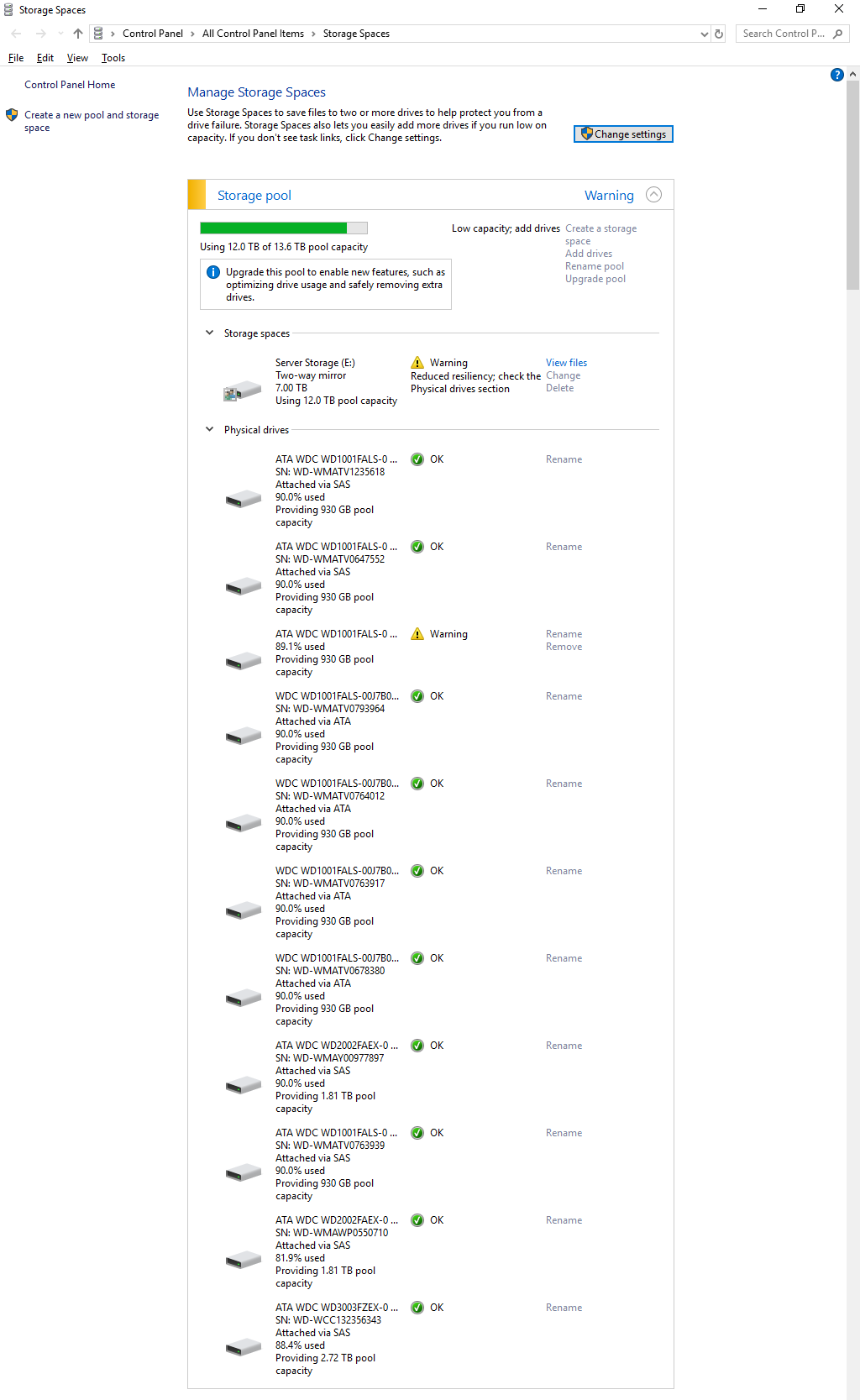
I have two questions really;
1. I have a file server that's got an old OS drive in it (160gb blue) that I'd like to replace. I bought a 250gb Samsung 960 evo to replace the current drive but wanted to check about how my storage pools will be affected before hand. I believe that the pooling info is kept on the pool drives and not the main OS drive? So I'd just need to reacquire the pool after a new OS drive and windows is installed? I am running windows 10 with file duplication.
Is this the case? Do I need to do anything other than install the new HDD and windows?
2. There must be some HDD jealousy as a pool drive started dying the day I got the new OS drive, I'm currently running (8) 1TB Blacks, (2) 2TB blacks and (1) 3TB black. Should I grab a WD Red or Gold to replace the Black drive? I think I'll probably grab a 6TB drive to give myself some more room.
Thanks for the help!
Here's my current pool
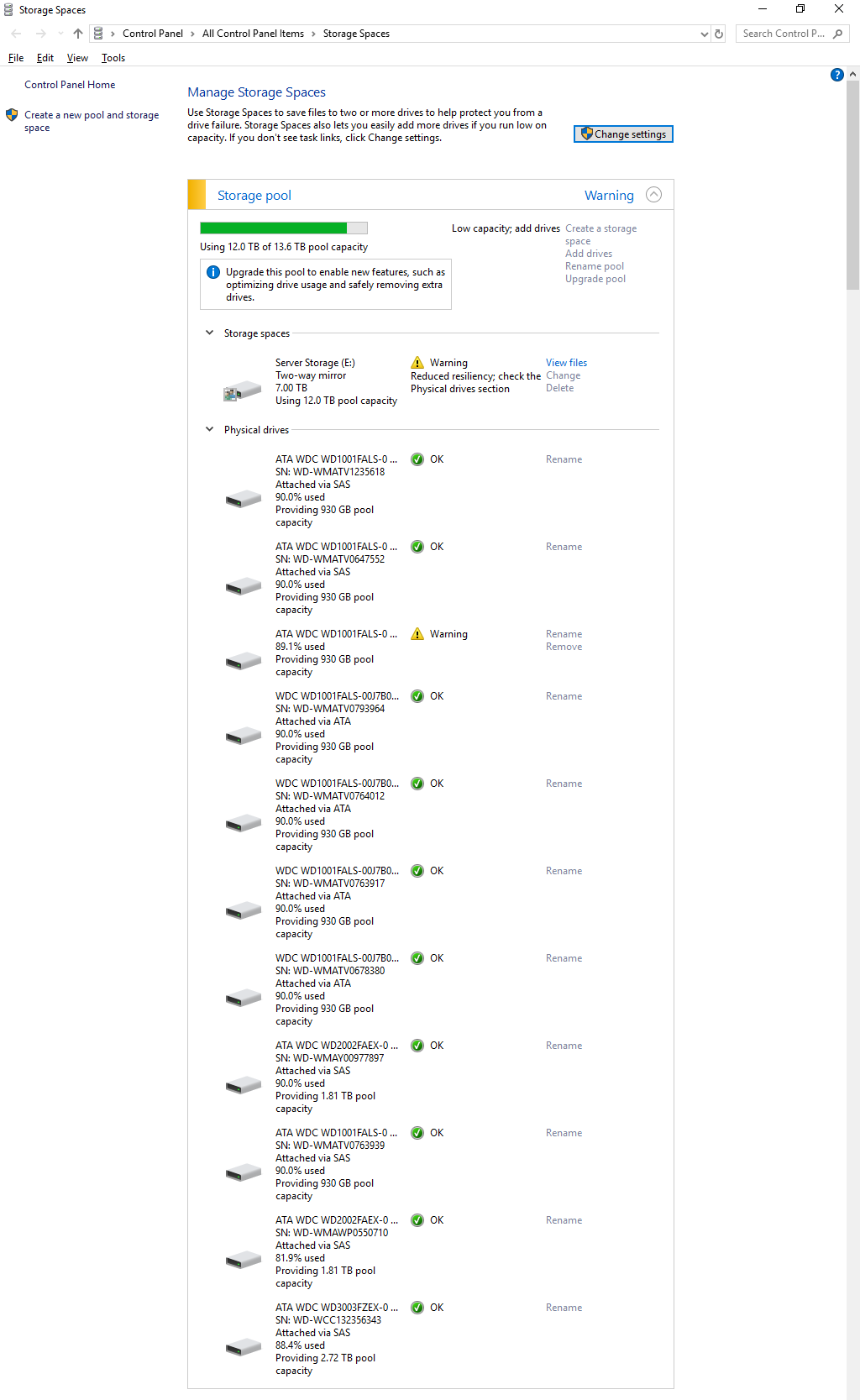
![[H]ard|Forum](/styles/hardforum/xenforo/logo_dark.png)