Navigation
Install the app
How to install the app on iOS
Follow along with the video below to see how to install our site as a web app on your home screen.
Note: This feature may not be available in some browsers.
More options
You are using an out of date browser. It may not display this or other websites correctly.
You should upgrade or use an alternative browser.
You should upgrade or use an alternative browser.
Post a screenshot of your linux!
- Thread starter AMDXP
- Start date
Just got Xgl/Compiz working on my Ubuntu 5.10 Install...and got my new watercooling setup going...its pretty sexy....so here is a messy screenshot of alot of stuff running at once (although I am usually more of a minimalist, it is just too fun to play with Xgl/compiz!)
I have a few other random screenshots you can check out in my image gallery:
http://images.pyrospheric.net/v/mycompsnet/screenshots/unixsshots/
Click the pic for Fullsize (much higher quality)

I have a few other random screenshots you can check out in my image gallery:
http://images.pyrospheric.net/v/mycompsnet/screenshots/unixsshots/
Click the pic for Fullsize (much higher quality)

http://locutus25.selfip.org/files/Desktop_Stuff/rofl_lol1.png
Just a capture of my desktop with kompose 0.53 setup, which works pretty great for multiple desktops
Just a capture of my desktop with kompose 0.53 setup, which works pretty great for multiple desktops
emailthatguy
Limp Gawd
- Joined
- May 4, 2002
- Messages
- 503
Ubuntu Dapper Drake Flight 5 xgl + compwiz godhood 


CanonicalAbstract
Special Attention Whore
- Joined
- Mar 17, 2003
- Messages
- 7,732

my turn to play
Fedora Core 4, GNOME, Openoffice.org, Firefox (still the version that came with FC4), and mainly all the programming / productivity stuff that came with the FC4 DVD
does that come with Gnome 2.14?emailthatguy said:Ubuntu Dapper Drake Flight 5 xgl + compwiz godhood
emailthatguy
Limp Gawd
- Joined
- May 4, 2002
- Messages
- 503
it sure does
emailthatguy
Limp Gawd
- Joined
- May 4, 2002
- Messages
- 503
updated =p


emailthatguy
Limp Gawd
- Joined
- May 4, 2002
- Messages
- 503
its ubuntu dapper drake flight 5 running xgl and compiz in gnome
Mightymouse
Limp Gawd
- Joined
- Jun 10, 2004
- Messages
- 132
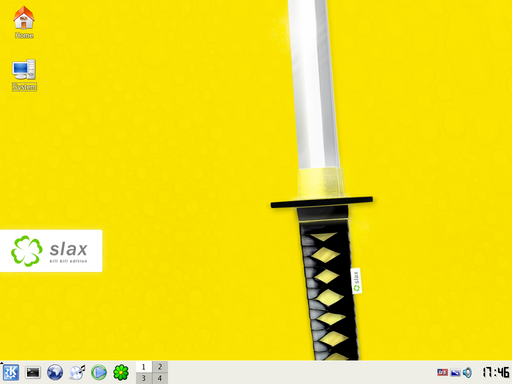
yes, i'm newbie
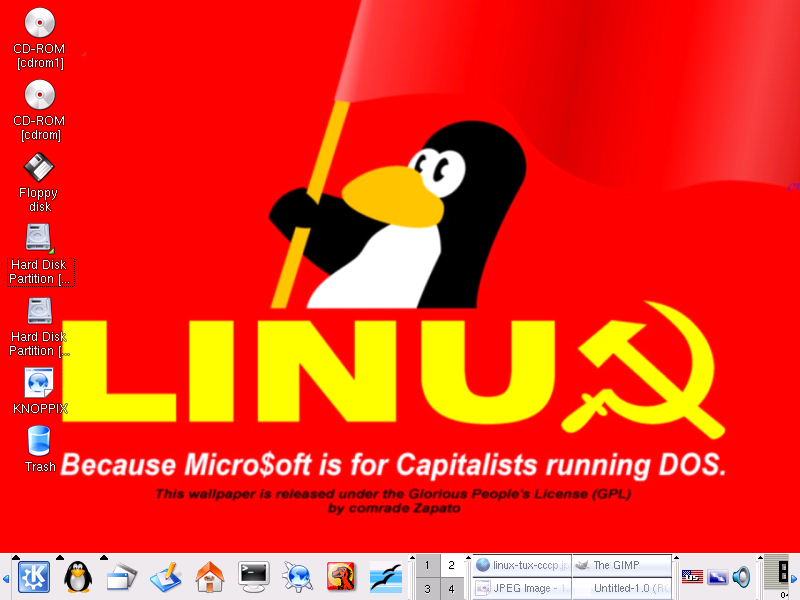
knoppix live cd
Carlosinfl
Loves the juice
- Joined
- Sep 25, 2002
- Messages
- 6,633
Debian AMD64


locutus24 said:Whats the leading point of this XGL cube desktop management software, is the cube supposed to make it more efficient or is it just "Eye Candy".
it is actually pretty good.
You know the virtual desktops, you click a virtual-desktop on the taskbar and it switches to it.
Now imagine instead of having to do that you hold the mouse down on the desktop and just drag it, and the DESKTOP FOLLOWS!!!!!
Sure its pointless eyecandy (some of the extension that Xgl provide I actuallt find VERY useful!!!, this is quite nice tho).
Plus Linux has it now and Windows doesn't
at the moment it is pretty ALPHA (my gentoo Xgl overlay gets a major update every day) and it is extreamly slow in section, it relys on alot of MESA to do the rendering. IE it is something like 90% software rendered, the aim of course is to get it all into the hardware (that nice GFX card you have actually doing something when not playing games - a lower spec then what you would need for Vista as well BTW).
Sure it is eye-cand atm, but the devs have to play with something until CORE desktop tech catches up. The first things to are CAIRO that will trasform the GNOME desktop from a RASTER to a VECTOR desktop freeing up RAM and CPU time (offloading to GPU) so yr CPU does more of what you want
THIS!!! is what I am waiting for!!!! the next GTK was a bit unstable for GTK to release (and GNOME to try to really use) so GNOME-2.16 (out in 6months) should really start having some fantastic GRPHICS!!!! for the last 2 releases they have concentrated on stability,RAM,CPU and interface, now things get interesting
[H]EMI_426
2[H]4U
- Joined
- Feb 19, 2001
- Messages
- 3,965
I'd rather just hit a key combination and have it switch instantly...No need to go for the mouse.eeyrjmr said:Now imagine instead of having to do that you hold the mouse down on the desktop and just drag it, and the DESKTOP FOLLOWS!!!!!
[H]EMI_426 said:I'd rather just hit a key combination and have it switch instantly...No need to go for the mouse.
and you still have that choice (and the choice not to even have it on yr system)
However, as a test-bench it is exciting what can be done! effectively taking the desktop and haning it to the GFX card (be it via a software MESA layer atm, hardware OpenGL layer soon)
The main thing is moving to a vector desktop CAIRO.
You want to draw a window. do you :
a) store in memory "pixel BLACK here,, pixel BLACK here,..." and feed it to the GFX card (noting GFX cards are not good at 2D RASTER anymore"
or do you
b) go: start point A, end point B, colour BLACK, thickness 5 and let the GFX card work out whats inbetween
I use my comp for simulation stuff (Matlab, PYTHON with silly-big arrays) the more CPU time and RAM I can get my hands on the Better. Sure at the moment Xgl is just a bit of fun, but CAIRO...
elm669
2[H]4U
- Joined
- Jul 8, 2003
- Messages
- 2,467
Sasaki_Kojiro
n00b
- Joined
- Jan 30, 2006
- Messages
- 6
Well here is my new desktop: Ubuntu6.06 E17 w/animated desktop (the speaker cones move)


What does it use for the animation?Sasaki_Kojiro said:Well here is my new desktop: Ubuntu6.06 E17 w/animated desktop (the speaker cones move)
http://goneill.com/desktop.jpg
JadedMaple
Limp Gawd
- Joined
- Jan 4, 2005
- Messages
- 204

I still gotta work on customizing my fluxbox
fastfood15
Limp Gawd
- Joined
- Jan 6, 2006
- Messages
- 223
Thats not actually OSX is it? I dont know the possibilities of hacking.draconius said:
It is indeed actual OSX for Intel. http://osx86project.org/ has some good info about getting it working...fastfood15 said:Thats not actually OSX is it? I dont know the possibilities of hacking.
I am running 10.4.5, and as soon as the new MacVidia driver comes out, I will probably be using it as my primary OS (Ubuntu Dapper right now), since in its current state, there is no quartz 3d acceleration. bah.
The_Jester
n00b
- Joined
- Apr 27, 2006
- Messages
- 15
My Fedora Core 5 Installation 
Nothing Fancy

Nothing Fancy

thats hot -- i might have to fire up E17 on my ubuntu machineSasaki_Kojiro said:Well here is my new desktop: Ubuntu6.06 E17 w/animated desktop (the speaker cones move)
As I Lay Dying
Gawd
- Joined
- Aug 8, 2005
- Messages
- 975

ubuntu dapper drake with xgl and compiz, hence the wobbly window, and the opaque windows. and the wide pic is due to dual monitors
and on my slower machine, xubuntu 6.06 with xgl. running.

both machines are connected via synergy, so its kinda like a triple monitor setup across three screens.
PanzerKrieg13
Gawd
- Joined
- Jun 20, 2005
- Messages
- 982
Nothing special, I know, but...
Here is my current desktop after some manual configuration. Still alot of work to do, but it's fine for now I suppose... This is the screenshot from my Linux rig (Crimson Tux), running Fedora Core v5.
Full Size Image (1152 x 864):
http://www.panzerkrieg.com/images/snapshot1.png
Thumbnail Image (152 x 130):

Here is my current desktop after some manual configuration. Still alot of work to do, but it's fine for now I suppose... This is the screenshot from my Linux rig (Crimson Tux), running Fedora Core v5.
Full Size Image (1152 x 864):
http://www.panzerkrieg.com/images/snapshot1.png
Thumbnail Image (152 x 130):

disturbed
Limp Gawd
- Joined
- Mar 16, 2002
- Messages
- 151
Gentoo with XFCE 4.4 Beta 2


emailthatguy
Limp Gawd
- Joined
- May 4, 2002
- Messages
- 503
![[H]ard|Forum](/styles/hardforum/xenforo/logo_dark.png)

















