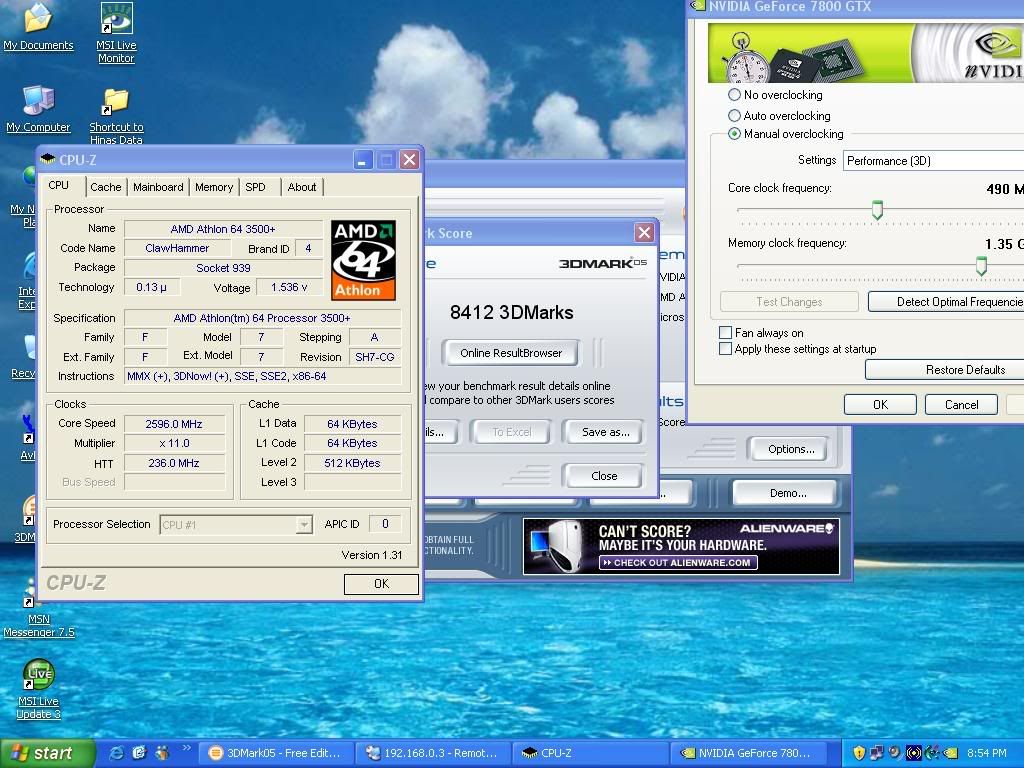Rustedimpala
Limp Gawd
- Joined
- Jan 31, 2005
- Messages
- 397
I got a new used card last night and I didnt have to work today so heres the scores.
AGP 6800 Ultra clocked at 462/1101 water cooled core.
Running driver 81.95
scored 5926 3dmarks
Link to the details on futuremarks ORB
AGP 6800 Ultra clocked at 462/1101 water cooled core.
Running driver 81.95
scored 5926 3dmarks
Link to the details on futuremarks ORB
![[H]ard|Forum](/styles/hardforum/xenforo/logo_dark.png)