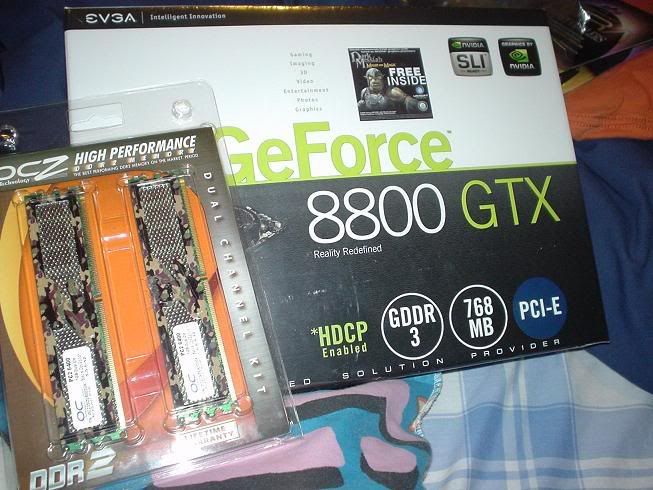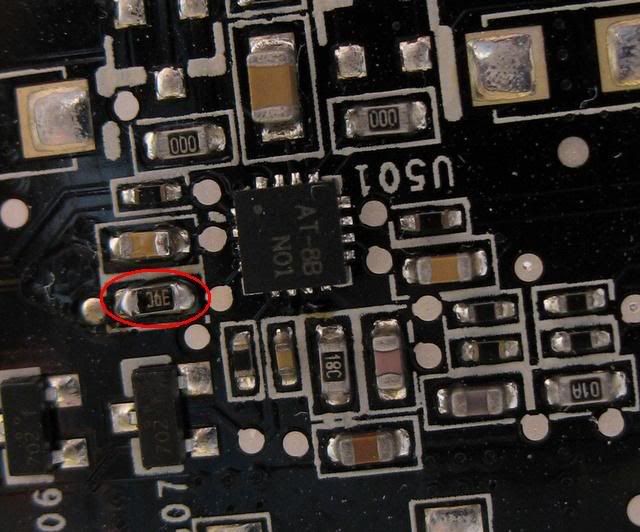Navigation
Install the app
How to install the app on iOS
Follow along with the video below to see how to install our site as a web app on your home screen.
Note: This feature may not be available in some browsers.
More options
You are using an out of date browser. It may not display this or other websites correctly.
You should upgrade or use an alternative browser.
You should upgrade or use an alternative browser.
Post Your 8800 Series Card Here!!!
- Thread starter the gamer
- Start date
NoxTek
The Geek Redneck
- Joined
- May 27, 2002
- Messages
- 9,300
So here it is.... my new video card!

Well... until the FedEx truck comes tomorrow anyways.
Man this thing won't even run my widescreen monitor's full resolution. The highest it will go is 1152x864 at 16bpp - Maaaaan.....
<EDIT>
And I think running it at this resolution may be overtaxing it - I smell smoke!
</EDIT>

Well... until the FedEx truck comes tomorrow anyways.
Man this thing won't even run my widescreen monitor's full resolution. The highest it will go is 1152x864 at 16bpp - Maaaaan.....
<EDIT>
And I think running it at this resolution may be overtaxing it - I smell smoke!
</EDIT>
w1retap
[H]F Junkie
- Joined
- Jul 17, 2006
- Messages
- 13,718
Took these pix that Wednesday morning it was released.. but I finally got my photobucket bandwith back.. lol.
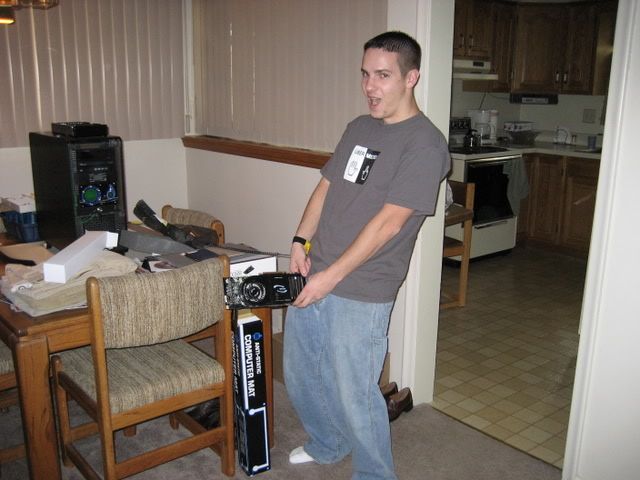
^--- teh e-penis grows
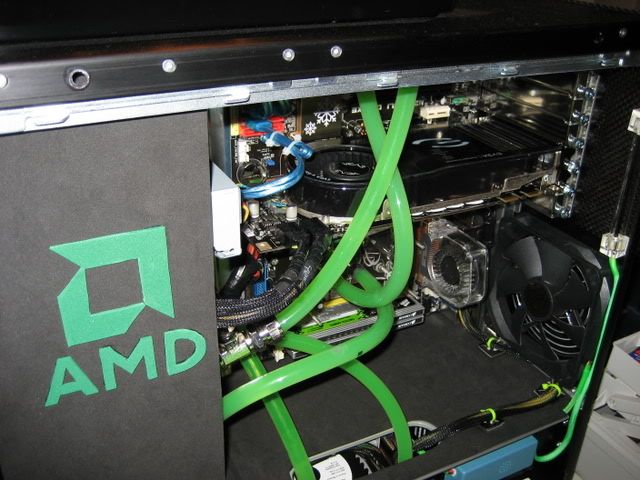
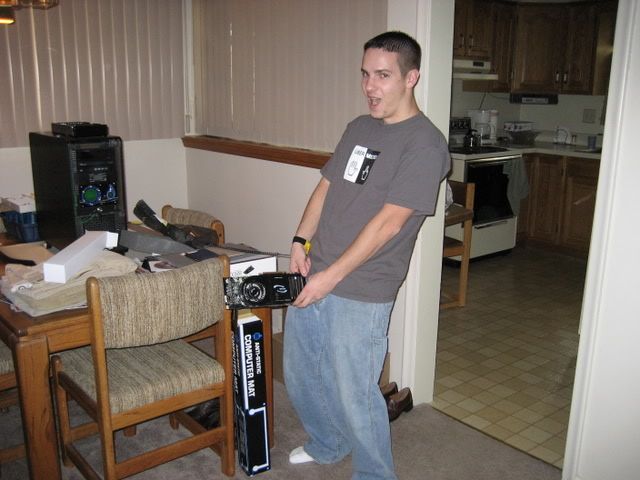
^--- teh e-penis grows
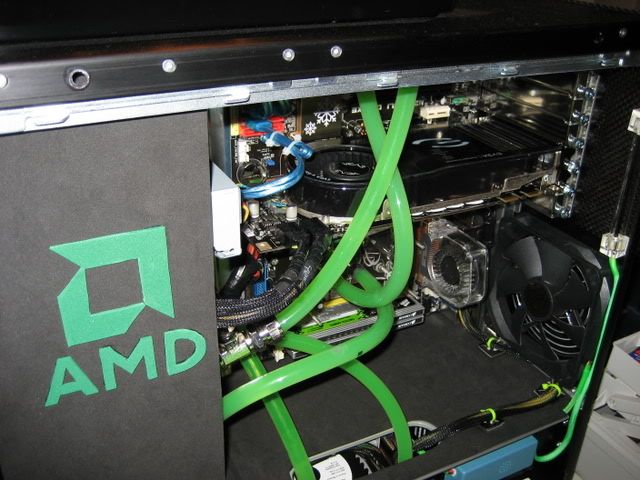
R1ckCa1n said:You should have gotten the large tech station so the video card doesn't hang over.

I would be worried about having it get dusty.
revenant
[H]F Squad Captain
- Joined
- Apr 10, 2005
- Messages
- 16,352
Blue Falcon said:So here it is.... my new video card!
http://www.bbpix.com//files/1/trio64vpowah 002.jpg
Well... until the FedEx truck comes tomorrow anyways.
[snip]
lol - I have one of those also..
same boat as you also.. tomorrow -hopefully-.. gah!
Sovereign said:I have to stop looking at this thread as well...it is giving me the upgrade urge even though I just bought my whole computer less than six months ago. *imposes self-ban from all 8800 related threads*
Same here
LOCO LAPTOP
[H]F Junkie
- Joined
- May 4, 2006
- Messages
- 12,666
Brahmzy said:Sheesh...the GTX looks kinda small in my case...they shoulda/coulda made it longerI have another 8" or so to go. I need that foot & a half long vid card.

what chipset cooler is that on that P5B?
Antec P180b ftw.jhego said:^^^ What case it that?
But what you got going on with the CPU wind tunnel! Is it effective? And which hetasink is that? thx.
rego001 said:guys, cable managment is your friend
Agreed. I keep my 88 refreshed.



w1retap:
+2 pts for having the eballs to post it.
GPUCommando
Gawd
- Joined
- Oct 29, 2006
- Messages
- 542
@ Loco - Nice lookin rig! That fan guard on the PSU cooling fan is a good idea. I need to reset mine on the other side with one of those..
revenant
[H]F Squad Captain
- Joined
- Apr 10, 2005
- Messages
- 16,352
FINALLY!!!
shameless [H] pet plug

viola!

Asus's cooler sticker.. one of the nicer ones I think.. not that I will stair at it for long or anything..

yes, it's one long bastart.. almost looks like a space ship in this shot.. with the camera coming up for a belly shot sweep.

Ahhhhhhh... the 8800GTX in it's native environment..

first 3dmark run @ default clocks 11131. a good step faster than my 1900s in CrossFire OCed to their max stable speed. lol. BTW - the Asus card comes with a registered copy of 3Dmark06. That was a nice little bonus nug. and now.. to the GAMES!!!!!
and now.. to the GAMES!!!!!
shameless [H] pet plug

viola!

Asus's cooler sticker.. one of the nicer ones I think.. not that I will stair at it for long or anything..

yes, it's one long bastart.. almost looks like a space ship in this shot.. with the camera coming up for a belly shot sweep.

Ahhhhhhh... the 8800GTX in it's native environment..

first 3dmark run @ default clocks 11131. a good step faster than my 1900s in CrossFire OCed to their max stable speed. lol. BTW - the Asus card comes with a registered copy of 3Dmark06. That was a nice little bonus nug.
Battle_Rattle
Limp Gawd
- Joined
- Nov 6, 2005
- Messages
- 327
Here's my 8800gts in my Praetorian 730... The Evga is nearly all black... and apparently mines being attacked by a hoard of angry cables... no worry though...the Si-120 will blow them away if they come too near ...lol... I clearly have some cabling issues.


w1retap
[H]F Junkie
- Joined
- Jul 17, 2006
- Messages
- 13,718
hahaha thanks.. I was hoping someone would have put it in one of those obnoxious internet videos by now making fun of me so I could gain some internet recognition. lol.Jodiuh said:w1retap:
+2 pts for having the eballs to post it.
pcfan10110
Limp Gawd
- Joined
- Nov 8, 2006
- Messages
- 233
Check sig
pcfan10110
Limp Gawd
- Joined
- Nov 8, 2006
- Messages
- 233
HeavyH20 said:Just finished building it Monday.

It's better than sex isn't it?
lol!
buffbiff21
Gawd
- Joined
- Sep 27, 2006
- Messages
- 1,014
Nothings better than sex


Astrogiblet
[H]ard|Gawd
- Joined
- Oct 4, 2006
- Messages
- 1,147
Damn.. that Asus sticker is sweet! Hmm... If only they had a step up program! 
Lone_Star_Lynch
Limp Gawd
- Joined
- Nov 9, 2006
- Messages
- 382
These pictures make my 6600 jealous. Don't worry, graphics card, I still love you.
centvalny said:Heres GTX in SLI...
So umm yeah, how is that godly SLI setup? Do you have a thread somewhere with benchmarks or have any benchmarks of some games?
Heres out of the box...Still testing 3D now, Gaming later...http://www.hardforum.com/showpost.php?p=1030225964&postcount=4419Lazy_Moron said:So umm yeah, how is that godly SLI setup? Do you have a thread somewhere with benchmarks or have any benchmarks of some games?
Jodiuh said:Post your resistor here!Here's mine...
So that's definitely the one in question, huh? I'll go check mine...
FORNOWAGAIN
Limp Gawd
- Joined
- Oct 9, 2005
- Messages
- 193

SixFootDuo
Supreme [H]ardness
- Joined
- Oct 5, 2004
- Messages
- 5,825
Boy, I could not use my computer if my shit was that crazy looking. I would feel like I was eating dinner with a dead person next to me.
Get you a can of compressed air, some wet wipes and some black zip ties. Also have a pair of wire cutters, a small pair handy.
First, tear that bitch down. Take EVERYTHING out. Then start blowing out dirt, go ahead, use the whole can. Then take wet wipes and wipe all the dirt and dust that you couldn't blow out. If you have air left, finish the can off.
Next, start placing everything back. Start with the harddrives and optical drives first. Now, the motherboard, ram and heatsink.
Now the fun part. Getting all your wires right. This, I can't help you on but don't rush it. Take your time and figure out the best spot for all your wires / cables. Use the black zip ties to secure everything. Use the wire cutters to snip off the excess. Also, not too tight, as you will want to hide the locking part of the zip ties from eyes view.
There you go, nice, clean and it will look a hell of a lot better. As far as airflow goes, you've helped that as well.
Please post pics once you're done.
Update: Your PSU looks dirty as hell. Hit that up with the can of air as well. Take it out and blow the grime away. You do not want that stuff flying around in your computer.
Honestly dude, with that mess and the fact the PSU has 10% - 15% of critical airflow blocked, them messy cables, I am no expert but I am guessing you're adding 5 - 10 degrees of heat to the inside of that case by not keeping your computer case / wires and all that looking good.
Just some friendly advice. Do not take it personal.
Get you a can of compressed air, some wet wipes and some black zip ties. Also have a pair of wire cutters, a small pair handy.
First, tear that bitch down. Take EVERYTHING out. Then start blowing out dirt, go ahead, use the whole can. Then take wet wipes and wipe all the dirt and dust that you couldn't blow out. If you have air left, finish the can off.
Next, start placing everything back. Start with the harddrives and optical drives first. Now, the motherboard, ram and heatsink.
Now the fun part. Getting all your wires right. This, I can't help you on but don't rush it. Take your time and figure out the best spot for all your wires / cables. Use the black zip ties to secure everything. Use the wire cutters to snip off the excess. Also, not too tight, as you will want to hide the locking part of the zip ties from eyes view.
There you go, nice, clean and it will look a hell of a lot better. As far as airflow goes, you've helped that as well.
Please post pics once you're done.
Update: Your PSU looks dirty as hell. Hit that up with the can of air as well. Take it out and blow the grime away. You do not want that stuff flying around in your computer.
Honestly dude, with that mess and the fact the PSU has 10% - 15% of critical airflow blocked, them messy cables, I am no expert but I am guessing you're adding 5 - 10 degrees of heat to the inside of that case by not keeping your computer case / wires and all that looking good.
Just some friendly advice. Do not take it personal.
Jasonx82 said:
That is just a beautiful sight my friend! Hook 'em up and let 'em fly...
revenant
[H]F Squad Captain
- Joined
- Apr 10, 2005
- Messages
- 16,352
Dulak said:Running a PNY 8800gts (oc to 625/963) in a 3200+ system atm; hoping to upgrade to a x2 here in the near future.
The card is alot bigger then my x800gto c3d needless to say.
http://img135.imageshack.us/img135/725/picture423ia7.gif
hehe.. that reminds me of this pic a little

anyways, sorry, couldn't resist. I agree with 6footduo tho, get some canned air, zip ties and start over, putting things in one at a time and securing the wiring for each one as it goes in.
Sixfoot,
I may actually take your advise
Will be sending out my mb next week for rma so I will have the chance to clean some stuff up. I've actually never put my case together (ie I leave it like that - why it gets so dusty).
Sad thing is I need to add another wire - want to put my other HD in there
So ill have 4 HDs, 2 DVD roms and 2 front fans (for HD cooling) = lots of wires
That pile of wires at the bottom is from my 2 front fans - I rigged something up to make them run at like 40% speed (much quiter and still cools ok)
If I end up eventually closing the case I may hook up the back fan also.
btw where do you get black zip ties?
I may actually take your advise
Will be sending out my mb next week for rma so I will have the chance to clean some stuff up. I've actually never put my case together (ie I leave it like that - why it gets so dusty).
Sad thing is I need to add another wire - want to put my other HD in there
So ill have 4 HDs, 2 DVD roms and 2 front fans (for HD cooling) = lots of wires
That pile of wires at the bottom is from my 2 front fans - I rigged something up to make them run at like 40% speed (much quiter and still cools ok)
If I end up eventually closing the case I may hook up the back fan also.
btw where do you get black zip ties?
revenant
[H]F Squad Captain
- Joined
- Apr 10, 2005
- Messages
- 16,352
just go to any hardware store.. like ACE, OSH, or Home Depot.. they should all have different colored zip ties.
![[H]ard|Forum](/styles/hardforum/xenforo/logo_dark.png)