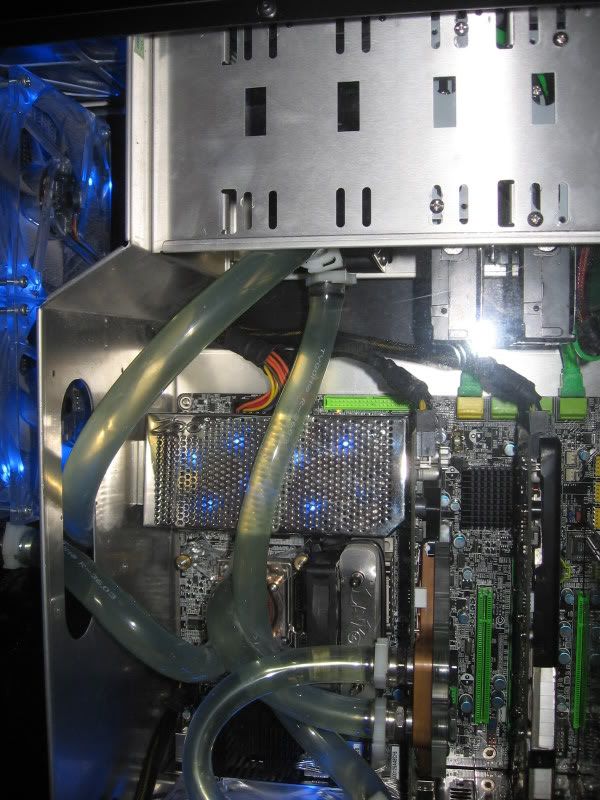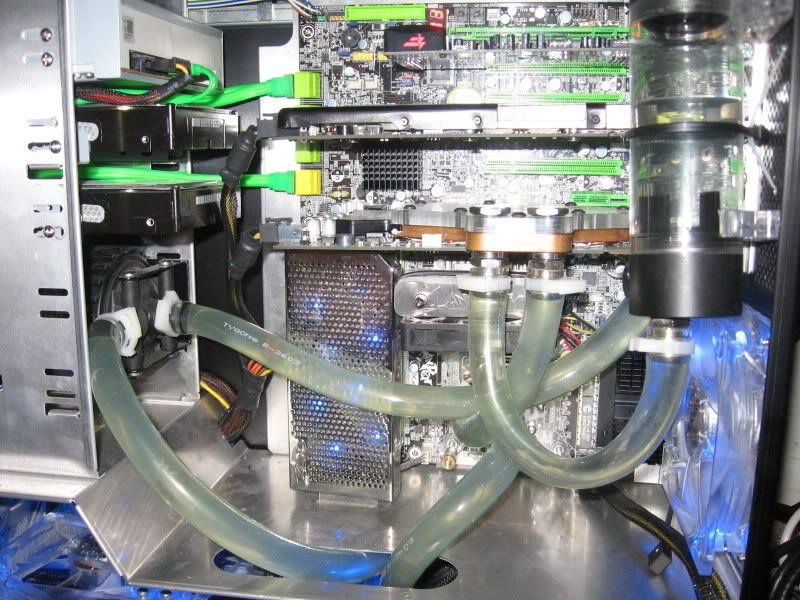Navigation
Install the app
How to install the app on iOS
Follow along with the video below to see how to install our site as a web app on your home screen.
Note: This feature may not be available in some browsers.
More options
You are using an out of date browser. It may not display this or other websites correctly.
You should upgrade or use an alternative browser.
You should upgrade or use an alternative browser.
Post your "rate my cables" here
- Thread starter DRJ1014
- Start date
crazyjeeper
[H]ard|Gawd
- Joined
- Aug 31, 2008
- Messages
- 1,830
Hey guys, I was wondering if it is ok to route cables under the motherboard. I've seen people do this, and I would like to do it myself. Are there any precautions I should take?
Under the motherboard tray, or under the motherboard itself, between the tray and the PCB?
silent-circuit
[H]F Junkie
- Joined
- Sep 18, 2005
- Messages
- 16,136
It is okay to route thin cables under the motherboard itself -- fan cables, SATA cables, possibly the flat part of molex cables, potentially your power/reset/LED cables and USB/FireWire header connection cables. So long as the cable in question is well insulated and does not cause the motherboard to bow out or put undue stress on it, routing cables under the motherboard is fine.
I wouldn't recommend trying to run the main ATX 24pin cable, 4/8pin ATX AUX cable, 6/8pin PCIe power cable... things like that are too thick and will cause the board to flex, possibly damaging it.
I wouldn't recommend trying to run the main ATX 24pin cable, 4/8pin ATX AUX cable, 6/8pin PCIe power cable... things like that are too thick and will cause the board to flex, possibly damaging it.
I meant under the actual motherboard tray, between the tray and the PCB.
My plan was to route the CPU power cable under the mobo since I have a bottom mounted PSU, but it is a pretty thick cable. I have seen other people who do this, but I don't know if it causes any harm.
My plan was to route the CPU power cable under the mobo since I have a bottom mounted PSU, but it is a pretty thick cable. I have seen other people who do this, but I don't know if it causes any harm.
silent-circuit
[H]F Junkie
- Joined
- Sep 18, 2005
- Messages
- 16,136
I meant under the actual motherboard tray, between the tray and the PCB.
My plan was to route the CPU power cable under the mobo since I have a bottom mounted PSU, but it is a pretty thick cable. I have seen other people who do this, but I don't know if it causes any harm.
I wouldn't do that.
Duct tape in a case! Big no no.
Or more precisely... visible duct tape in a case...
.
Modred189
Can't Read the OP
- Joined
- May 24, 2006
- Messages
- 16,356
qftI wouldn't do that.
It's better, and easier, to route it up next to your pci cards, between them and the mobo against the back side of the case. I did this and will try to take pictures later, unless someone beats me to it...
D
Deleted member 89137
Guest
qft
It's better, and easier, to route it up next to your pci cards, between them and the mobo against the back side of the case. I did this and will try to take pictures later, unless someone beats me to it...
Only thing I route under my motherboards is those pointless tiny fan cables. They are so tiny theres no way it could interfere.
ShaquilleMoreno
n00b
- Joined
- Aug 3, 2008
- Messages
- 10
My case inside,

Can´t give you a pic from ´before´ becouse non was taken at that time.

Can´t give you a pic from ´before´ becouse non was taken at that time.
WozniakMac
[H]ard|Gawd
- Joined
- Sep 3, 2005
- Messages
- 1,509
Here is my newest i7 build:
As you can see in the first picture, I had 3 GTX 260's, but one of them died a few days after installation. Also, 6GB of my Corsair RAM died as well. It's been a crazy week. All in all, I think the NV-690 was a great case to work in. I have a Lian-Li X500b on the way, and I cannot wait to start water cooling in it. That will be after Christmas though.
CHANGED MY PICS




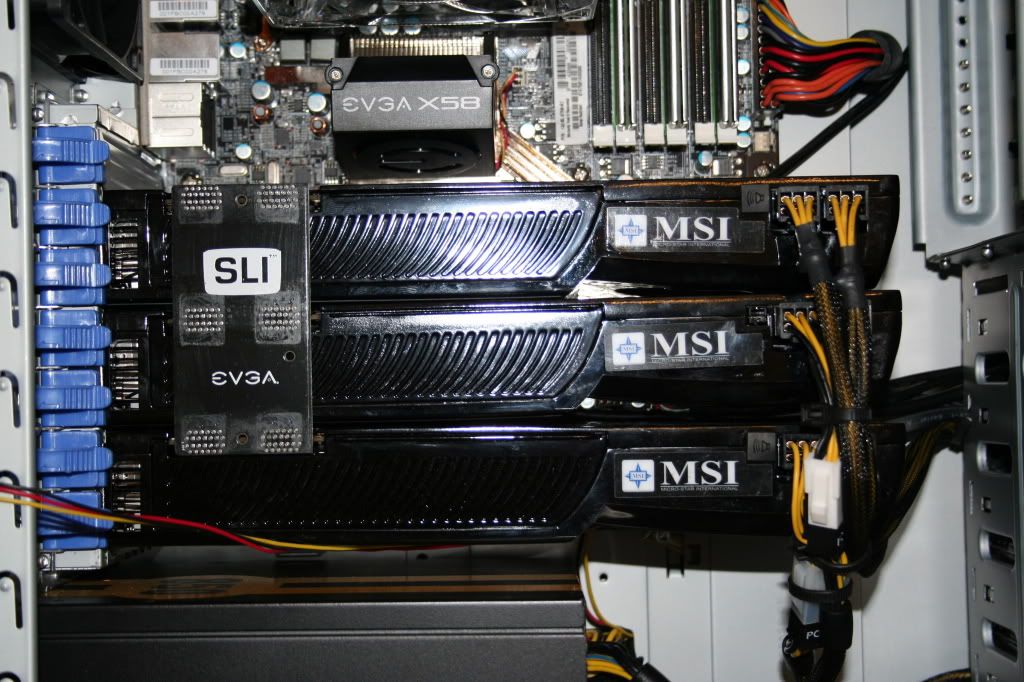

As you can see in the first picture, I had 3 GTX 260's, but one of them died a few days after installation. Also, 6GB of my Corsair RAM died as well. It's been a crazy week. All in all, I think the NV-690 was a great case to work in. I have a Lian-Li X500b on the way, and I cannot wait to start water cooling in it. That will be after Christmas though.
CHANGED MY PICS




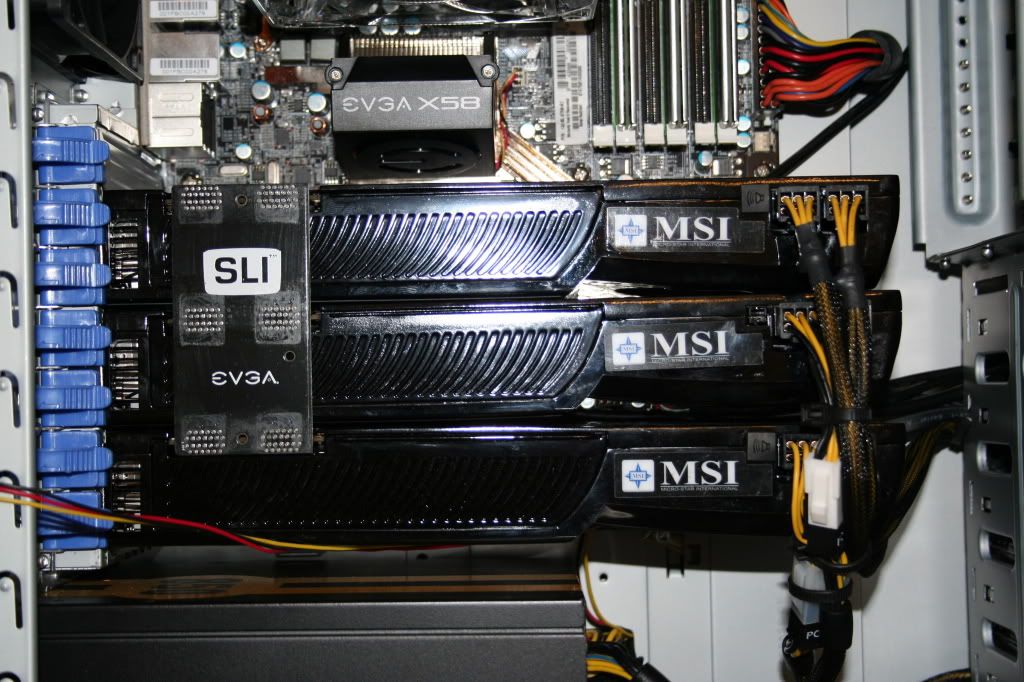

waxbytes
Weaksauce
- Joined
- Aug 30, 2008
- Messages
- 84
This time I sleeved the floppy drive cable:


I meant under the actual motherboard tray, between the tray and the PCB.
My plan was to route the CPU power cable under the mobo since I have a bottom mounted PSU, but it is a pretty thick cable. I have seen other people who do this, but I don't know if it causes any harm.
I wouldn't do that.
Agreed. If it is too tight, the needle like pins of solder underneath the mobo can prick into a wire and cause a short. It can be done, carefully, making sure it is routed so that it doesn't come near any pins, or maybe some people are just lucky. I personally don't do it. If I can't route it completely behind the mobo tray, the only option is to cut a hole in the tray, or live with the cable running on top of the mobo and under the vid card.
What we really need is a standard of mobo standoffs that is a lot higher than what we see now. This will facilitate much more clearance under the mobo, allowing thicker cables to be run there. The problem is that it will relocate the hieght of the I/O area, making the case itself proprietary with the standoffs -- in other words, you can't use higher standoffs with existing cases.
.
Very nice clean loop! I love that resovoir. And gotta love the LiLi hotswap HD bays.
My case inside,

Can´t give you a pic from ´before´ becouse non was taken at that time.
Here is my newest i7 build:
As you can see in the first picture, I had 3 GTX 260's, but one of them died a few days after installation. Also, 6GB of my Corsair RAM died as well. It's been a crazy week. All in all, I think the NV-690 was a great case to work in. I have a Lian-Li X500b on the way, and I cannot wait to start water cooling in it. That will be after Christmas though.
One of the cleanest 690s I've seen! Nice work!
You killed one vid card and 6gigs of ram?? How?
.
This time I sleeved the floppy drive cable:
Man, I hate where Asus puts the ATX connection in their mainstream versions of the boards. I can't believe that any company is still doing this. The only reason must be that it is a lot cheaper to produce this way.
Anyways, I am really liking the conduit look. It's cheap, easy to apply, and fixes a major issue with connection locations. The look itself is growing on me, I've always been a little partial to it, but the color of the material you used and it's final look is much better than any other application of split loom I've seen.
.
ShaquilleMoreno
n00b
- Joined
- Aug 3, 2008
- Messages
- 10
Very nice clean loop! I love that resovoir. And gotta love the LiLi hotswap HD bays.
Thanks. More pics here
WozniakMac
[H]ard|Gawd
- Joined
- Sep 3, 2005
- Messages
- 1,509
One of the cleanest 690s I've seen! Nice work!
You killed one vid card and 6gigs of ram?? How?
.
I didn't kill them, they just stopped working. Although, today I plugged the 3rd 260 back in and it works fine now. I think it was a driver problem. I am using the 180.84 Betas now. The RAM is still dead though. Not sure what happened, but they just quit working.
maleficarus
Gawd
- Joined
- Nov 17, 2004
- Messages
- 744
And whys that? Actually my system will never fail...I make 3 backups of what I have and keep them on separate external hard drives which I will never use unless the primary files on my hdd gets deleted or a hdd meltdown. And I keep my confidential stuff on 2 32GB Corsair USB Flash Drives. And did I mention my computer is locked up in a standalone titanium storage compartment along with 4 MasterLocks securing it and also a upstairs server which is locked up in Horizontal laid down self made full steel rack under my bed?
And no I did not make all the above on the spot...thats how secure I am, esp when your a hkr.
LOL! Paranoid much? Dude I could take a friggen crow bar to that how secure would you be then?
w1retap
[H]F Junkie
- Joined
- Jul 17, 2006
- Messages
- 13,713
The government is out to get him. Have to secure your stuff.. because everyone knows they don't know how to retrieve data and evidence from locked cabinets or encrypted drives. They haven't done that in the past..ever. 
D
Deleted member 89137
Guest
LOL! Paranoid much? Dude I could take a friggen crow bar to that how secure would you be then?
reminds me of the end of under siege 2 when segal shoots the laptop and the guys like "never thought of that..."
waxbytes
Weaksauce
- Joined
- Aug 30, 2008
- Messages
- 84
Man, I hate where Asus puts the ATX connection in their mainstream versions of the boards. I can't believe that any company is still doing this. The only reason must be that it is a lot cheaper to produce this way.
Anyways, I am really liking the conduit look. It's cheap, easy to apply, and fixes a major issue with connection locations. The look itself is growing on me, I've always been a little partial to it, but the color of the material you used and it's final look is much better than any other application of split loom I've seen.
.
Thanks.
The location of the ATX connector really does make it difficult to hide the wiring.
Slyr7.62
Gawd
- Joined
- Feb 9, 2008
- Messages
- 759
Been AFK a few days.Slyr7.62, thanks! snip*
FiZuR, IMHO powder coating is going over board. I guess if your going to keep your case for a long time it's worth it, otherwise 'ceramic based' engine enamel, or ever lacquer based automotive paints is going to be more than enough. I guess powder coating prices aren't too bad these days (~$100 for the case)
For the inside of my case I used black primer(side covers only because I didn't like the way it came out) & matte black spray paint, < $10/can. I bought a pair of Antec 300's for family(I might use one) & I'll buy some cheap auto paint to black out some stuff.
Modred189
Can't Read the OP
- Joined
- May 24, 2006
- Messages
- 16,356
I was told the atx and pci-e cables look like muscle, so I though I'd share it.... not sure how they see it that way... I just like controled chaos
Very interesting. It's a completely different way of doing it, that's for sure. As for why they look like muscle:


w1retap
[H]F Junkie
- Joined
- Jul 17, 2006
- Messages
- 13,713
Zip tie those cables in groups and they'll look much neater/nicer. 
I didn't kill them, they just stopped working. Although, today I plugged the 3rd 260 back in and it works fine now. I think it was a driver problem. I am using the 180.84 Betas now. The RAM is still dead though. Not sure what happened, but they just quit working.
Do yourself a favor and remove those spare hard drive racks for both looks and airflow.
waxbytes
Weaksauce
- Joined
- Aug 30, 2008
- Messages
- 84
Don't think I've seen this in here yet:


Very tidy, but what's up with the southbridge heatsink? Is it falling off in the bottom picture?
thebeephaha
2[H]4U
- Joined
- May 27, 2007
- Messages
- 2,054
How is it falling off....
It is just rotated, it is designed to do that so it doesn't hit an expansion card.
It is just rotated, it is designed to do that so it doesn't hit an expansion card.
Sorry for the vague post.
The first two pictures show how I've tidied up the pci-e power cables using a wire coat hanger to give the cables some posture (see pic 2). It also shows how I tweaked the heat pipe (I couldn't take the crooked look any more) on the south bridge cooler in order to clear the capacitors on my Rampage Formula.
The third picture was after I installed the HR-05 coolers on the nb/sb; with the cooler rotated in a way that it would clear (without modification).

just for kicks, here's another that shows the very small amount of clearance between the nb and first dimm.

The first two pictures show how I've tidied up the pci-e power cables using a wire coat hanger to give the cables some posture (see pic 2). It also shows how I tweaked the heat pipe (I couldn't take the crooked look any more) on the south bridge cooler in order to clear the capacitors on my Rampage Formula.
The third picture was after I installed the HR-05 coolers on the nb/sb; with the cooler rotated in a way that it would clear (without modification).

just for kicks, here's another that shows the very small amount of clearance between the nb and first dimm.

officermartinez
[H]ard|Gawd
- Joined
- Jan 21, 2006
- Messages
- 2,012
Did I mention that I like your NB / SB cooler.. I love mine! Works like a champ!


FTW
Will pick up the mosfet coolers after xmas...
I remember buying the best cpu heatsink for $20... and no one thought it'd be worth it to cool a sb.

The goodness of Thermalright:

Gotta get some new fans... I want some crazy import ricer led fans yo
Will pick up the mosfet coolers after xmas...
I remember buying the best cpu heatsink for $20... and no one thought it'd be worth it to cool a sb.

The goodness of Thermalright:

Gotta get some new fans... I want some crazy import ricer led fans yo
waxbytes
Weaksauce
- Joined
- Aug 30, 2008
- Messages
- 84
I see
Air Cooled 420
Gawd
- Joined
- May 10, 2006
- Messages
- 695
Very Nice looking build.
I am always amazed at the
time and patience put into a project
like that. Seems I never have the time,
well I do have the time, not the patience
I am always amazed at the
time and patience put into a project
like that. Seems I never have the time,
well I do have the time, not the patience
jadesaber2
Limp Gawd
- Joined
- Nov 8, 2005
- Messages
- 298

Kind of messy, I know.
![[H]ard|Forum](/styles/hardforum/xenforo/logo_dark.png)