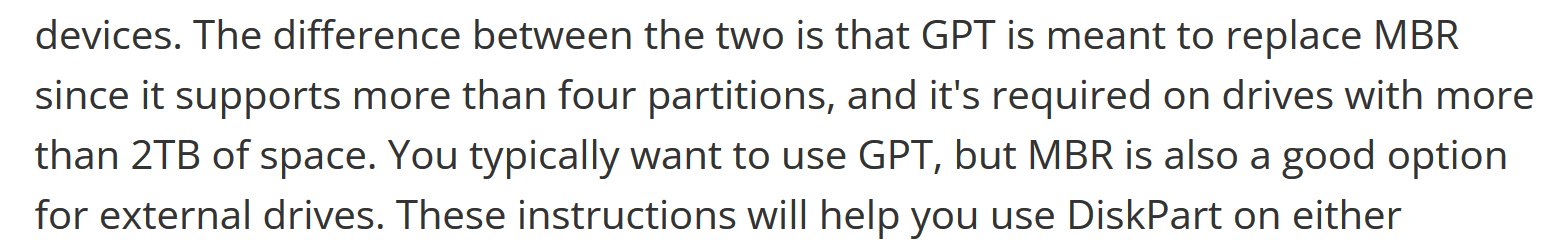Airbrushkid
2[H]4U
- Joined
- Aug 27, 2007
- Messages
- 2,457
I have some usb drives that where in Linux machines. They’re all 64 gig. In windows one shows 5 meg after formatting it. Another one shows 250 meg after formatting it to. I did a CHKDSK and nothing. How can I get the space back? I only have a windows machine.
Thank you
Thank you
![[H]ard|Forum](/styles/hardforum/xenforo/logo_dark.png)