I'll split a roll with you. They come in 100 and 500ft
Know any OEM's we can get it from cheap?
Follow along with the video below to see how to install our site as a web app on your home screen.
Note: This feature may not be available in some browsers.
I'll split a roll with you. They come in 100 and 500ft





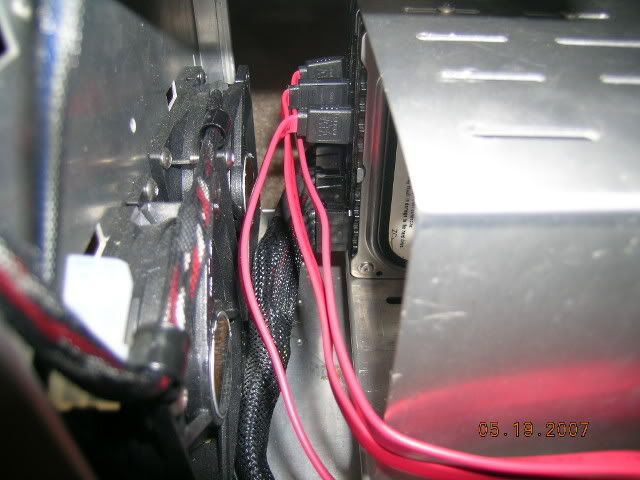









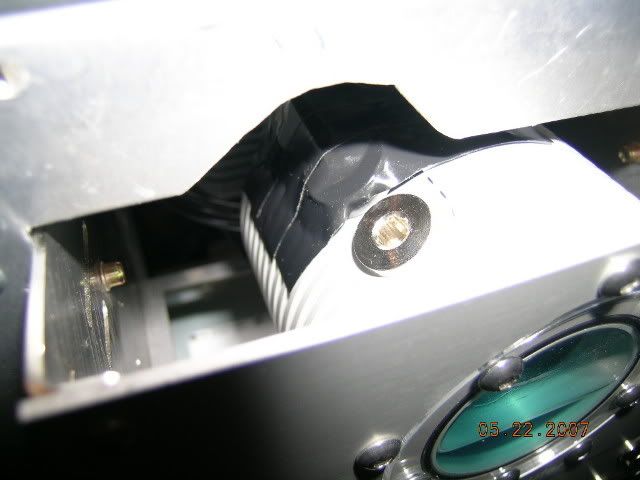



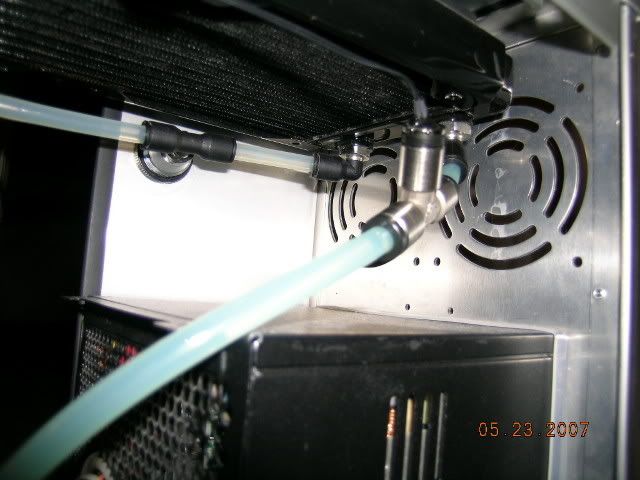
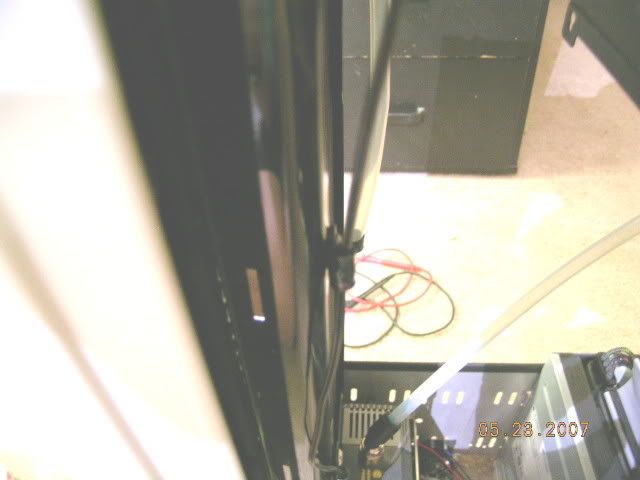
Glad to see that you're getting around to finishing a project..............Now to upgreade the internals to a C2D system and you'll be good to go................

if anyone can show me software that needs a dual core that I might be using.
Did you try a AMD X2 as well? Just what kind of software out there actually does use the dual core processors? Did Intel back away from "fixing" their processors so they were hard to OC?
Thanks for the nice nice.
Know any OEM's we can get it from cheap?



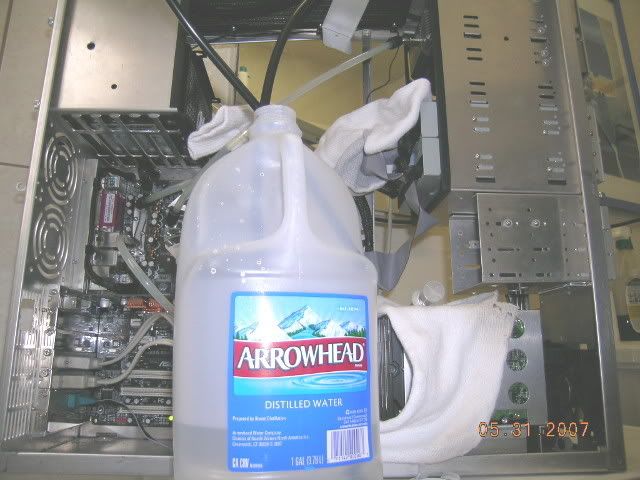


Did you try a AMD X2 as well? Just what kind of software out there actually does use the dual core processors? Did Intel back away from "fixing" their processors so they were hard to OC?
Thanks for the nice nice.

In all the years that I've been trolling these forums, I've yet to s
ee TN ever completely finish a mod before it was completely out of date, if it ever got finished at all. All goes great in the planning and basics, but it would really be outstanding if we could see a completed project..............
If you really do decide to upgrade your CPU. Something a bit left field might be the new low power AMD X2s. I've found dual cores makes my system more responsive. The new low power ones generate a much smaller amount of heat.


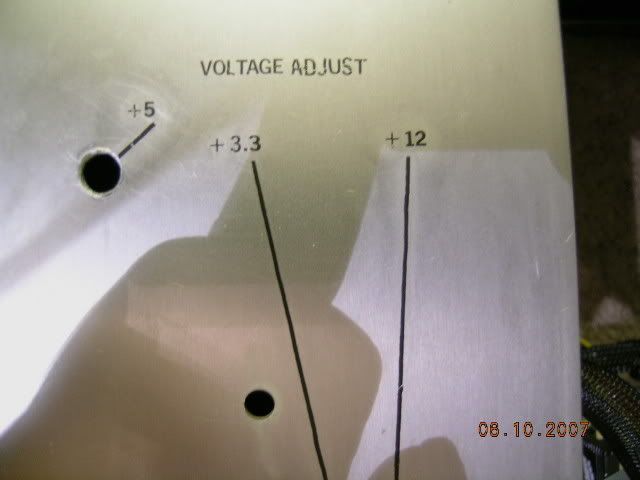
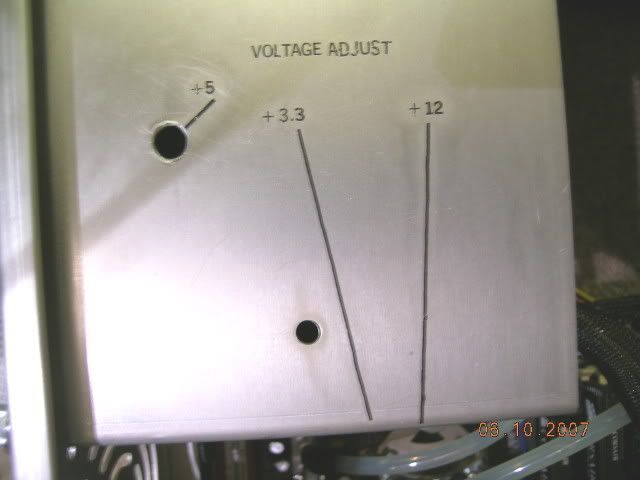


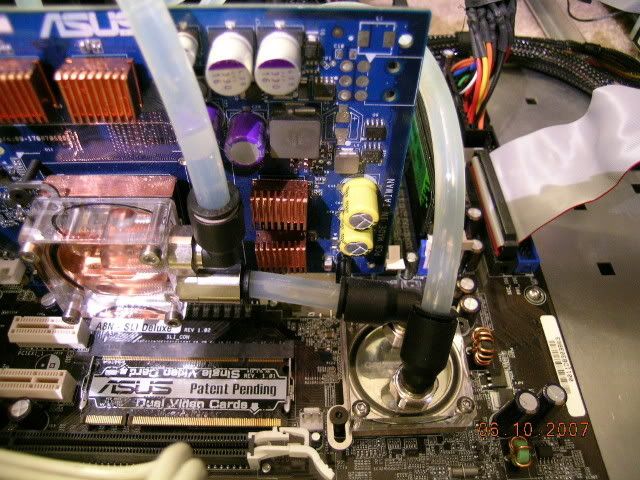

I was thinking of either of these:
http://www.newegg.com/Product/Product.aspx?Item=N82E16819103002
http://www.newegg.com/Product/Product.aspx?Item=N82E16819103045
Got any other ideas for a 939 pin socket?
nice project. back to the basics of real hard core modding ! none of this crazy paint jobs and custom molded servo powered doors.. ect.
sata connectors are great if you get good quality cables and dont stress the connectors!
they are not as prone to cable failure as some rounded or standard 80wire pata cables.. and are not as hard to plugin and unplug as pata 40pin plugs..
as for molex power.. w/e it works.. but sata connectors were standardized for the hotswap-ability!
Thanks for the input on the SATA and Molex connectors.I doubt you will ever see this case painted or any servo doors on it. I have toyed with the idea of putting electric radio controlled wheels on it so I can move into a LAN in style.

You could take it out for a walk! Other people have pet dogs, you have a pet AquaComputer!
HAHAH, oh wow...
The image in my head right now is so wrong.
if the pet AquaComputer finds a mate and it reproduces, I wants its offsprings.
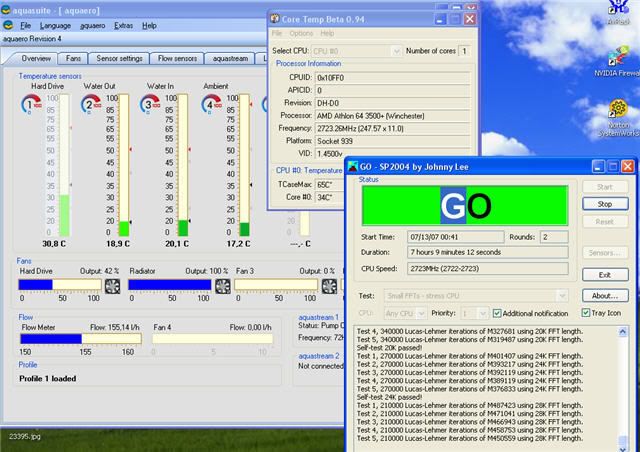
Looks good to me. I wish I had more stable overclocks... that is what I get for getting the most tweakable board availablefor S939Your cooling system seems to be put together quite well for those temps. I am willing to bet you could crank up the voltage to at least 1.52V. Dunno if your mobo supports that but anyways. Keep it up.
I like your use of sleeving and molex. Keep up the good work.