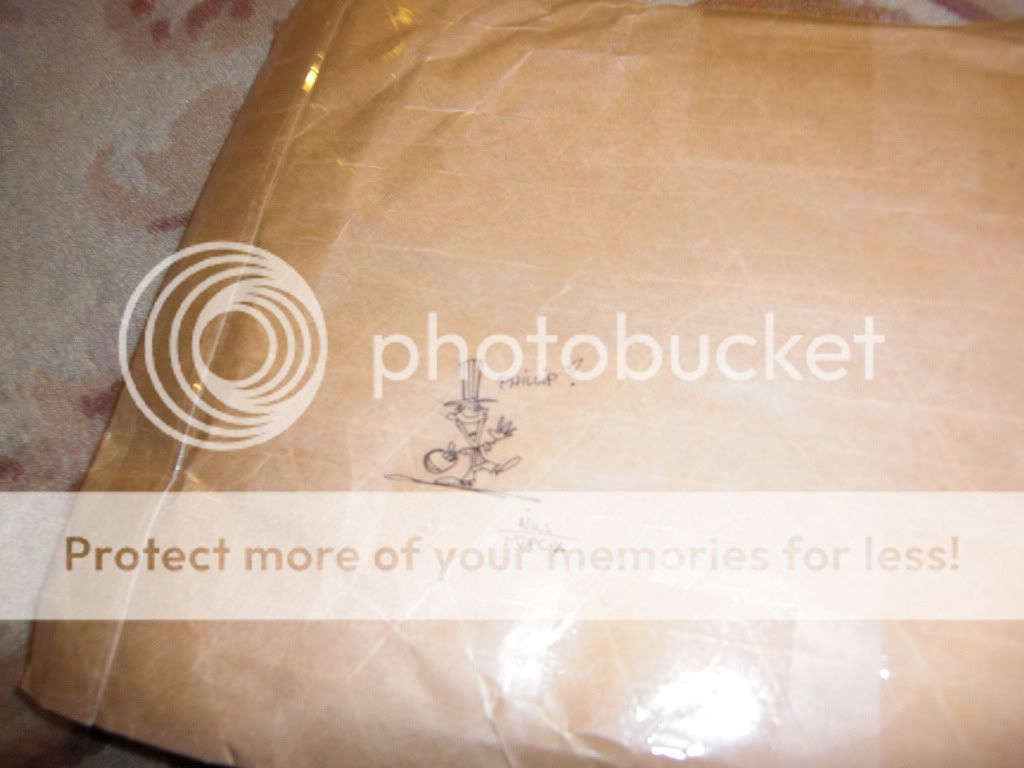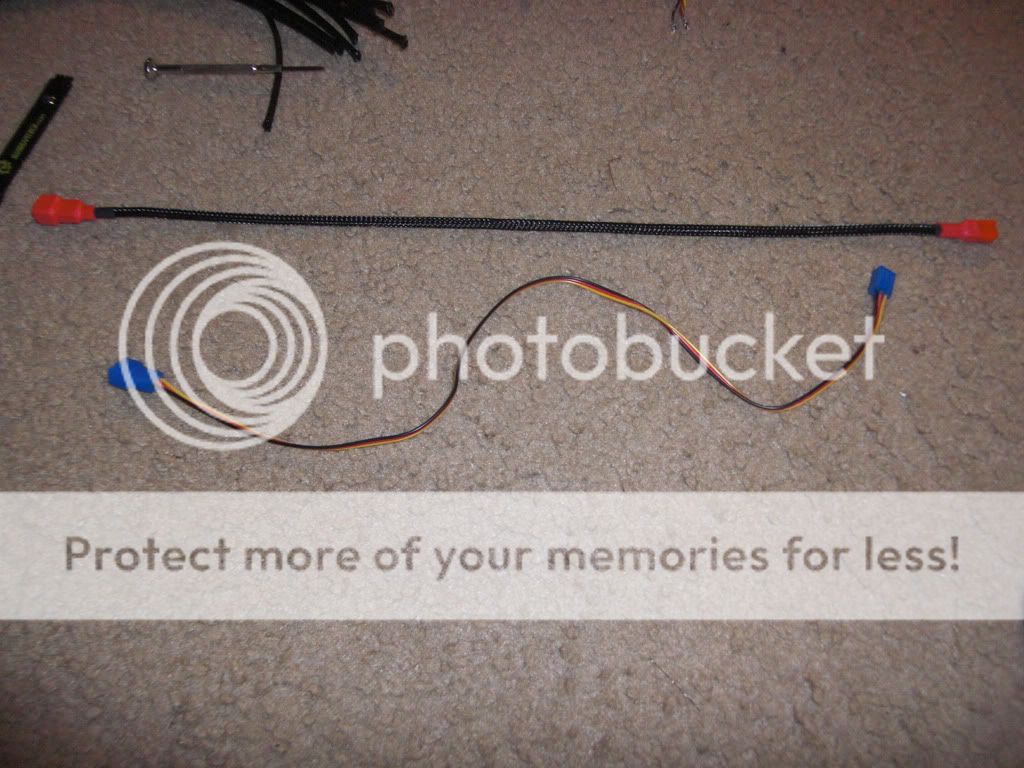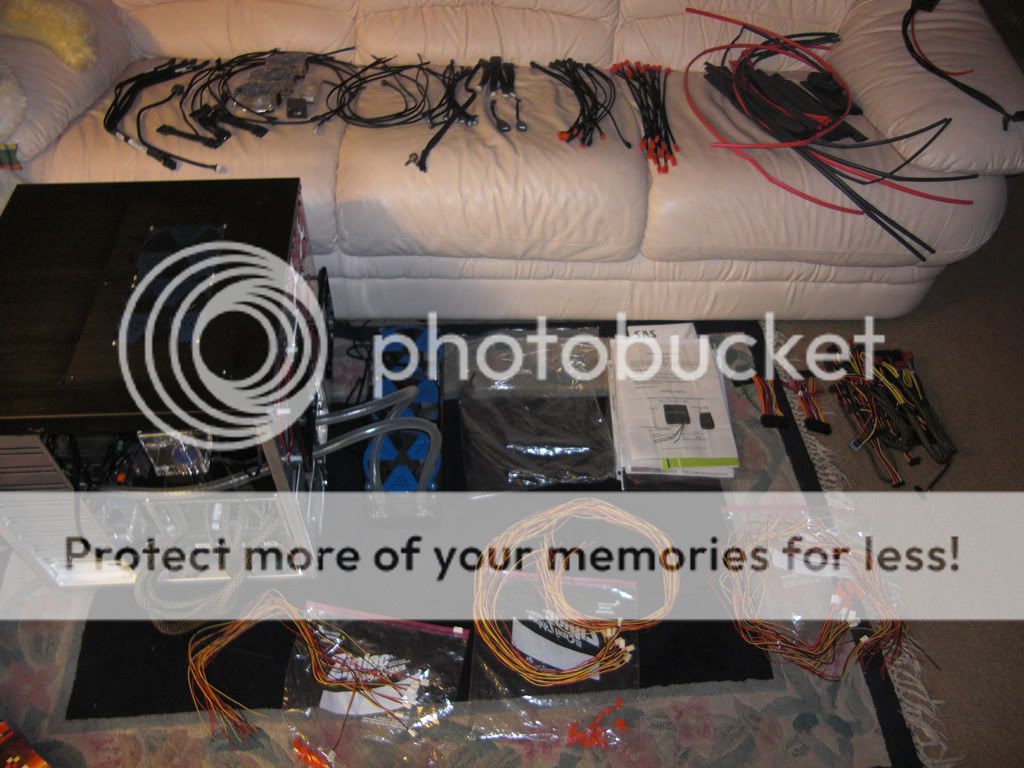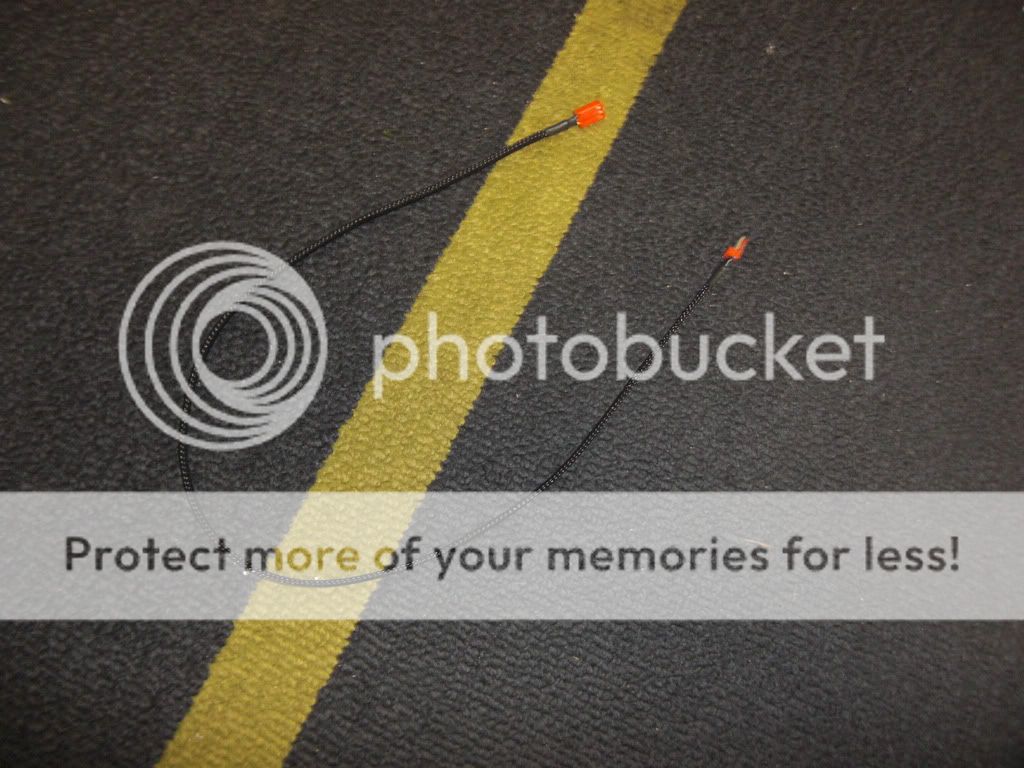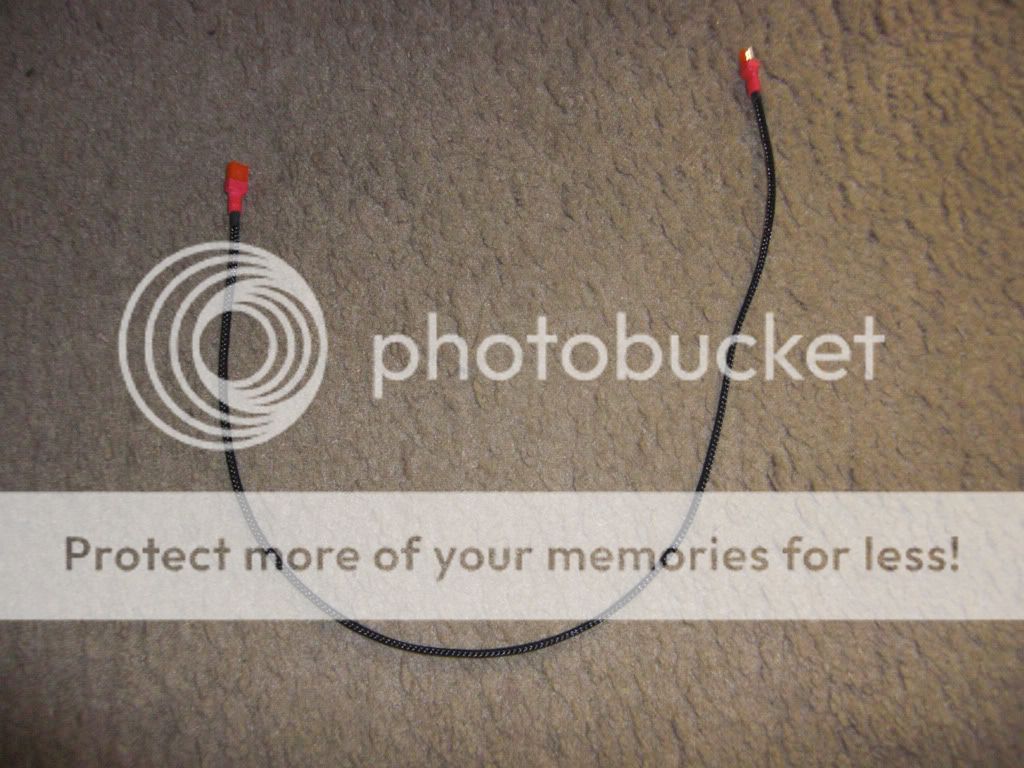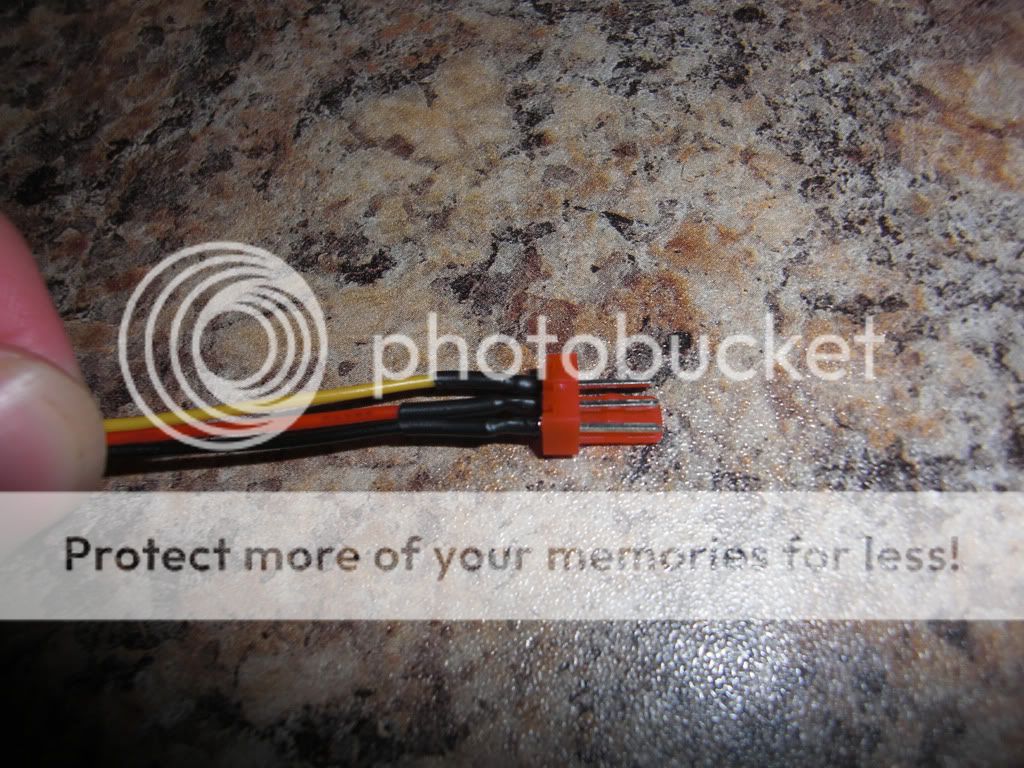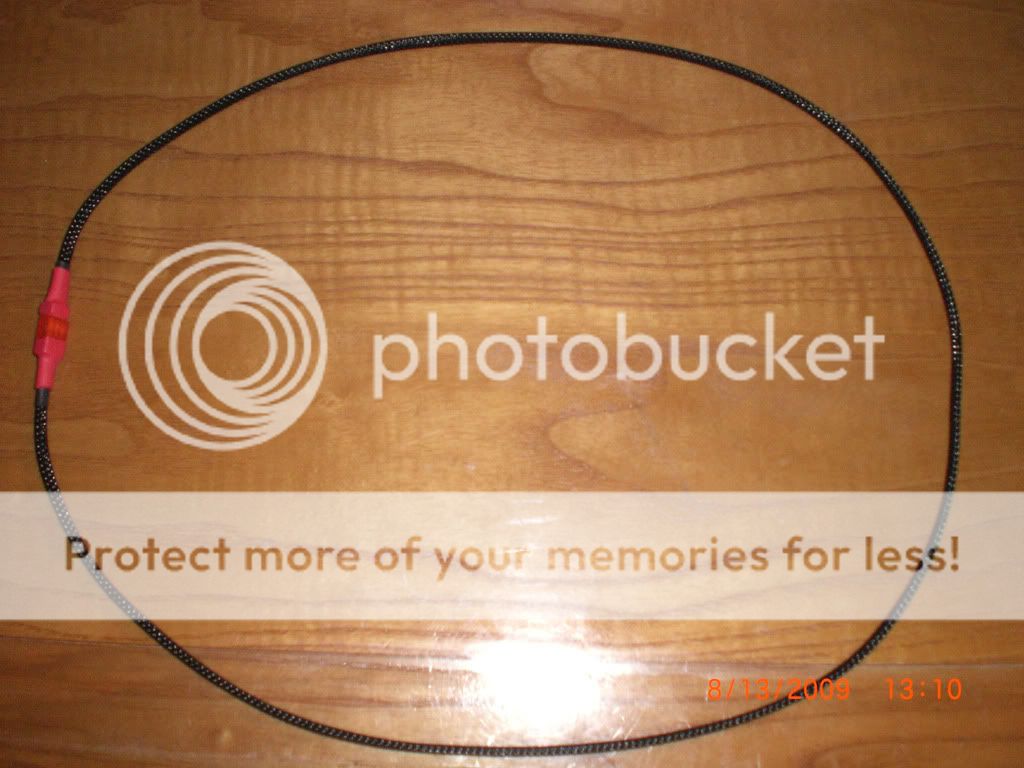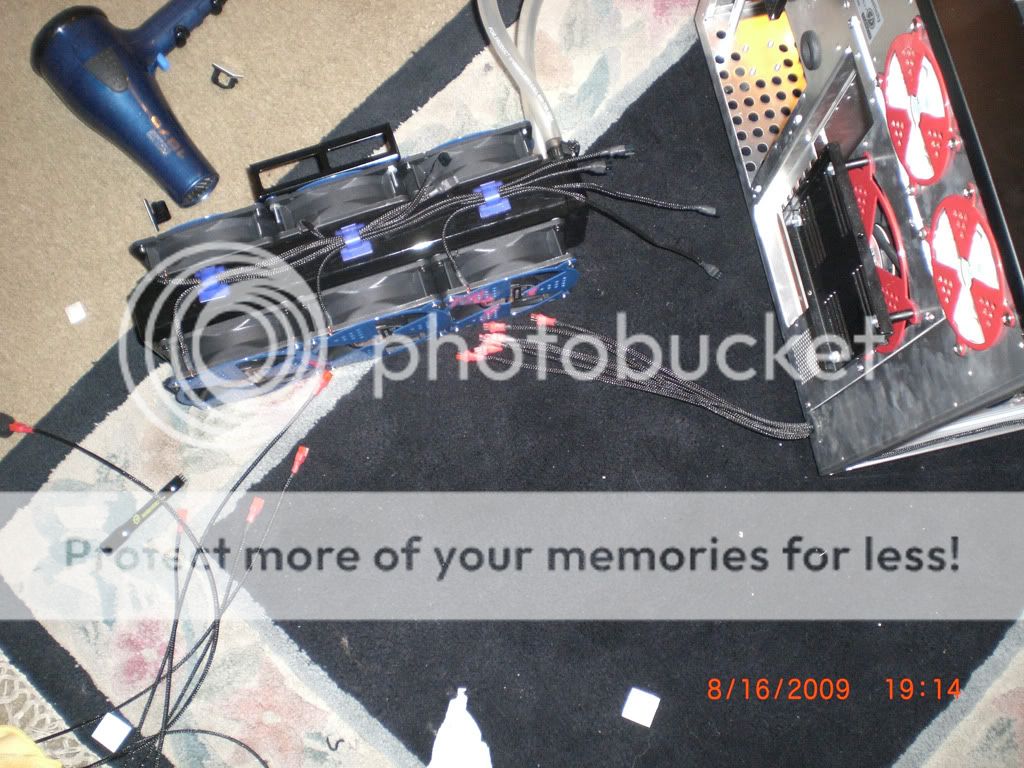Update: Pics coming soon, unfortunately I don't have time to resize, upload etc at the moment, I am doing whatever is necessary to at least start building the thing.
Still to sleeve:
3 Pin fan extensions
2x 24 Pin PSU extensions
1x PSU
And that's it, I am aiming to build Saturday, and Sunday be on Windows 7, wish me luck, Ill try to get some pictures this weekend.
I also had to get another 165 Feet of sleeving, which HOPEFULLY, but I am pretty sure it will be the last Sleeving order I place for a while!
Still to sleeve:
3 Pin fan extensions
2x 24 Pin PSU extensions
1x PSU
And that's it, I am aiming to build Saturday, and Sunday be on Windows 7, wish me luck, Ill try to get some pictures this weekend.
I also had to get another 165 Feet of sleeving, which HOPEFULLY, but I am pretty sure it will be the last Sleeving order I place for a while!
![[H]ard|Forum](/styles/hardforum/xenforo/logo_dark.png)