Hi everyone,
I've finally overclocked my q6600 (g0) to 3.6, stable for 25 mins so far (will keep it running after I post here) but I need some help with fine tuning and have enclosed screen shots.
My specs:
q6600 (g0)
p5k premium
antec 900
TRUE hs with scythe sflex
600W OCZ stealthxtream psu
xfx 8800gt
2x1gb patriot extreme performance ddr2-800.
First issue is to reach 3.6, my vcore in the bios is very high (1.55). I've enclosed my bios settings, is there anything I should enable/disable that will allow me to lower my vcore (the vid of the chip is 1.325- fairly high)?? When I used any vcore below 1.5, prime would fail right away. My ram is running 1:1. Note the "spread spectrum" options are disabled, photo was cutoff.
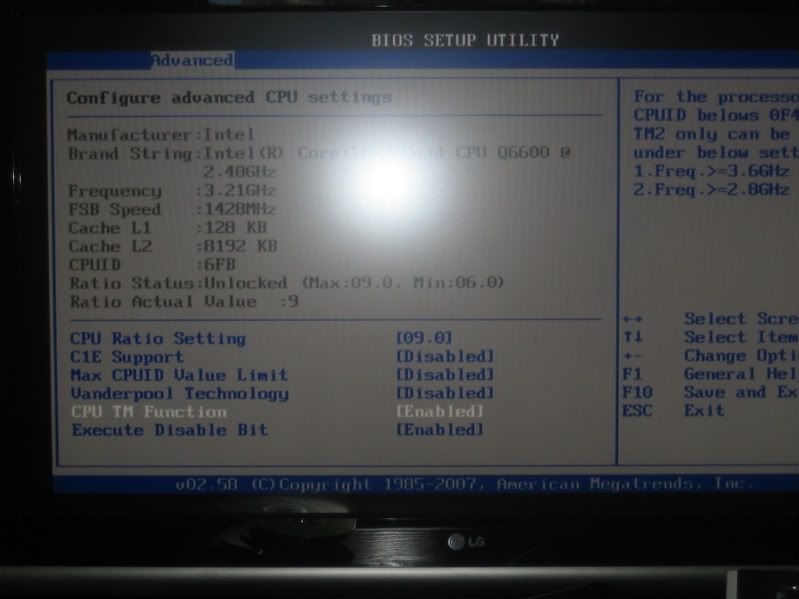
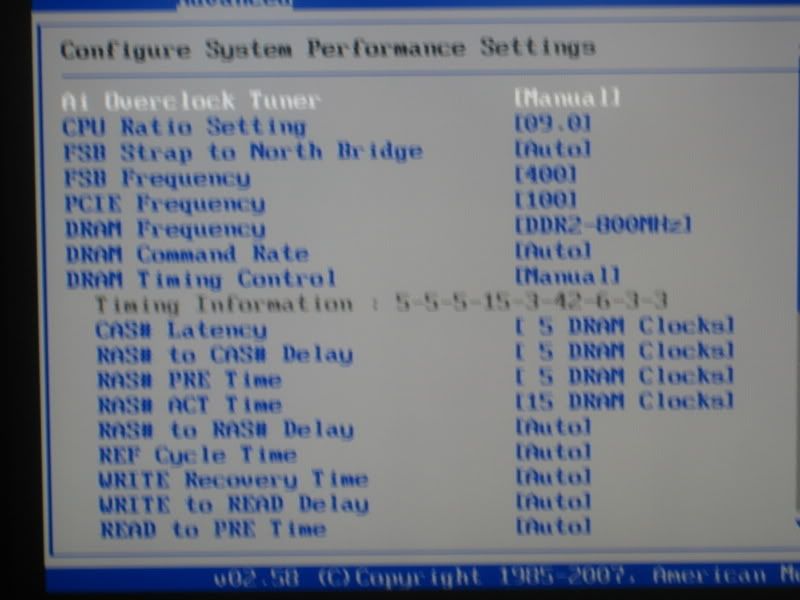
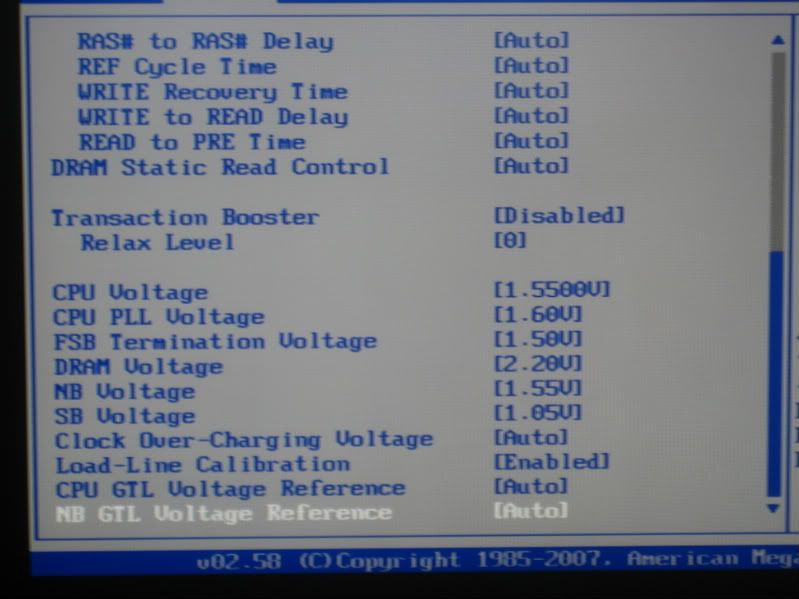
Here is my windows prime95 (25 mins testing so far) screen shot, as you can see the vcore under load is high 1.525, and my temps are 71 and below (will worry bout temps later).
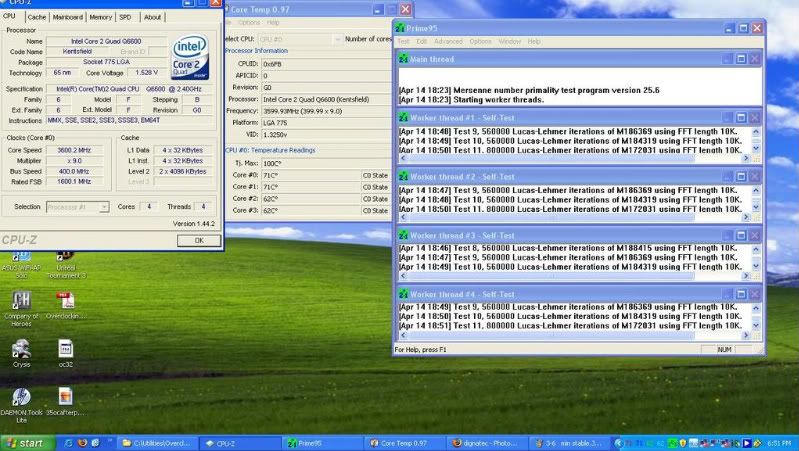
So the question is, are there any settings in the bios I should change that will allow a lower vcore while maintaining stability? Should I enable/disable something that I haven't done already? What should I lower first? Vcore and see what happens? Just need some fine tuning help here.
I've finally overclocked my q6600 (g0) to 3.6, stable for 25 mins so far (will keep it running after I post here) but I need some help with fine tuning and have enclosed screen shots.
My specs:
q6600 (g0)
p5k premium
antec 900
TRUE hs with scythe sflex
600W OCZ stealthxtream psu
xfx 8800gt
2x1gb patriot extreme performance ddr2-800.
First issue is to reach 3.6, my vcore in the bios is very high (1.55). I've enclosed my bios settings, is there anything I should enable/disable that will allow me to lower my vcore (the vid of the chip is 1.325- fairly high)?? When I used any vcore below 1.5, prime would fail right away. My ram is running 1:1. Note the "spread spectrum" options are disabled, photo was cutoff.
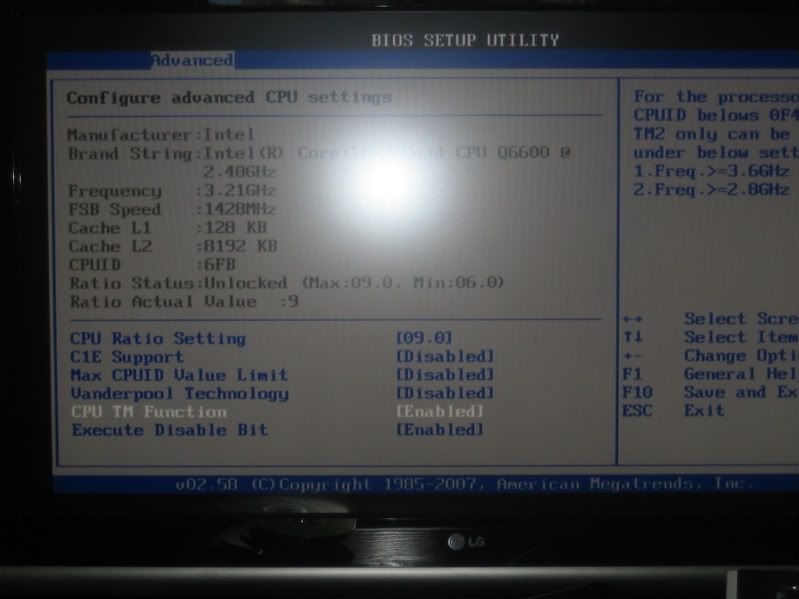
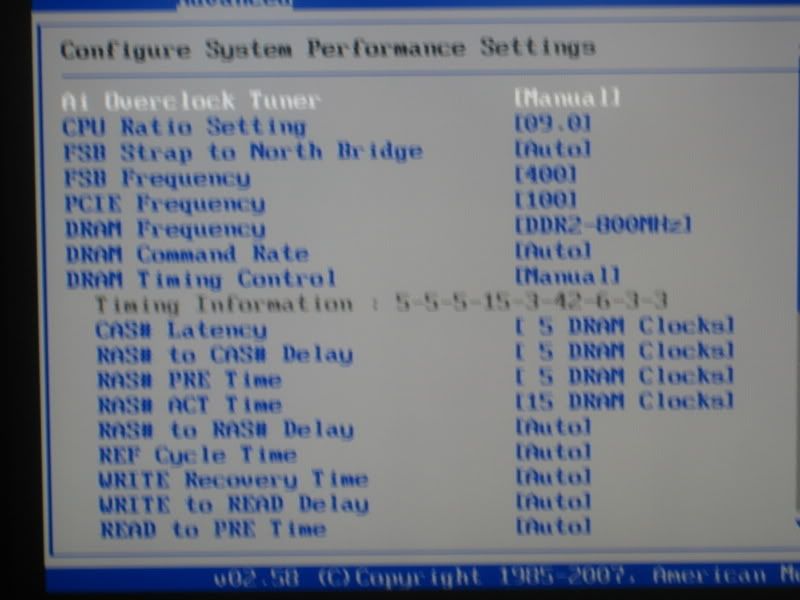
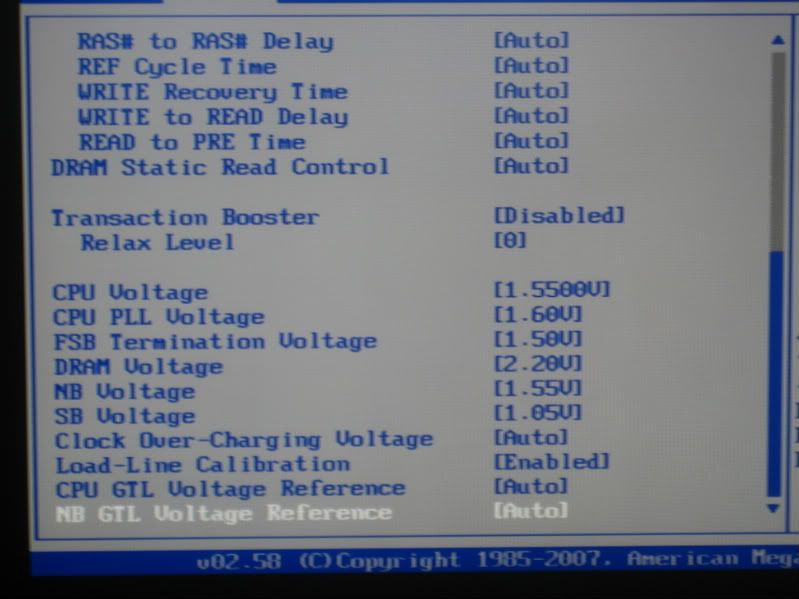
Here is my windows prime95 (25 mins testing so far) screen shot, as you can see the vcore under load is high 1.525, and my temps are 71 and below (will worry bout temps later).
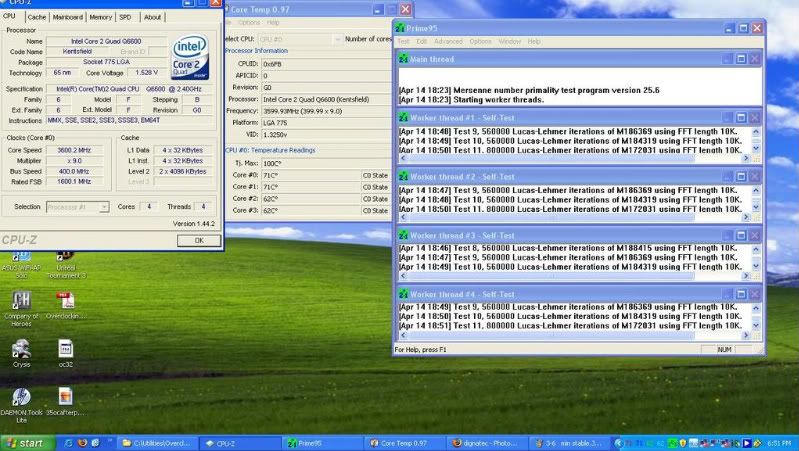
So the question is, are there any settings in the bios I should change that will allow a lower vcore while maintaining stability? Should I enable/disable something that I haven't done already? What should I lower first? Vcore and see what happens? Just need some fine tuning help here.
![[H]ard|Forum](/styles/hardforum/xenforo/logo_dark.png)