Navigation
Install the app
How to install the app on iOS
Follow along with the video below to see how to install our site as a web app on your home screen.
Note: This feature may not be available in some browsers.
More options
You are using an out of date browser. It may not display this or other websites correctly.
You should upgrade or use an alternative browser.
You should upgrade or use an alternative browser.
Received my 3008WFP today.
- Thread starter crimpshrine
- Start date
Bloody hell 20 pages  I have a Dell 3007 and has plenty years of warranty still left on it. I absolutely love it but sometimes it gets red dancing stars/dots on it.
I have a Dell 3007 and has plenty years of warranty still left on it. I absolutely love it but sometimes it gets red dancing stars/dots on it.
When I got the monitor the box was kind of damaged and the Dell lady wrote it down on my account and promised that if I ever get any problems she will replace it with a brand new one. Now if I take her up on that offer will she send me a 3008? Are there brand new 3007s still around? If she offers me a new 3008 then should I accept it? I don't play games but this lag thing that you guys have been discussing puts me off the 3008. The dancing red stars are irritating but I could live with them as they come sometimes only.
When I got the monitor the box was kind of damaged and the Dell lady wrote it down on my account and promised that if I ever get any problems she will replace it with a brand new one. Now if I take her up on that offer will she send me a 3008? Are there brand new 3007s still around? If she offers me a new 3008 then should I accept it? I don't play games but this lag thing that you guys have been discussing puts me off the 3008. The dancing red stars are irritating but I could live with them as they come sometimes only.
The dancing red stars are irritating but I could live with them as they come sometimes only.
Just stop going to dancingnativeamericancelebrities.com and you should be all good.
cheesetogo
Weaksauce
- Joined
- Sep 11, 2008
- Messages
- 91
Bloody hell 20 pagesI have a Dell 3007 and has plenty years of warranty still left on it. I absolutely love it but sometimes it gets red dancing stars/dots on it.
When I got the monitor the box was kind of damaged and the Dell lady wrote it down on my account and promised that if I ever get any problems she will replace it with a brand new one. Now if I take her up on that offer will she send me a 3008? Are there brand new 3007s still around? If she offers me a new 3008 then should I accept it? I don't play games but this lag thing that you guys have been discussing puts me off the 3008. The dancing red stars are irritating but I could live with them as they come sometimes only.
Considering that Dell still sells the 3007 (at at a considerably lower price than the 3008), I think it's pretty safe to say that you're going to get a 3007 as a replacement.
Does anybody measured input lag in A02 revision? Has there been any improvement in this matter?
Hi, quite good timing with your question. I just lifted up my old CRT next to Dell, connected it and ran some tests. I'm not sure if is there any improvement, because I have been little doubtful with almost all previous testresults. I'm not sure how other tests have been conducted, because you can't use native 2560x1600 resolution with CRT and other resolutions will be affected more or less by scaler.
Which leads to my point: with 1600x1200 resolution input lag seems to be 30-40ms average (from 20ms to 44ms) and 1280x800 resolution (simple to scale, probably the resolution 30" monitors without scaler have been tested, at least I can't figure out any other way) input lag is only 16-20ms average (6 samples 40,15,20,18,16 and 20 ). And I think this is closer to input lag on native resolution than the bigger one.
Thanks for the reply 
Is input lag a problem to you, I never experienced it ,I am still on my old crt :/.Does it really disturbs you while playing on PC,xbox or in general use. You can try to test input lag with dvi/hdmi connector, I now that people who was using that connector noticed some improvement with 2408wfp. Maybe it works on 3008wfp to?
Is input lag a problem to you, I never experienced it ,I am still on my old crt :/.Does it really disturbs you while playing on PC,xbox or in general use. You can try to test input lag with dvi/hdmi connector, I now that people who was using that connector noticed some improvement with 2408wfp. Maybe it works on 3008wfp to?
Input lag is not a problem at all to me, but I don't play so much fast paced FPS's so i might not be the best person to judge if that would be main use. For what i've played and tested, i didn't even notice input lag in games, but I think resolution scaling was done by video card, so matter might be little different with xbox. Sorry, can't test that one, or hdmi connector, because I don't currently own xbox or any devices with hdmi connection or have any adapter cables.
One more question, is this lcd suitable for watching movies? I ask because I saw some reviews in net that say that color reproduction in movies is rather poor. I suppose is rather matter of the calibration, but I'm not sure. Are you generally satisfaid with this lcd ??
Yes, I'm definetly satisfied with this lcd, I might even say that this is quite awesome monitor. Movies - definetly suitable, but there's of course little problem with oversaturation of colors, because this is wide gamut display and movies&videoplayers don't understand that. But I have no big problem with that either.
Colors were quite off straight out of the box, so calibration is very recommended.
Colors were quite off straight out of the box, so calibration is very recommended.
Recieved my 3008wfp yesterday, and my first impression was "this is really unsharp, and my eyes got tired almost instant" Then I thought that it was dirty and tried to wipe it off, but later on realised it was the anti glare coating.
I'm so torn between sending it back or try to learn to like it. Am I just being overly critical or is it a bit "unsharp", black text on white background and white text on black background gives me a headache, it almost feels foggy or something.
I've tried to calibrate it but there's really no big difference, when I adjusted the DPI in vista to 120 it feels better. But before this I had a REALLY crappy 24 inch with 1920x1200 VGA and really blurry, so this sould be about the same pixels/inch. (I connected the 3008 with DVI)
I don't know what to do, either send it back and buy a really good 27" for half the price (any suggestions?) or try to hang out, pleace help me!
I'm so torn between sending it back or try to learn to like it. Am I just being overly critical or is it a bit "unsharp", black text on white background and white text on black background gives me a headache, it almost feels foggy or something.
I've tried to calibrate it but there's really no big difference, when I adjusted the DPI in vista to 120 it feels better. But before this I had a REALLY crappy 24 inch with 1920x1200 VGA and really blurry, so this sould be about the same pixels/inch. (I connected the 3008 with DVI)
I don't know what to do, either send it back and buy a really good 27" for half the price (any suggestions?) or try to hang out, pleace help me!
I don't know if I'm immune to all defects in this display, including anti glare coating, or am I just used to it while using 20" Viewsonic VP201b 1600x1200 IPS panel for four years. But to my eyes text is very sharp.
Here's picture with little text sample. Resolution is native 2560x1600 and I really don't see any AG coating and even photo looks quite sharp (there might be little camera shaking involved...)
I wouldn't want look blurred image, but to me in this display sharpness is not problem, and I think I couldn't change to smaller desktop anymore.
Here's picture with little text sample. Resolution is native 2560x1600 and I really don't see any AG coating and even photo looks quite sharp (there might be little camera shaking involved...)
I wouldn't want look blurred image, but to me in this display sharpness is not problem, and I think I couldn't change to smaller desktop anymore.
yeah, took a photo of my screen too and it looks almost identical.

Allthough your text seems to be a bit more "thick" while mine are quite thin.
I guess it's not that it's "unsharp", but my eyes get tired really fast. Allthough I changed settings to custom rgb, and that did something to the sharpness and now it looks ALOT better. Before while using cad the lines really melted in to the white making them almost invisible and hard to see.
Now it's just the strange shimmering from the anti glare that is troublesome, going to give it a day or two before I decide. (also two dead pixels, but they are not really noteceble)

Allthough your text seems to be a bit more "thick" while mine are quite thin.
I guess it's not that it's "unsharp", but my eyes get tired really fast. Allthough I changed settings to custom rgb, and that did something to the sharpness and now it looks ALOT better. Before while using cad the lines really melted in to the white making them almost invisible and hard to see.
Now it's just the strange shimmering from the anti glare that is troublesome, going to give it a day or two before I decide. (also two dead pixels, but they are not really noteceble)
I think that's nothing more than that I have turned on Cleartype font smoothing.Allthough your text seems to be a bit more "thick" while mine are quite thin.
videomasterz
Gawd
- Joined
- Nov 9, 2006
- Messages
- 834
Recieved my 3008wfp yesterday, and my first impression was "this is really unsharp, and my eyes got tired almost instant" Then I thought that it was dirty and tried to wipe it off, but later on realised it was the anti glare coating.
I'm so torn between sending it back or try to learn to like it. Am I just being overly critical or is it a bit "unsharp", black text on white background and white text on black background gives me a headache, it almost feels foggy or something.
I've tried to calibrate it but there's really no big difference, when I adjusted the DPI in vista to 120 it feels better. But before this I had a REALLY crappy 24 inch with 1920x1200 VGA and really blurry, so this sould be about the same pixels/inch. (I connected the 3008 with DVI)
I don't know what to do, either send it back and buy a really good 27" for half the price (any suggestions?) or try to hang out, pleace help me!
I had a similar experience with the 3007WFP-HC monitor, right away on white images with black text it bothered me and it did seem unsharp.... and the anti glare coating was freaking me out.. it was so "dirty" as some describe it or "sparkly". I have no idea how it is on the 3008WFP.. but that was one of the reasons why I went with the S-PVA samsung 305T plus..... even though I do love S-IPS the newer generation S-IPS was getting some bad rep
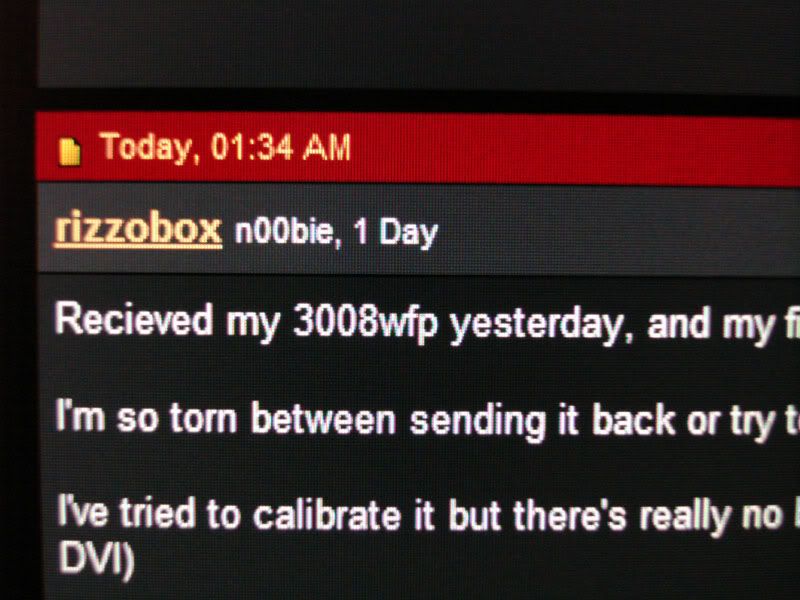
yeah, I think you are right. So the 305T+ doesn't have that strange coating? I'm going to seriously consider shipping this back and getting the 305T+ instead, it would also save me $450.
Is your oppinion that the 305T+ seems easier on the eyes too? What would be the drawbacks from me switching? The only thing I use this screen for is poker, autocad, photoshop and some movies. Maybe a game or too but not too often.
Allthough, I must say I am really getting used to the screen now, especially since my modifications of the settings, and sitting in a more lit room. I still have a week before I have to decide if I want to keep it or not.
Is your oppinion that the 305T+ seems easier on the eyes too? What would be the drawbacks from me switching? The only thing I use this screen for is poker, autocad, photoshop and some movies. Maybe a game or too but not too often.
Allthough, I must say I am really getting used to the screen now, especially since my modifications of the settings, and sitting in a more lit room. I still have a week before I have to decide if I want to keep it or not.
Just got off the phone with DELL, my screen was lacking the small rubber stands under the big stand, all but two had come loose and only the glue was left when I got the screen. (how the hell could it have happened, maybe during production?) They told me they couldn't just send me the small tiny feet, so I had to send in the screen to get it replaced, rofl. So I just told them I would send it back and buy something else instead, took it as a sign and a way out 
But I still think it is a really great screen if you can tolerate the anti glare, maybe I will regret this but it seems like the best to do. Now it's time to look for another screen.
But I still think it is a really great screen if you can tolerate the anti glare, maybe I will regret this but it seems like the best to do. Now it's time to look for another screen.
videomasterz
Gawd
- Joined
- Nov 9, 2006
- Messages
- 834
Well both the 305T and the 305T plus have the grainy anti glare coating.. which to me is easier on my eyes and makes everything look much better. The plus version has the wide gamut just like the 3007WFP-HC and when I tested my monitor it is HDCP ...yeah, I think you are right. So the 305T+ doesn't have that strange coating? I'm going to seriously consider shipping this back and getting the 305T+ instead, it would also save me $450.
Is your oppinion that the 305T+ seems easier on the eyes too? What would be the drawbacks from me switching? The only thing I use this screen for is poker, autocad, photoshop and some movies. Maybe a game or too but not too often.
Allthough, I must say I am really getting used to the screen now, especially since my modifications of the settings, and sitting in a more lit room. I still have a week before I have to decide if I want to keep it or not.
The drawbacks is you will be using a S-PVA panel versus a S-IPS... there will be slight gamma shifting. So if you do hardcore photoshop editting this might not be the monitor for you, the gamma shift might bother you,and you will lose details in dark or shadowy photos... there is a 30ms input lag.... S-IPS ranges from 0ms to 30ms... this pva stays around 30ms...
The advantages of this monitor is the black level, it is outstanding very deep blacks and contrast is amazing.. makes everything overall look very good... plus to me the 6ms response time you can feel it respond pretty good...
Overall I feel I made the right decision when I sold my Apple Cinema 30" to get this monitor. Even though I lose some detail in shadowy images.... the picture quality IMHO is awesome.... and no stupid sparkle effect!!
This is just my opinion im sure someone will say that the 305T sucks just based on panel alone.. but hey! try to see the 305T+ in person if you can!
videomasterz
Gawd
- Joined
- Nov 9, 2006
- Messages
- 834
I think I'll try the 305T+, there's nowhere I can see it in person but I could always resend it, Been looking at some 27" 1920x1200 but can't find anything of interest really.
Yeah just try it out.. the other 30" that is also S-PVA is the Gateway, which has alot of different inputs so you can hook up ps3 or xbox360 to it. The only problem I have been hearing with the Gateway is the sudden blackout, that happens then the screen returns to normal.... from what ppl know this is normal for gateway 30".
videomasterz
Gawd
- Joined
- Nov 9, 2006
- Messages
- 834
no problem man feel free to pm me if you have any more questions about the samsung 305T+ ....  and good luck!
and good luck!
videomasterz
Gawd
- Joined
- Nov 9, 2006
- Messages
- 834
hey rizzobox did you ever get your samsung 305t+, and if you did how do you like it????
leftheaded
Limp Gawd
- Joined
- Mar 23, 2007
- Messages
- 147
So is the input lag any better on the A02 revision???
Also, Can somone enlighten me as to why the input lag is so much worse on the 3008WFP to the 3007WFP-HC? I read that it had to do with the scaler. Can you not just turn the scaler off ? I would buy the 3007 but i really need more that one input.
would like to know as well. anyone know?
hey rizzobox did you ever get your samsung 305t+, and if you did how do you like it????
I waited for the refund money to come from dell, and when it finally arrived yesterday I decided I was quite happy with my 24" so I think I'm going to wait for a while before I make a decision.
Just going to make final post to this thread:
I was one of the first few to buy this monitor when it came out (in Jan 2008!) and went through FIVE replacements on my first order, finally returning it. I then waited a few months until April and ordered again, received my newer unit in June. That one had problems with the DVI ports, which kept shorting out. I replaced it once and then recently sold the unit on Ebay for a considerable mark down just to make all the hassle and arguing with Dell, "go away".
I can tell you with 100% assuredness I will never ever buy from Dell again. Their Customer Service and quality has gone majorly down hill in a big way.
Having said all that, if you are reading this thread and want a 30" do not pass go and go directly to a NEC LCD3090WQXi. It is the display you wanted and hoped this would be.
Received mine last week and ran it through all kinds of tests and calibrations with Spectraview + i1D2 and it is amazing. Build quality is great, ColorComp is NICE.
Anyways, figured I would share my findings with the community.
- Stan
I was one of the first few to buy this monitor when it came out (in Jan 2008!) and went through FIVE replacements on my first order, finally returning it. I then waited a few months until April and ordered again, received my newer unit in June. That one had problems with the DVI ports, which kept shorting out. I replaced it once and then recently sold the unit on Ebay for a considerable mark down just to make all the hassle and arguing with Dell, "go away".
I can tell you with 100% assuredness I will never ever buy from Dell again. Their Customer Service and quality has gone majorly down hill in a big way.
Having said all that, if you are reading this thread and want a 30" do not pass go and go directly to a NEC LCD3090WQXi. It is the display you wanted and hoped this would be.
Received mine last week and ran it through all kinds of tests and calibrations with Spectraview + i1D2 and it is amazing. Build quality is great, ColorComp is NICE.
Anyways, figured I would share my findings with the community.
- Stan
videomasterz
Gawd
- Joined
- Nov 9, 2006
- Messages
- 834
hey StanD thanks for the input.... just so sad you had to go through all that and in the end getting another brand.. but enjoy that NEC!
"Ships within 5-8 days" My ass.
I ordered it the night between Wednesday an Thursday last week, expecting it to arrive (with luck) late next week. Well, it arrived early Friday (approx. 36 hours after placing order)
Problem is, I don't even have a graphic card with dual link yet...
Been using it a little @ 1920x1200 and well, it's big
A little disappointed with the black level. The backlight is quite uniform though, a little leakage at the top center and perhaps a litle in the right lower corner. But I really can't complain about the uniformity, but I wouldn't say no to deeper blacks. But that was expected when going to 30" anyway.
I have yet to find a single dead subpixel I really have been lucky about dead pixels, haven't had a single dead subpixel on any display that I own.
I really have been lucky about dead pixels, haven't had a single dead subpixel on any display that I own.
Using this alongside the 2007WFP (S-IPS) I'm a bit puzzled by the colors. Not the wide-gamut effect that I expected, whatever it is it's not good (but wide-gamut never was supposed to be good anyway, so no real surprise - just that I expected *something* else). I have just browsed through the settings and I might get a calibrator as well (yes I'm aware that that won't fix wide-gamut issues).
1920x1200 is way to low resolution for it though, for me a 28" or similar with that res just wouldn't work. I'm planning on ordering a 4870 1 GB, theres a version with displayport but it costs about $100 extra...
I'm quite confident that using displayport won't change a thing. However, theoretically displayport allows for less signal processing and could perhaps in theory cut some input lag (no, not from the scaler but the latest findings suggest it's not involved at native resolution anyway). But what if? Anyone tried displayport on the 3008WFP?
Oh, and the monitor came with the VGA cord connected which seemed odd to me. Well, trying to connect the bundled DL DVI cable gave me a possible explanation. The bundled DL DVI cable doesn't fit through the "cable management" (or whatever it's called) hole in the foot... WTF?
Input lag, I won't do any test until I get a new graphic card and have played around with it for a few days (and this week is busy so earliest nest weekend). I won't let my findings play with my mind and making me see stuff that I wouldn't (any more at least ). So far all I know that it has some lag (don't know how much) when using a non native resolution (same with 1:1 scaling as well).
). So far all I know that it has some lag (don't know how much) when using a non native resolution (same with 1:1 scaling as well).
Unless some strange issue would arise from utilizing the native resolution it's a keeper
I ordered it the night between Wednesday an Thursday last week, expecting it to arrive (with luck) late next week. Well, it arrived early Friday (approx. 36 hours after placing order)
Problem is, I don't even have a graphic card with dual link yet...
Been using it a little @ 1920x1200 and well, it's big
A little disappointed with the black level. The backlight is quite uniform though, a little leakage at the top center and perhaps a litle in the right lower corner. But I really can't complain about the uniformity, but I wouldn't say no to deeper blacks. But that was expected when going to 30" anyway.
I have yet to find a single dead subpixel
Using this alongside the 2007WFP (S-IPS) I'm a bit puzzled by the colors. Not the wide-gamut effect that I expected, whatever it is it's not good (but wide-gamut never was supposed to be good anyway, so no real surprise - just that I expected *something* else). I have just browsed through the settings and I might get a calibrator as well (yes I'm aware that that won't fix wide-gamut issues).
1920x1200 is way to low resolution for it though, for me a 28" or similar with that res just wouldn't work. I'm planning on ordering a 4870 1 GB, theres a version with displayport but it costs about $100 extra...
I'm quite confident that using displayport won't change a thing. However, theoretically displayport allows for less signal processing and could perhaps in theory cut some input lag (no, not from the scaler but the latest findings suggest it's not involved at native resolution anyway). But what if? Anyone tried displayport on the 3008WFP?
Oh, and the monitor came with the VGA cord connected which seemed odd to me. Well, trying to connect the bundled DL DVI cable gave me a possible explanation. The bundled DL DVI cable doesn't fit through the "cable management" (or whatever it's called) hole in the foot... WTF?
Input lag, I won't do any test until I get a new graphic card and have played around with it for a few days (and this week is busy so earliest nest weekend). I won't let my findings play with my mind and making me see stuff that I wouldn't (any more at least
Unless some strange issue would arise from utilizing the native resolution it's a keeper
I just got a refurb myself. It came with some generic paper manual, driver/manual cd, *two* power cords, a display port/HDMI cable (not sure which is which), a USB cable, and an effin' SINGLE-LINK DVI cable. Multiple calls to Dell were fruitless, and since I really needed something longer than the standard 6-feet, I went to monoprice and got a 10-ft 24 guage garden hose of a dual-link DVI cable 
Even at HD resolutions, (1920x1080, which is all my old single-link cable will allow for some reason) this thing is spectacular. Of course I don't know if I have any dead pixels yet but nothing is jumping out at me. The monitor chassis is mint, it still had the plastic protector "film" around the base, chassis edges, and over the Dell logo on the back. I do notice there are a couple small dents on one corner and along the top edge. If it turns out I got one without any dead pixels, I don't care.
Coming from a tired old Viewsonic 17" LCD where the brightness was maxed and even then the image was faint, this thing is awesome. Bright, rich colors. I did have to dial back the brightness from 75 to about 25. Truthfully I should probably dial it back more.
Even at HD resolutions, (1920x1080, which is all my old single-link cable will allow for some reason) this thing is spectacular. Of course I don't know if I have any dead pixels yet but nothing is jumping out at me. The monitor chassis is mint, it still had the plastic protector "film" around the base, chassis edges, and over the Dell logo on the back. I do notice there are a couple small dents on one corner and along the top edge. If it turns out I got one without any dead pixels, I don't care.
Coming from a tired old Viewsonic 17" LCD where the brightness was maxed and even then the image was faint, this thing is awesome. Bright, rich colors. I did have to dial back the brightness from 75 to about 25. Truthfully I should probably dial it back more.
Without the scaler and multiple inputs the 305t and 305t+ seem behind the times. But the contrast is very desireable and the graininess is night and day improved.
The 3008 is wonderful, but the graininess and contrast get commented a lot. Both will get gradually better. I'd expect LED backlighting to improve contrast, but the 305 will get the same and stay ahead again, but the 3008/09 will improve. And the coating can be gradually improved on the S-IPS screens.
It's probably too bad the 305 hasn't seen a major refresh in years, otherwise I might be tempted. And the 3008 needs to get a bit better before the $ will seem worthwhile.
$.02
The 3008 is wonderful, but the graininess and contrast get commented a lot. Both will get gradually better. I'd expect LED backlighting to improve contrast, but the 305 will get the same and stay ahead again, but the 3008/09 will improve. And the coating can be gradually improved on the S-IPS screens.
It's probably too bad the 305 hasn't seen a major refresh in years, otherwise I might be tempted. And the 3008 needs to get a bit better before the $ will seem worthwhile.
$.02
I received a 3008WFP Rev A02 today. I noticed a dead pixel on my 3007WFP-HC so I asked for a replacement and got the 3008WFP instead  I've heard many reports of high input lag so I wasn't sure if I'd end up keeping it or not, as I do game often on my PC. But I'm happy to report that the input lag on this unit is not perceptible to me. It's just as good or better than the 3007WFP-HC in that department. And believe me, I am picky about this. The input lag on my first LCD drove me nuts.
I've heard many reports of high input lag so I wasn't sure if I'd end up keeping it or not, as I do game often on my PC. But I'm happy to report that the input lag on this unit is not perceptible to me. It's just as good or better than the 3007WFP-HC in that department. And believe me, I am picky about this. The input lag on my first LCD drove me nuts.
Overall I like the 3008WFP better. It's not worth the extra money IMO if you don't need the extra inputs, but the colors are better and the display is brighter than the 3007WFP-HC. I mean the 3007WFP-HC is still fantastic in comparsion but this just looks slightly better.
Overall I like the 3008WFP better. It's not worth the extra money IMO if you don't need the extra inputs, but the colors are better and the display is brighter than the 3007WFP-HC. I mean the 3007WFP-HC is still fantastic in comparsion but this just looks slightly better.
A large display is not a component I'd roll the dice on. There can be a lot of issues beyond just stuck or dead pixels. The lowest CCFL tube on my 2707 dimmed dramatically after just 2yrs in service. No replacement tubes available anywhere let alone from Dell. Without a replacement monitor (an 2709WFP) from Dell under warranty I'd have been in the market for a new display paid for out of pocket.hmm.. do you think its worth it to pick up a used 3008WFP for $850 cash or buy new? seller saids no dead pixels.
i do a lot of photoshop, photography, and 3d modeling.
oc
I just bought a 3007WFP-HC Rev A02 from Dell, and I am not sure if I like it at all... 
The anti-glare coating is quite annoying, and it causes everything on it to look blurry. On white spaces, the coating makes it look like it has tiny colored splotches all over the place. I have been using a 32" 1080P Sharp LC32GP1U TV as my monitor for the past 2 years now, and everything I view on the Sharp looks much sharper (excuse the pun) even though it is lower resolution. My eyes also hurt after a few minutes of looking at the Dell no matter what brightness I have it on, while I could stare at the Sharp for hours at a time. The blacks don't seem as black, and the whites have a tannish-hue about them. This is probably because I have the Sharp perfectly dialed in via the service menu, while I haven't adjusted the Dell yet, but it certainly won't fix the coating issues even if I do eventually calibrate it. I'm not calling the 3007WFP-HC a bad monitor, it's just a monitor that doesn't agree with my eyes and personal preferences.
I think I'm pretty set on returning it, will they give me a full refund and only charge me to ship it back? Or do they also charge a 15% restocking fee?
Also, do I have 21 days to do this? There isn't any info included with what came with it pertaining to return policy, it simply says to "see Dell's Total Satisfaction Return Policy".
Sorry for posting this in the 3008WFP thread BTW...
The anti-glare coating is quite annoying, and it causes everything on it to look blurry. On white spaces, the coating makes it look like it has tiny colored splotches all over the place. I have been using a 32" 1080P Sharp LC32GP1U TV as my monitor for the past 2 years now, and everything I view on the Sharp looks much sharper (excuse the pun) even though it is lower resolution. My eyes also hurt after a few minutes of looking at the Dell no matter what brightness I have it on, while I could stare at the Sharp for hours at a time. The blacks don't seem as black, and the whites have a tannish-hue about them. This is probably because I have the Sharp perfectly dialed in via the service menu, while I haven't adjusted the Dell yet, but it certainly won't fix the coating issues even if I do eventually calibrate it. I'm not calling the 3007WFP-HC a bad monitor, it's just a monitor that doesn't agree with my eyes and personal preferences.
I think I'm pretty set on returning it, will they give me a full refund and only charge me to ship it back? Or do they also charge a 15% restocking fee?
Also, do I have 21 days to do this? There isn't any info included with what came with it pertaining to return policy, it simply says to "see Dell's Total Satisfaction Return Policy".
Sorry for posting this in the 3008WFP thread BTW...
Last edited:
daveswantek
[H]ard|Gawd
- Joined
- Oct 30, 2007
- Messages
- 1,231
Just call them and have your order number handy. You should be able to return it and only be out the shipping.
Dave
Dave
Zeroyon, I am with you on this. My screen looks muddy. My 3007 also look a little blueish all over the screen on white background.
Give it time and you will get use to it.
Can anyone tell me if the 3008 is going to have the same anti-glare coating on it?
What 30" out there that doesnt have anti-glare coating?
Give it time and you will get use to it.
Can anyone tell me if the 3008 is going to have the same anti-glare coating on it?
What 30" out there that doesnt have anti-glare coating?
What is the difference between the 3008 A02 and the A03?
I'd like to know that as well.
My biggest beef with the 3008WFP is that it takes ages for it to show picture when coming out of standby or switching inputs. Whereas all other 30" monitors I've tried show it in 1-2 seconds like all other displays, the 3008WFP takes like 10 seconds or something.
Another minus is that it has so freakin' many inputs and browsing through all of them is a chore. It would be nice if you could just disable the ones you don't use and switch between the ones you've connected.
The good thing is that it's probably the only 30" display that works properly with Apple's products since you can use Displayport to Mini-Displayport cable instead of the overpriced and apparently poorly working Apple Dual Link DVI adapter.
Image qualitywise I have no problems. Some light bleed at one corner but it's not noticeable in real use. Since I don't have a calibrator I use the custom settings for sRGB from Prad.de's review. They work fine. It's a shame that the regular presets are way off on a monitor this expensive.
![[H]ard|Forum](/styles/hardforum/xenforo/logo_dark.png)