I have discreet GPUs for both sides. An Nvidia 1070 for the Linux side and an AMD RX 6800 for the VM.I’m doing it with HyperV and VMWare but the overhead is small, the only issue I’ve encountered in a desktop environment is when there is only one GPU. If you have an iGPU for the host system so you can dedicate the discrete one for the VM things work better because of how memory and resource sharing works. But even then as long as you aren’t doing a lot on both at the same time that’s an edge case that newer versions have worked around pretty nicely.
Navigation
Install the app
How to install the app on iOS
Follow along with the video below to see how to install our site as a web app on your home screen.
Note: This feature may not be available in some browsers.
More options
You are using an out of date browser. It may not display this or other websites correctly.
You should upgrade or use an alternative browser.
You should upgrade or use an alternative browser.
[Rumor] Windows 12 to arrive in fall 2024 with a floating taskbar and a focus on AI
- Thread starter Zarathustra[H]
- Start date
D
Deleted member 162929
Guest
I like how every folder view defaults to 'Group by' now in the newest Win 11 
Yeah!I have discreet GPUs for both sides. An Nvidia 1070 for the Linux side and an AMD RX 6800 for the VM.
I use a 5700G in that machine so the iGPU is on the host OS side and an RX 6750 is there to be passed to one of the two VM's that machine runs.
One is a Windows 11 and the other is a modified tweaked Ubuntu install for running emulators.
Armenius
Extremely [H]
- Joined
- Jan 28, 2014
- Messages
- 42,638
For the right-click menu you can add a blank DWORD to the registry to bring back the original one. Create the following key:i just realized today that in windows 11, right clicking something no longer has text for copy/paste stuff, just icons. I sat there thinking they removed the option completely until I realized that. are people so stupid now that can't read and need icons for everything?
I can't even ungroup the task bar items in windows 11. It is just a piece of crap the task bar in 11 its borderline useless.
Code:
HKEY_CURRENT_USER\Software\Classes\CLSID\{86ca1aa0-34aa-4e8b-a509-50c905bae2a2}\InprocServer32Can't help with the ungrouping of task bar items, unfortunately.
Zarathustra[H]
Extremely [H]
- Joined
- Oct 29, 2000
- Messages
- 39,062
the windows 11 task bar is useless.....why do I need to float now
Everyone floats down here.
You'll float too!

Zarathustra[H]
Extremely [H]
- Joined
- Oct 29, 2000
- Messages
- 39,062
Damn.
That looks like it just wastes a shit ton of screen real estate.
I was upset at the like two rows of pixels Firefox new tabs wasted, this is utterly obscene.
Zarathustra[H]
Extremely [H]
- Joined
- Oct 29, 2000
- Messages
- 39,062
Common sense is the best AV
Common sense sort of works if you are also running patched software without vulnerabilities that can be exploited with little or no user interaction.
Despite much whining about updates, most of us actually are these days, which is good.
Common sense will not help you on an old XP build that hasn't been patched since 2014 and can be remotely infected without you having to do anything at all.
The only time I have run into infections in the last decade+ is when scanning other people's systems. Sadly some of those other people live in my household and are seemingly untrainable. (seniors and their laptops... and teens obsessed with downloading "hacks" for Roblox from megaupload and other shady sources)
I no longer run resident antivirus (except Defender under Windows) but I do still do a scan on occasion just to be on the safe side.
D
Deleted member 162929
Guest
Common sense will not help you on an old XP build that hasn't been patched since 2014 and can be remotely infected without you having to do anything at all.
Common sense would have you not be on that system, or one such as, at all in the first place, so it kinda would.
Edit: And I'm not saying people shouldn't run antivirus. Most people don't have common sense. So they should run AV.
Last edited by a moderator:
Zarathustra[H]
Extremely [H]
- Joined
- Oct 29, 2000
- Messages
- 39,062
Valorant though requires Windows 11, including Secure Boot and TPM2.0. There are ways around this, but I wouldn't try it just for the level of gymnastics needed to run this game.
Pretty sure my stepson has been running Valorant under Windows 10.
Why would a game only run on Windows 11 when only ~36% of people who use their PC's for games run Windows 11? Excluding 64% of potential customers seems like a pretty bad idea....

Back in the days on windows 7, but that the type of game that could change requirement fast because of aggressive cheating system the game try to combat?Pretty sure my stepson has been running Valorant under Windows 10.
But if this is not up to date, you only need secure boot TPM 2.0 if you are on windows 11 and they still support an up to date windows 10 without it.
https://www.biostar.com.tw/app/en/s...rant will need to,older version as windows 10.)
Playing Valorant will need to enable TPM 2.0 and secure boot under windows 11 OS, you have to check that your motherboard is support TPM 2.0 system.
(NOTE: If your system unable to support TPM2.0, the only way that you can play Valorant is change your windows to older version as windows 10.)
Axman
VP of Extreme Liberty
- Joined
- Jul 13, 2005
- Messages
- 17,452
people so stupid now that can't read and need icons for everything
Cheaper than translation.
D
Deleted member 162929
Guest
Cheaper than translation.
I unfortunately don't think they even thought it out that much though
Edit: things like 'new folder' and 'new shortcut' are hidden behind 'more options' now, that's super intuitive for a normie who would need to do that
Double Edit: No it's not, I'm just a dummy who didn't see it
Armenius
Extremely [H]
- Joined
- Jan 28, 2014
- Messages
- 42,638
36% of the representative sample of Steam gamers taken during their random survey. It's also up from 25% in October last year and 30% in February this year, which means the number of Steam gamers using Windows 11 is only growing. Windows 10 will reach end of support status in October 2025. 22H2 is the last version of Windows 10. Games are eventually going to do away with support for Windows 10, just as support for Windows 7/8/8.1 was dropped.Pretty sure my stepson has been running Valorant under Windows 10.
Why would a game only run on Windows 11 when only ~36% of people who use their PC's for games run Windows 11? Excluding 64% of potential customers seems like a pretty bad idea....
View attachment 582723
Zarathustra[H]
Extremely [H]
- Joined
- Oct 29, 2000
- Messages
- 39,062
Cheaper than translation.
I unfortunately don't think they even thought it out that much though
Edit: things like 'new folder' and 'new shortcut' are hidden behind 'more options' now, that's super intuitive for a normie who would need to do that
Double Edit: No it's not, I'm just a dummy who didn't see it

The more that MS reveals about Windows 12, the more it's sounding like the second coming of Windows 8: an overreaction in form over function, slapping the Big Thing of the moment into the center of the user experience and leaving the question of why for later.
Microsoft may replace the Start button with the Copilot AI in Windows 12
https://www.notebookcheck.net/Micro...th-the-Copilot-AI-in-Windows-12.762176.0.html
...to Nadella, the upcoming OS could change the entire user experience, with Copilot somehow replacing the Start button. “The Copilot is like the Start button,” Nadella explains. “It becomes the orchestrator of all your app experiences. So for example, I just go there and express my intent and it either navigates me to an application or it brings the application to the Copilot, so it helps me learn, query and create — and completely changes, I think, the user habits.”
Right now, Copilot can launch most of the integrated applications on its own, yet it cannot access the file explorer and perform related tasks. Hopefully, Microsoft can expand the AI functions, especially the vocal commands, to support even more interactions in Windows 12."
Microsoft may replace the Start button with the Copilot AI in Windows 12
https://www.notebookcheck.net/Micro...th-the-Copilot-AI-in-Windows-12.762176.0.html
...to Nadella, the upcoming OS could change the entire user experience, with Copilot somehow replacing the Start button. “The Copilot is like the Start button,” Nadella explains. “It becomes the orchestrator of all your app experiences. So for example, I just go there and express my intent and it either navigates me to an application or it brings the application to the Copilot, so it helps me learn, query and create — and completely changes, I think, the user habits.”
Right now, Copilot can launch most of the integrated applications on its own, yet it cannot access the file explorer and perform related tasks. Hopefully, Microsoft can expand the AI functions, especially the vocal commands, to support even more interactions in Windows 12."
Last edited:
bigdogchris
Fully [H]
- Joined
- Feb 19, 2008
- Messages
- 18,730
Fucking with the start button again eh? Went so well for them last time.
call it the power user edition and make it run as light as possible. I’d actually consider paying for a license for that.I just want a basic operating system, the way operating systems used to work.
- local accounts only
- no ecosystem
- no included programs
- no cloud integration
- no AI
- just the operating system
However, I can already see the project manager saying “we can’t do that! It would incredibly pirated, and we wouldn’t have any telemetry data to sell “
Last edited:
Yep, GPU pass through works great. I've been running windows in a VM with GPU pass through for a couple years now and haven't had any problems running AAA games.GPU pass through for virtualization has come a very long way.
Most games are GPU bottlenecked long before they are CPU limited and the 5% overhead isn’t an issue at anything sub 4K.
Domingo
Fully [H]
- Joined
- Jul 30, 2004
- Messages
- 22,714
I think it sounds a bit like people reading into things too much. AI is on everyone's lips right now, so of course that's what he's going to focus on. Just because it can work like a start button (Siri and Google assistant can, too) doesn't mean that they're going to do away with the start button and replace it with AI.
Isn't there hundreds of Linux distro that fit that description ? For free to use, if that what people really want ?call it the power user edition and make it run as light as possible. I’d actually consider paying for a license for that.
However, I can already see the project manager saying “we can’t do that! It would incredibly pirated, and we wouldn’t have any telemetry data to sell “
Windows 10 LTSC is that build.call it the power user edition and make it run as light as possible. I’d actually consider paying for a license for that.
However, I can already see the project manager saying “we can’t do that! It would incredibly pirated, and we wouldn’t have any telemetry data to sell “
Windows 11 LTSC comes in the back end of 2024.
Enterprise editions collect very little of anything. It would be a huge security issue if they did. But the LTSC builds collect even less and have almost no pre installed bloat.
Last edited:
I use Linux all the time… but it still sucks for games.Isn't there hundreds of Linux distro that fit that description ? For free to use, if that what people really want ?
“LTSC version is a corporate product so one needs to sign a corporate contract with at least 5 licenses. “Windows 10 LTSC is that build.
Windows 11 LTSC comes in the back end of 2024.
Enterprise editions collect very little of anything. It would be a huge security issue if they did. But the LTSC builds collect even less and have almost no pre installed bloat.
Yeah, I’m not going to do that for my game PC
Zarathustra[H]
Extremely [H]
- Joined
- Oct 29, 2000
- Messages
- 39,062
I use Linux all the time… but it still sucks for games.
I use Linux for GE real computer stuff at home. I still dual boot for games only though. If not for games, I'd barely ever use Windows for home purposes.
It is a streamlined install with no Microsoft account and as many of Microsofts bloated "features" as possible uninstalled or disabled, but it is still enough to annoy the shit out of me.
That said, there is sadly no escaping Windows at work. Teams/Office/Outlook sadly are unavoidable, and I hate that.
You could always switch to Mac. My employer would prefer I do that actually, but I’ve been resistingI use Linux for GE real computer stuff at home. I still dual boot for games only though. If not for games, I'd barely ever use Windows for home purposes.
That said, there is sadly no escaping Windows at work. Teams/Office/Outlook sadly are unavoidable, and I hate that.
Zarathustra[H]
Extremely [H]
- Joined
- Oct 29, 2000
- Messages
- 39,062
You could always switch to Mac. My employer would prefer I do that actually, but I’ve been resisting
I don't have any choice in the hardware I use at work. I get issued what I get issued, and right now that seems to be Dell XPS machines for everyone for some reason. (No idea why we don't use Latitudes like everyone else)
My company is way too cheap to buy Mac, and even if they weren't, I don't think I'd want to use a Mac anyway.
GotNoRice
[H]F Junkie
- Joined
- Jul 11, 2001
- Messages
- 12,049
The more that MS reveals about Windows 12, the more it's sounding like the second coming of Windows 8: an overreaction in form over function, slapping the Big Thing of the moment into the center of the user experience and leaving the question of why for later.
Microsoft may replace the Start button with the Copilot AI in Windows 12
https://www.notebookcheck.net/Micro...th-the-Copilot-AI-in-Windows-12.762176.0.html
...to Nadella, the upcoming OS could change the entire user experience, with Copilot somehow replacing the Start button. “The Copilot is like the Start button,” Nadella explains. “It becomes the orchestrator of all your app experiences. So for example, I just go there and express my intent and it either navigates me to an application or it brings the application to the Copilot, so it helps me learn, query and create — and completely changes, I think, the user habits.”
Right now, Copilot can launch most of the integrated applications on its own, yet it cannot access the file explorer and perform related tasks. Hopefully, Microsoft can expand the AI functions, especially the vocal commands, to support even more interactions in Windows 12."
At no point did Microsoft say that Copilot is going to "replace" the Start Button. The only references to that are in the Clickbait headline (which in your case obviously did it's job), and further references in the article by the article author. Read your own quote and you see that all Nadella did was compare the two. “The Copilot is like the Start button”.
Most likely, the functionality of the two will simply be combined, with the Start Menu (or "Start Button") continuing to do everything it already does today.
And reading further into the actual quote, it makes perfect sense and is basically exactly what you would expect an enhanced Start Menu to be.
Nadella said:I just go there and express my intent and it either navigates me to an application or it brings the application to the Copilot
That's already not far off from how the modern Start Menu already works. 15-20+ years ago, the Start Menu was a series of clumsy static menus and subcategories that you had to navigate with your mouse until you clicked on what you wanted. In the modern Start Menu, the most efficient way to use it is to basically just open it and type in the first 2-4 letters of what you are looking for, and then hit enter. So that search functionality, and understating and interpreting user requests is already a huge part of how the modern Start Menu works. It seems to me that there is a lot of potential for that to be enhanced by AI.
Tengis
Supreme [H]ardness
- Joined
- Jun 11, 2003
- Messages
- 6,110
People have been saying this for 20+ years and Linux is borderline just as unusable as its always been. Sure, basic desktop functions are fine, until you end up having to run 20+ things in command line for something when the equivalent would take 30 seconds in Windows. I also have three pieces of equipment here that I use regularly that dont even work in Linux - my time is more valuable than "sticking it to the man" by using open source software.Linux. A Windows VM for the edge cases
You might be able to get Pro for Workstations, which is different than the regular Pro, it still has some of the built-in functions but still far fewer than the base Home and Pro editions, it also has some enhancements for large core counts and memory capacities that the regular Pro edition lacks. That is probably the closest consumer-facing version that I can think of.“LTSC version is a corporate product so one needs to sign a corporate contract with at least 5 licenses. “
Yeah, I’m not going to do that for my game PC
And I mean there are ways to get functional "legal?" keys for LTSB editions of Windows 10 if you are so inclined but.... Yeah.
https://www.memoryexpress.com/Products/MX00118970
Not exactly cheap (link in Monopoly money) but it is at least something that exists.
People have been saying this for 20+ years and Linux is borderline just as unusable as its always been
Probably longer. The first Linux distro was in 1992!!
. Sure, basic desktop functions are fine, until you end up having to run 20+ things in command line for something when the equivalent would take 30 seconds in Windows.
Amen brother. Years and years ago I worked for a startup that was doing a multi-user small business system running on (yeah!) System 3 with 4.1 bsd extensions. No kidding. And no desktop. So I actually got proficient in csh to the point of writing scripts that were edited in vi. At that time I had a CP/M system at home so a cli-system at work was what it was. Then in the mid-90s, I worked for Sun Microsystems, with a GUI desktop on top of Solaris. I still had to use native UNIX commands sometimes.
Fast forward to today. Running desktop and laptop with Win 10 Pro 2H22. Wife's system is a similar laptop. All set up with LAN, LAN-based backup and synchronization, LAN printers, etc. Life is good. (No more BSODs). Then I need to run a program (TL
Last time I heard, Linux share of desktop users was like 2.8%. Linux itself is the reason why.
Same for software. Can I get my daily driver software running on Linux? Most emphatically not. Not Outlook, not Photoshop, not Quicken, for starters. And most of the time that I use my PC, I'm "using" it, not "hoppying" it.I also have three pieces of equipment here that I use regularly that dont even work in Linux
+1 to Tengis. I am 146% in agreement with him. I like the guy, even though we haven't met.- my time is more valuable than "sticking it to the man" by using open source software.
They are just too easy to manage, between Apple Business Manager and Intune it’s just too easy to remotely manage and secure systems.You could always switch to Mac. My employer would prefer I do that actually, but I’ve been resisting
It is immensely sad to me that Microsoft has done a better job at building and deploying an MDM solution for Apple in the workplace than they have Windows systems.
i just realized today that in windows 11, right clicking something no longer has text for copy/paste stuff, just icons. I sat there thinking they removed the option completely until I realized that. are people so stupid now that can't read and need icons for everything?
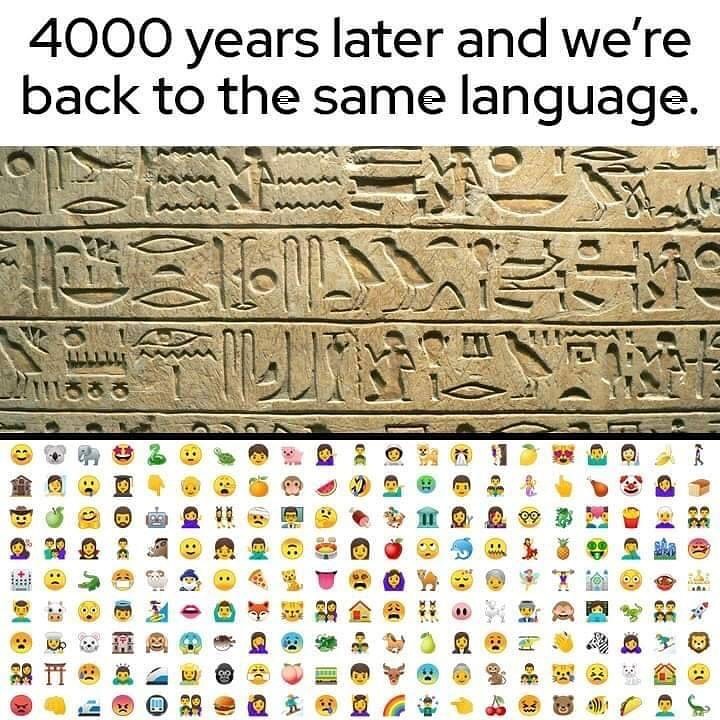
(Except it's worse today since every device/messaging platform/whetever uses its own dialect.)
Zarathustra[H]
Extremely [H]
- Joined
- Oct 29, 2000
- Messages
- 39,062
i just realized today that in windows 11, right clicking something no longer has text for copy/paste stuff, just icons. I sat there thinking they removed the option completely until I realized that. are people so stupid now that can't read and need icons for everything?
People are fine.
It probably just saves Microsoft a whole bunch of money on not needing to pay people to do translations into the - what - 38 languages Win11 now comes in?
Same reason IKEA does it:
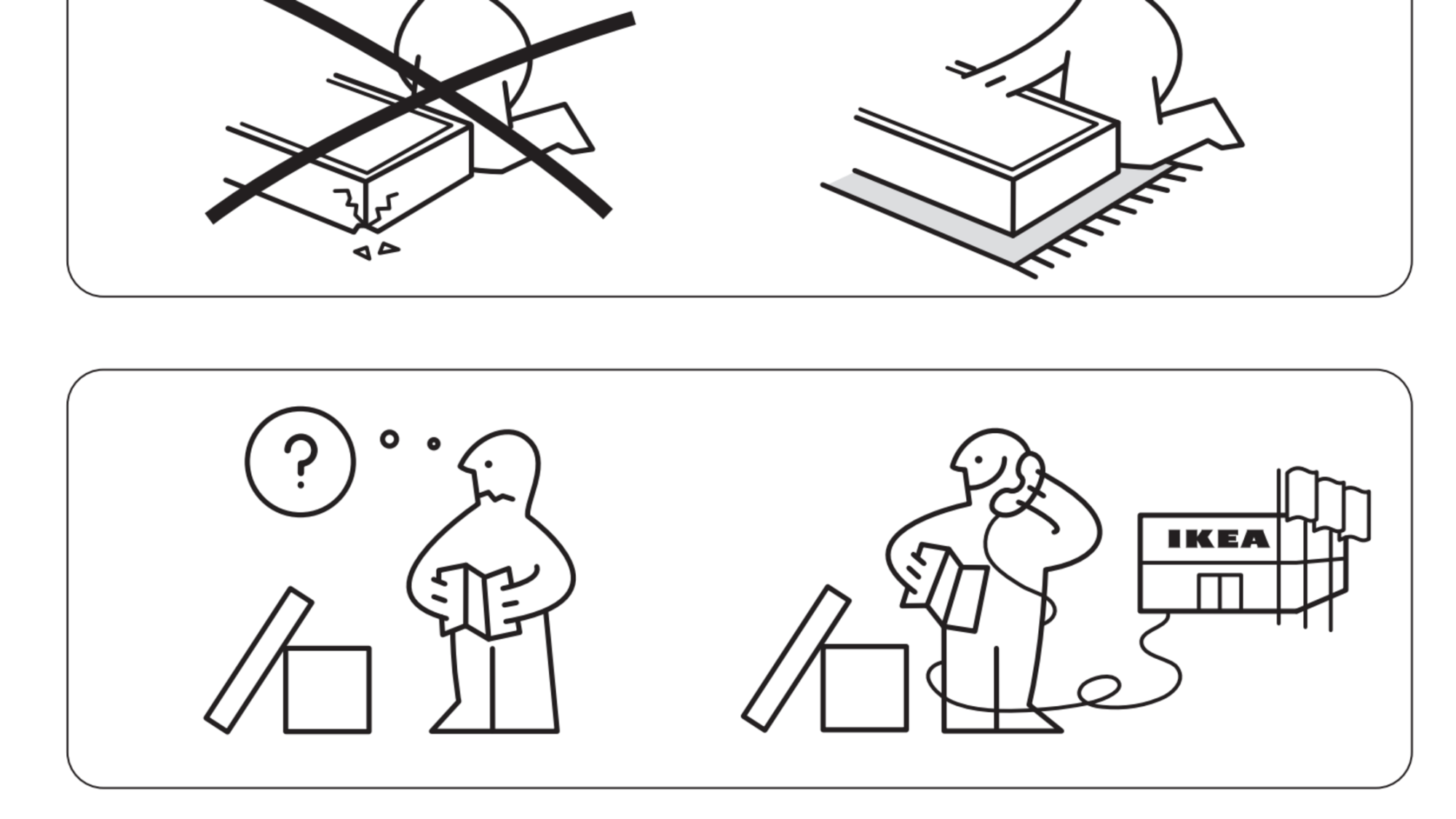
Zarathustra[H]
Extremely [H]
- Joined
- Oct 29, 2000
- Messages
- 39,062
Just posting this on Windows 7 Pro with Firefox. Why do you need more ?
I agree. I don't need any feature post Windows 7. (except AutoHDR in Win11, that is pretty nice)
But it's absolutely retarded to use any OS that has unpatched zero day vulnerabilities.
EOL means EOL. Sometimes I wish they'd enforce it. Issue one last update when an OS goes EOL that diasables the network stack. Something like that.
Flogger23m
[H]F Junkie
- Joined
- Jun 19, 2009
- Messages
- 14,481
The more that MS reveals about Windows 12, the more it's sounding like the second coming of Windows 8: an overreaction in form over function, slapping the Big Thing of the moment into the center of the user experience and leaving the question of why for later.
Microsoft may replace the Start button with the Copilot AI in Windows 12
https://www.notebookcheck.net/Micro...th-the-Copilot-AI-in-Windows-12.762176.0.html
...to Nadella, the upcoming OS could change the entire user experience, with Copilot somehow replacing the Start button. “The Copilot is like the Start button,” Nadella explains. “It becomes the orchestrator of all your app experiences. So for example, I just go there and express my intent and it either navigates me to an application or it brings the application to the Copilot, so it helps me learn, query and create — and completely changes, I think, the user habits.”
Right now, Copilot can launch most of the integrated applications on its own, yet it cannot access the file explorer and perform related tasks. Hopefully, Microsoft can expand the AI functions, especially the vocal commands, to support even more interactions in Windows 12."
Hah. They just added Never Combine Taskbar to Win 11, and it is buggy. Fixing what isn't broken isn't going to help anyone with anything.
DukenukemX
Supreme [H]ardness
- Joined
- Jan 30, 2005
- Messages
- 8,054
I wouldn't have switched to Linux Mint about 2 years ago if I didn't think I could do all the things that I could do on Windows. That's not to say that I don't run into problems, but those problems are always related to running Windows applications through Wine. What you're describing is GNU/Linux from 2013, not 2023. Nobody types commands in Linux unless they're into stupid things like tweaking. Stuff that's usually not a good idea unless you want all the performance you could get. Remember the Steam Deck runs Linux, and not Android Linux or ChromeOS Linux, but GNU/Linux.People have been saying this for 20+ years and Linux is borderline just as unusable as its always been. Sure, basic desktop functions are fine, until you end up having to run 20+ things in command line for something when the equivalent would take 30 seconds in Windows. I also have three pieces of equipment here that I use regularly that dont even work in Linux - my time is more valuable than "sticking it to the man" by using open source software.
They're often the reverse, 30s in Linux bash versus an long complicated affair in windows.Sure, basic desktop functions are fine, until you end up having to run 20+ things in command line for something when the equivalent would take 30 seconds in Windows
Look at how many recent Terminal setup tutorial for Apple-linux-windows you can find, look at the effort Microsoft has put in their terminal in recent years:Nobody types commands in Linux unless they're into stupid things like tweaking.
https://github.com/microsoft/terminal
How active it is (8200 fork, 1500 issues, 500 branches, 99 releases in 5 years) :
https://github.com/microsoft/terminal/issues
Command line is still extremely popular. (Look how popular vim still is)
You can go back to the previous right-click ways:i just realized today that in windows 11, right clicking something no longer has text for copy/paste stuff, just icons. I sat there thinking they removed the option completely until I realized that. are people so stupid now that can't read and need icons for everything?
reg add "HKCU\Software\Classes\CLSID\{86ca1aa0-34aa-4e8b-a509-50c905bae2a2}\InprocServer32" /f /ve
restart explorer.exe after.
What you're describing is GNU/Linux from 2013, not 2023. Nobody types commands in Linux unless they're into stupid things like tweaking. Stuff that's usually not a good idea unless you want all the performance you could get.
What??? Please turn in your gray beard immediately. Especially if you interact with servers.
I use the terminal constantly... it just comes down like a Quake console for me. Microsoft have finally gotten their act together and made a good terminal as well.
![[H]ard|Forum](/styles/hardforum/xenforo/logo_dark.png)