I bought it last week from CompUSA.
300cd/m^2
700:1
6ms
160°x160°
The panel is definitely 8-bit. I can't see any banding with the color depth testing programs.
It came packaged with a DVI and VGA cable. The vertical adjustment is very slick. It's got a neato counterweighted system that makes it easy to adjust by just pushing on the bottom or the top. Easy to do with just a couple of fingers, no need to hold the base while you pull the panel up. The base of the monitor also swivels within itself, so the rubber ring touching the desk don't move when you swivel the panel.
I have no dead pixels.
The panel itself is certainly fast. I play a lot of COD2 with it and I'm very impressed that I cannot notice *any* ghosting whatsoever.
Speaking of COD2, my graphics card doesn't handle 1680x1050 all that well, but I run at 1024x768 16:10 aspect ratio and it looks fantastic. I can't even tell I'm looking at a fixed-pixel display.
There's also a very cool button on the front that brings up a list of color/brightness/contrast presets. "Internet" has a nice blend of contrast and brightness that isn't too hard on the eyes, and "Game" cranks up both for a very bright vivid image that looks awesome in Madden and COD2 (the games I play most). There's also a "Movie" mode with a warmer color temperature, a "Custom," and one or two others I can't remember. It's nice being able to use one button to quick switch between modes.
On the downside, there's no way not to stretch an image that is 4:3. Madden 07, for example, only renders in a 4:3 aspect ratio, so the image is stretched, and there's nothing I can do about it.
The vertical viewing angle also leaves some to be desired. Normally I don't notice it, but with saturated backgrounds (like the yellow background on ESPN's Tuesday Morning Quarterback) it can be noticeable.
I've taken a few pictures, as you can see. I'm not the best photographer in the world, so bear with me. They are all taken using the "Internet" mode, which is the most balanced mode for viewing text and images.

This picture is with MSPaint showing a plain black bitmap. You can see the backlight is very, very consistent. No bleeding whatsoever.
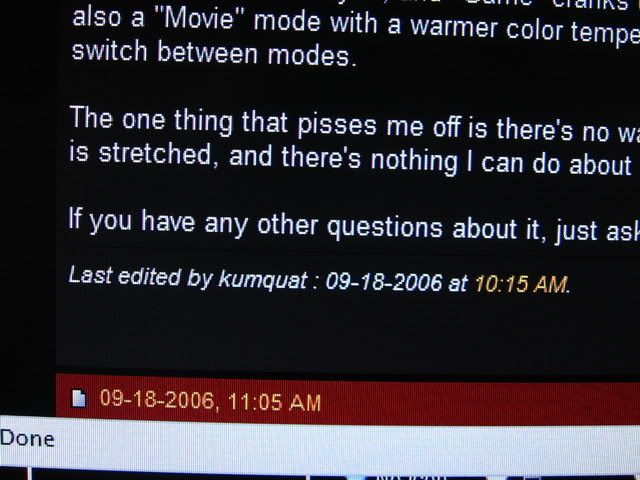
This is a crop of a macro shot.
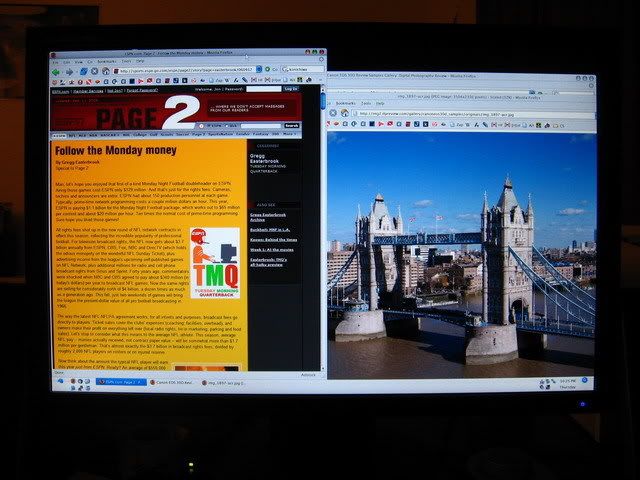
In this one you can kinda see the yellow getting darker in the top left corner. This page, with the overly saturated yellow background, is the toughest site I've found for viewing angles.

Horizontal viewing angle is very good. The text is perfectly readable all the way to the edge.
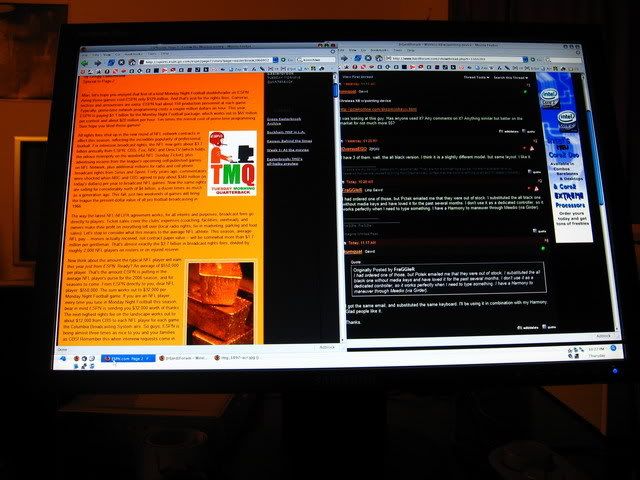
Tilted all the way back. Again you can clearly see the vertical viewing angle problems. The text does remain readable most of the way to the edge, though.

Side view. Ignore the mess
300cd/m^2
700:1
6ms
160°x160°
The panel is definitely 8-bit. I can't see any banding with the color depth testing programs.
It came packaged with a DVI and VGA cable. The vertical adjustment is very slick. It's got a neato counterweighted system that makes it easy to adjust by just pushing on the bottom or the top. Easy to do with just a couple of fingers, no need to hold the base while you pull the panel up. The base of the monitor also swivels within itself, so the rubber ring touching the desk don't move when you swivel the panel.
I have no dead pixels.
The panel itself is certainly fast. I play a lot of COD2 with it and I'm very impressed that I cannot notice *any* ghosting whatsoever.
Speaking of COD2, my graphics card doesn't handle 1680x1050 all that well, but I run at 1024x768 16:10 aspect ratio and it looks fantastic. I can't even tell I'm looking at a fixed-pixel display.
There's also a very cool button on the front that brings up a list of color/brightness/contrast presets. "Internet" has a nice blend of contrast and brightness that isn't too hard on the eyes, and "Game" cranks up both for a very bright vivid image that looks awesome in Madden and COD2 (the games I play most). There's also a "Movie" mode with a warmer color temperature, a "Custom," and one or two others I can't remember. It's nice being able to use one button to quick switch between modes.
On the downside, there's no way not to stretch an image that is 4:3. Madden 07, for example, only renders in a 4:3 aspect ratio, so the image is stretched, and there's nothing I can do about it.
The vertical viewing angle also leaves some to be desired. Normally I don't notice it, but with saturated backgrounds (like the yellow background on ESPN's Tuesday Morning Quarterback) it can be noticeable.
I've taken a few pictures, as you can see. I'm not the best photographer in the world, so bear with me. They are all taken using the "Internet" mode, which is the most balanced mode for viewing text and images.

This picture is with MSPaint showing a plain black bitmap. You can see the backlight is very, very consistent. No bleeding whatsoever.
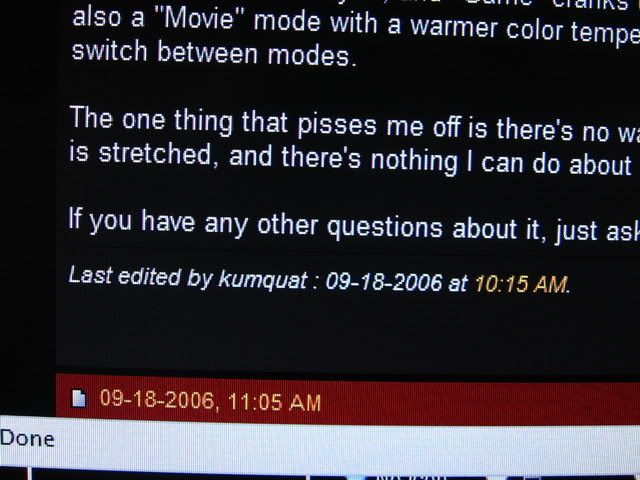
This is a crop of a macro shot.
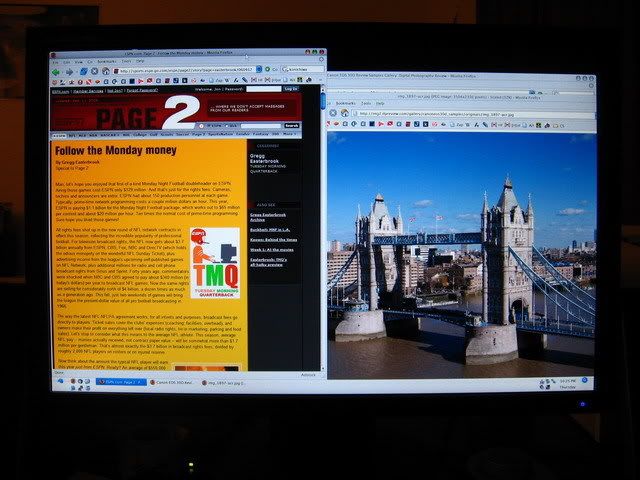
In this one you can kinda see the yellow getting darker in the top left corner. This page, with the overly saturated yellow background, is the toughest site I've found for viewing angles.

Horizontal viewing angle is very good. The text is perfectly readable all the way to the edge.
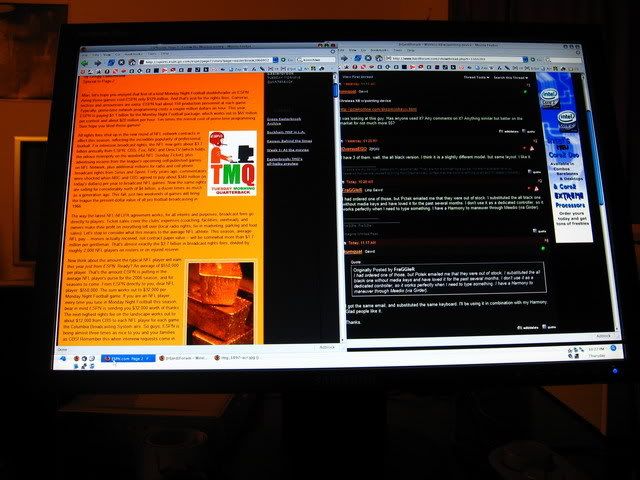
Tilted all the way back. Again you can clearly see the vertical viewing angle problems. The text does remain readable most of the way to the edge, though.

Side view. Ignore the mess
![[H]ard|Forum](/styles/hardforum/xenforo/logo_dark.png)




