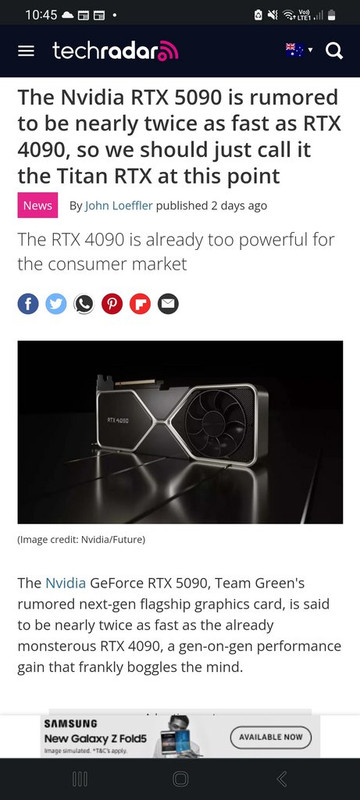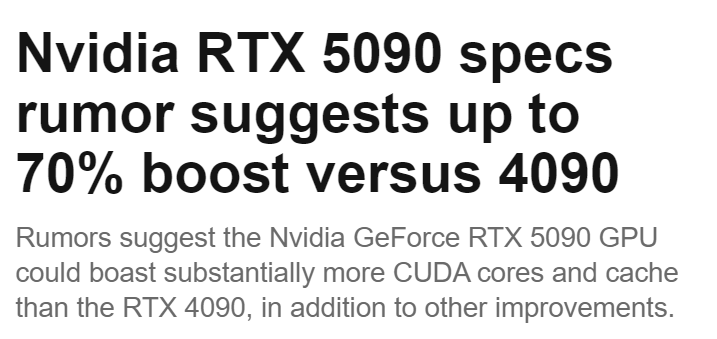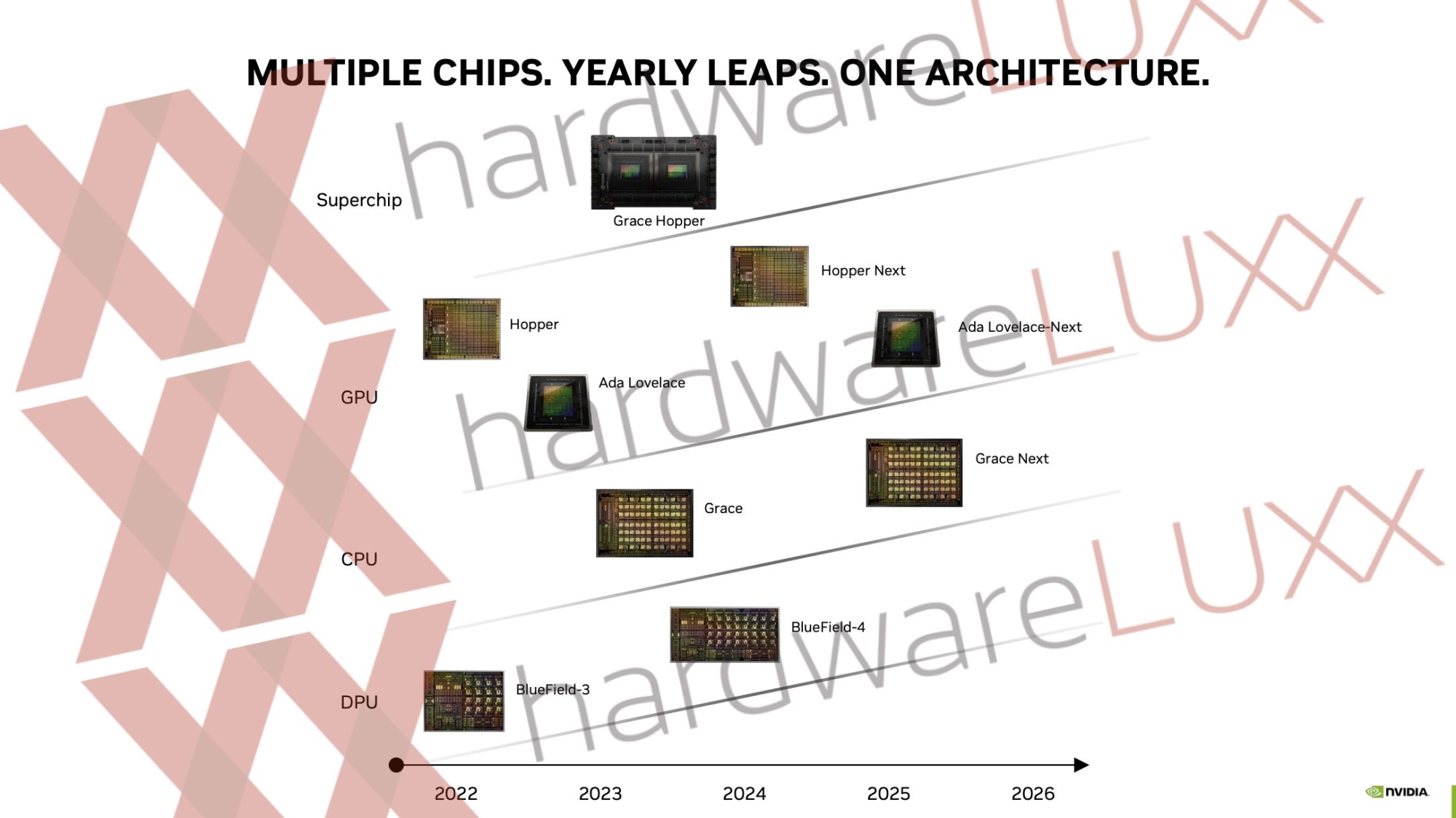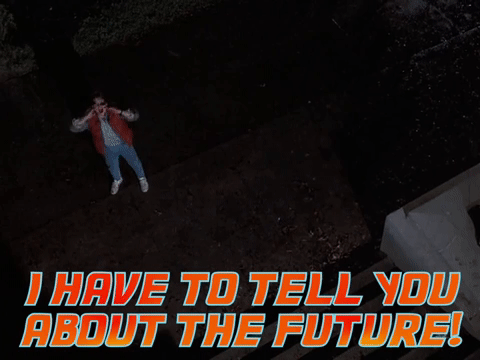Baasha
Limp Gawd
- Joined
- Feb 23, 2014
- Messages
- 251
This vid seems to have some info about it if you can parse the closed captions. Might be worth checking out anyway.
View: https://www.youtube.com/watch?v=NgE9pJ-OnXc
Oh wow that's the exact same setup I'd be doing - 49" Neo G9 on top and 57" Neo G9 on the bottom with that stand. It looks pretty hideous tbh... hmm. Wondering if I should just sell the 49". The floor to ceiling pole is out of the question as my game room wouldn't accommodate it.
Would it make sense to wall mount both monitors? But the freedom of movement/tilt would be severely limited. Yikes... will have to try it out and see. thanks for the Reddit link btw.
![[H]ard|Forum](/styles/hardforum/xenforo/logo_dark.png)