GenesisFactor
[H]ard|Gawd
- Joined
- Jan 22, 2007
- Messages
- 1,262
I just hope someone finds this helpful.
Overview:
Data (Because no one really cares about the back story anyways )
)
Some Thoughts....
Background
Overview:
This post just shows the performance of a Command Based Switching (CBS) SATA port multiplier/multiplexer (PM) using a software based RAID 1. The GA-D525TUD has an onboard JMB363 sata controller which uses the older CBS based instruction for port multiplexing. This allows only one drive to be accessed at a time. The newer, or better controllers, use FIS/FBS, which allows multiple drives to be accessed. A better explanation is here. I had searched on line for someone else trying this out, and I found no resources, so i figured i would just post it up. While I STRONGLY suggest that you get board or add on card with a FIS/FBS based PM, for some, that might not be an option.
Data (Because no one really cares about the back story anyways
Drives- 2x 500 Hitatchi Ultrastar A7K2000 (thanks dbwillis)
Enclosures- 2x Sans Digital TR4M+BNC
MB- GA-D525TUD
Chipset- Onboard JMB363 sata chipset using Command Based Switching Multiplexer.
OS- Ubuntu 11.10
RAID- mdadm Ubuntu Software RAID (you can do PM or RAID on the JMB363, not both)
PSU- PicoPSU
The although i did the 400GB drives (WD RE4's, which had TERRIBLE comparative performance), 500GB drives was where i truly experimented
Drive 1
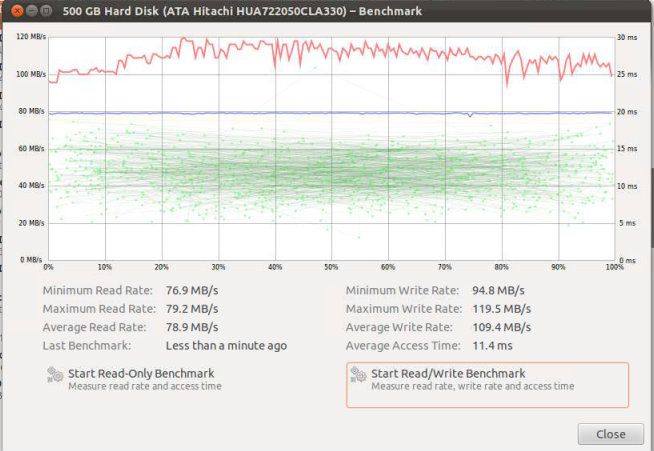
Drive 2
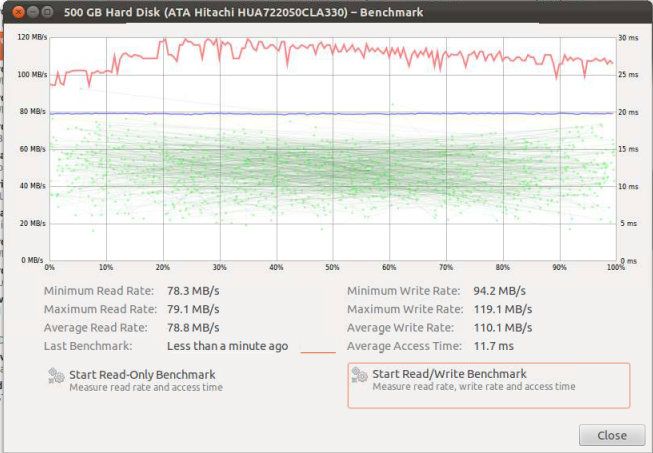
Drive in RAID1 on Same TR4M
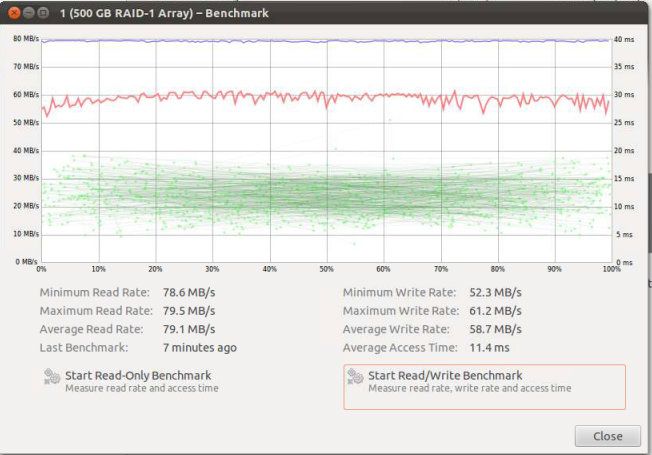
Drives in RAID 1 on Same TR4M while being accessed
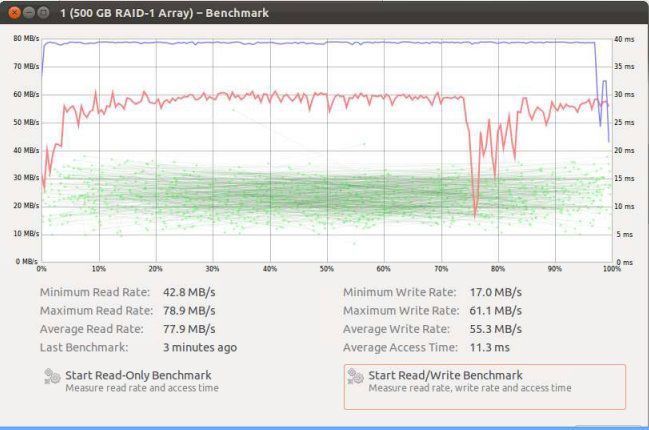
Drive in RAID1 on Seperate TR4M
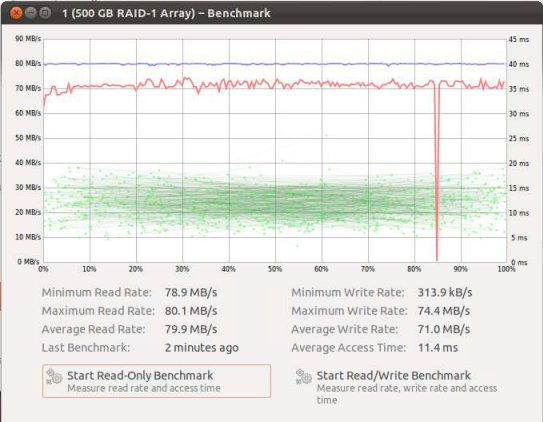
Enclosures- 2x Sans Digital TR4M+BNC
MB- GA-D525TUD
Chipset- Onboard JMB363 sata chipset using Command Based Switching Multiplexer.
OS- Ubuntu 11.10
RAID- mdadm Ubuntu Software RAID (you can do PM or RAID on the JMB363, not both)
PSU- PicoPSU
The although i did the 400GB drives (WD RE4's, which had TERRIBLE comparative performance), 500GB drives was where i truly experimented
Drive 1
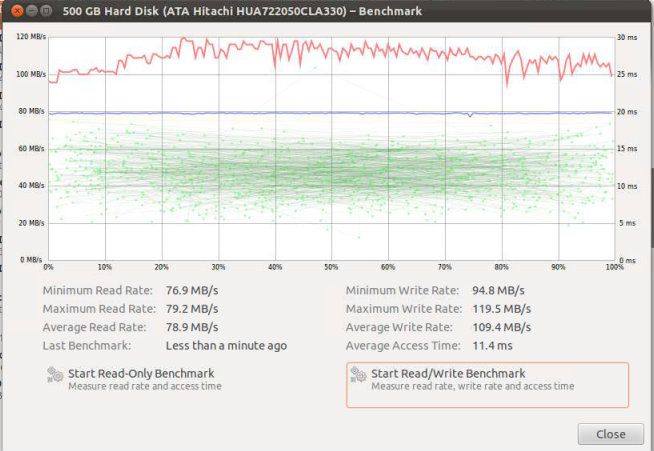
Drive 2
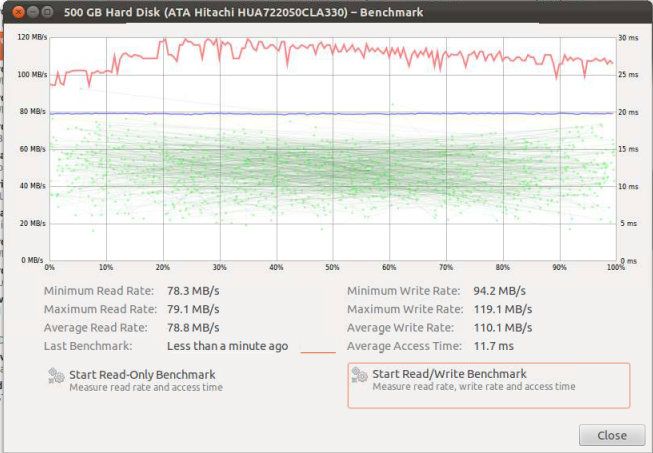
Drive in RAID1 on Same TR4M
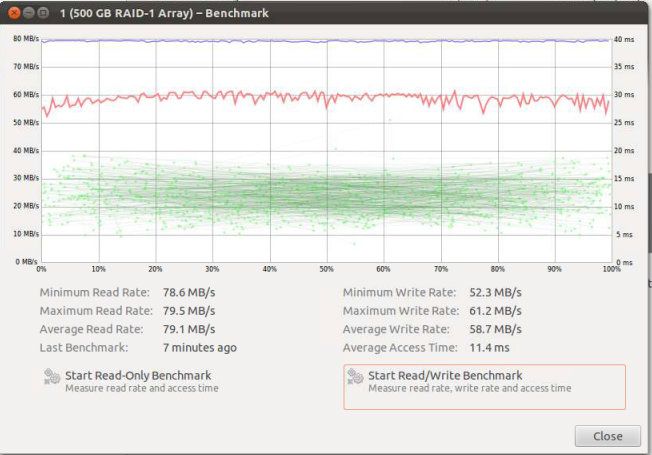
Drives in RAID 1 on Same TR4M while being accessed
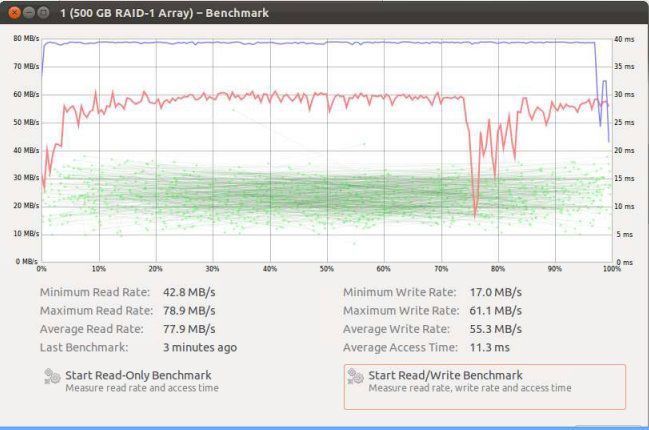
Drive in RAID1 on Seperate TR4M
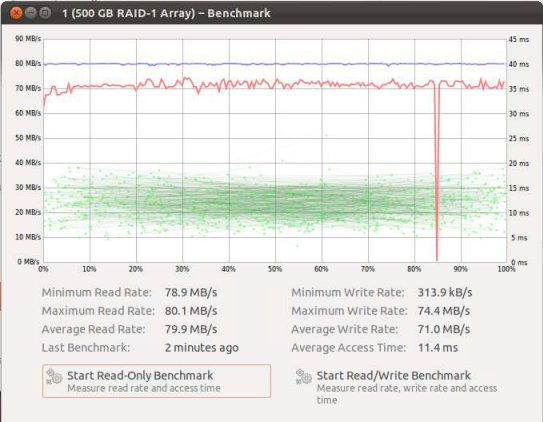
Some Thoughts....
The drives worked as expected in each case. There were nice read and write speeds for each drive as a single drive, . The write speed in RAID1 vs single drive practically halved when using the same case, they the read speed remained the same, as expected. There is a 17.32% (71.0MB/s vs 58.MB/s) write speed boost using it in separate cases on separate ports. The read speed is pretty much the same at 79.9MB/s. I believe that something accessed the 400GB in the second case, giving that ultra low 313.9 kB/s. With CBS, one drive can be accessed at a time- bummer. This point is further reinforced with the drives being accessed chart. I will post up one more with a drive being benchmarked while another is being accessed. This might not be enough to justify buying a second case for many. A second case would be good to house each array separately, as i can only access data one drive at a time. I probably wouldn't think of doing RAID5 off of CBS, so this is the best redundancy you will get.
If you are running two arrays at once, and foresee them both being used concurrently for sustained periods, you will need two enclosures with a RAID in each, else CBS is not the way to go. You will get staggered instructions and transfer times. For random periods, you can probably get away with it. Most add on cards, such as the RocketRaid 622, use FIS/FBS, so hopefully you will go that route. Just remember to READ THE SPECS.
Port Multiplexing is pretty awesome though, and GREAT for tiny system builds with external storage (like an HTPC). I personally prefer ESata over other interfaces, although its certain that USB3.0 will take the day as the preferred method of external connections. Hopefully that will not deter manufacturers from putting PM capable chipsets in their boards. On a "green" note, these drives were previously in an E-ATX case, and that system ate up almost 500W (actual), and would suck as a file server. This system configuration uses up less than 1/3 of that.
If you are running two arrays at once, and foresee them both being used concurrently for sustained periods, you will need two enclosures with a RAID in each, else CBS is not the way to go. You will get staggered instructions and transfer times. For random periods, you can probably get away with it. Most add on cards, such as the RocketRaid 622, use FIS/FBS, so hopefully you will go that route. Just remember to READ THE SPECS.
Port Multiplexing is pretty awesome though, and GREAT for tiny system builds with external storage (like an HTPC). I personally prefer ESata over other interfaces, although its certain that USB3.0 will take the day as the preferred method of external connections. Hopefully that will not deter manufacturers from putting PM capable chipsets in their boards. On a "green" note, these drives were previously in an E-ATX case, and that system ate up almost 500W (actual), and would suck as a file server. This system configuration uses up less than 1/3 of that.
Background
I upgraded my M-ITX server, begrudgingly, to the GA-D525TUD motherboard instead of an APU based motherboard, despite my desire for virtualization due to the price and my need for PCI expansion for my SCSI. Looking back, the mixed bag turned to my favor, as Hurricane Sandy rolled in a few weeks later and my UPS provided ample power for more than a few hours with the set up.
One of the things that the GA-D525 has is the Jmicro JMB363 sata controller, with sata port multiplexing. For the most part, this was a superfluous feature, but after Newegg's sale on the Sans Digital TR4M+BNC for $55 each after rebate, i had to jump in and get a couple just to see how well it works. Up until now, my board had run caseless, as i had connected many drives, but didn't have the funds to justify a new case. This new arrangement allows me to use my mini ITX case, as most of my drives now exist outside of my file server.
One of the things that the GA-D525 has is the Jmicro JMB363 sata controller, with sata port multiplexing. For the most part, this was a superfluous feature, but after Newegg's sale on the Sans Digital TR4M+BNC for $55 each after rebate, i had to jump in and get a couple just to see how well it works. Up until now, my board had run caseless, as i had connected many drives, but didn't have the funds to justify a new case. This new arrangement allows me to use my mini ITX case, as most of my drives now exist outside of my file server.
Last edited:
As an Amazon Associate, HardForum may earn from qualifying purchases.
![[H]ard|Forum](/styles/hardforum/xenforo/logo_dark.png)