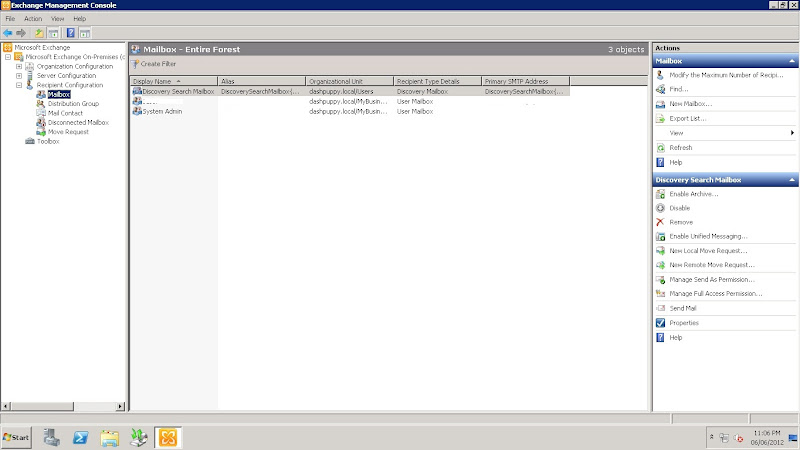Well I setup my domain on a new VM. 2010 SBS running perfectly got my domain running email working new wordpress working. NOW for some questions.
I have a email address at dashpuppy.com that I use for personal & communication from people.
On my old mail server I had a few email addresses one for my qnap to email me errors and faults and then another one that i used for forums that I am signed up on.
Is there a way that I can make a email address at my domain on exchange with SBS and be able to pick it up in my outlook on a NON joined to domain computer ?
OF course with doing this with a IMAP / POP server is simple, but now that i'm doing exchange, what are my options ?
I have a email address at dashpuppy.com that I use for personal & communication from people.
On my old mail server I had a few email addresses one for my qnap to email me errors and faults and then another one that i used for forums that I am signed up on.
Is there a way that I can make a email address at my domain on exchange with SBS and be able to pick it up in my outlook on a NON joined to domain computer ?
OF course with doing this with a IMAP / POP server is simple, but now that i'm doing exchange, what are my options ?
![[H]ard|Forum](/styles/hardforum/xenforo/logo_dark.png)