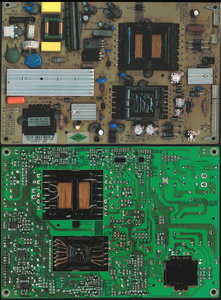NoxTek
The Geek Redneck
- Joined
- May 27, 2002
- Messages
- 9,300
My SE42UGT has started a disturbing habit of locking up with a blank screen (still lit, just black). When it does this it won't respond to any of the buttons on the unit or on the remote, except for pressing and holding the power button for 5 - 10 seconds will force it to power off. It's done this twice now. The first time I power cycled it and it got stuck at the 'SEIKI' power on logo for a number of seconds before powering itself off again. Hit the power button again and it powered up normally. That was about a week ago.
It just now did it again, and this time it got stuck at the power on logo TWICE - through two power cycles. I've got a sinking feeling here, folks....
It just now did it again, and this time it got stuck at the power on logo TWICE - through two power cycles. I've got a sinking feeling here, folks....
![[H]ard|Forum](/styles/hardforum/xenforo/logo_dark.png)