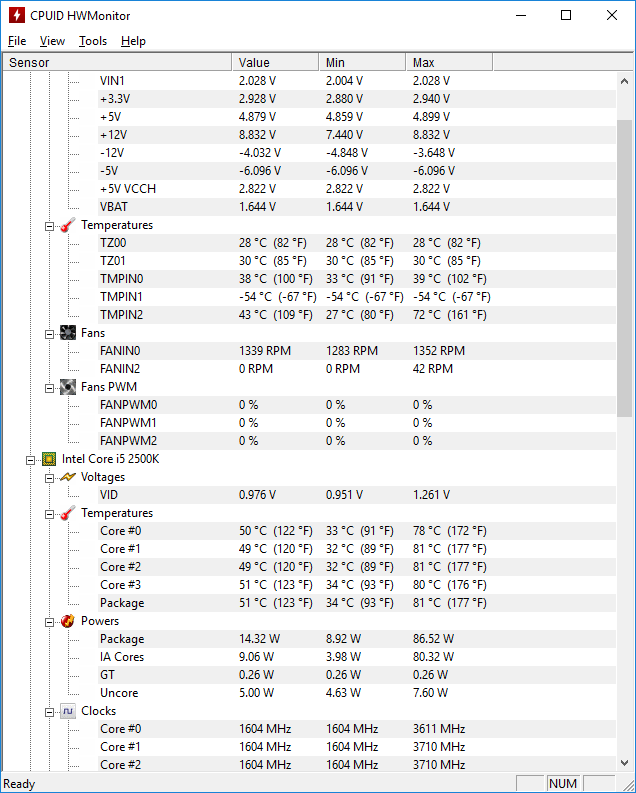So my I5-2500K is now over 5 years old and I think the temps are creeping up. Was curious if you guys think its worth it for me to re-apply thermal paste. It was only applied once during install 5.5 years ago....Have you guys noticed increasing cpu temps after a few years?
CPU temp is up to 71C max on prime95 test, and thats at only 3.8GHZ. I'm thinking of overclocking more to 4.2ghz when I get my new gtx 1060 so may need to cool it down more.
CPU temp is up to 71C max on prime95 test, and thats at only 3.8GHZ. I'm thinking of overclocking more to 4.2ghz when I get my new gtx 1060 so may need to cool it down more.
![[H]ard|Forum](/styles/hardforum/xenforo/logo_dark.png)