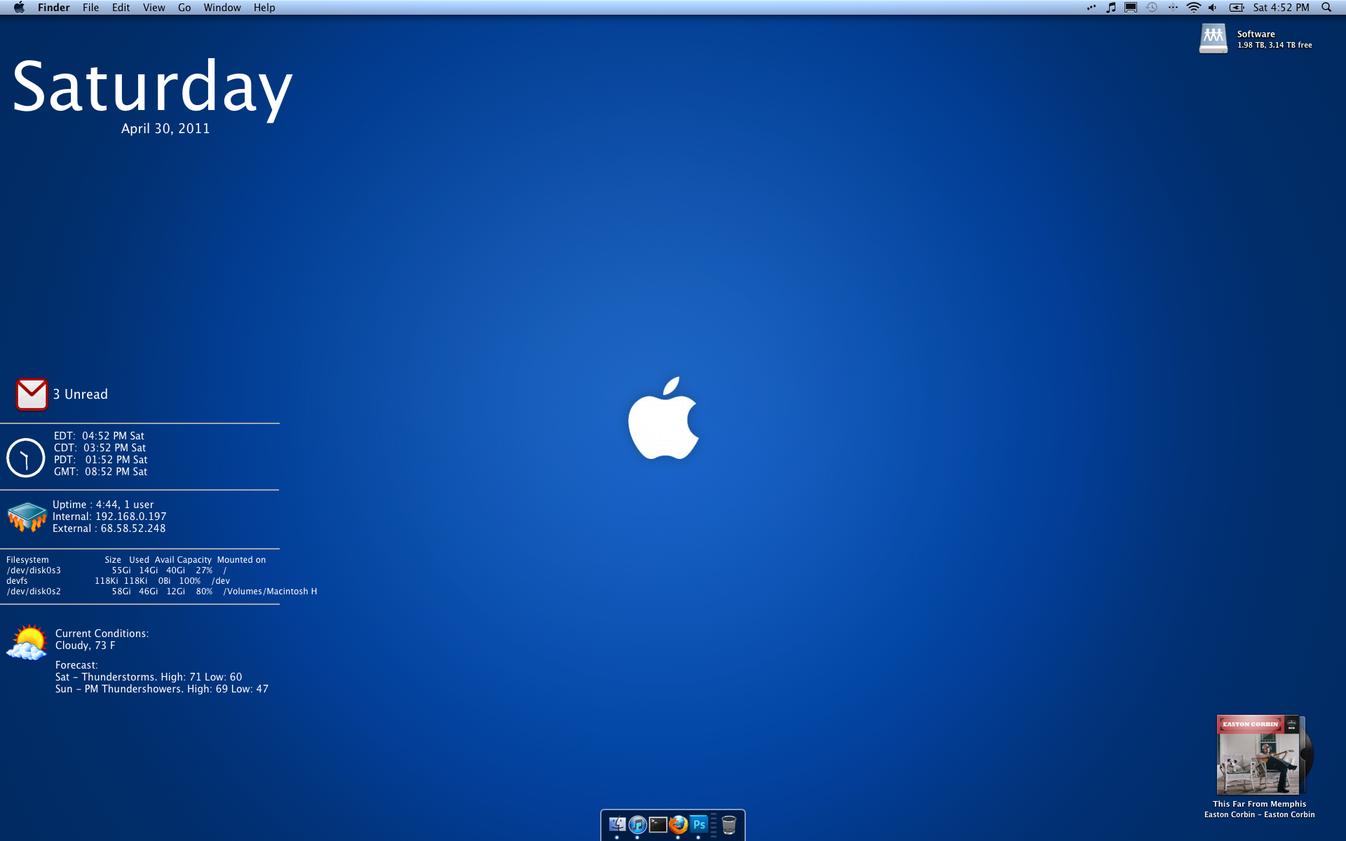Navigation
Install the app
How to install the app on iOS
Follow along with the video below to see how to install our site as a web app on your home screen.
Note: This feature may not be available in some browsers.
More options
You are using an out of date browser. It may not display this or other websites correctly.
You should upgrade or use an alternative browser.
You should upgrade or use an alternative browser.
Show off your OSX desktop
- Thread starter Garage81
- Start date
ranviper
[H]ard|Gawd
- Joined
- Oct 4, 2010
- Messages
- 1,036
Okay, I'll bite. What is the Bible app in the corner there?
Haha, yeah it's a good one! You will need to be somewhat familiar with GeekTool to use it. But here is the link for the Geeklet
http://www.macosxtips.co.uk/geeklets/internet/daily-bible-verse-from-verseoftheday-com-1/
enjoy!
ranviper
[H]ard|Gawd
- Joined
- Oct 4, 2010
- Messages
- 1,036
@ranviper - I would love if you can point me to the source of your two wallpapers? I tried Tineye but I can't find a big enough version, or they are all unavailable.
Sure
http://img835.imageshack.us/img835/7870/naturewallpaper1920x108.jpg
http://img855.imageshack.us/img855/8241/fallwallpaperbypavel89l.jpg
Soullfytribe345
Limp Gawd
- Joined
- Oct 5, 2004
- Messages
- 194
ranviper
[H]ard|Gawd
- Joined
- Oct 4, 2010
- Messages
- 1,036
After experimenting a little more with GeekTool and some other stuff, Ive found what I think is my favorite UI for Mac in a long time.


TeeJayHoward
Limpness Supreme
- Joined
- Feb 8, 2005
- Messages
- 12,294

Made the wallpaper myself, copying something I found on deviantart about four years ago. I actually decided I didn't like the HDD icons, so I'm running without them now, but really, how boring is just a plain ol' wallpaper?
santaliqueur
Gawd
- Joined
- Feb 4, 2005
- Messages
- 981
CKMorpheus
[H]ard|Gawd
- Joined
- Jul 6, 2001
- Messages
- 1,034
high_lander
n00b
- Joined
- Oct 10, 2005
- Messages
- 61
After experimenting a little more with GeekTool and some other stuff, Ive found what I think is my favorite UI for Mac in a long time.

Will you share which geeklets you are using? And what icon set?
Zumino Zufeilon
Gawd
- Joined
- Nov 6, 2004
- Messages
- 917
Pasted as a link to avoid breaking the forums
http://imageshack.us/photo/my-images/807/desktopa.jpg/
Image in spoiler to avoid breaking the forums

http://imageshack.us/photo/my-images/807/desktopa.jpg/
Image in spoiler to avoid breaking the forums

Last edited:
They are all pretty simple. All that geektool does is display things that you can get from terminal on your desktop, and offer the ability to choose different fonts for that information.
For example, if you open terminal and run 'date' you will get the date like this
zacmac:~ zac$ date
Thu May 12 20:02:17 EDT 2011
From there you can grep / awk out the info you want.
Some of the other things I have on my desktop are uptime and ifconfig.
For news / streams you pretty much need an rss feed, and a little trial and error
For example, my "dealnews feed" looks like this:
basically pulls the feed, then greps for what I want to display
I found the gmail one online somewhere, same with the weather one. I did a little tweaking on the weather to get more info
Current conditions:
Forecast:
Let me know if you need any more help getting started.
For example, if you open terminal and run 'date' you will get the date like this
zacmac:~ zac$ date
Thu May 12 20:02:17 EDT 2011
From there you can grep / awk out the info you want.
Some of the other things I have on my desktop are uptime and ifconfig.
For news / streams you pretty much need an rss feed, and a little trial and error
For example, my "dealnews feed" looks like this:
curl --silent http://s1.dlnws.com/dealnews/rss/todays-edition.xml | grep title | sed -e :a -e 's/<[^>]*>//g;/</N;//ba' | head -n13
basically pulls the feed, then greps for what I want to display
I found the gmail one online somewhere, same with the weather one. I did a little tweaking on the weather to get more info
Current conditions:
curl --silent "http://xml.weather.yahoo.com/forecastrss?p=46214&u=f" | grep -a1 "Current Conditions" | sed -e :a -e 's/<[^>]*>//g;/</N;//ba'
Forecast:
curl --silent "http://xml.weather.yahoo.com/forecastrss?p=46214&u=f" | grep -A2 "Forecast:" | sed -e :a -e 's/<[^>]*>//g;/</N;//ba'
Let me know if you need any more help getting started.
I am a huge fan of o'reilly books
These two would be a good starting place
http://www.amazon.com/Effective-awk...0707/ref=sr_1_3?ie=UTF8&qid=1305255125&sr=8-3
http://www.amazon.com/Classic-Shell...5954/ref=sr_1_5?ie=UTF8&qid=1305255125&sr=8-5
These two would be a good starting place
http://www.amazon.com/Effective-awk...0707/ref=sr_1_3?ie=UTF8&qid=1305255125&sr=8-3
http://www.amazon.com/Classic-Shell...5954/ref=sr_1_5?ie=UTF8&qid=1305255125&sr=8-5
As an Amazon Associate, HardForum may earn from qualifying purchases.
ranviper
[H]ard|Gawd
- Joined
- Oct 4, 2010
- Messages
- 1,036
Will you share which geeklets you are using? And what icon set?
GeekLets:
http://www.macosxtips.co.uk/geeklets/weather/weather-icon-and-info-yahoo-weather-1/
http://www.macosxtips.co.uk/geeklets/productivity/desktop-date-time/
And for the life of me I cannot remember the name of the icons, but I will find them and get them to ya! LoL.
m0dd3r43v3r
n00b
- Joined
- Jan 6, 2008
- Messages
- 57

My new desktop.. Took the picture yesterday at a friend condo complex that has a "wildlife refuge" in it. He was happy as could be as there were three females there and I got close enough that he kept brushing me with his feathers. Apparently he has been there for close to 10 years.

Screen shot 2011-05-17 at 10.29.01 AM by renofizz, on Flickr

Screen shot 2011-05-17 at 10.29.01 AM by renofizz, on Flickr
Do you have a link to that wallpaper?
CallMeCooper
Weaksauce
- Joined
- Jul 30, 2007
- Messages
- 102

Mine. It's sexy.
Second Monitor
How do you get your dock like that? I know the icon set...but not how you stretch the dock and get the date on it like that. Thanks!
ranviper
[H]ard|Gawd
- Joined
- Oct 4, 2010
- Messages
- 1,036
Mine for May.


ranviper
[H]ard|Gawd
- Joined
- Oct 4, 2010
- Messages
- 1,036
How do you get your dock like that? I know the icon set...but not how you stretch the dock and get the date on it like that. Thanks!
2 Programs.
First use Mirage to make the dock clear,
then use Geektool to make a long black shell and put it where the icons are.
2 Programs.
First use Mirage to make the dock clear,
then use Geektool to make a long black shell and put it where the icons are.
So you cheat! I can absolutely do that. I figured it was something like that. Thanks.
milimetersquared
n00b
- Joined
- Nov 7, 2010
- Messages
- 53
high_lander
n00b
- Joined
- Oct 10, 2005
- Messages
- 61
OS X at 1680x1050

Win7 at 2560x1600

Give with the details on where you got those wallpapers. Please!
Oh, that's just something I whipped together with MS Paint. Took about 10 minutes.Give with the details on where you got those wallpapers. Please!
They're from Hyperdesk desktop themes. Go here to learn more: http://www.hyperdesk.com/
Last edited:
ranviper
[H]ard|Gawd
- Joined
- Oct 4, 2010
- Messages
- 1,036
So you cheat! I can absolutely do that. I figured it was something like that. Thanks.
Heck yes I cheat! LoL.
If ya ain't cheatin', ya ain't tryin'!Heck yes I cheat! LoL.
![[H]ard|Forum](/styles/hardforum/xenforo/logo_dark.png)